In some applications, it may be required to use one single push button in order to save inputs or for whatever reason to start and stop the same motor.
It is simple, all you need is to acquire an instruction that could register the output status (on or off), and upon the status of the output, it should decide the next action to on or off the output.
Note: The best practice to learn the PLC programming is to start writing the PLC program, take your time before you review the answer.
Download: Tia Portal
Inputs & Outputs:
I0.0: Push-button
Q0.0: Motor
M0.0: Positive Trigger
M0.1: Negative Trigger
Start Stop of one Motor from same Push button
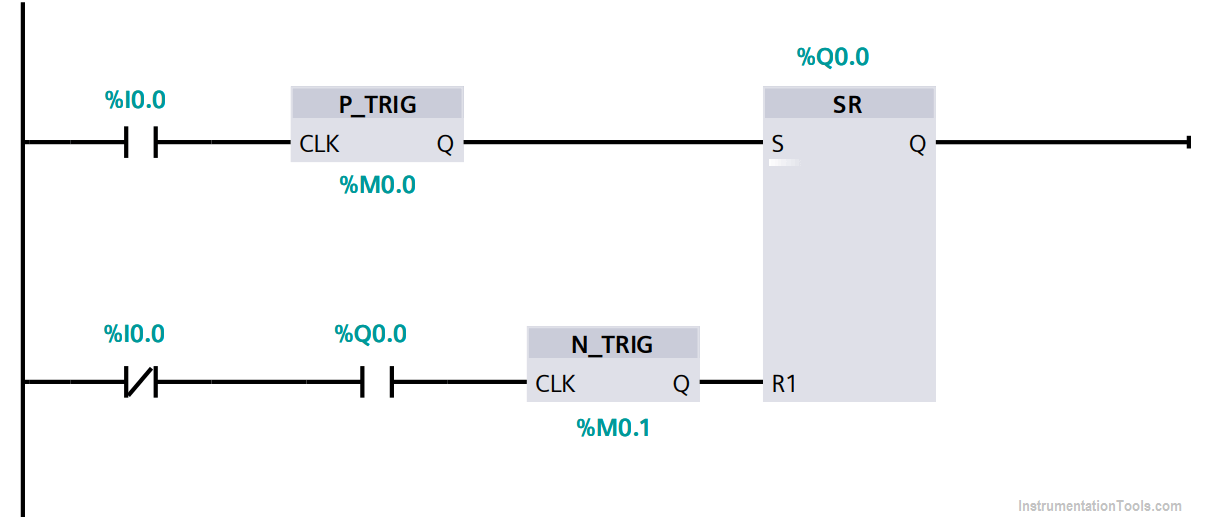
PLC Program
In this network you can find the SR flip flop where:
If the motor Q0.0 is OFF and the Push-button (PB) I0.0 is pressed for one time, the set value would be energized and sets the output Q0.0 to ON. So the motor will be started.
If the motor Q0.0 is ON and the PB I0.0 is pressed for one time, the reset value would be energized and sets the output Q0.0 to OFF. So the motor will be stopped.
The positive edge detector in the set branch is used to ensure that the press of the I0.0 should be executed for a single scan cycle.
The negative edge detector is to ensure that the reset should not be energized unless the motor is ON.
Author: Karim Ali Anwar
If you liked this article, then please subscribe to our YouTube Channel for PLC and SCADA video tutorials.
You can also follow us on Facebook and Twitter to receive daily updates.
Read Next:
- PLC Logic Stair-Case wiring
- InTouch Scada Trends
- PLC Move Instruction
- Latching Function of PLC
- Siemens S7-1200 Simulator
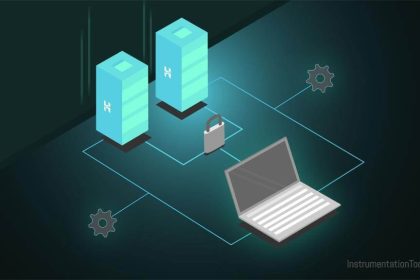
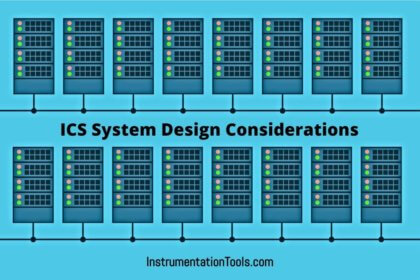
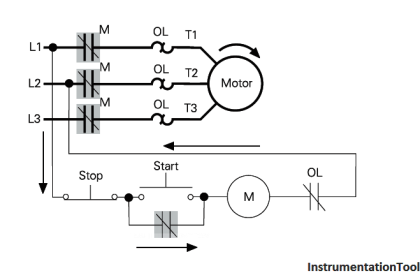

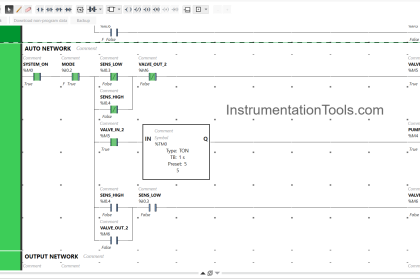

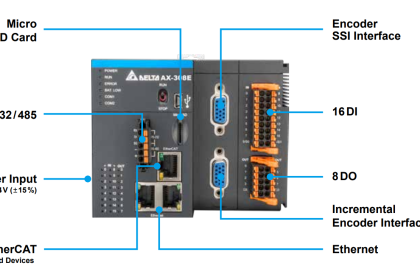
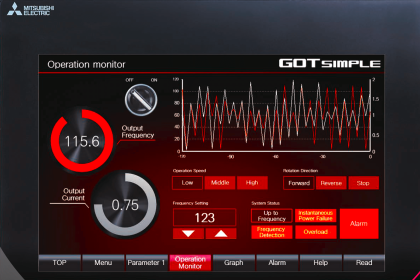
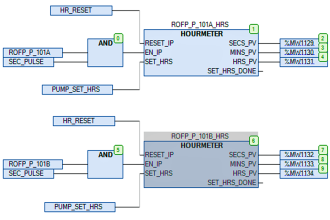


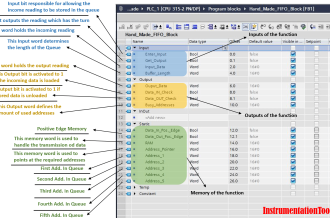
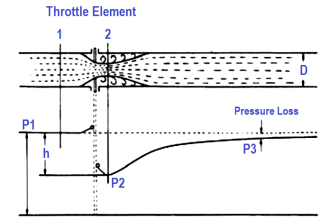
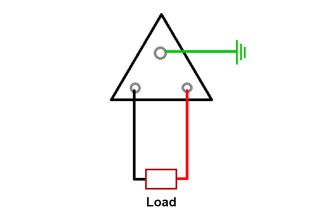
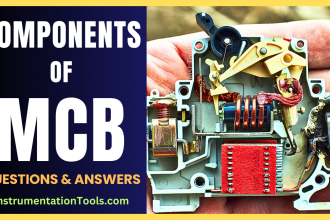

thank u inst tools. with this blog i learn so many new concepts which are help to reach the real time industrial basis
thank you sir for this site!
All these tutorials are very useful for plc programming. I wish to be able to save them to our PC…
Start stop puss botton se vfd se motor kese opret kare
good ,but u forgot nc coil before pos edge detector that ensure q0.0 is off