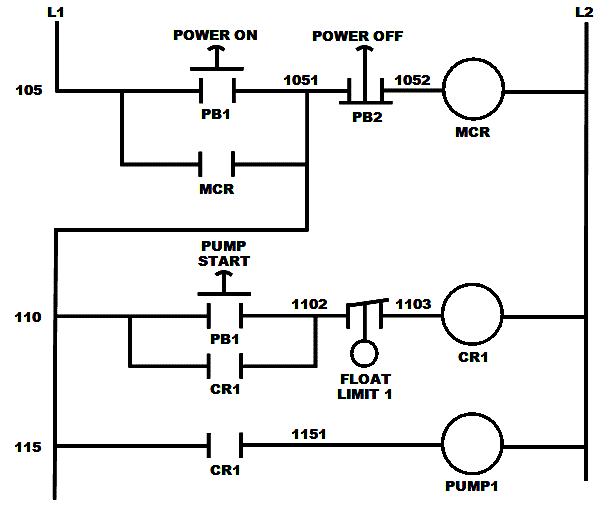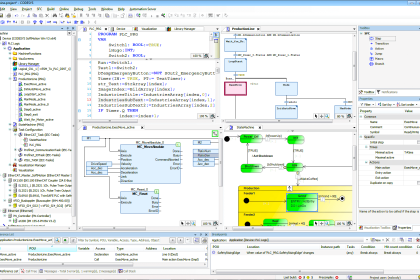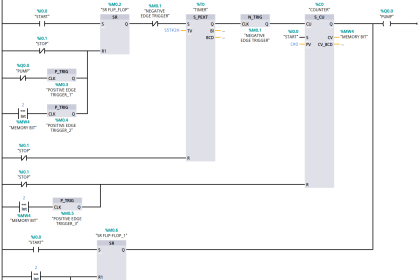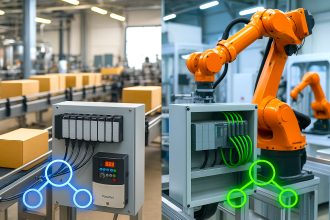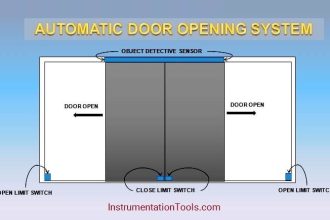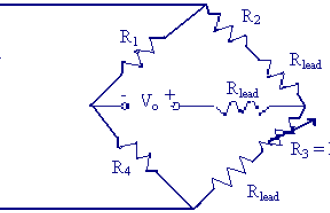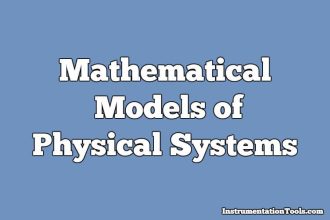Do you want to learn Robotics but can’t afford the Software, here are the few steps to download free Robotics Simulator Software which is used to program any Robotics such as,
- KUKA Robotics
- PARI
- FANUC INDIA
- Systemantics Sensible Robotics
- Hi-Tech Robotic System
Learn about robot mechanisms, dynamics, and intelligent controls. Software include planar and spatial kinematics, and motion planning; mechanism design for manipulators and mobile robots, multirigid-body dynamics, 3D graphic simulation; control design, actuators, and sensors; wireless networking, task modeling, human-machine interface, and embedded software.
Software Requirements:
- High-Speed Internet connectivity
- 4GB RAM, 150GB ROM
- Intel I3 and above Processor
- Nvidia Graphic Card will be the Plus point for 3D modeling.
Download Free Robotics Software
Follow these steps to download the Robotics Simulator software for free.

Step 1:
1. Click on the link below or visit the site for Downloading the Robotics Software.
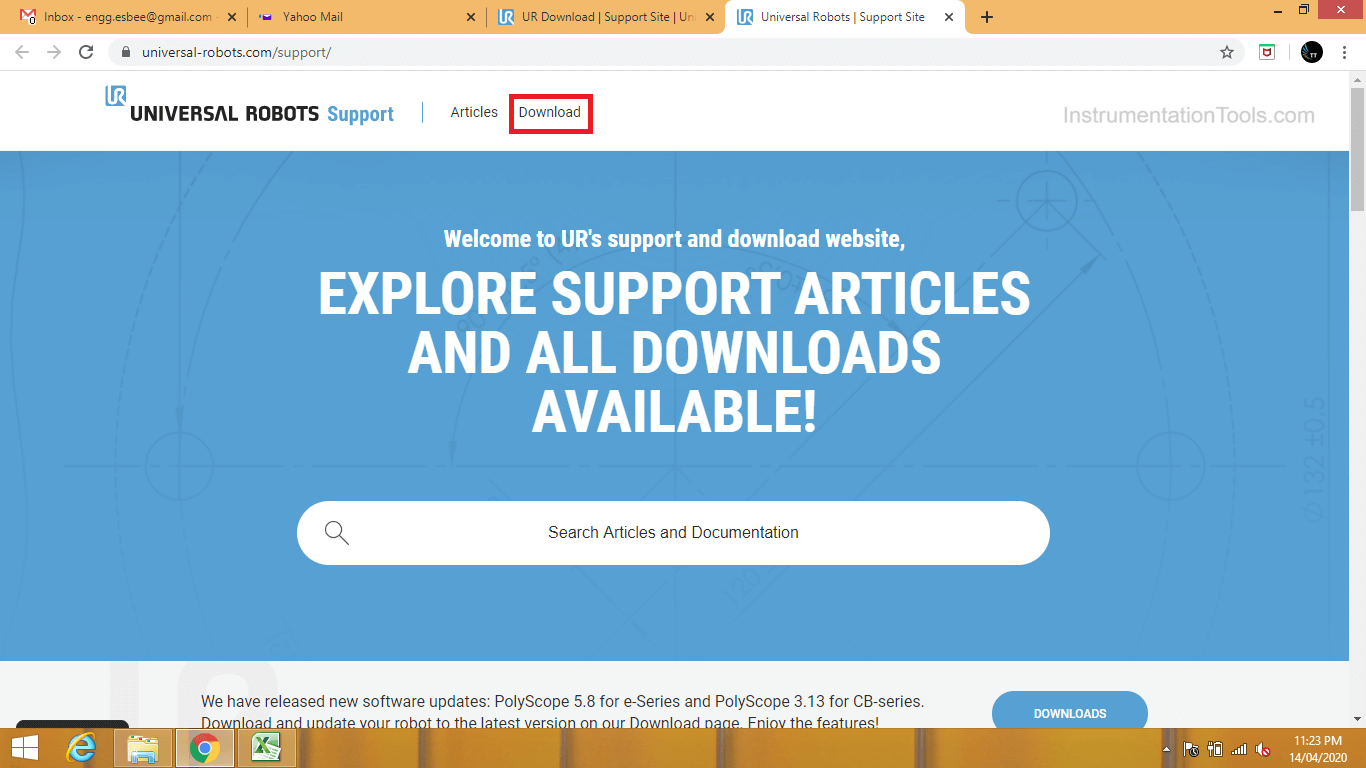
Step 2:
After visiting the site click on the highlighted toggle button download.
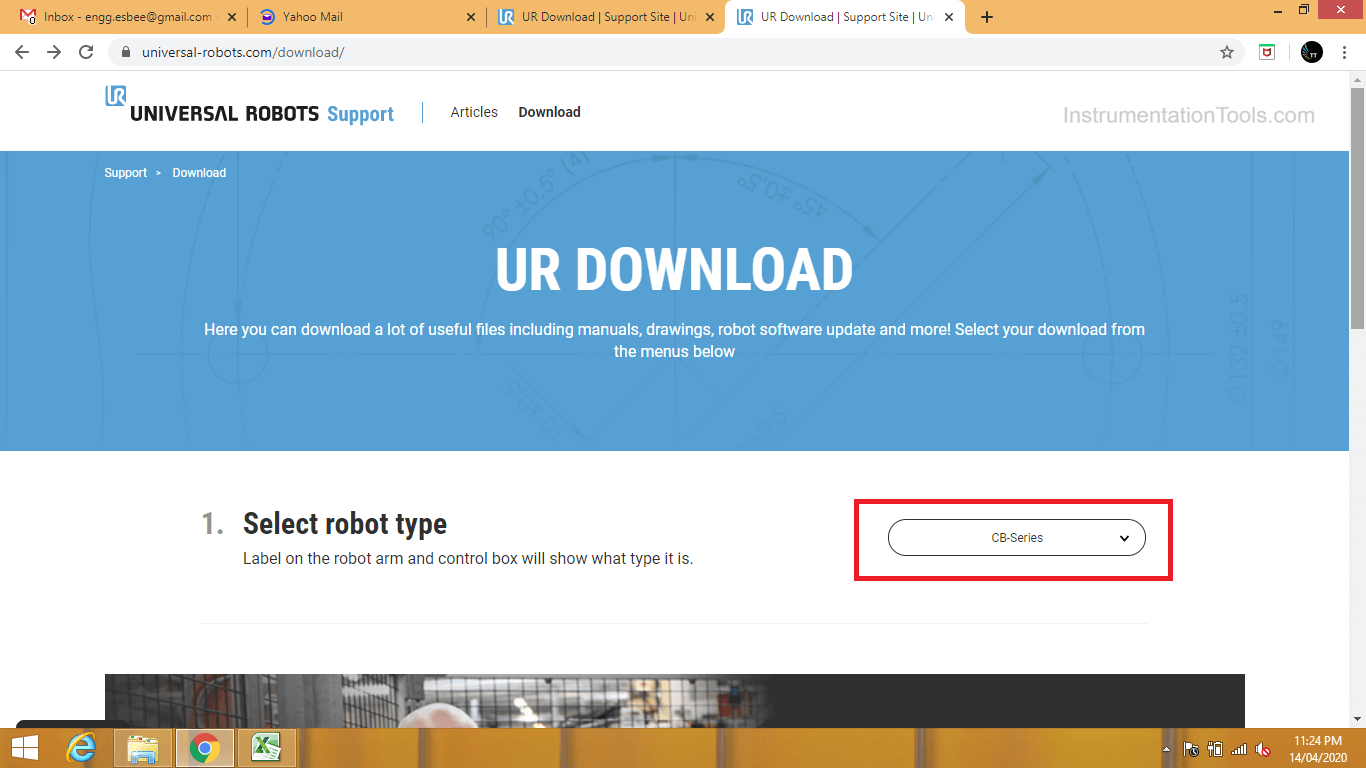
Step 3:
After successfully completing the above steps follow the steps on the webpage.
Select the series of the robotics, its CB-Series.
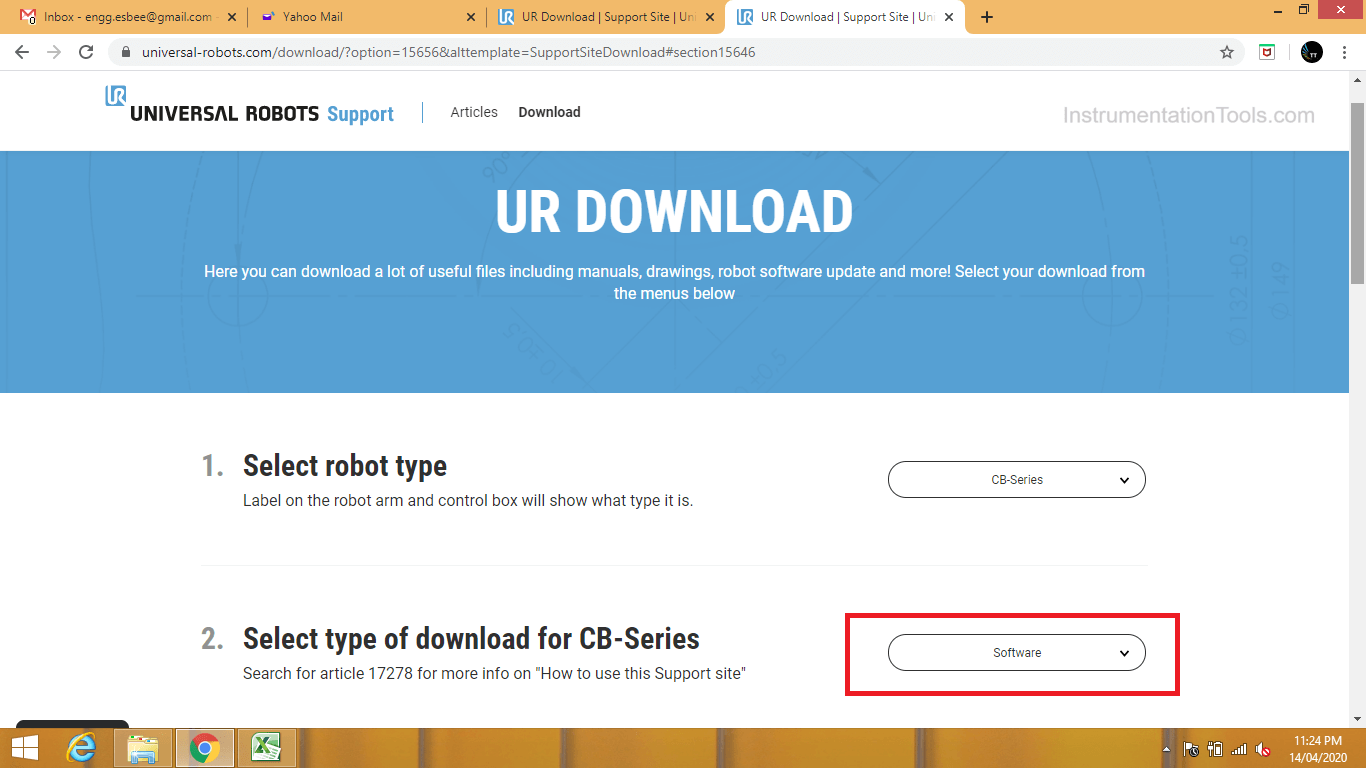
Step 4:
In webpage 2nd step, select the series software tag for the next step.
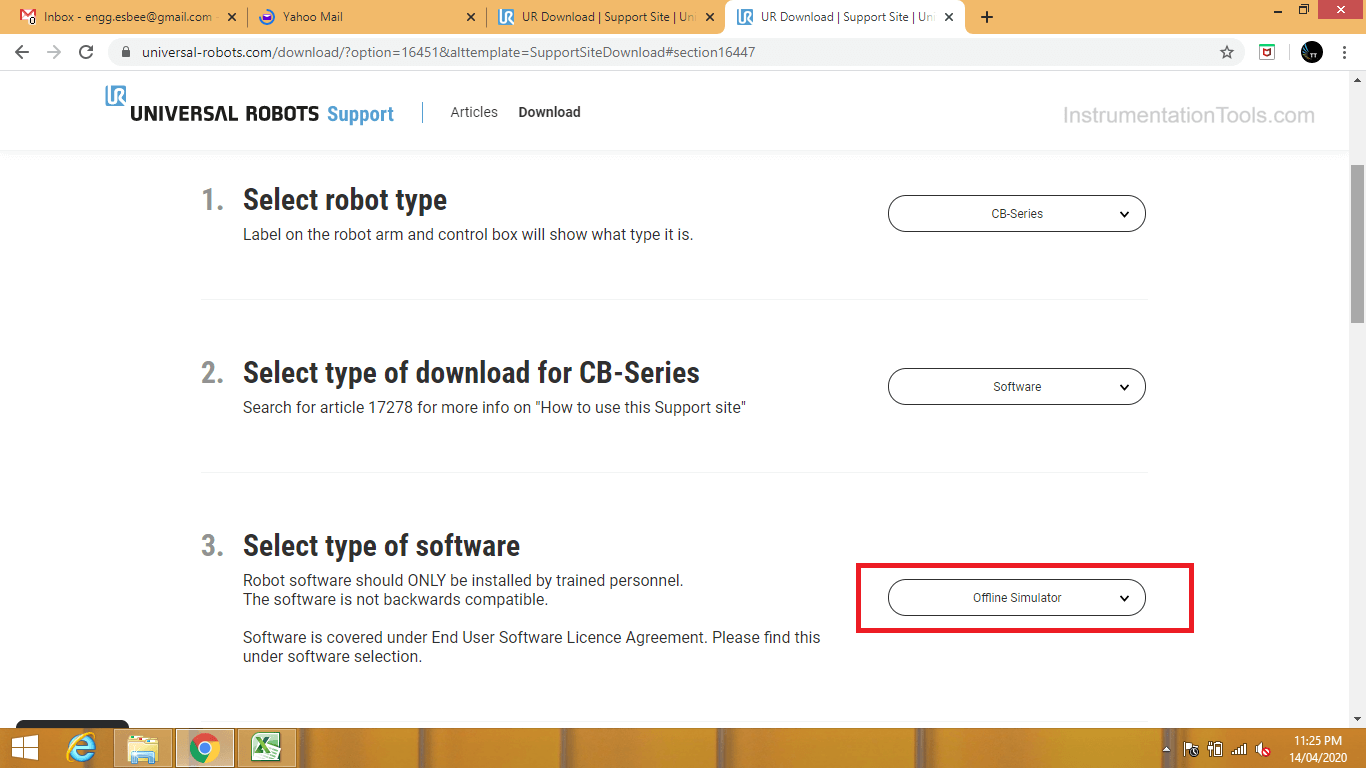
Step 5:
After 2nd step on the webpage, then select the free offline simulator for the robotics software.
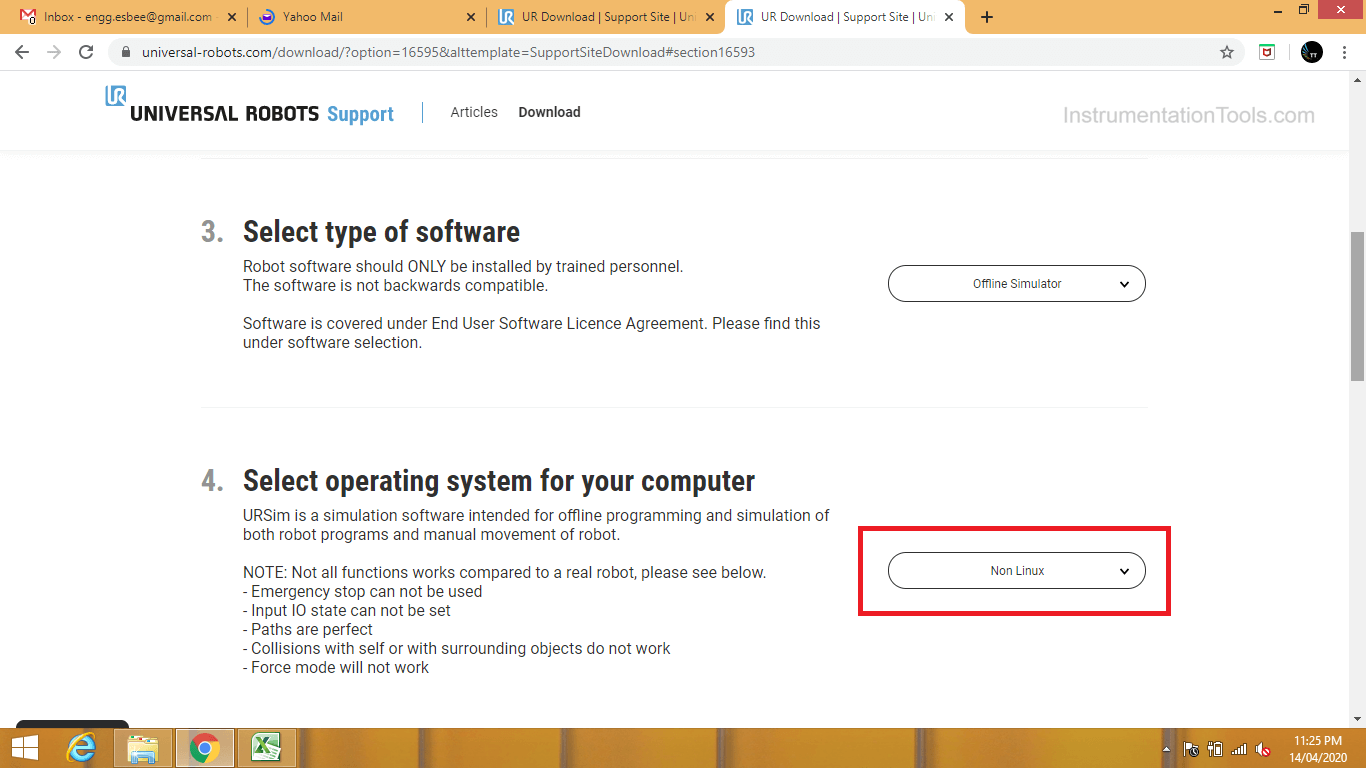
Step 6:
Select the operating system depends on your PC configuration.
it may be Linux or Non-Linux Operating system. It supports both versions.
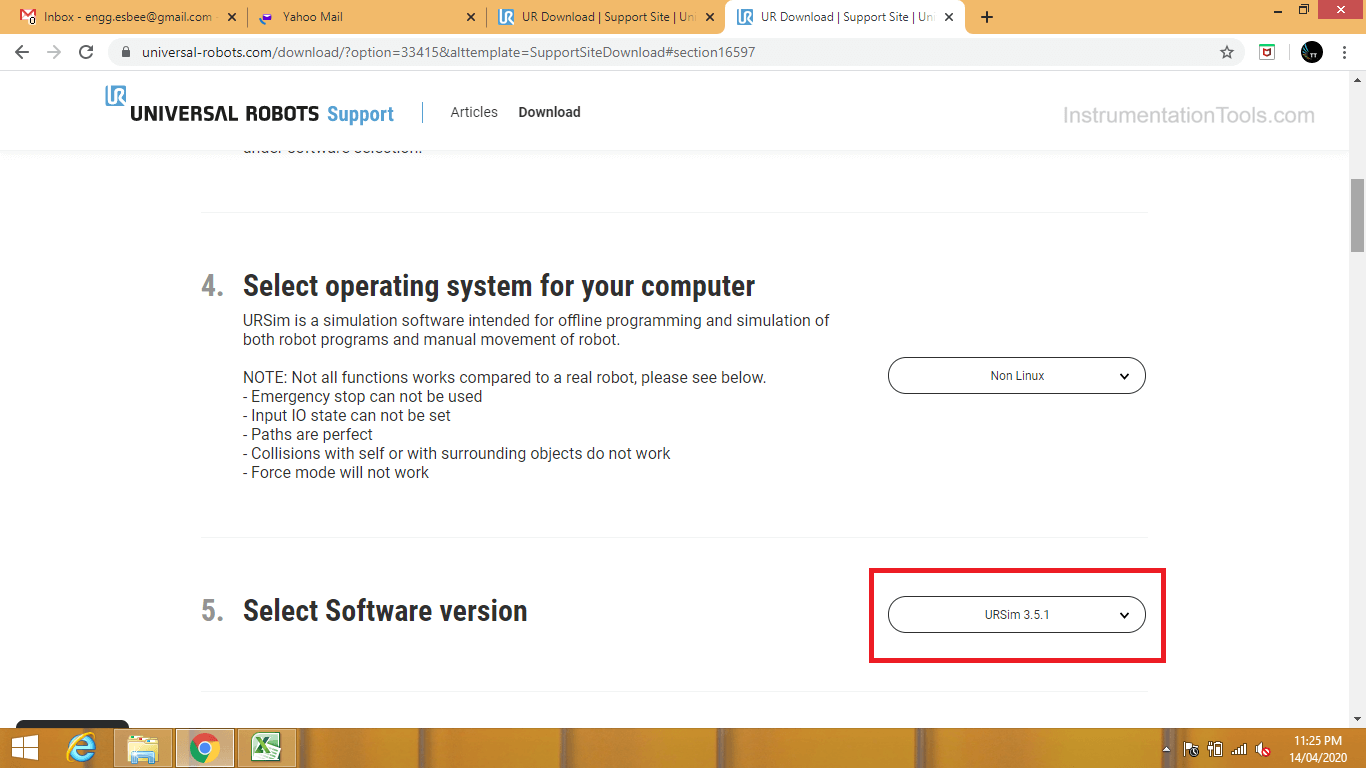
Step 7:
At last, select the version of the software as highlighted in the page, which is totally free and can support all robotics modulation.
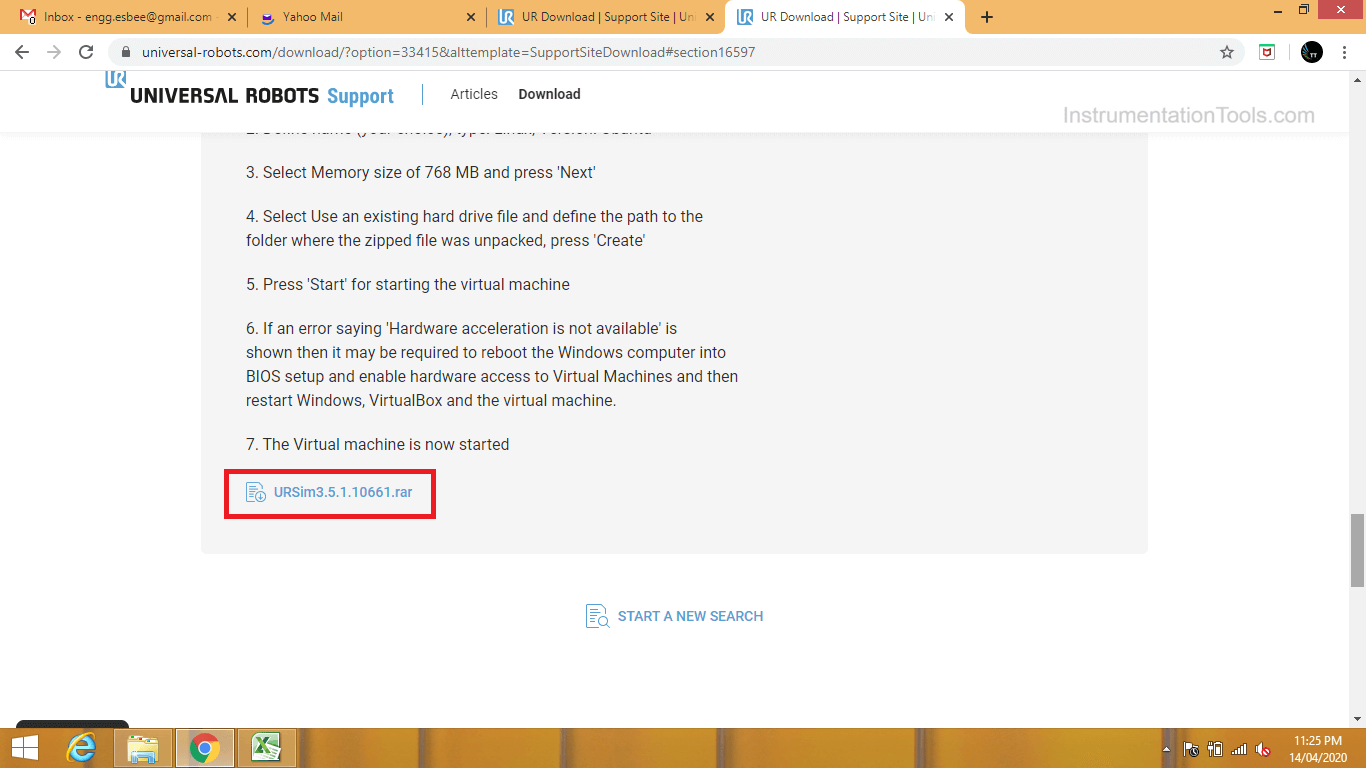
Step 8:
The software download will automatically start.
If it doesn’t start, scroll down the page and click on the highlighted ZIP file.
Author: Jadhav Amit R
If you liked this article, then please subscribe to our YouTube Channel for PLC and SCADA video tutorials.
You can also follow us on Facebook and Twitter to receive daily updates.
Read Next:
- Download Free HMI software
- Troubleshoot Siemens PLC
- SCADA Level Control
- Download Free PLC software
- Choose Right Fuse for a Panel