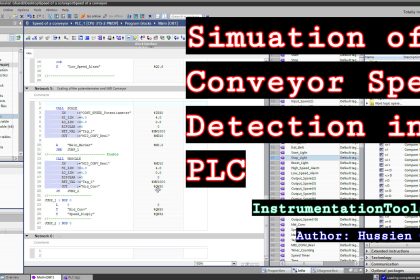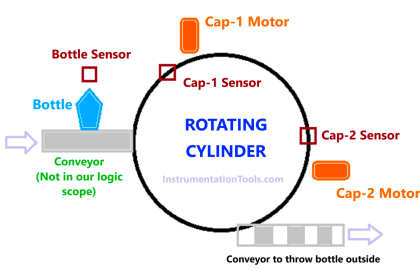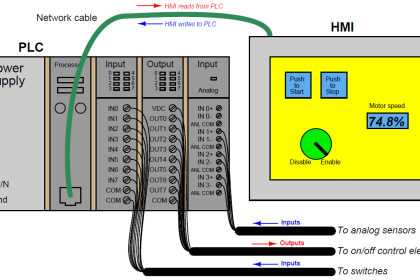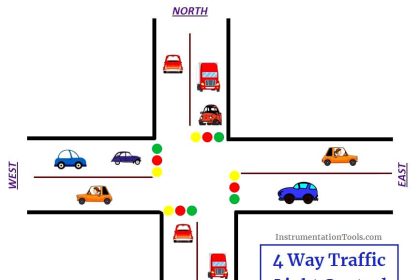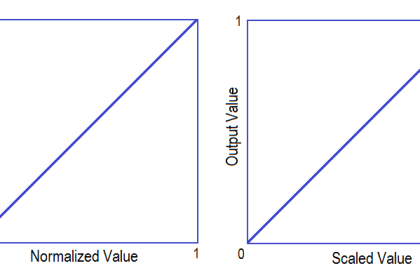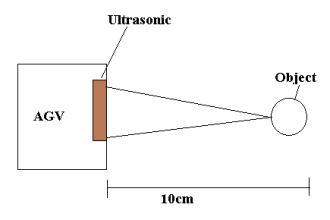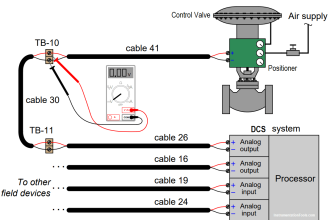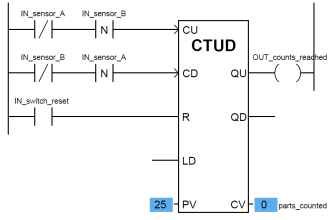When you develop a PLC logic, you always need timers and counters. Any cycle in an automation process is generally incomplete without the use of timers and counters. You need them to execute a task after a certain time or keep the task on / off for a certain time. Its use depends on the application to be developed.
And, before going deeply into advanced instructions of PLC, a programmer must first understand these basic blocks to implement them properly and to get assistance in learning the advanced blocks more easily.
In this article, we will learn the difference between timers and counters in PLC programming.
What is a Timer?
A timer is an instruction that is used to turn on or off an output after a certain delay. For example, if you want to turn on a lamp after 5 seconds, then use a timer to execute this task.
A timer will take an input and when the input turns on, then its timing will start. After the time of 5 seconds elapses, then the timer output will turn on which turns on the lamp indirectly. This we are talking about is the normal timer on the type.
A timer has more two types – timer off and pulse timer. In short, the basic function is the same – execute a task after a certain delay.
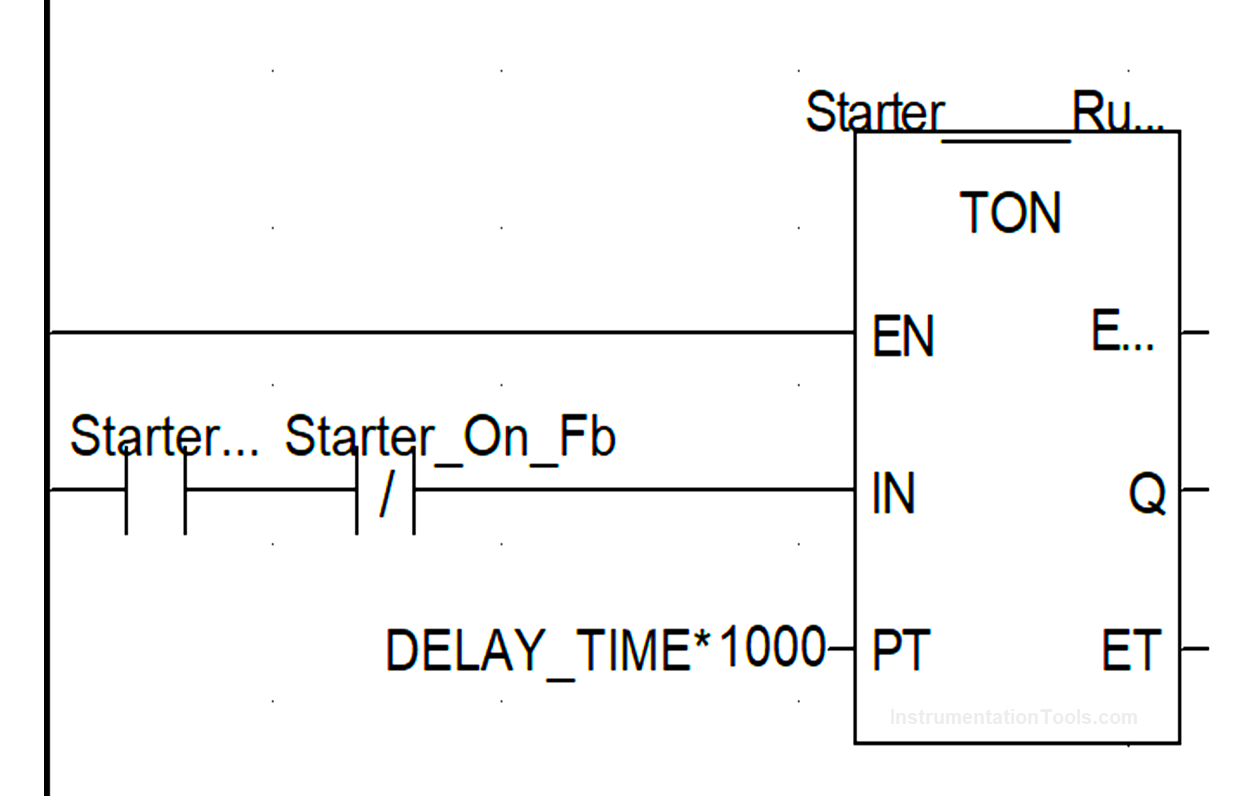
Refer to the above image for understanding more correctly. A timer has four inputs and outputs – input, set value, current value, and output. An input takes the condition for starting a timer, a set value is used to take the set timer value, the current value shows the current timer value running and the output is used to turn on or off the variable connected to it.
When the PLC timer gets the input and if the set value is 5 seconds, the timer starts as 1, 2, and 3, and so on till 5. When 5 seconds have been completed, the output turns on. When the input goes off, the timer’s current value immediately goes to zero.
Whether the timer was running or not; if the input is off, then the timer will not start and its output and current value will be zero. This is the functioning of a TON (timer on delay) timer.
What is a Counter?
A counter is an instruction that is used to turn on an output after a set count has been reached. The count can either increment or decrement.
For example, if you want to turn on a lamp after a push button has been pressed five times, then use a counter to execute this task. A counter will take an input and when the input turns on, then its count will increment to 1.
When the input goes off, nothing will happen. When it again receives the input, the count will increment to 2. After the count of 5 elapses, then the counter output will turn on which turns on the lamp indirectly. This we are talking about is the counter-up type.
A counter has one more type – counter down. In short, the basic function is the same – execute a task after a certain count.
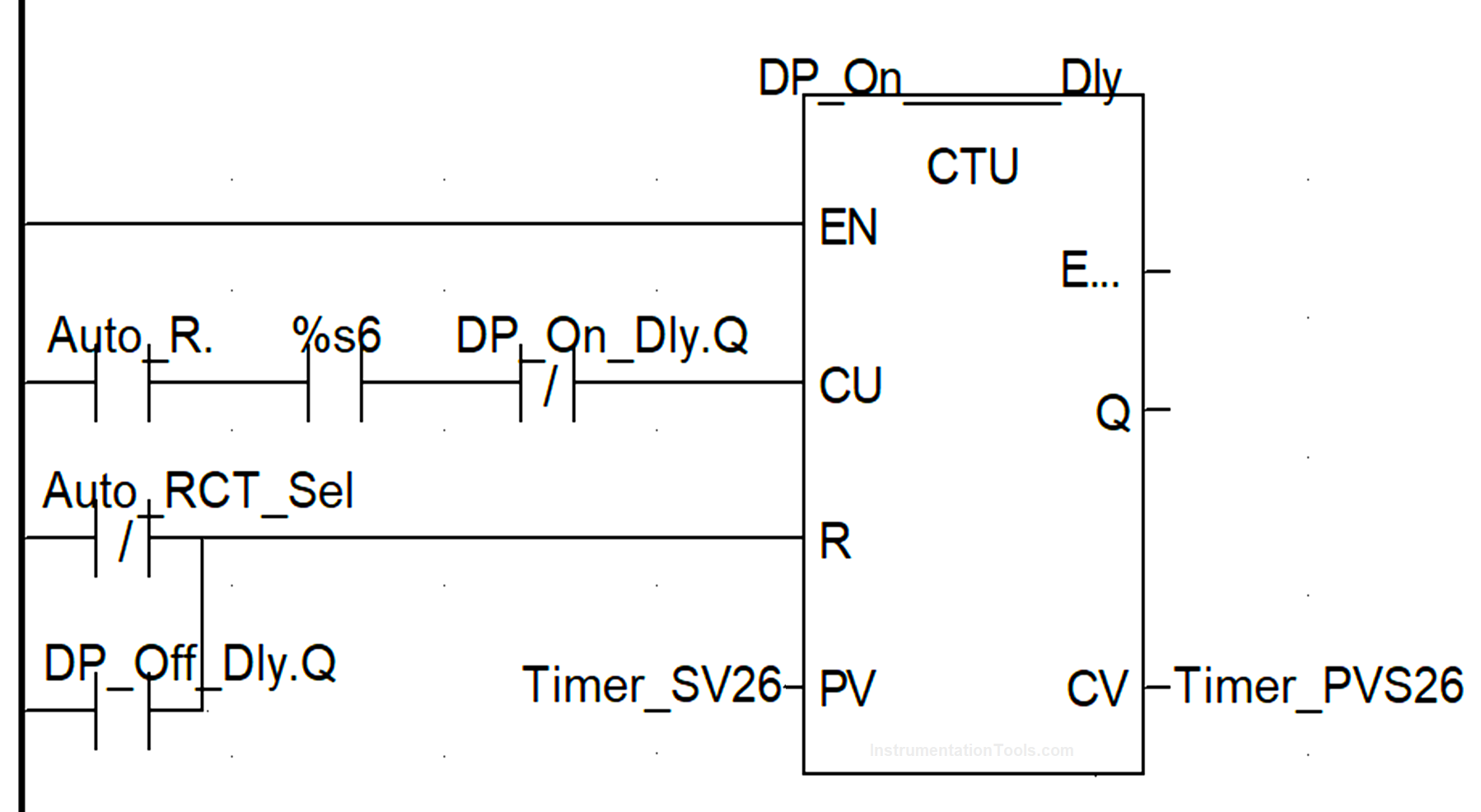
Refer to the above image for understanding more correctly. A counter has five inputs and outputs – count input, reset input, set value, current value, and output. A count input takes the condition for counting, reset input takes the condition for resetting the counter, the set value is used to take the set counter value, the current value shows the current counter value running and the output is used to turn on or off the variable connected to it.
When the counter gets the count input and if the set value is 5, the counter increments to 1 and so on till 5; at the receipt of each pulse in the count input (means the count input will have to be turned on and off 5 times). When 5 counts have been completed, the output turns on.
Now, even if the count input pulse is given, the counter will go on increasing after 5 and the output too will remain on. To again bring back the counter state to zero, you have to give reset input. When this input is given, the counter current value becomes zero and the output too turns off. So, it is similar to latching-type functioning. To unlatch the counter, you will have to reset it. This is the functioning of a CTU (count up) counter.
Difference between Timer and Counter
The main differences between timers and counters in a PLC are as follows.
- A timer needs to have its input continuously for turning on a variable, but a counter need not to have its input continuously. So, a timer works on continuous conditions, whereas a counter works on pulse conditions.
- If the timer input is removed, then its output will go back to zero states; but if the counter input is removed, then to the counter will hold its last value.
- A timer does not have reset input, whereas a counter requires reset input to get back the counter to its original state.
- The types of timers are – timer on, timer off, and timer pulse. The types of counters are – counter up and counter down.
- A timer set value can be in seconds, minutes, or milliseconds; but a counter set value is a fixed integer.
If you liked this article, then please subscribe to our YouTube Channel for Instrumentation, Electrical, PLC, and SCADA video tutorials.
You can also follow us on Facebook and Twitter to receive daily updates.
Read Next:
- PLC Programmer Salary
- Firmware Version of a PLC
- How to Read the PLC Datasheet?
- Memory Bits in Siemens PLC
- FIFO and LIFO Sequences in PLC