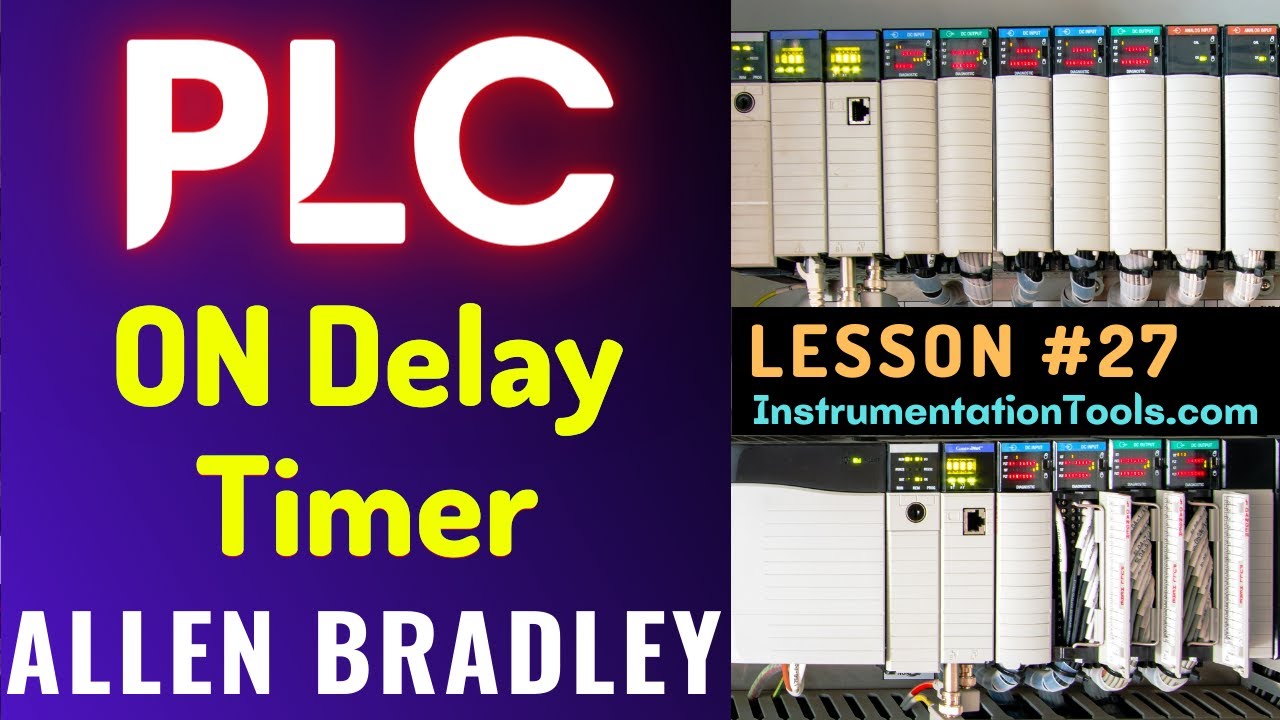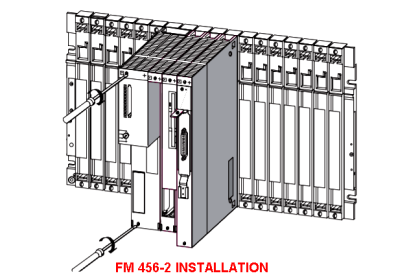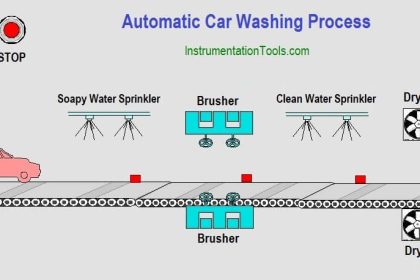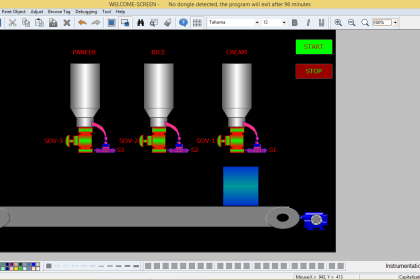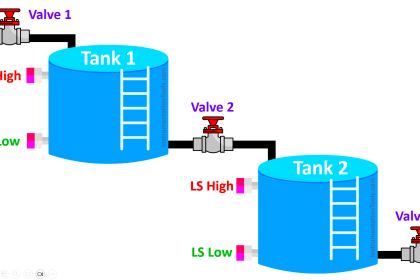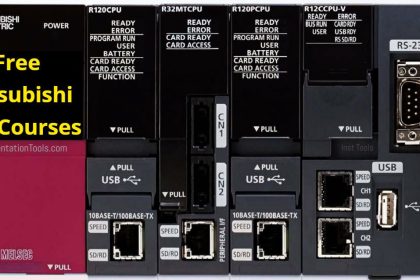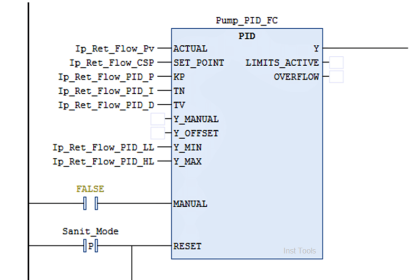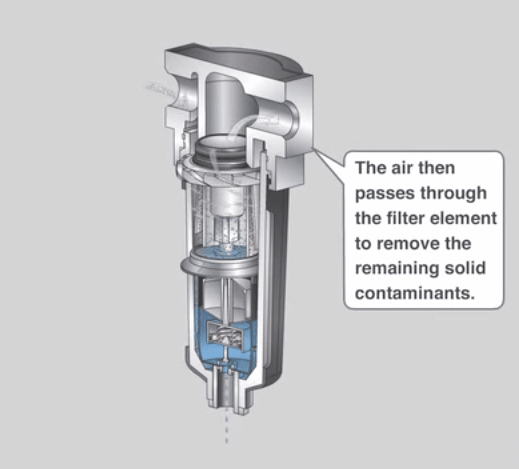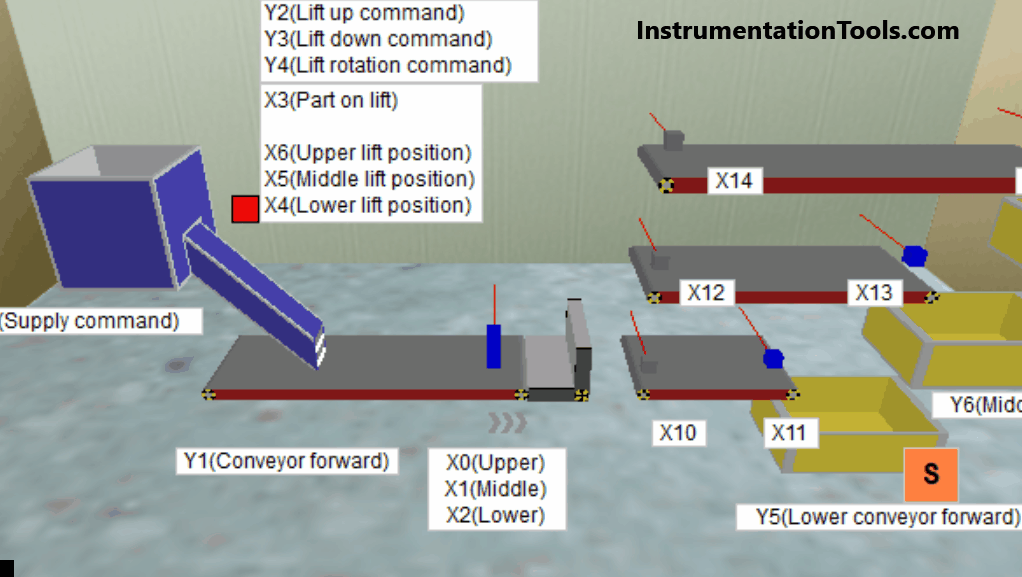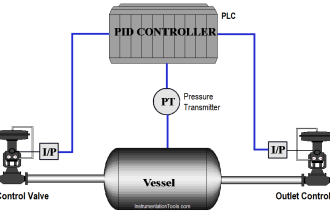This article discusses about ON delay timer instruction and its working principle using Allen Bradley Programmable Logic Controller (PLC) Ladder Logic.
ON Delay Timer
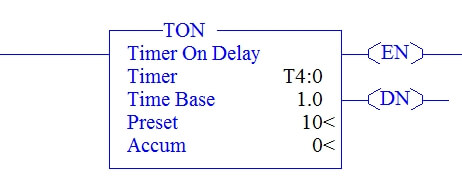
In the above On-delay timer instruction, there are totally four parameter,
TIMER: T4:0 – Timer File name (Timer T4:0, T4:1, T4:2…)
TIMER BASE – How the time need to count, in Seconds, Milli Seconds…
PRESET – Limit value of Timer-Up to how much it should count
ACCUMULATOR – Running Value of timer when it is in ON condition.
Program Description
ON delay timer purpose is to delaying the ON time,
Example : After the turning ON of main switch, Air Conditioner takes nearly 5s to 15s to turn ON.
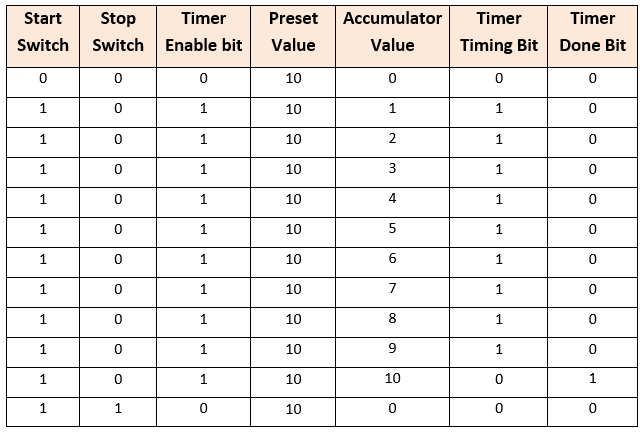
On Delay Timer using PLC
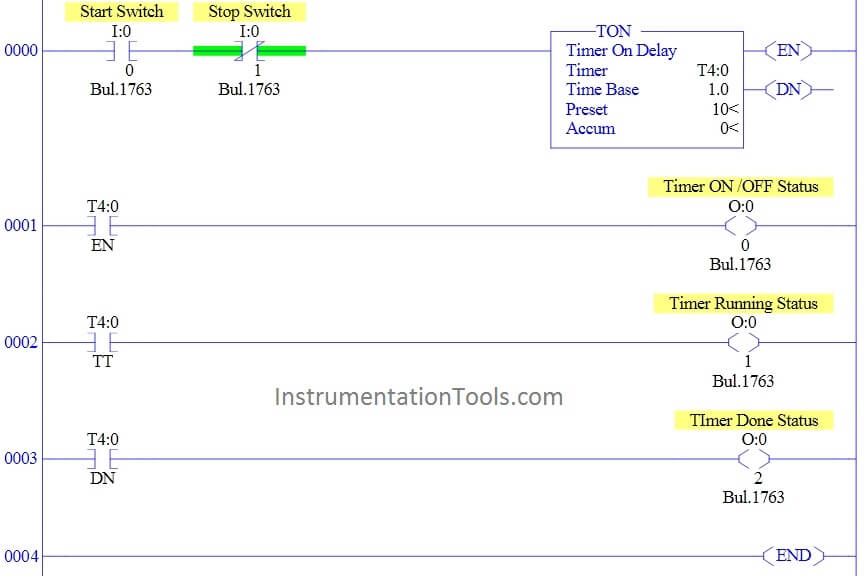
RUNG 0000
Start and Stop Switch is to turn ON/OFF the timer.
RUNG 0001
When start switch is pressed, Timer Enable bit (T4:0/EN) is turned ON to show the status of TIMER ON/OFF condition
RUNG 0002
When start switch is pressed, along with the timer enable bit timer timing bit also turned ON to show the status of timer’s accumulator (T4:0/ACC)value is currently in running state.
RUNG 0003
When start switch is pressed, timer starts running from zero to preset valve, timer’s done bit is turned ON when accumulator value reached preset value.
ON Delay Timer Video Lesson
Conclusion:
We can use this example program to understand the working of the ON delay timer function in Allen Bradley PLC.
Author: Hema Sundaresan
If you liked this article, then please subscribe to our YouTube Channel for PLC and SCADA video tutorials.
You can also follow us on Facebook and Twitter to receive daily updates.
Read Next: