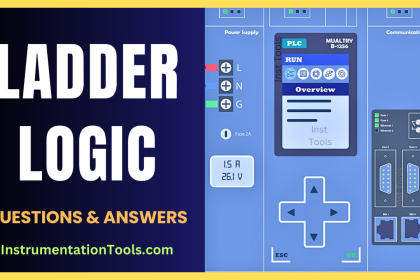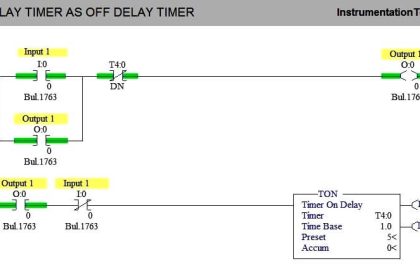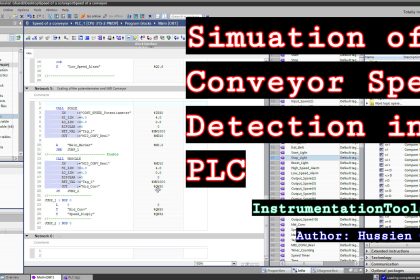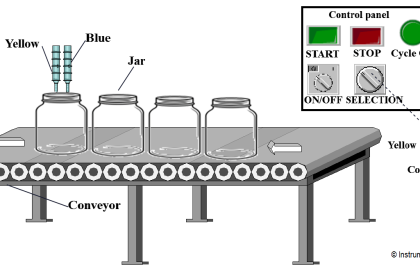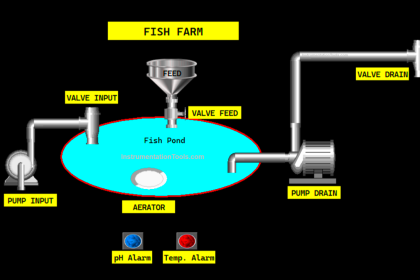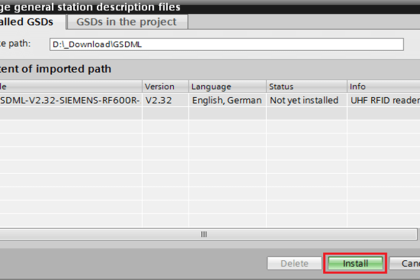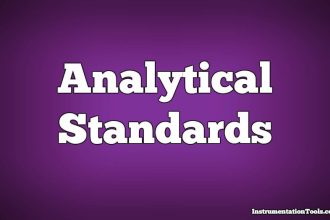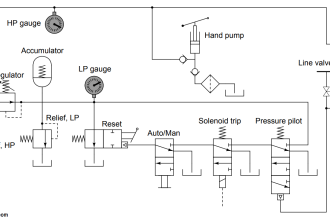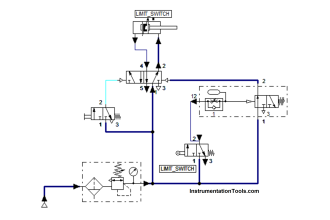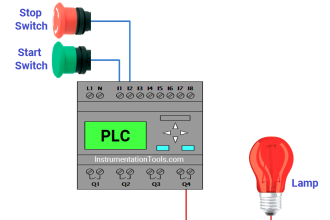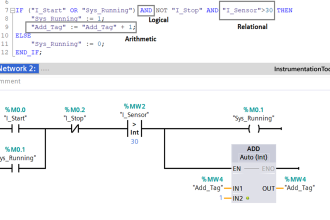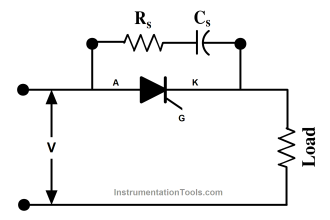In this article, I will explain to you about the comparison of two different offline projects using Siemens TIA PORTAL.
When your PC has two different projects and if you wish to check both projects are the same or different ones then you can use a compare tool to identify the differences between the projects if any.
Compare Two Offline PLC Projects
Do follow the below steps to know about the comparison of two offline projects.
Step 1:
Open TIA PORTAL. Open any existing program or create a new one.
Save the project and again save it as a different name to compare to offline projects.
Here, I will add one of the valve control programs which I want to compare.
So, this is the first offline project window which you can see below.
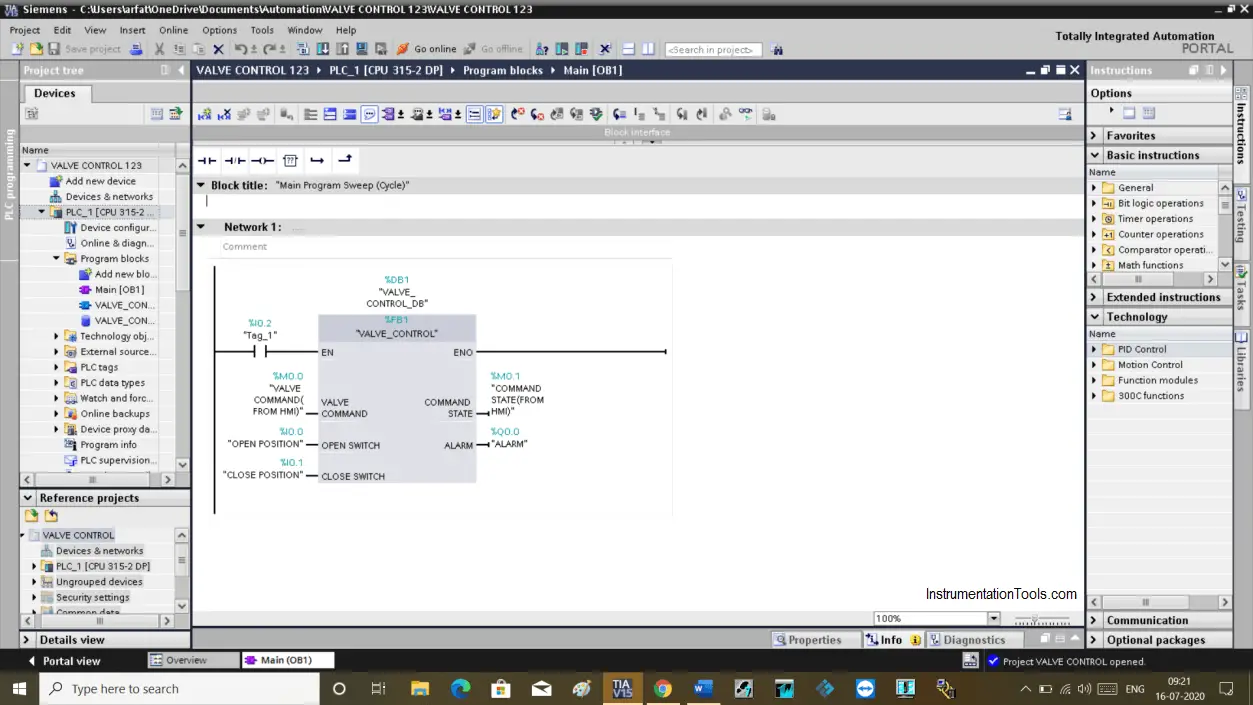
Step 2:
To compare add the second project and click on the “view” icon as shown in the below window.
Now, do a checkmark in front of “reference project”.
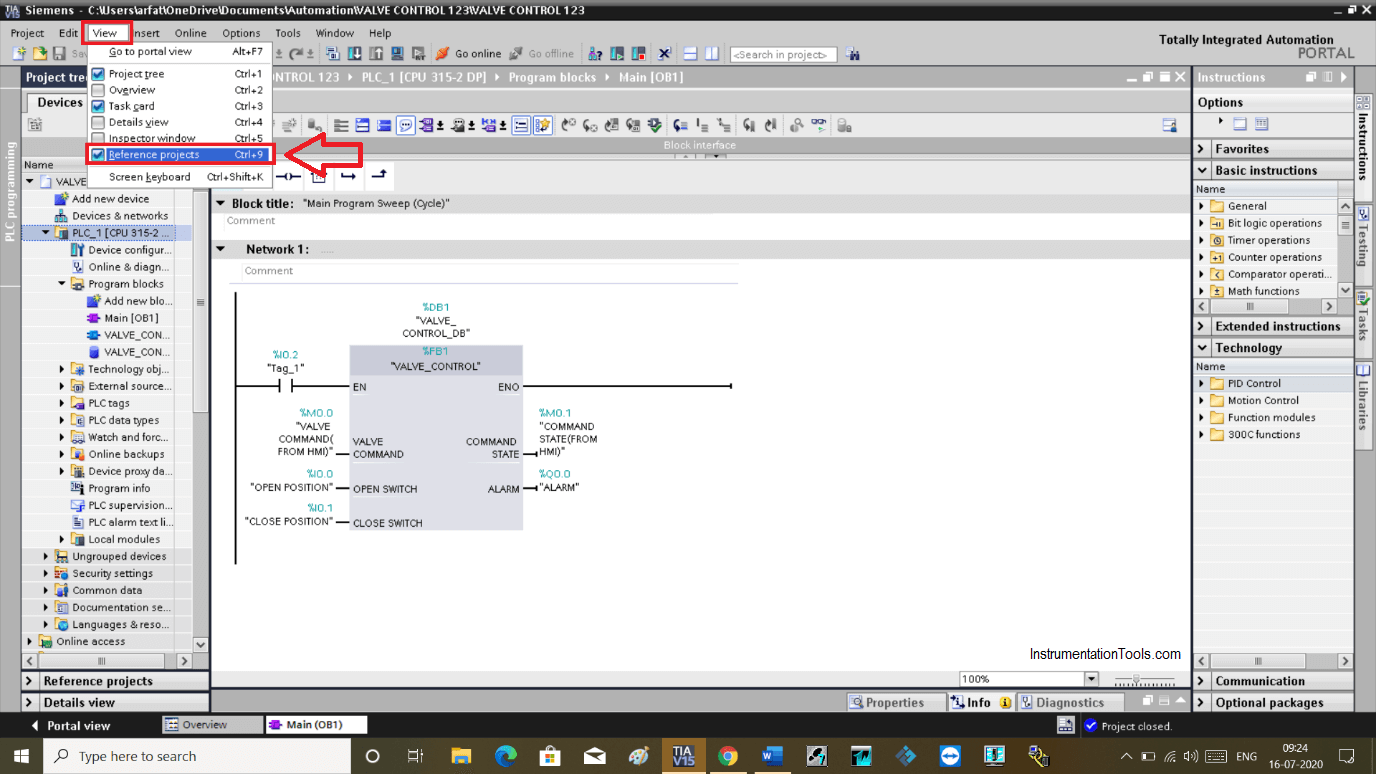
Step 3:
The following reference window will be added to the project tree.
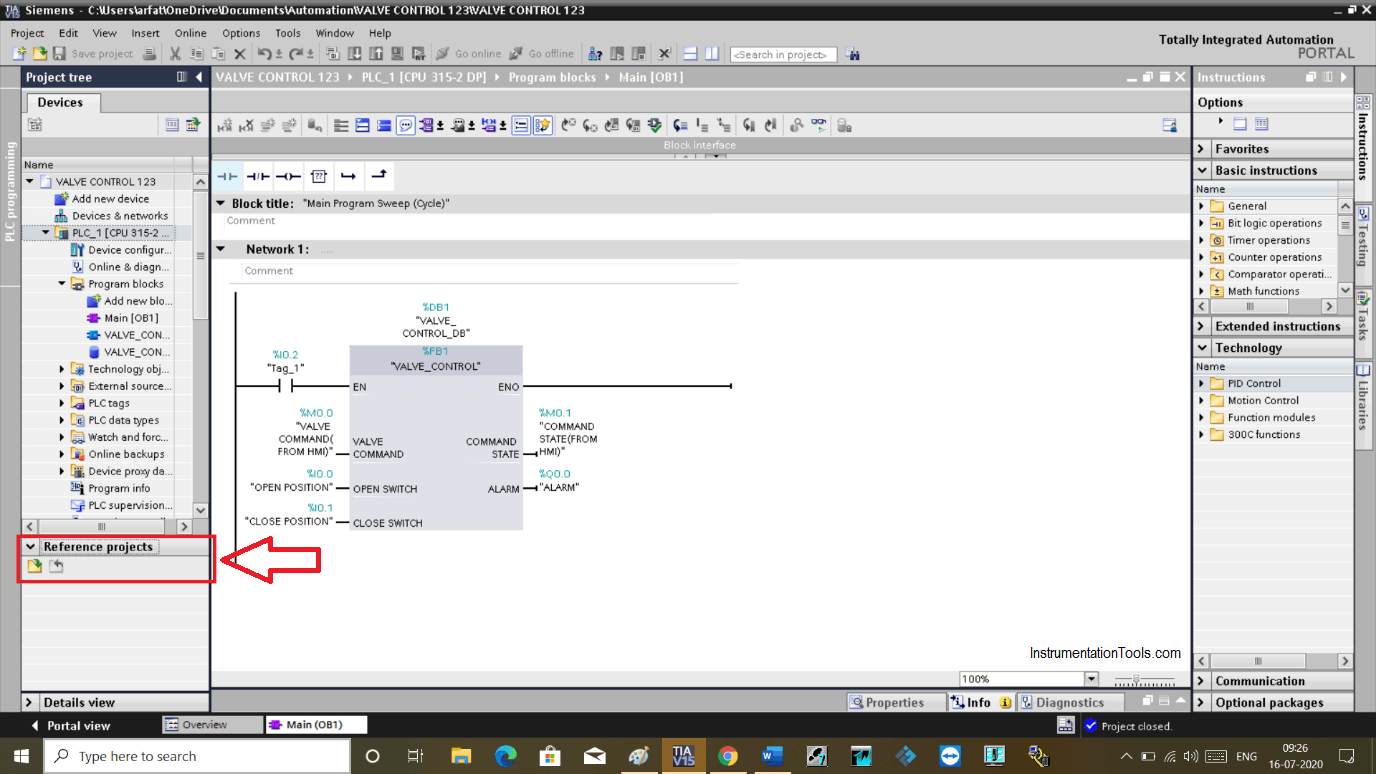
Step 4:
Now, click on the below folder to add the second project.
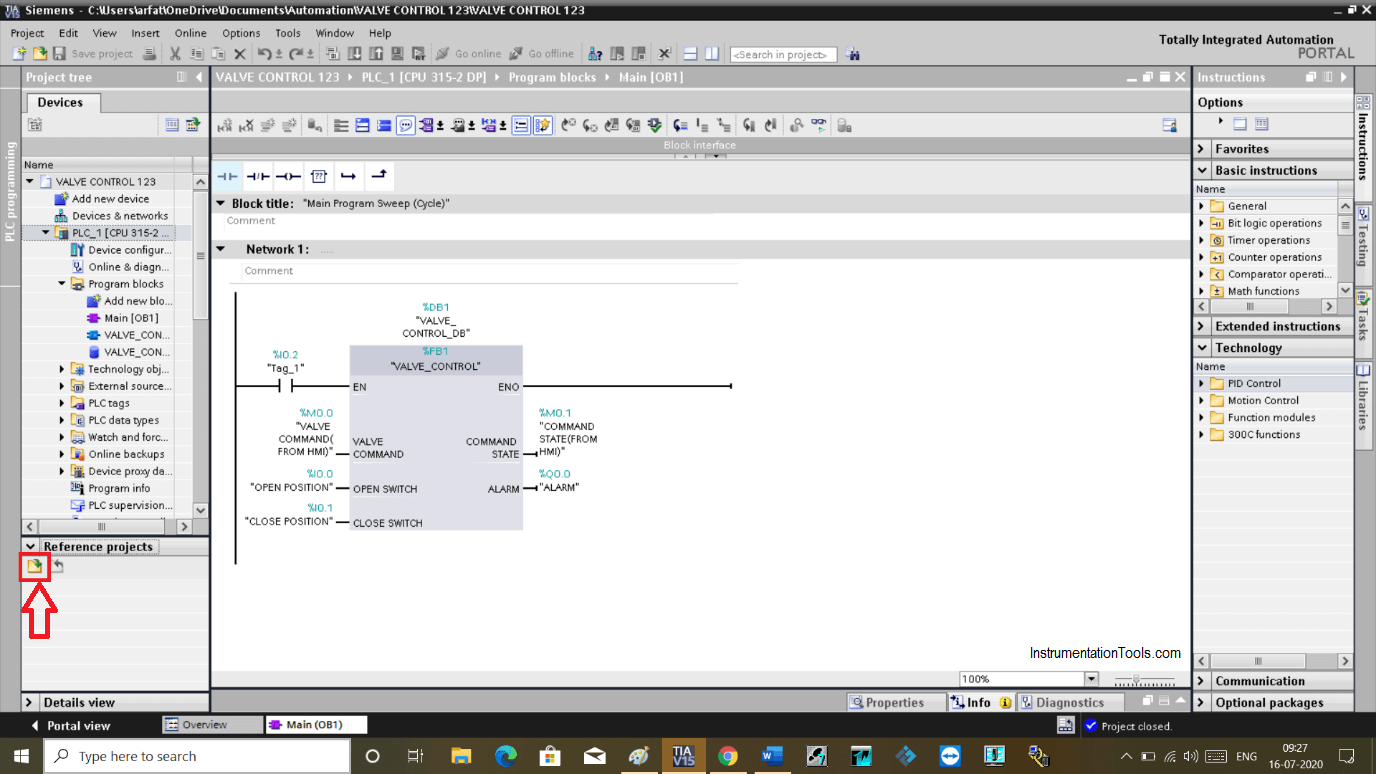
Step 5:
The following pop-up will open up. Now, select the second project which you have saved.
In our case, I have created a project with a name “valve control”
The project which already open has a name “valve control123” is given which you can see in the below window.
Hit “open” to proceed.
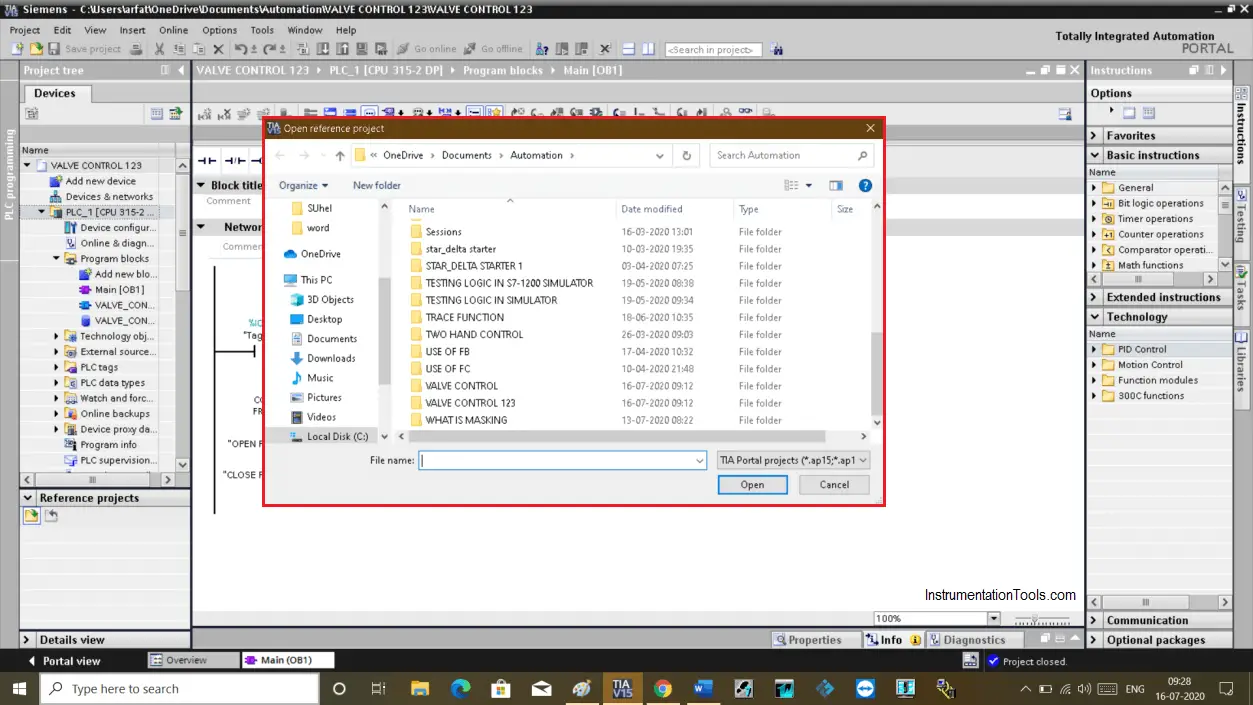
Step 6:
As you can see in the below window the second project is added.
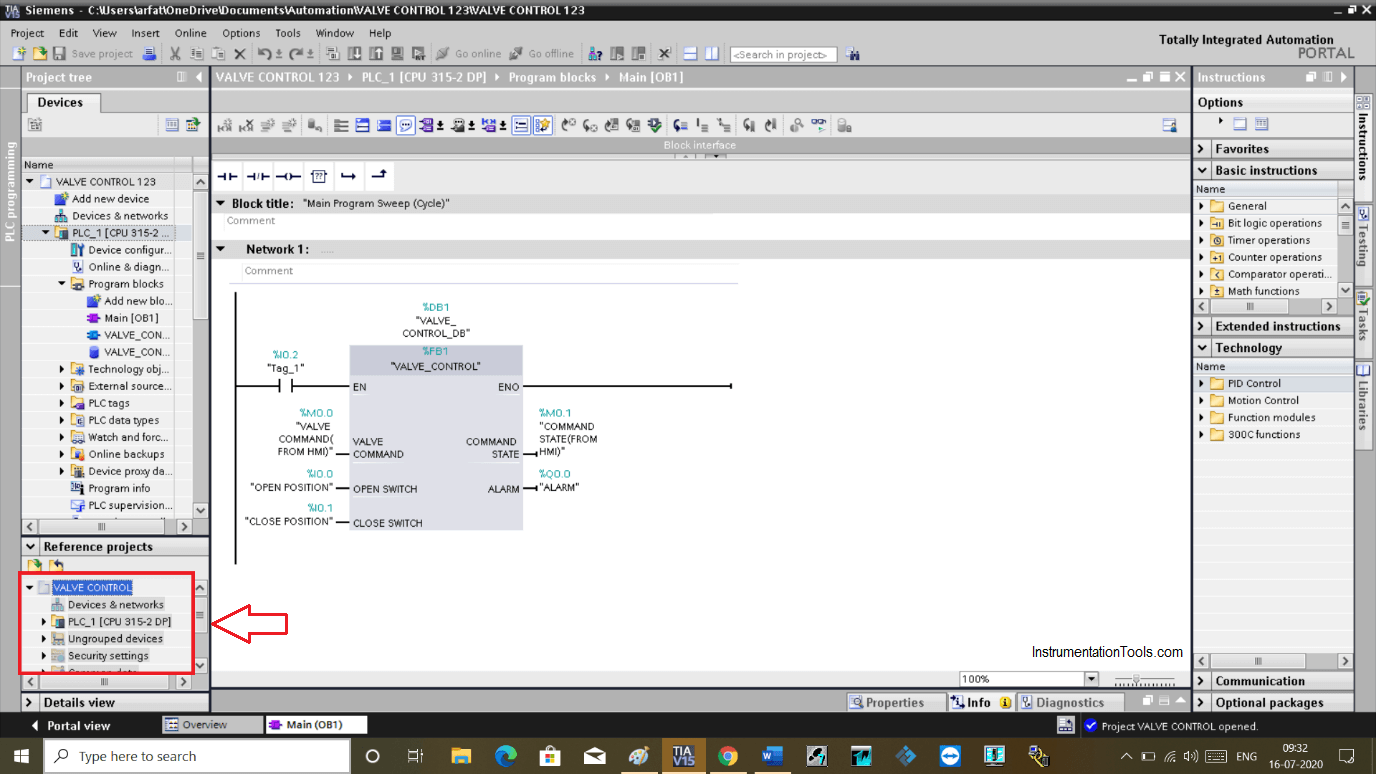
Step 7:
Now, do right click as shown in the below window and choose “compare” and select “offline-offline”.
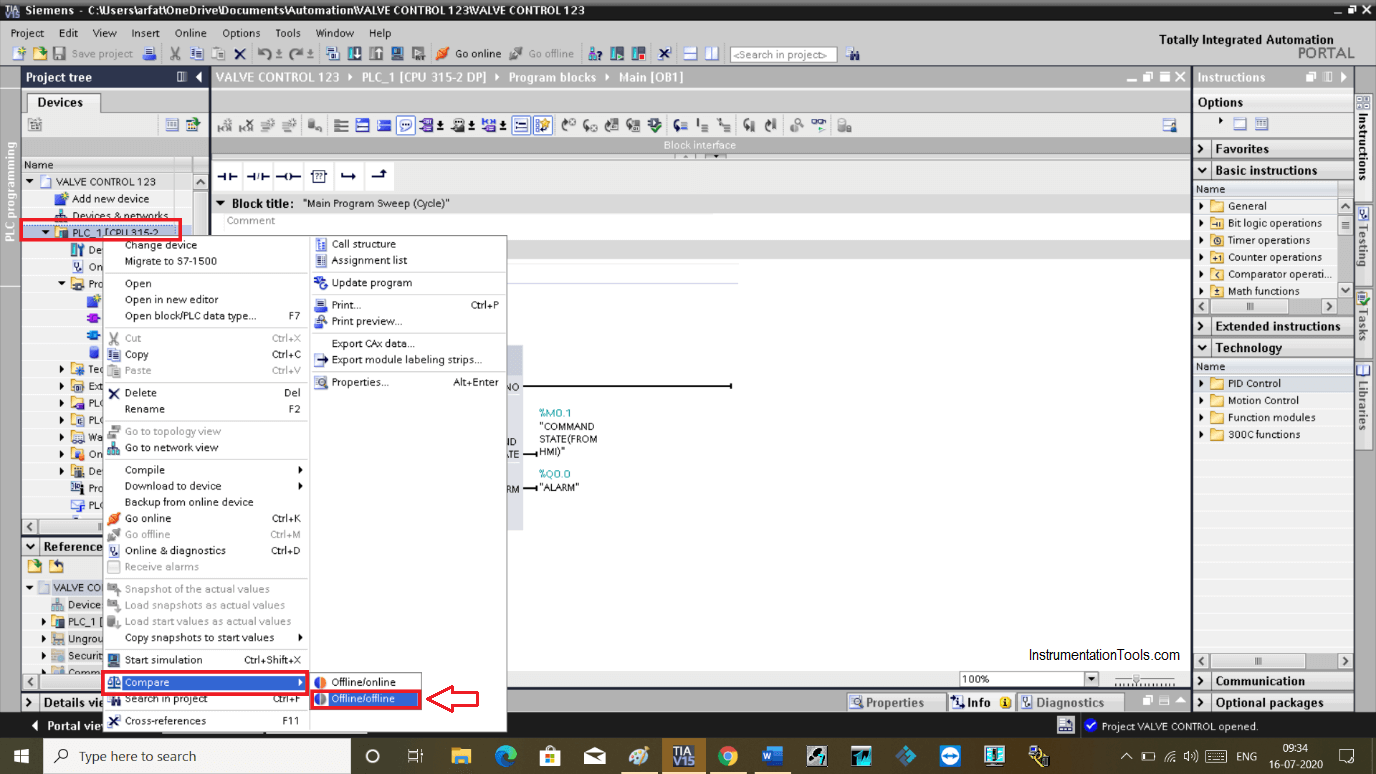
Step 8:
The following window will open up.
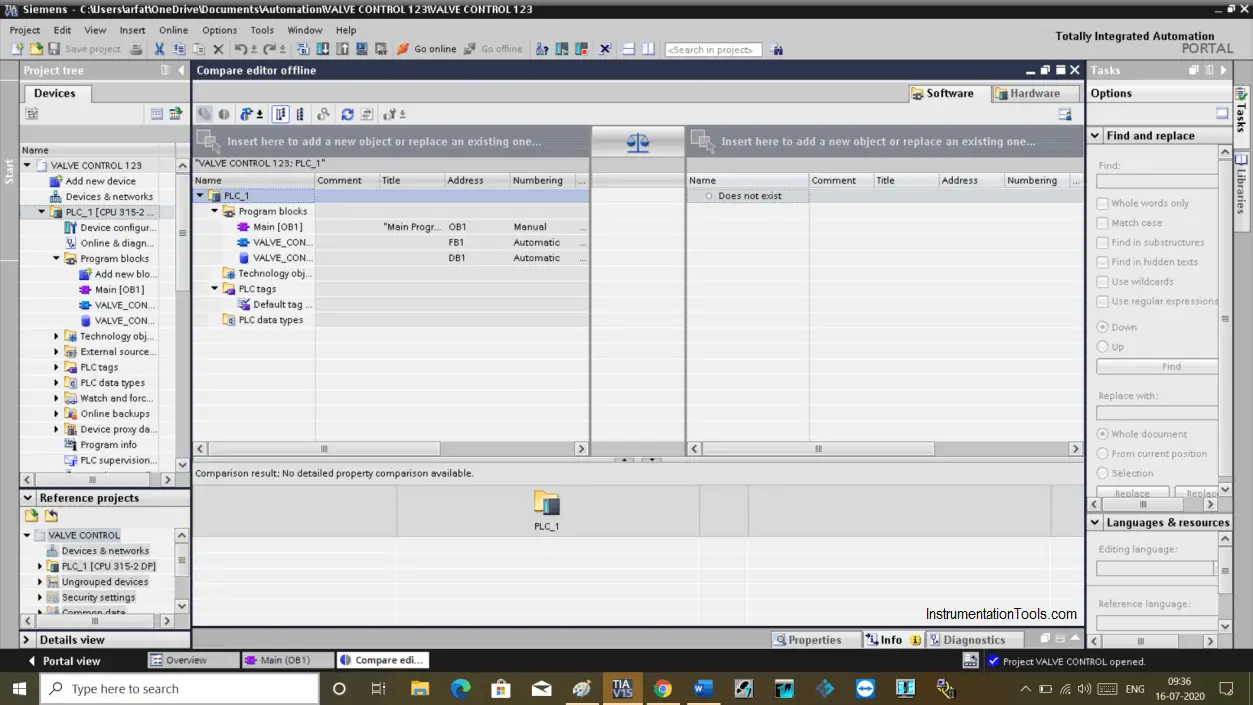
Step 9:
Now drag and drop the second project.
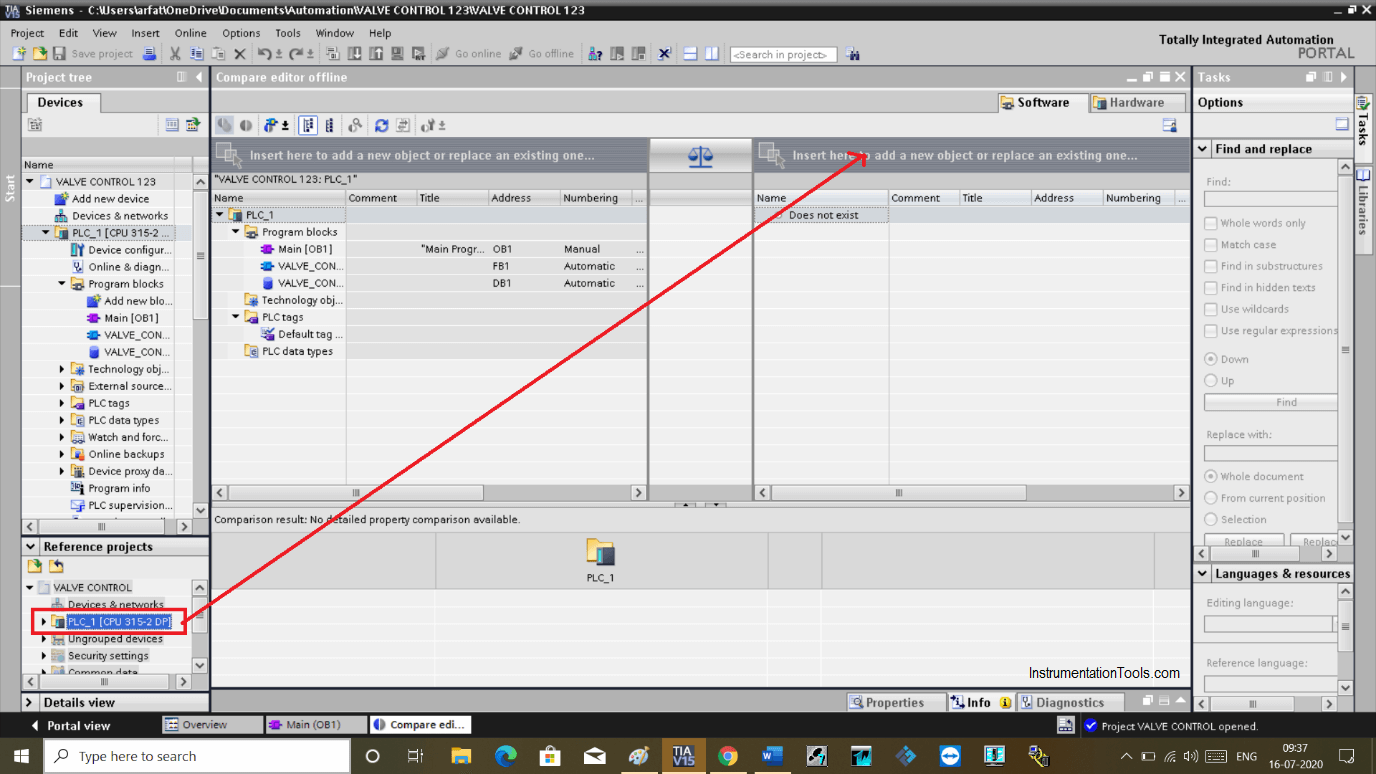
Step 10:
As you can see, the second project is added to the blank space.
You can also see the green radio buttons confirming that both projects are the same. If any conflicts are there is indicated in a different color. Which you can see in my article on comparing online and offline projects.
Then you can do a detailed comparison and check the reason for the conflicts.
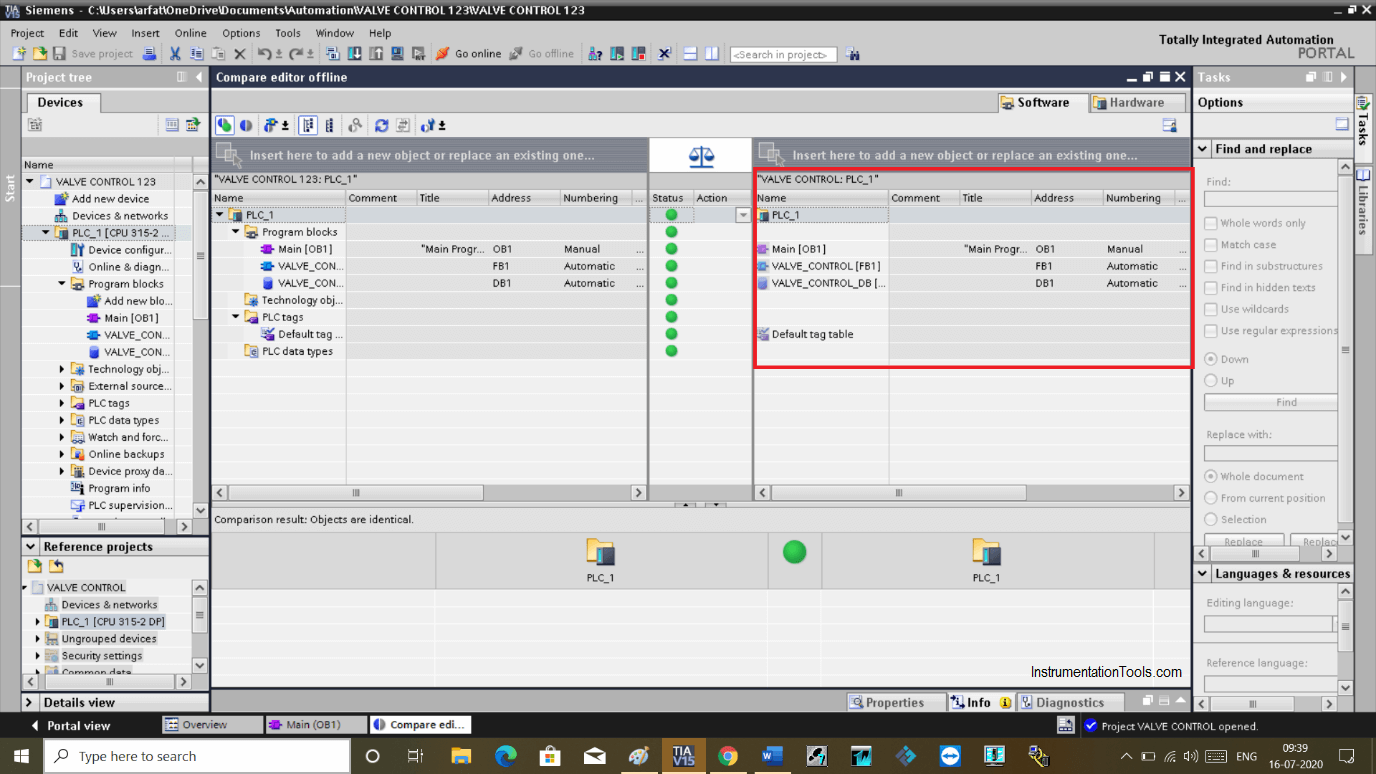
Author: Suhel Patel
If you liked this article, then please subscribe to our YouTube Channel for PLC and SCADA video tutorials.
You can also follow us on Facebook and Twitter to receive daily updates.
Read Next:
- Motor Direction Control
- Siemens MMC Card
- Siemens PCS 7 DCS
- Electrical Circuit Schematic
- Programmable Logic Controller