Learn the Wonderware InTouch SCADA programming with our free online tutorial course videos in industrial automation for beginners, available on YouTube.
These SCADA technical training videos are provided for engineering students, entry-level employees, and individuals interested in learning SCADA programming online.
Note: Wonderware SCADA software is now acquired by Aveva.
InTouch SCADA Course
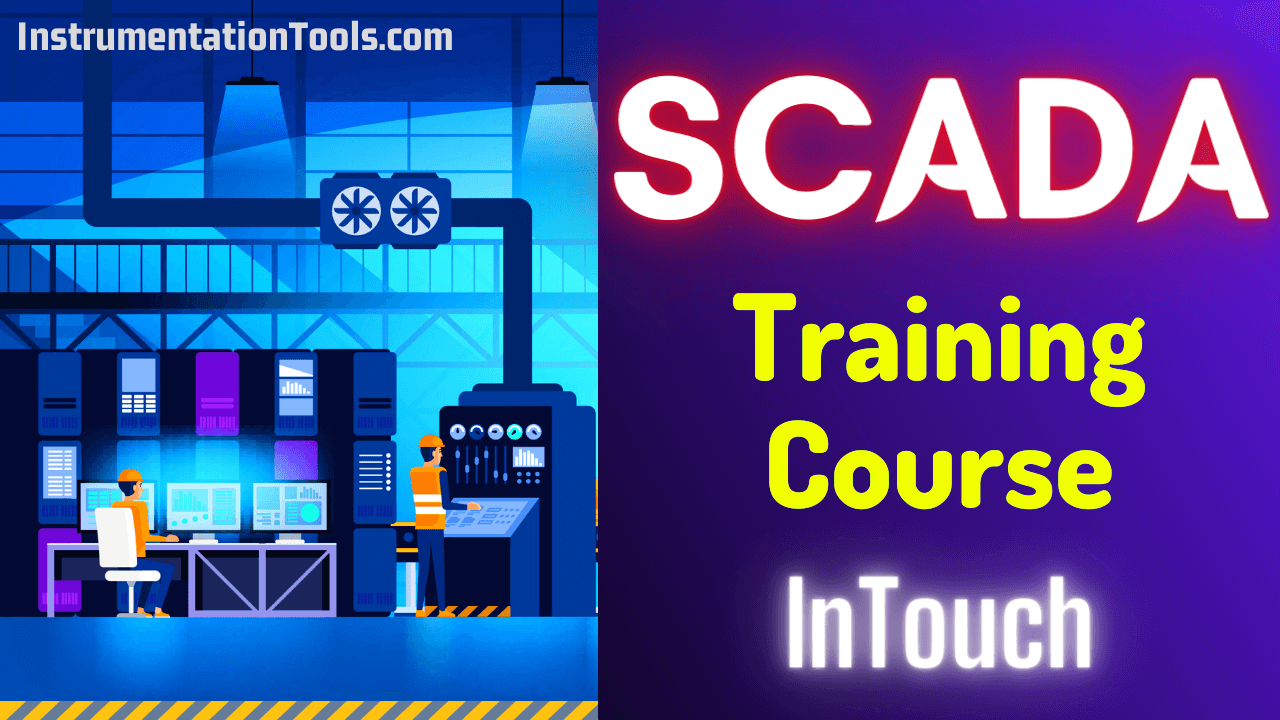
This table provides you with the detailed syllabus of the SCADA course.
| S.No | SCADA Lessons | Link |
|---|---|---|
| 1 | What is SCADA? | Video |
| 2 | Download InTouch Software | Video |
| 3 | Introduction to InTouch SCADA | Video |
| 4 | New Project Creation | Video |
| 5 | Menu and Wizards | Video |
| 6 | Tag Creation | Video |
| 7 | Digital Input Output | Video |
| 8 | Analog Input Output | Video |
| 9 | Push button | Video |
| 10 | Symbol Factory | Video |
| 11 | Page Navigation | Video |
| 12 | Location Movement | Video |
| 13 | Vertical Movement | Video |
| 14 | Diagonal Movement | Video |
| 15 | Visibility Concept | Video |
| 16 | Object Size | Video |
| 17 | Blink | Video |
| 18 | Orientation | Video |
| 19 | Disable | Video |
| 20 | Tool Tip | Video |
| 21 | Percent Fill | Video |
| 22 | Fill Colour | Video |
| 23 | Line Colour | Video |
| 24 | Text Color | Video |
| 25 | User Inputs Discrete, Analog, and String | Video |
| 26 | Sliders Vertical, and Horizontal | Video |
| 27 | Touch Pushbuttons, Discrete values, Action, Show/Hide | Video |
| 28 | Value Display | Video |
| 29 | Alarms | Video |
| 30 | Trends | Video |
| 31 | Dynamic Data Exchange (DDE) | Video |
| 32 | Windows Script | Video |
| 33 | Application Script | Video |
| 34 | Key, Condition & Data Change Scripts | Video |
| 35 | What is Recipe? | Video |
| 36 | Recipe Management | Video |
| 37 | Report Generation | Video |
| 38 | Import and Export Windows | Video |
| 39 | PLC Interfacing with SCADA | Video |
| 40 | Connect PLC and SCADA with Simulation | Video |
| 41 | Example of SCADA | Video |
| 42 | SCADA Sample Project | Video |
| 43 | Conveyor Object Moving | Video |
You need our YouTube “Silver” level paid membership to view a few of the course videos. It will cost you around 1 $ per month (one dollar and twenty cents). You will get access to all locked videos in all our free courses. Click Here to Join
Automation Community
Also, check our free PLC and SCADA course videos on our Automation Community website.
We recommend you register on the Automation Community website and enroll in the InTouch SCADA Course.
The Benefits are
- Resume at last lesson
- Discussion group
- Assignments
- Quizzes
- Certificate
We are planning to make more courses which are free of charge as our main motto is to make the learnings reachable to as many people as possible and get it utilized for their best. Donate Now.
If you liked this article, then please subscribe to our YouTube Channel for PLC and SCADA video tutorials.
You can also follow us on Facebook and Twitter to receive daily updates.
Electrical Automation Courses
- Free Siemens PLC Course
- Free Allen Bradley PLC Course
- Free Wincc SCADA Course
- Free PLC Basics Course
- Free Control Valves Course
- Free Instrumentation Course

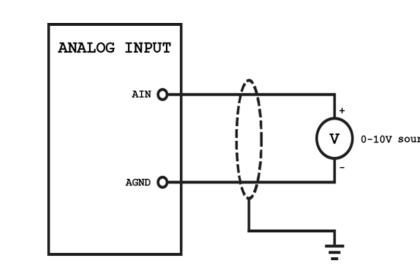


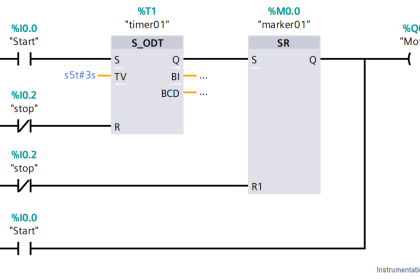
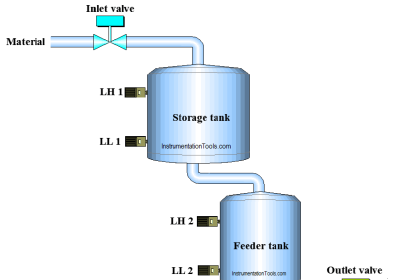
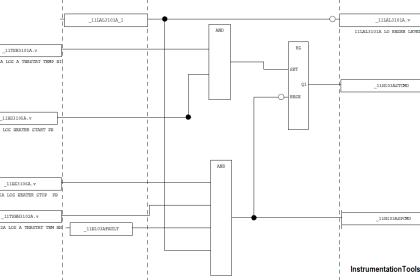
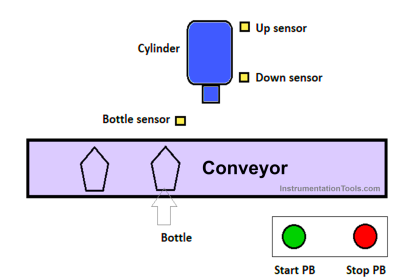


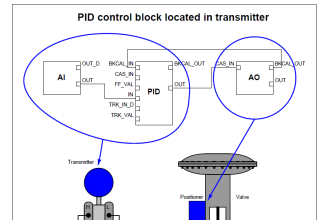
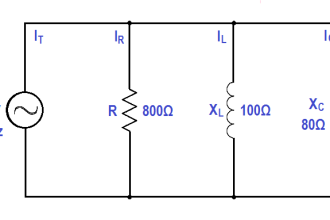
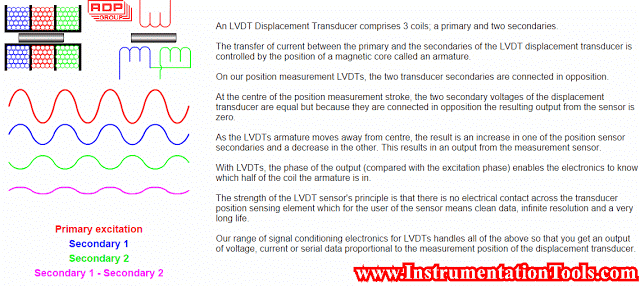

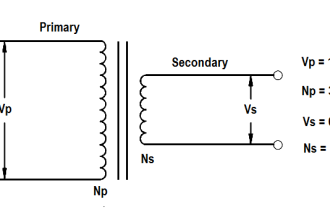


I was very much impressed with the presentation. Thank you.
It will be my pleasure to get notifications those courses of industrial automation
Thank you for the free SCADA course.