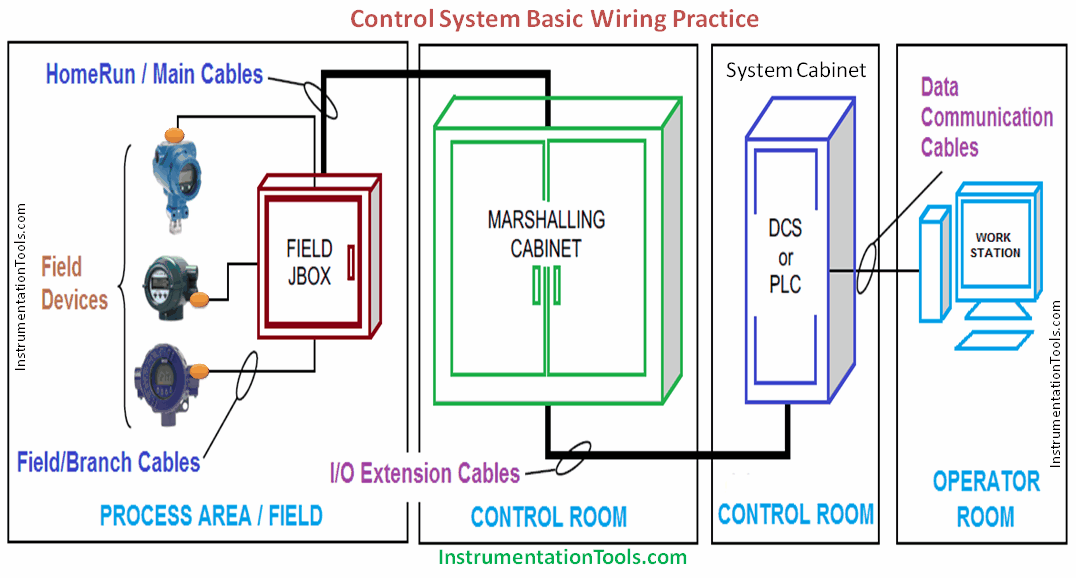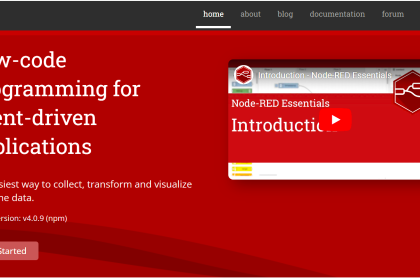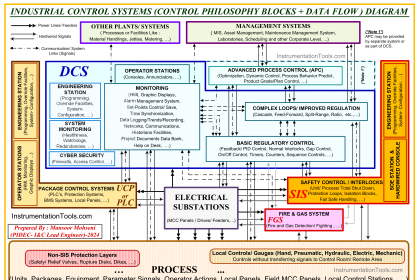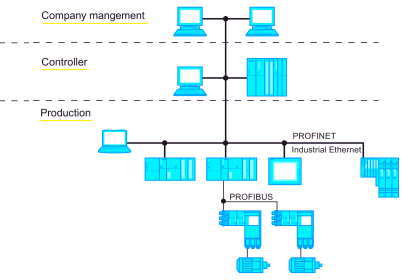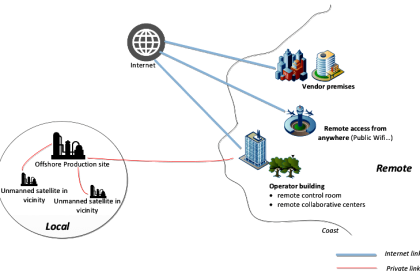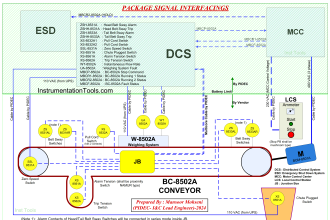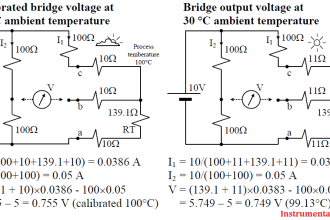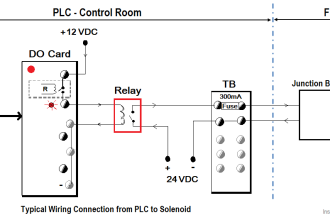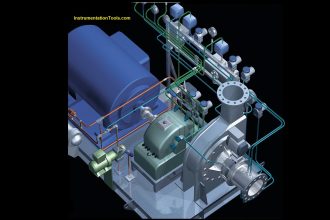Article on networking devices like Hub, Switch, and Router. Learn the differences between them.
In networking terminology, you might had come across the terms hubs, switches, routers, bridges, modems etc which are the basic building blocks for the network to be built.
All these networking devices hubs, switches and routers perform similar functionality as they pass along data traffic through connectors called ports.
In the OSI (Open Systems Interconnection) model, the software to handle the transmission media are defined at layers 1 and 2 — the physical layer and the data link layer.
Let’s explore the fundamental roles of these networking devices which help us to understand the differences among them.

what is a Hub?
Hub is a layer 1 network hardware device for connecting multiple Ethernet devices. It has multiple input and output ports.
When a packet enters at any one of the ports, it is copied to every other port except for the port of entry which means all the segments of LAN can view the packet regardless of where the data is actually destined to be.
Hub is not intelligent enough to identify to which port the packet must be sent to.
It can create a lot of traffic on the network as the packets are placed on each and every port apart from the intended destination.
what is a Switch?
A Switch is comparatively intelligent than a hub. As a hub, the switch also serves as a connection point for multiple devices over network and operates at Layer 2 (datalink Layer).
The Switch can perform an error check before forwarding the data packets which makes it more efficient as it passes the error-free data to the appropriate port only as it makes note of the mac-addresses of the computers connected to it in the table.
If the destination address is not in the table, the switch sends the data to all the connected computers.
What is a Router?
A router is the most intelligent of the three hardware devices.
A router is a networking device that forwards data packets between computer networks and operates at Layer 3 as per the OSI model.
It usually connects at least two networks together, such as two LANs, two WANs, or a LAN and its ISP network.
Routers can calculate the efficient route for sending data and communicate with each other by protocols.
Differences
| Attributes | Hub | Switch | Router |
|---|---|---|---|
| Layer Architecture | Physical Layer | Data Link Layer | Network Layer |
| Functionality | Connects two or more Ethernet devices | Connect two or more LAN devices | Can connect devices or a LAN and WAN |
| Data Transmission Form | Sends data in the form of electric signals or bits | Sends data in the form of frames or packets | Sends data in the form of packets |
| Filter Operation | Does not perform filtering | Performs error check filtering on the packets before forwarding them | Most Expensive and intelligent. |
| Intellingence and Cost Variance | Least Expensive and complicated. No Intelligence | More Expensive and Intelligent | Most Expensive and intelligent. Most Complicated |
| Data Transmission Mode | Half Duplex | Half /Full Duplex | Full Duplex |
| Address used for Data Transmission | Does not store any address of a node in network | MAC Address | IP Address |
| Speed | 10 Mbps | 10/100Mbps, 1 gbps | 1- 100 mbps wireless, 100mbps – 1gbps Wired |
| Ports | 4/12 ports | multi-port, usually between 4 and 48 | 2/4/5/8 ports |
| Used in(LAN, MAN, WAN) | LAN | LAN | LAN, MAN, WAN |
| Device Type | Broadcast Device | Multicast Device | Routing Device |
Author: Padmini Devi Edupuganti
Read Next: