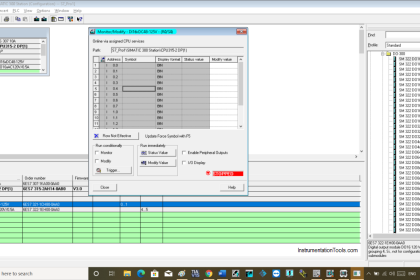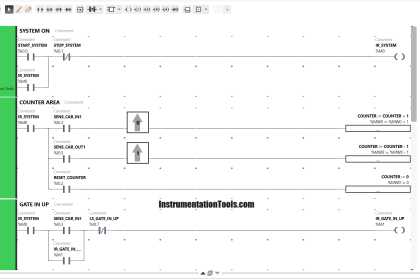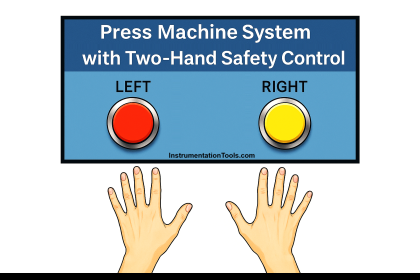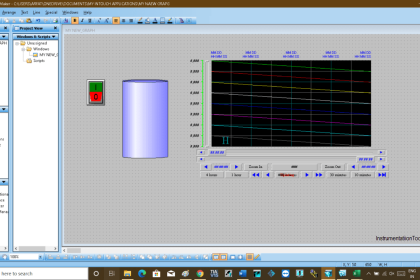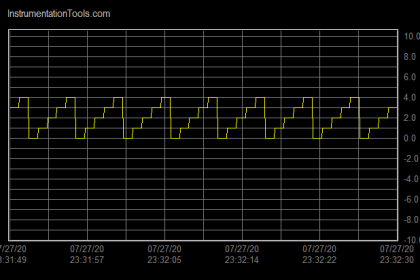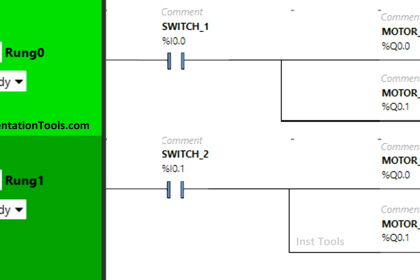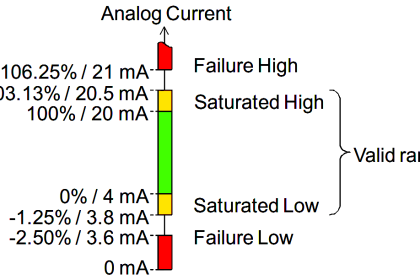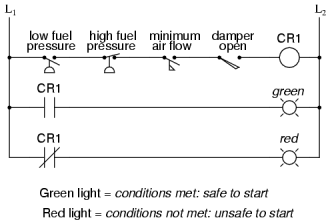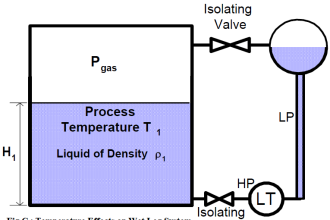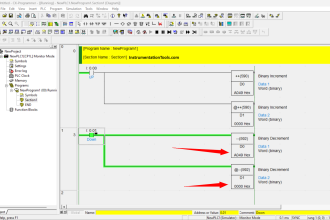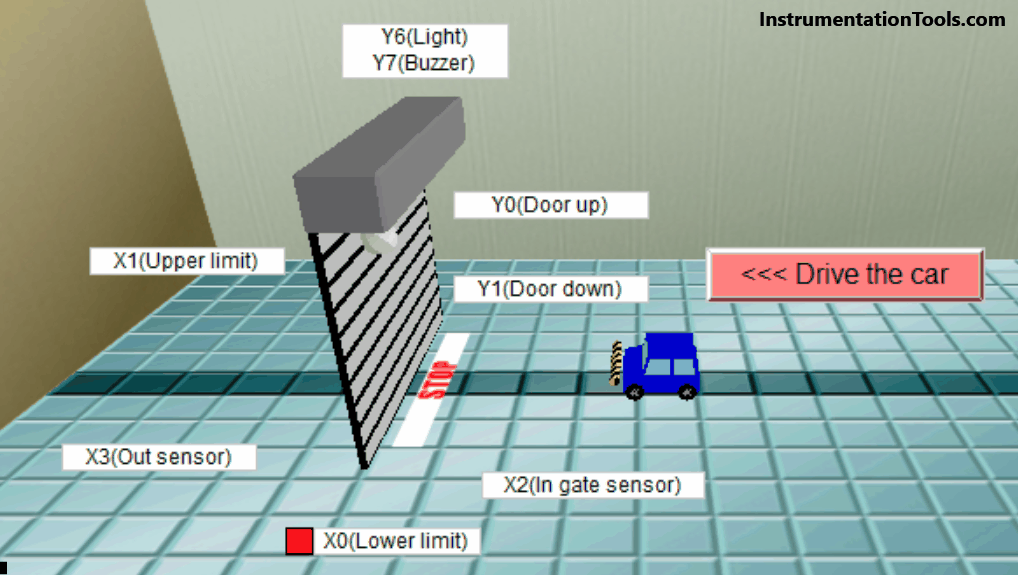When you are designing a SCADA system in industrial automation, it is not a very easy task. As SCADA is a very huge platform, there are many minute things which engineers mostly forget to consider. Such things then create a problem for the commissioning team and ultimately, the customer. So, great care must be taken for all the design criteria for a SCADA system.
A SCADA system has all the features for integrating the whole plant process efficiently; so it is apt to use all their best available features and do not miss it. In this post, we will see the things to take care when designing a SCADA system.
Designing SCADA System
- Define the purpose of the SCADA system clearly: process control, monitoring, reporting, or data logging
- Perform a detailed requirement analysis covering the number of assets, geographical locations, types of processes, and response time needs
- Choose between centralized or distributed SCADA architecture based on system scale and redundancy requirements
- Select the appropriate communication technologies such as Ethernet, RS-485, fiber optics, radio, or cellular depending on site layout and reliability
- Decide on the right SCADA software platform considering compatibility, scalability, user interface flexibility, licensing model, and vendor support
- Ensure compatibility with existing PLCs, RTUs, HMIs, and field instruments – check supported protocols (Modbus, OPC UA, DNP3, IEC 60870-5-104, etc.)
- Design robust and structured tag naming conventions to simplify maintenance and reduce human error
- Build clear, intuitive, and uncluttered graphical user interfaces (GUIs) that reflect real-world layouts and enable quick decision-making
- Implement user role-based access control (RBAC) and audit trails for secure operator interactions
- Define alarm philosophy: categorize alarms (critical, warning, info), set thresholds, avoid alarm flooding, and design alarm suppression logic
- Set up historical data logging, trend analysis, and reporting for diagnostics, compliance, and optimization
- Incorporate redundancy in critical components such as servers, communication paths, and power supplies to increase system availability
- Design the network architecture with segmentation, VLANs, and firewalls for cybersecurity and reliability
- Integrate secure remote access solutions with VPN, encrypted channels, and multi-factor authentication
- Ensure time synchronization across devices using NTP or GPS time servers to keep data and logs aligned
- Plan for future expansion: add spare I/O capacity, flexible tag structures, scalable licenses, and modular network architecture
- Validate system design through simulation, FAT (Factory Acceptance Testing), and SAT (Site Acceptance Testing)
- Create thorough documentation: architecture diagrams, control narratives, IP addresses, tag databases, and backup procedures
- Train operators and maintenance teams on SCADA operation, alarm handling, and basic troubleshooting
- Establish backup, recovery, and disaster management plans to restore SCADA functionality during failures
- Comply with industry-specific standards like ISA 101 for HMI design, ISA 62443 for SCADA cybersecurity, and IEC 61131 for PLC integration
- Maintain vendor support agreements, firmware/software update schedules, and periodic system audits for long-term reliability.
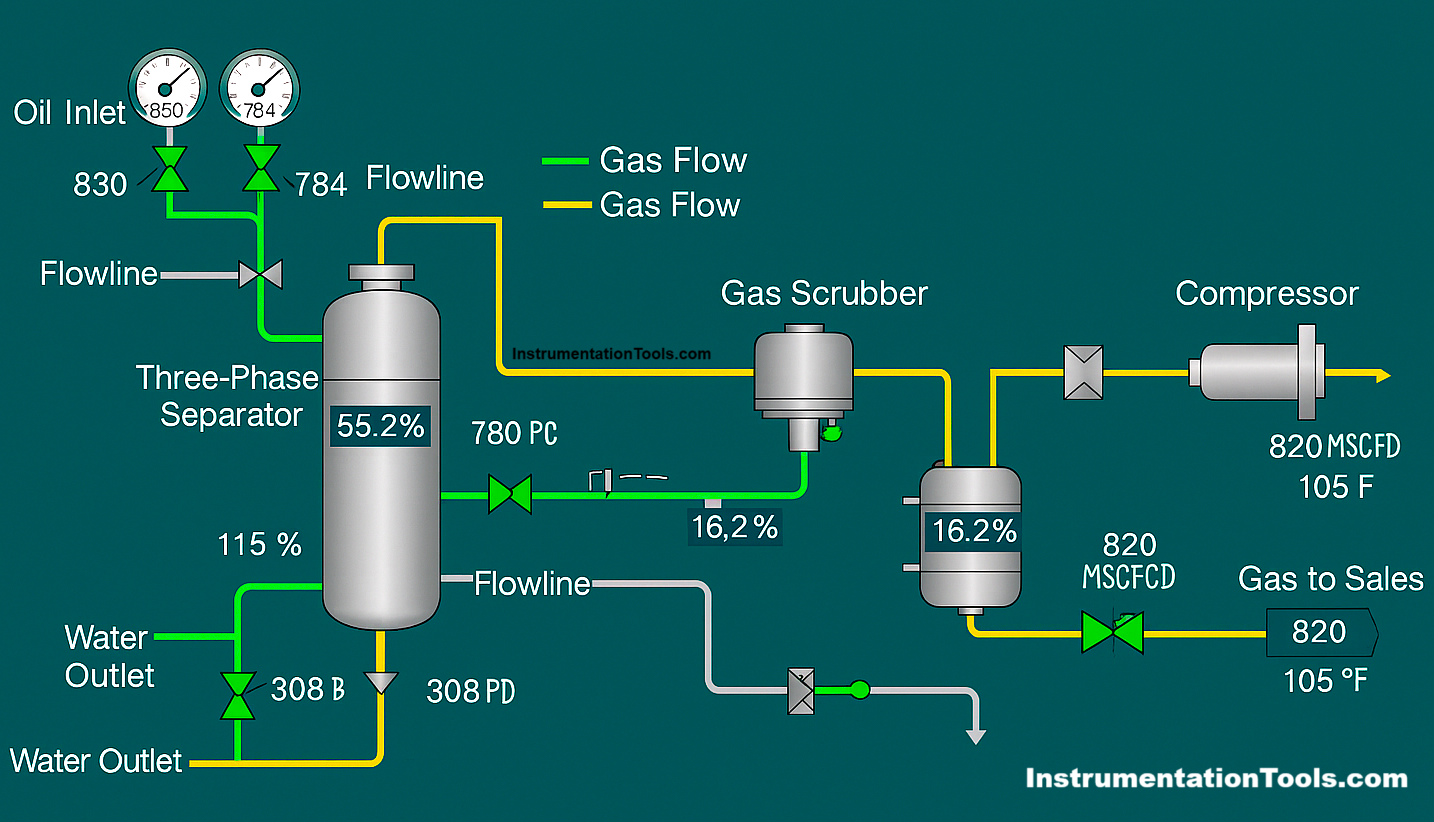
Operating cost
The first thing which comes to mind for any system is the budget. When you are designing a SCADA system before giving the final offer to customer, you must keep the following things in mind for consideration – software license for development and runtime, client – server architecture and it’s corresponding licenses, training to the developers of internal team and client operators, development time, number of manpower required, total tag counts, IT and networking upgradation and support, support lifecycle, PC cost for customer, and development tool PC cost for internal team if required to be updated.
Understanding system architecture
In a master slave system, SCADA is the master, controlling the whole architecture. It communicates with slave devices for data sharing and control, and passes it to the higher levels of IoT. When you are programming a SCADA system, you have to take the following architecture components before finalizing – number of slave devices, number of SCADA servers and how they will communicate with SCADA clients if present in the system, industrial communication protocols used in the system and checking whether their drivers are supported in SCADA system or not, how SCADA will communicate with mobile devices on IoT if present, checking reporting design and it’s integration with server database like SQL or other, number of estimated graphical screens, number of estimated alarms and checking how much records they can store, trends design and checking how much records they can store, and last, how the data will flow in the whole system with it’s proper direction.
Understanding SCADA software features
Before you are starting the development, you need to understand the pros and cons of the features available in SCADA. Some will have unlimited screen development, while some will have limitations. Some will have only limited data type support, some will have all support with also customisation of data types. Some will have script limitations, while some will have no limitations. Like this, you need to first study the software and explore all it’s features. Once you get through it, note it down and compare all the pros and cons. This will surely help in your development, and also, if you are not developing PLC, then you need to communicate your limitations to the PLC vendor, so that both of you are on the same page.
Discussing graphic requirements with the customer
This is a very important criterion that many engineers tend to keep. SCADA is a very complex system which the customer is using and is very critical for plant operations. You cannot just randomly design the screens in your way and hand them over to the client. They will not approve this all, because everyone has their own way of seeing the visualization. So, first discuss the requirements of graphics with the client, and make them accordingly. As you go on developing, send them at regular intervals and ask for their approval. This ensures that the work is authorised and you will not have to make much changes during commissioning.
Check the SCADA Scalability
You know the client’s requirements and are pretty sure of giving the final offer. But wait, did you check whether your program can be expanded or not. For example, tentatively you found out that 1000 tags are enough according to the application, but during commissioning, some changes can be required additionally. So, it is not at all advisable to design your system in a compact way. You should ensure that your SCADA system is scalable in design, and have enough spare memory and features to take care of in case of any expansion. Cut to cut design will hamper your engineering activities afterwards.
Check the SCADA support by the vendor
Every product has its support cycle, and will not be free for the whole lifetime. When you are choosing the software, you need to check its support strength, reviews of their support, how much time they will support for free, their after expiry charges, and their availability. Also, many versions provide a free update to the next available version. So, you should check till how much the vendor will support for software upgradation and their overall support cycle. This will relax not only you, but the customer too.
Common mistakes in SCADA system design\
The common SCADA mistakes are listed below.
- Poor network architecture planning
- Lack of scalability for future expansion
- Ignoring cybersecurity measures
- Overcomplicated HMI screen designs
- Inadequate alarm management
- Missing data logging or historian setup
- Weak integration with field devices
- Using outdated communication protocols
- No backup or disaster recovery plan
- Insufficient operator training
- Inconsistent or unclear tag naming conventions
- No redundancy for critical components (servers, power, network)
- Overreliance on a single vendor or proprietary system
- Ignoring real-time performance requirements
- Poorly defined user roles and access controls
- Lack of synchronization between SCADA and PLC clocks
- Failing to document system architecture and logic
- Skipping Factory and Site Acceptance Testing (FAT/SAT)
- Underestimating environmental factors (temperature, EMI)
- Not considering licensing limits for future growth
In this way, we saw things to consider when designing a SCADA system.
Read Next:
- Difference Between PLC and SCADA
- Learn about SCADA and HMI Systems
- InTouch SCADA Tutorial Course
- SCADA Engineer Job Responsibilities
- Types of SCADA System Architecture