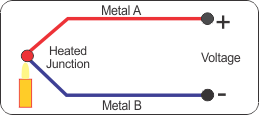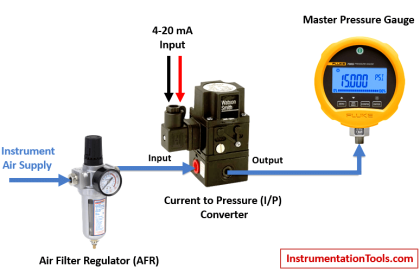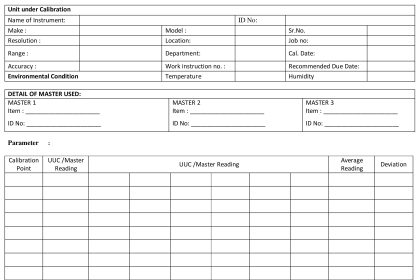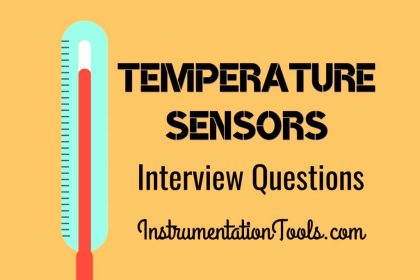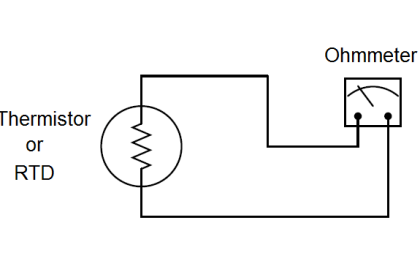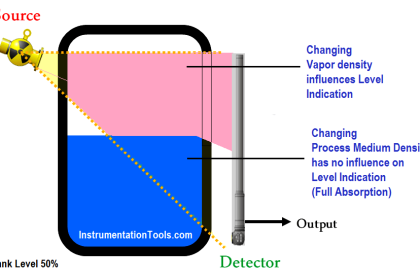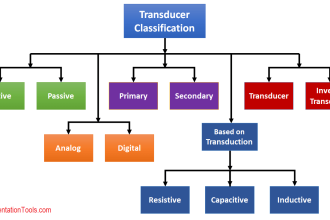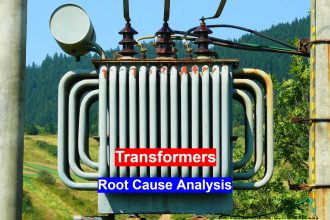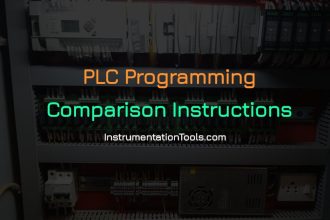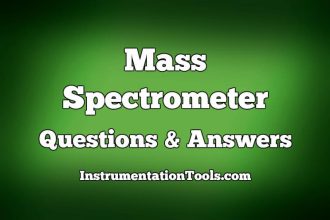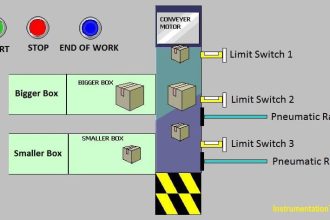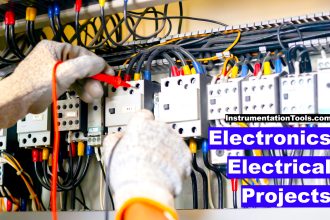Learn the calibration of the temperature sensor with an Indicator with a temperature bath, master sensor, and multi-function calibrator.
Temperature Sensor is broadly classified as RTD Sensor and Thermocouple Sensor.
RTD Sensor is further classified as 2wire, 3wire and 4 wire RTD Sensor
Thermocouple Sensor is further classified as Type – B, E, J, K, N, R, S, and T.
Temperature Sensor is connected to Temperature Indicator to display Temperature directly in Units of Temperature i.e. Degree Celsius, Kelvin, Fahrenheit.
This calibration procedure can be used for either RTD or thermocouple calibration and validation.
Calibration of Temperature Sensor
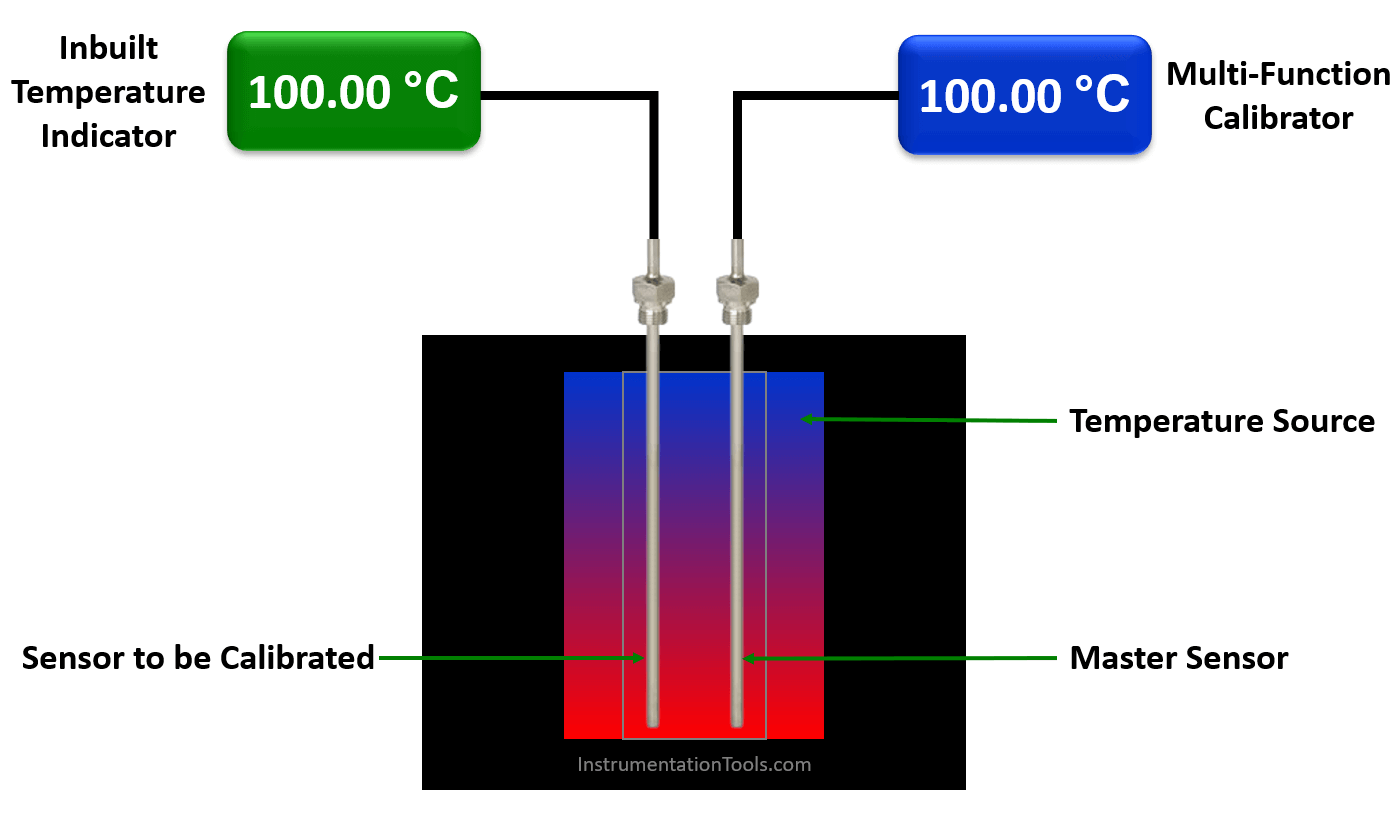
The below 10 steps will help you to calibrate your temperature sensor using a temperature bath and a master sensor.
Step 1:
Select the suitable Temperature Bath (Source) for Calibration of Temperature Sensor with Indicator. The temperature sensor to be calibrated is called Unit Under Calibration (UUC).
Let’s choose a temperature bath for our calibration.
Even if Temperature Bath has its own Temperature Indicator/display, it cannot be used as a master for Calibration. It is used as the only source, i.e. only to generate and read the temperature in the bath.
Another calibrated RTD Sensor or Thermocouple is used for Calibration and this is called a Master sensor.
Temperature Bath is selected according to the range of Temperature Sensor.
Step 2:
Insert the Temperature Sensor which is to be calibrated into the temperature bath.
In this article, we considered the temperature sensor to be calibrated to have an inbuilt temperature indicator or display. We use this indicator to note down the temperature readings during the calibration. If the temperature sensor does not have an inbuilt indicator then we have to connect a multi-function calibrator to read the temperature readings.
Insert the master RTD Sensor/Thermocouple into another slot of the same Temperature Bath.
Connect a calibrated multi-function calibrator to this master sensor to read the sensor output in temperature units like deg C. (as we don’t have an inbuilt indicator in our master sensor we need to connect a device to read the temperature readings)
Make sure to insert the above two sensors at equal depth to have the ideal effects of the generated temperature.
If you don’t have a multi-function calibrator then you can use calibrated multimeters. Note down the output and do the conversion to temperature using RTD or thermocouple standard temperature tables.
Step 3:
Decide the calibration points of the Temperature Sensor before starting the actual calibration.
For example, I want to do calibration at these points 50 deg c, 75 deg C, 100 deg C, 125 deg C, and 150 deg C.
Step 4:
Set the required setpoint in the temperature bath.
Allow the temperature bath to reach its temperature to the desired setpoint.
Let the bath stabilized at the required temperature.
Step 5:
Note down Master Sensor reading & Temperature Sensor (unit under calibration) with Indicator reading.
As per our example set 50 deg c in the temperature bath, wait 30 seconds, note down master sensor and UUC readings.
Step 6:
Take 5 Readings of each setpoint at the interval of 30 Seconds.
For example, set 50 deg c in the temperature bath, wait 30 seconds, note down master sensor and UUC readings.
Step 7:
If both readings are changing (Master and UUC). Take the average of 5 readings for a single setpoint.
Step 8:
Repeat the above step 4 to step 7 for every setpoint or calibration point.
That means, do the same calibration steps for 75 deg C, 100 deg C, 125 deg C, and 150 deg C setpoints.
Step 9:
After Calibration is completed, set the temperature bath temperature to room temperature.
Step 10:
Switch off the temperature bath after reaching room temperature.
If the Temperature bath is switched off directly at a setpoint other than room temperature, it loses accuracy, stability, and uniformity.
If you liked this article, then please subscribe to our YouTube Channel for Instrumentation, Electrical, PLC, and SCADA video tutorials.
You can also follow us on Facebook and Twitter to receive daily updates.
Read Next: