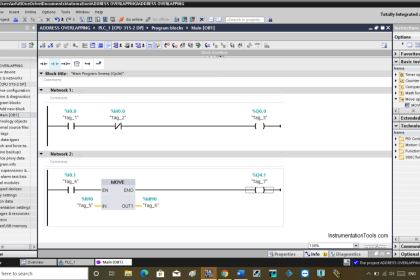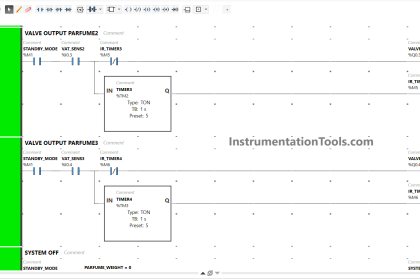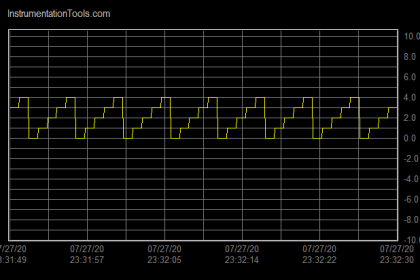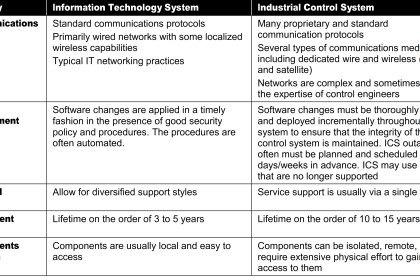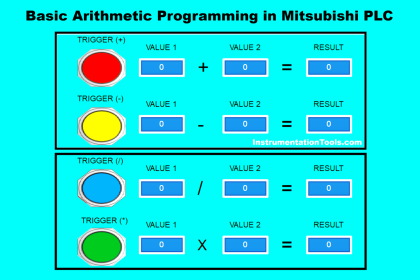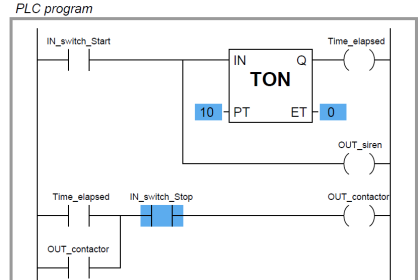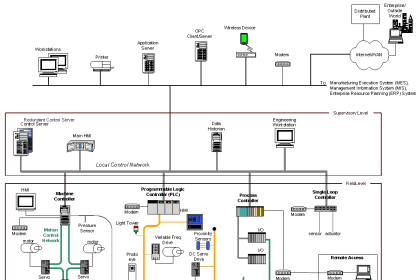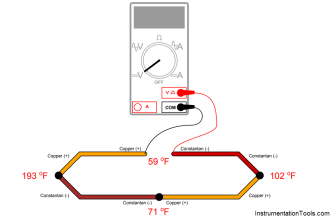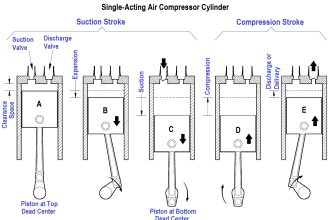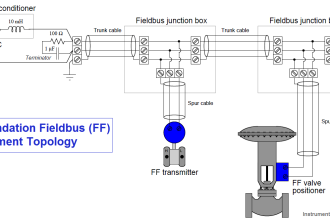This article discusses a Simple Conveyor Control System used to carry products. This system is widely used in the manufacturing industry to carry the product from production machines to the Packing area. This Conveyor system has 2 Conveyors, the first Conveyor will Run when it receives the product, and the second Conveyor will Run if it has received the product from the first Conveyor. When the product has been successfully delivered, both Conveyors will Stop and the product will be counted.
Basic Conveyor System
This PLC program has the following inputs.
- The PB_START (0.00) button is used to turn ON the system.
- The PB_STOP (0.01) button is used to turn OFF the system.
- The RESET_COUNTER (0.02) button is used to Reset the counter data.
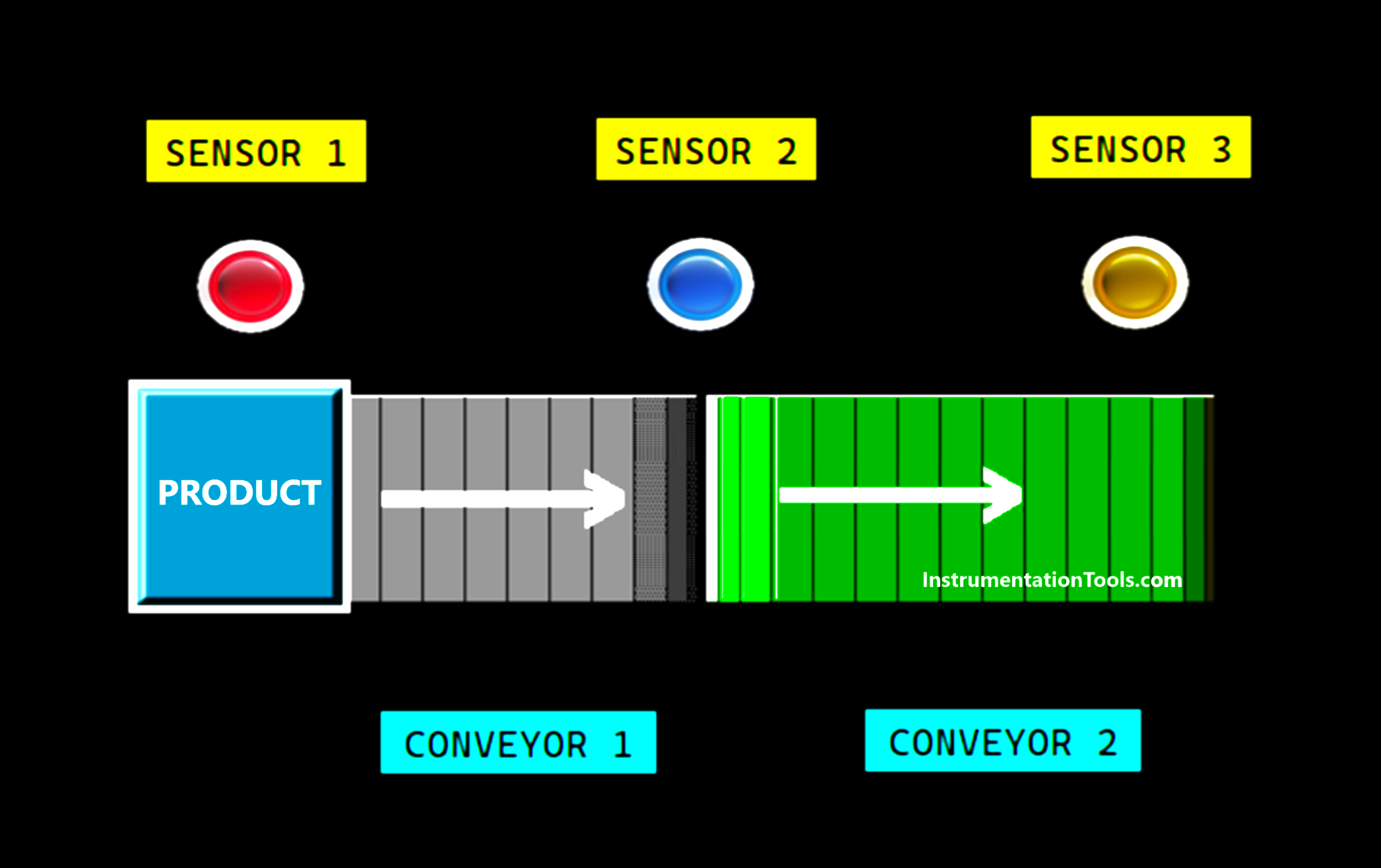
In the picture above, we can see that this system has 3 sensors.
When the SENS_1 (0.03) Sensor detects the product, Conveyor CONVEYOR_1 (100.00) will Run.
Next, when Sensor SENS_2 (0.04) has detected the product carried by Conveyor CONVEYOR_1 (100.00), then Conveyor CONVEYOR_2 (100.01) will Start running.
Conveyor CONVEYOR_1 (100.00) and Conveyor CONVEYOR_2 (100.01) will Stop when Sensor SENS_3 (0.05) detects the product. When the SENS_3 (0.05) Sensor is Active, it indicates that the product has arrived at the destination area.
If within 15 seconds after the SENS_1 (0.03) Sensor is Active, the SENS_2 (0.04) Sensor does not detect the product, the Conveyor CONVEYOR_1 (100.00) will Stop.
Products that have arrived at the destination area will be counted and stored in the memory word COUNTER (D0).
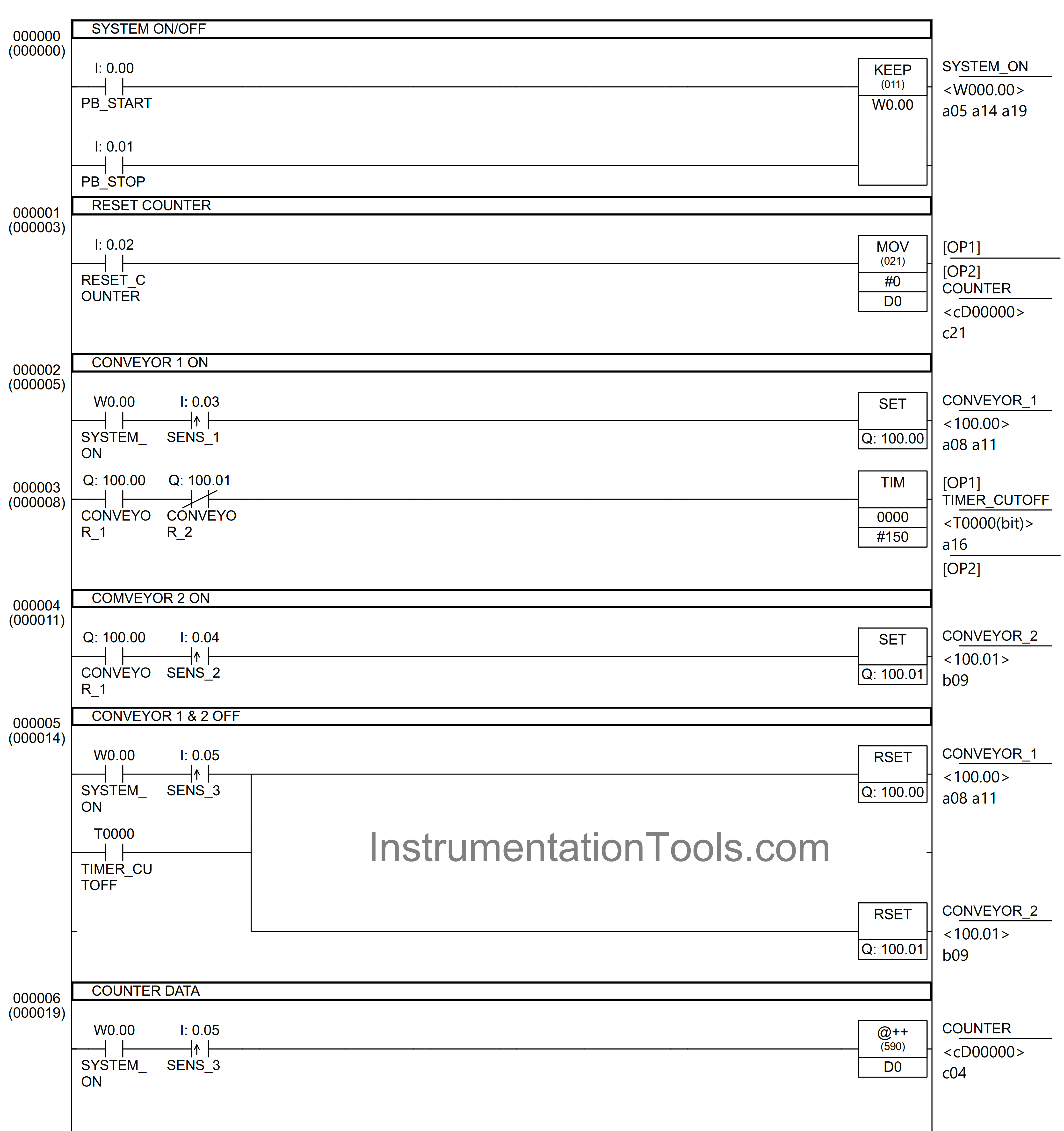
Addressing of PLC Program
| Comment | Input (I) | Output (Q) | Memory Word | Memory Bits | Timer |
| PB_START | 0.00 | ||||
| PB_STOP | 0.01 | ||||
| RESET_COUNTER | 0.02 | ||||
| SENS_1 | 0.03 | ||||
| SENS_2 | 0.04 | ||||
| SENS_3 | 0.05 | ||||
| CONVEYOR_1 | 100.00 | ||||
| CONVEYOR_2 | 100.01 | ||||
| COUNTER | D0 | ||||
| TIMER_CUTOFF | T0000 | ||||
| SYSTEM_ON | W0.00 |
Product Handling in Omron PLC
RUNG 0 (SYSTEM_ON)
In this Rung, if the PB_START (0.00) button is pressed, the memory bit SYSTEM_ON (W0.00) will be in the HIGH state. Because it uses the KEEP(011) instruction, the memory bit SYSTEM_ON (W0.00) will remain in the HIGH state even though the PB_START (0.00) button has been Released.
The memory bit SYSTEM_ON (W0.00) will return to LOW state if the PB_STOP (0.01) button is Pressed.
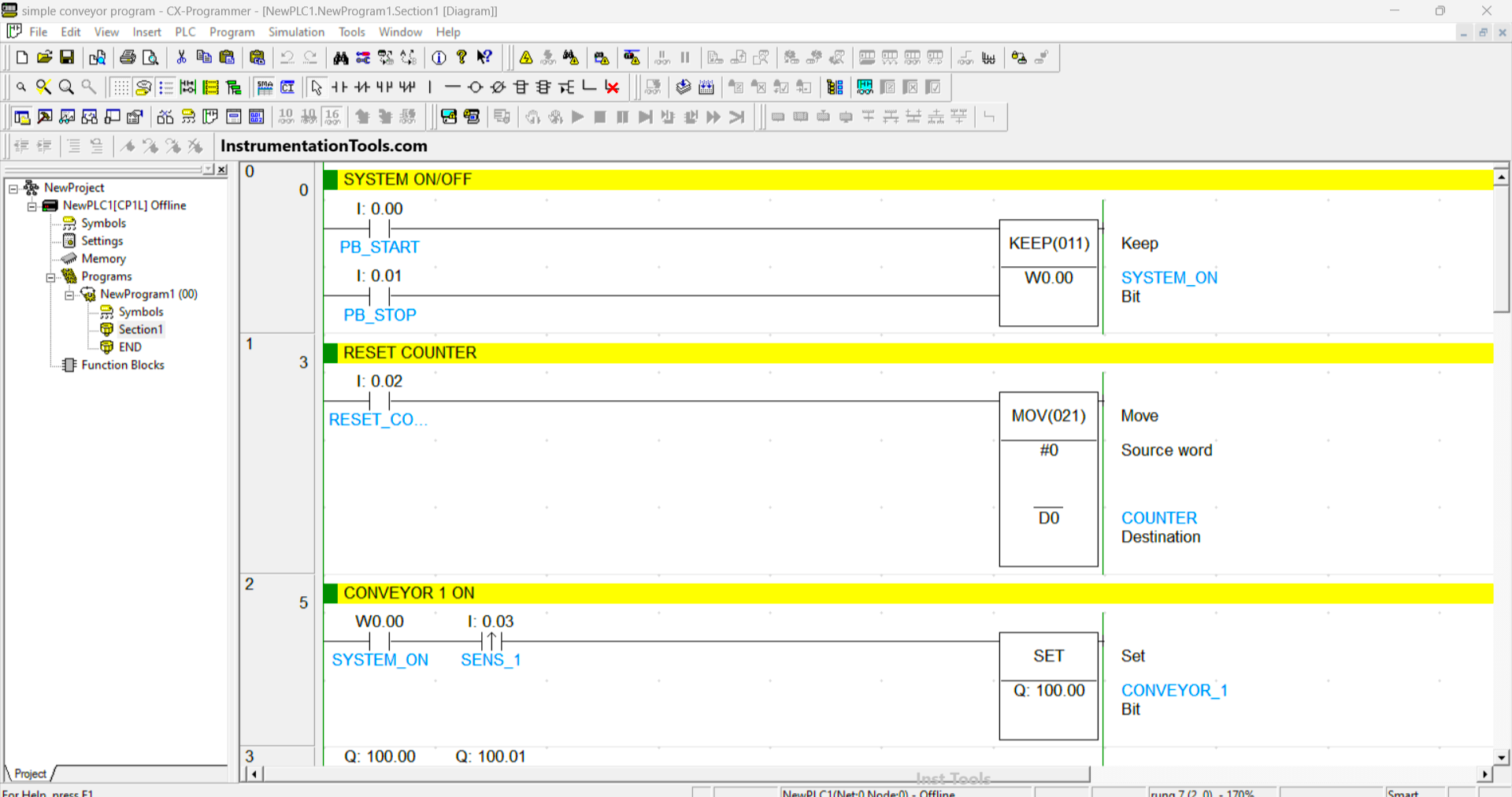
RUNG 1 (RESET_COUNTER)
In this rung, if the RESET_COUNTER (0.02) button is pressed, the value in memory word COUNTER (D0) will be Reset to zero “0”. Because the MOV(021) instruction moves the zero “0” value to the memory word COUNTER (D0).
RUNG 2 (CONVEYOR ON)
In this Rung, when the NO contact of memory bit SYSTEM_ON (W0.00) and the SENS_1 (0.03) Sensor in the HIGH state, the CONVEYOR_1 (100.00) Output will be ON. Because it uses the SET instruction, the CONVEYOR_1 (100.00) Output will remain in the ON state even though the SENS_1 (0.03) Sensor is in the LOW state.
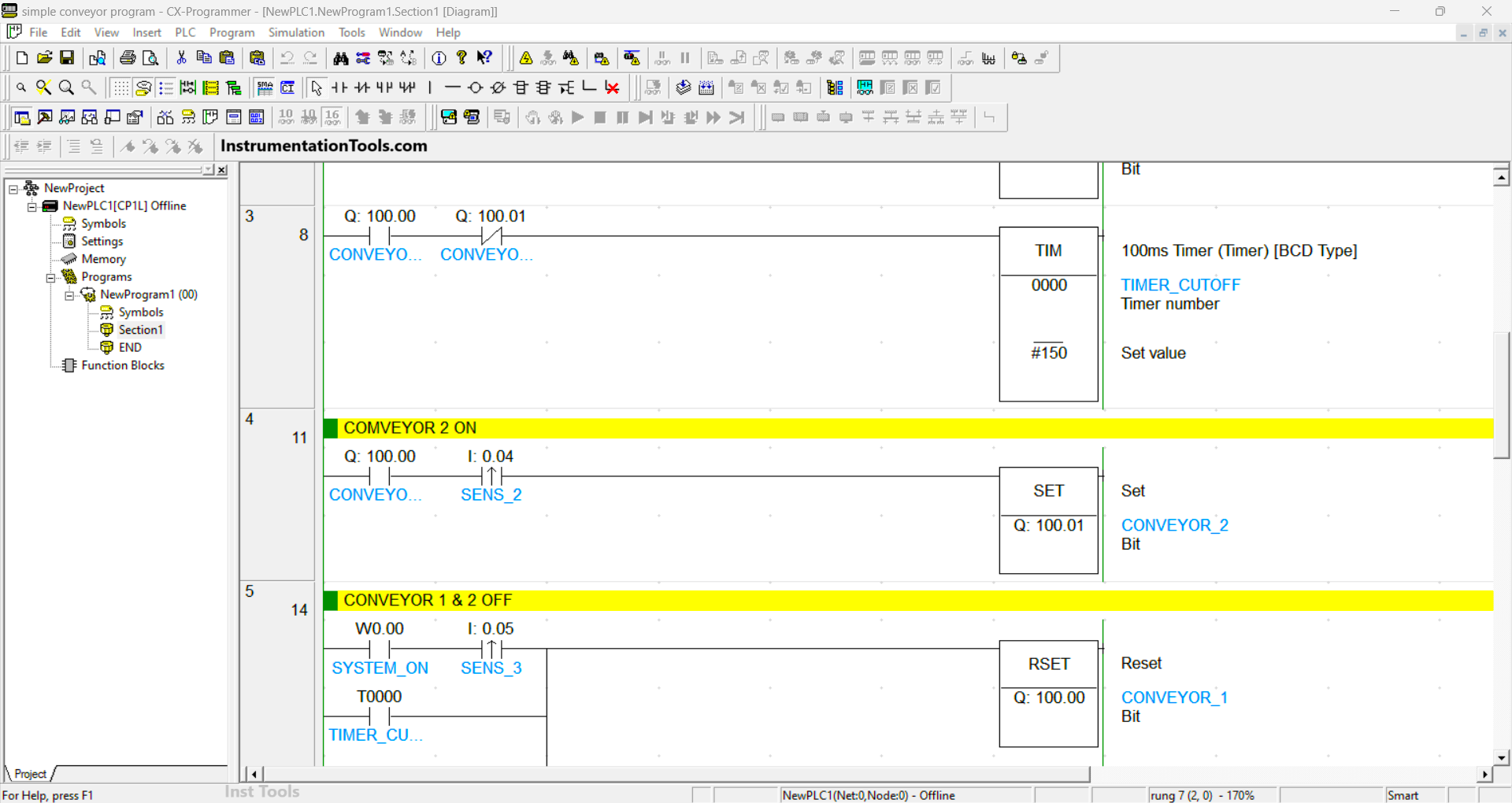
RUNG 3
When the NO contact of Output CONVEYOR_1 (100.00) is ON, the TIMER_CUTOFF (T0000) Timer will start counting. The TIMER_CUTOFF (T0000) timer will Stop counting if the NC contact of Output CONVEYOR_2 (100.01) is ON.
RUNG 4 (CONVEYOR 2 ON)
When the NO contact from Output CONVEYOR_1 (100.00) is ON and the SENS_2 (0.04) Sensor is in the HIGH state, then Output CONVEYOR_2 (100.01) will be ON. Because it uses the SET instruction, the CONVEYOR_2 (100.01) Output will remain in the ON state even though the SENS_2 (0.04) Sensor is in the LOW state.
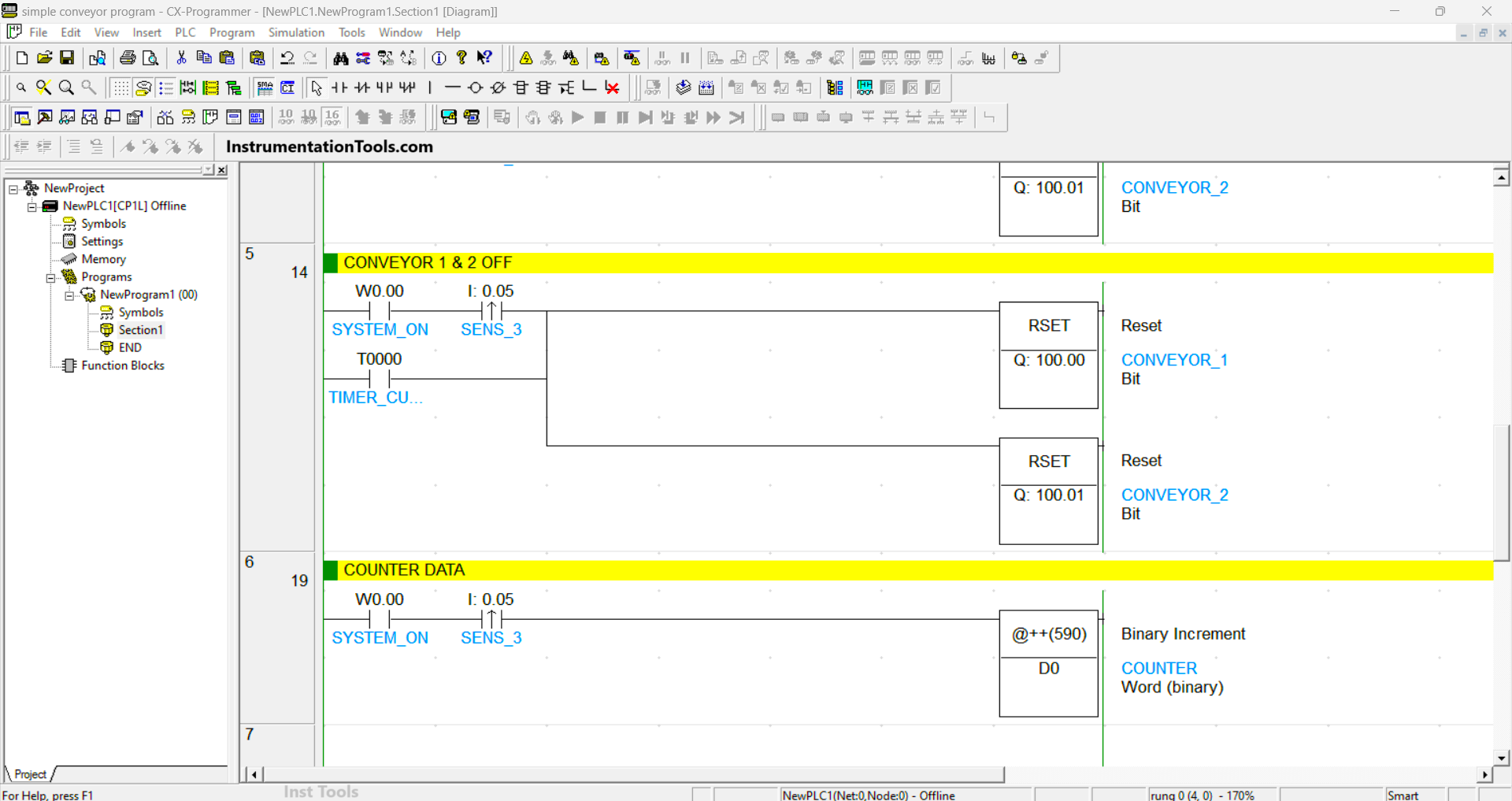
RUNG 5 (CONVEYOR 1 & 2 OFF)
In this Rung, because the Outputs CONVEYOR_1 (100.00) and CONVEYOR_2 (100.01) use the RESET Instruction, the Outputs CONVEYOR_1 (100.00) and CONVEYOR_2 (100.01) will be OFF when the NO contact of memory bit SYSTEM_ON (W0.00) and Sensor SENS_3 (0.05) in the HIGH state.
RUNG 6 (DATA COUNTER)
In this Rung, when the NO contact of memory bit SYSTEM_ON (W0.00) and SENS_3 (0.05) Sensor in the HIGH state, the value in memory word COUNTER (D0) will increase (+1).
Read Next:
- Simple Conveyor Control PLC Program Example
- PLC Sequential Control of Three Lights with Reset
- Allen Bradley PLC to PLC Communication Tutorial
- PLC Packing Machine Control System Program
- PLC Batch System for 4 Tanks Mixing Program