For example, the LED in this circuit will turn on if the liquid level rises above 14 inches and the pressure falls below 22 PSI and either the flow is less than 3 gallons per minute or the temperature is greater than 125 degrees Fahrenheit:
PLC Example with Switches
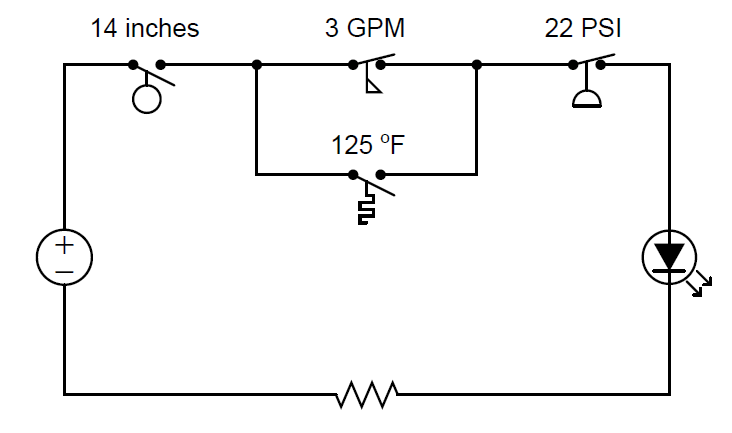
Since we know we need a switch to be closed in order to conduct electricity and provide a path for current in this circuit, we are looking for the necessary conditions to close each switch.
For any normally-closed (NC) switch, this means a stimulus value less than the actuation threshold.
For any normally-open (NO) switch, this means a stimulus value great enough to exceed the threshold and “hold” the switch in its actuated state.
The flow and pressure switches in this circuit are both NC, we are looking for flow and pressure values less than the respective settings.
Since the level and temperature switches are both NO, we are looking for level and temperature values in excess of their respective settings.
Also Read : Basics of Switches
The present status of a switch may be determined by comparing its stimulating quantity against its trip (threshold) setting.
A switch will be in its “normal” (resting) state when the stimulus value is less than the threshold value. Conversely, a switch will be in its “actuated” state when the stimulus value exceeds the threshold value.
Determination of a switch’s status, therefore, is a matter of comparing the stimulus quantity to the threshold “trip” setting.
One cannot simply look at the schematic diagram to tell what the switch is doing – one must compare the switch’s setting versus against a known stimulus value in order to tell whether it will be in its resting state or not.
Likewise, if we happen to know the switch’s present status in a system, we may qualitatively determine the stimulating quantity by comparing the present status against the “normal” (resting) status.
If a switch is in its resting state, then the stimulating quantity must be less than the trip threshold. If a switch is in its actuated (non-normal) state, then the stimulating quantity must be greater than the trip threshold.
The next example showcases these determinations.
In this next example, we see a pictorial representation of multiple switches wired to the discrete input channels of a programmable logic controller (PLC), with red LED indicators denoting the real-time status of each input on the PLC:
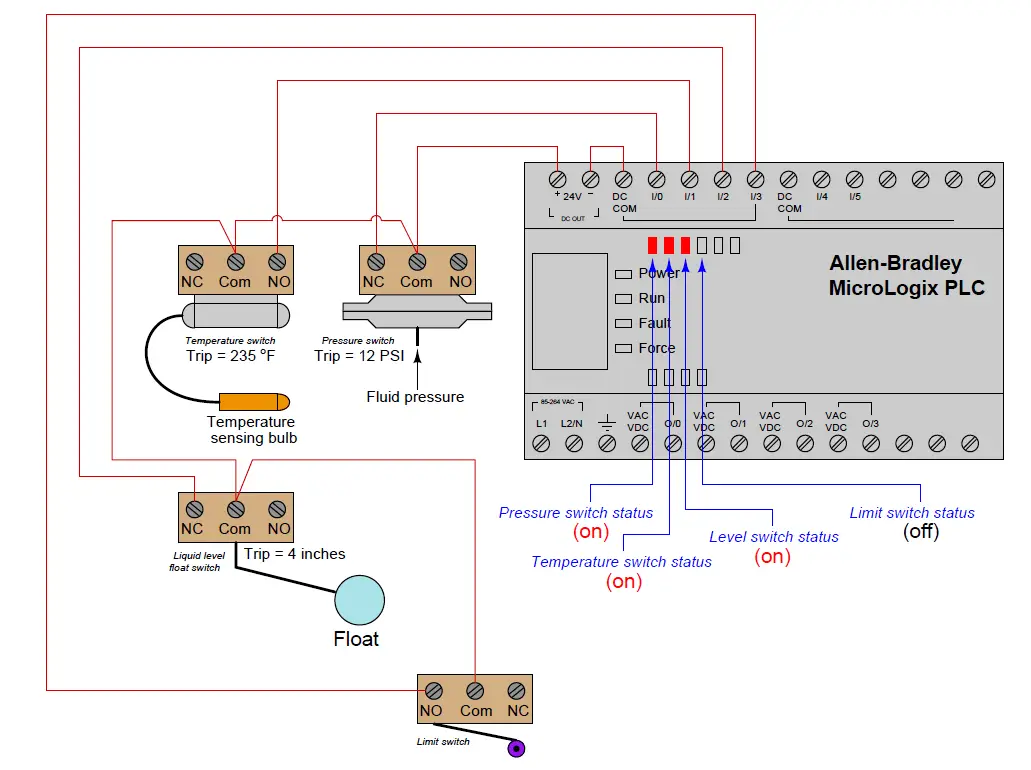
We may determine a switch’s degree of stimulation by comparing its present status with its “normal” status.
If a switch happens to be in the same state as its normal state (i.e. resting), we know its stimulus must be less than the threshold (trip) value.
Consider, If a switch happens to be in the opposite state as its normal state (i.e. actuated), we know its stimulus has exceeded the threshold (trip) value. The states of these four switches may be shown in a table:
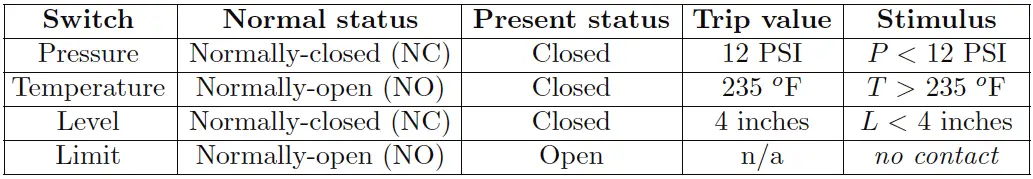
If you liked this article, then please subscribe to our YouTube Channel for PLC and SCADA video tutorials.
You can also follow us on Facebook and Twitter to receive daily updates.
Read Next:
Ladder Logic Questions & Answers
Siemens PLC Interview Questions
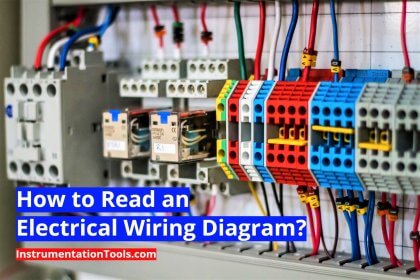
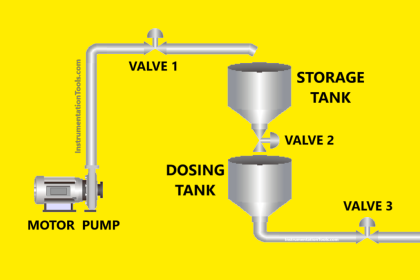
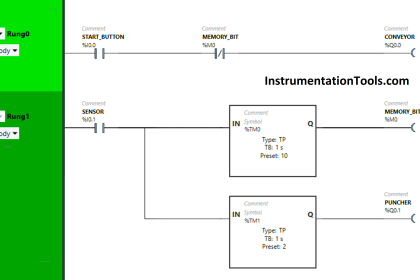

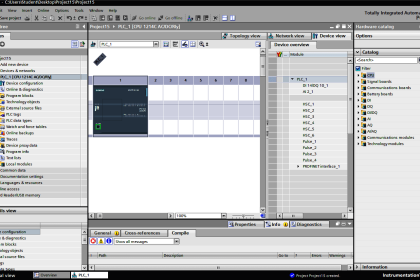
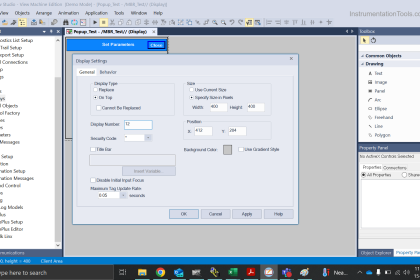

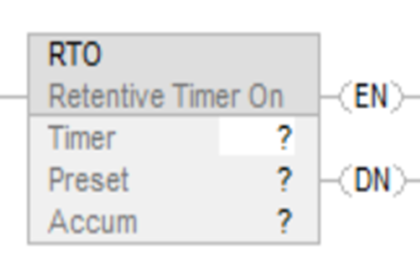
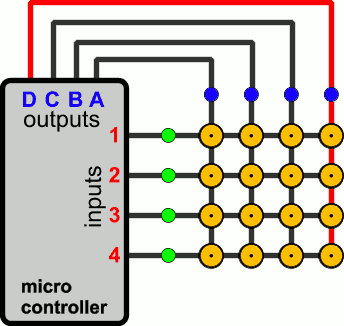

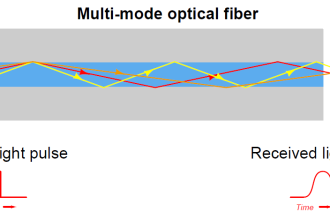
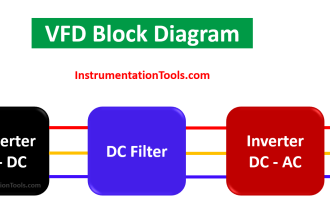
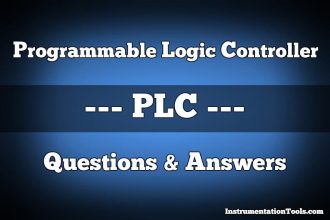
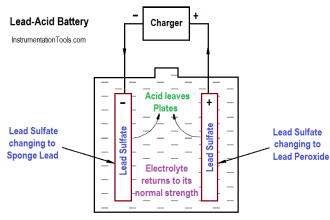
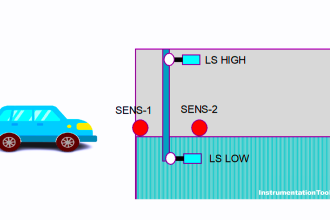


Dear sir,
please note that as per your micro logic AB plc input cards will provide 24 v dc power supply
It appears that DI cards does not provide control supply kindly provide correct information
ISA,org says clearly for switch(setpointfor pressure ,temp switch
levelswitch,flow switchs)
it preesumed that industry oriented shall be written insteady of theory
regards
saradhi
9949611107
Hi, In the example picture, +24v DC power of PLC is used for the switches in the loop. Meaning that we are supplying external power to the DI cards. Generally separate +24v DC bus bar power supply will be looped. i think image to be improved for better understanding. Thank you
Hi evryone,
Im biggener in PLC programing. Can anyone plz tell me how to add logic when a motor is running while changing local remote selection motor should not stop.
Thanks