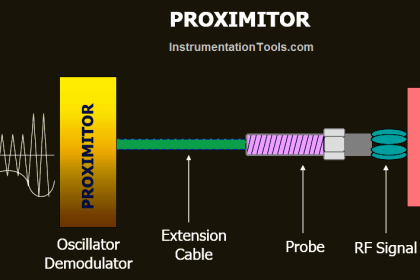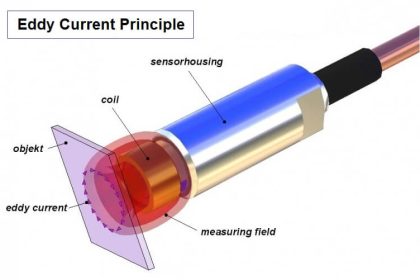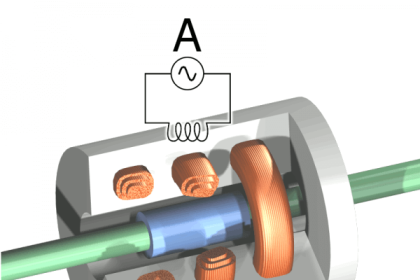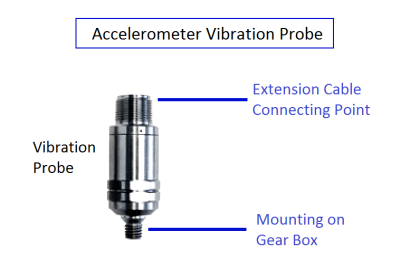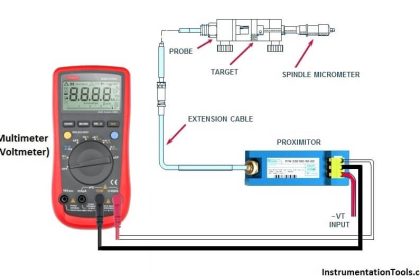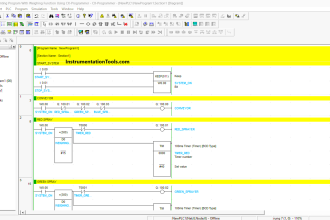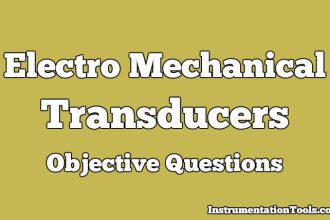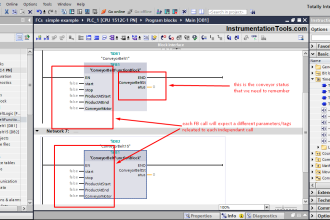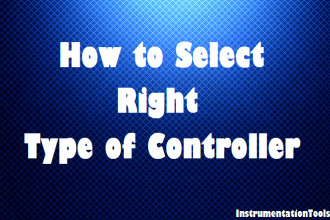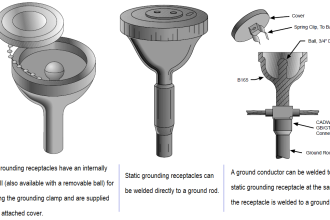The vibration monitoring system is one of the most important systems for the protection of rotating machines like compressors, pumps, and turbines.
The Bently Nevada 3500 machinery protection system is the most widely used system for the protection of our heavy rotating equipment.
Many times, we face issues in the vibration systems like vibration probe not responding, vibration probe reading mismatch in case of two vibration probes used for a shaft vibration measurement, machine tripping on high vibration, etc.
The above-mentioned problems require checking our vibration system and we have to carry out the necessary troubleshooting steps.
Vibration Monitoring System Troubleshooting
Let us have a look at what things are to be checked for a vibration system:
Check the physical condition of the vibration probe. Visually check the probe’s cable, extension cable, and proximitor.
Check the tightness of all connections. The connector of vibration probe, extension cable, and connections on proximitor. We generally use a special tape on the junction of the vibration probe and extension able. The special tape gives insulation to the bare part and gives junction immunity against noise.
Many times, people use Teflon tape instead of the special tape. Avoid using Teflon tape for getting better results. The special tape is provided by Bently Nevada along with the vibration probe.
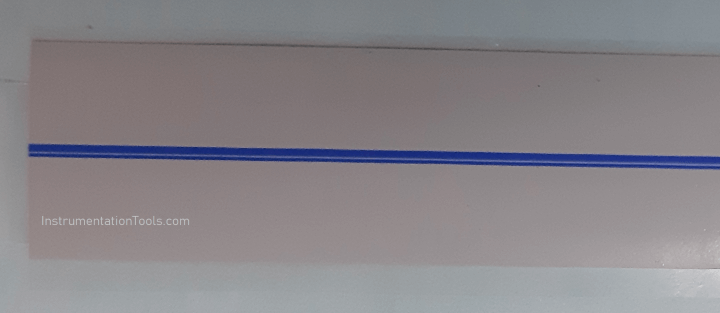
Now check the gap voltage. The gap voltage should be stable and should not vary. Observe the gap voltage for about 10 seconds to 15 seconds.
Different machines have different gap voltage settings like -7.5 volts or -10 volts or other.

Now give a very low jerk through the finger to the vibration probe’s cable and to the vibration probe one by one. Simultaneously keep an eye on the gap voltage. The gap voltage should not vary. If gap voltage varies, then there is an issue in the vibration probe.
If above all conditions are found satisfactory, then remove the vibration probe. Before removing the vibration probe, count the number of threads that are outside or do a marking. This will help you while doing the installation of the vibration probe again.
Remove the vibration probe. After removing, do an inspection of the vibration probe’s tip. The vibration probe’s tip should not have any foreign material on the tip. If there is any foreign material on the vibration probe’s tip, then inform the mechanical team and jointly check for the root cause. If the probe’s tip is damaged then replace the vibration probe. Also, before installing a new vibration probe know the root cause of the damage.
Check the resistance of the vibration probe and extension cable. The resistance value is different for different model numbers. See the manual for knowing the exact resistance value.
Now if all things are found ok, then bring a micrometer and check the linearity of the system. If found linear, then our system is ok. If found non-linear then check which component is not ok by following the below steps.
Take the existing vibration probe and new extension probe and new proximitor (the new extension probe and new proximitor should be linear). Now check the linearity. If found non-linear, replace the vibration probe.
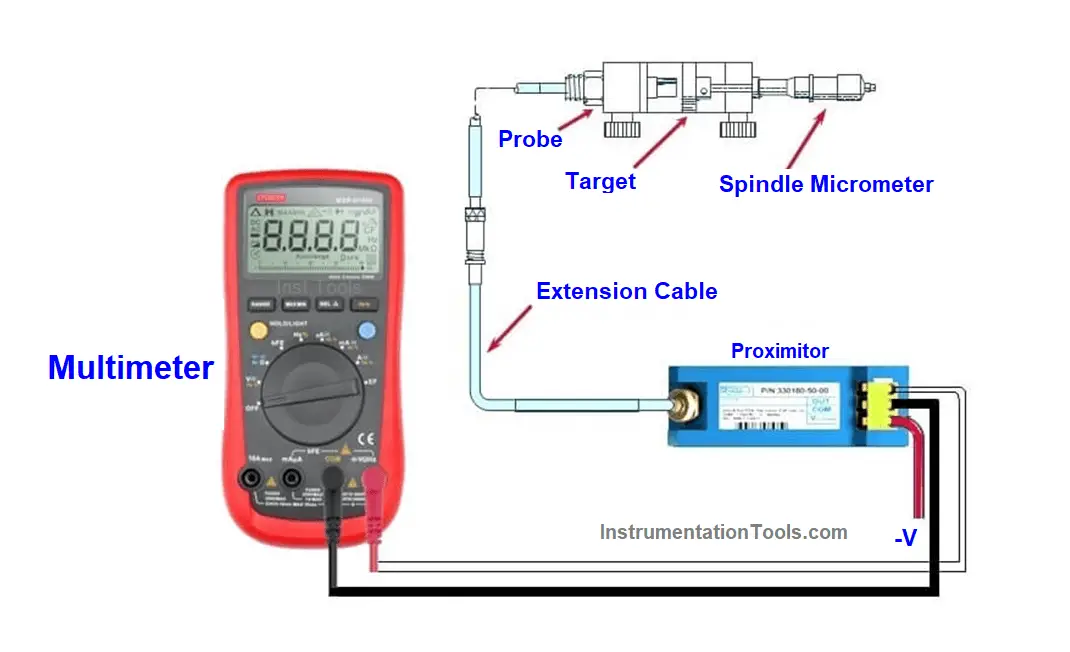
Similarly, check the existing check extension cable with a new vibration probe and new proximitor. And also check the existing proximitor with a new vibration probe and new extension cable. Whichever is non-linear, replace them.
Again, after replacing any component, check the linearity with the existing system.
After checking the system thoroughly, restore the vibration probe, extension cable, and proximitor. Set the gap voltage as per system requirement.
This way we can troubleshoot any problem we face in the vibration system.