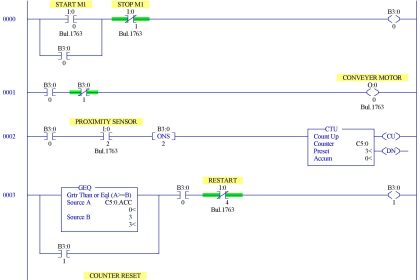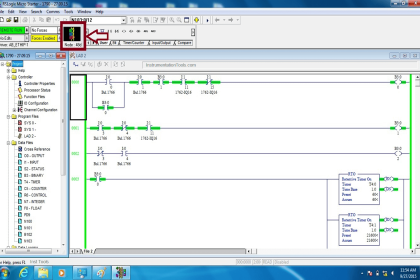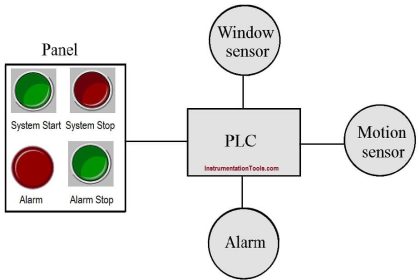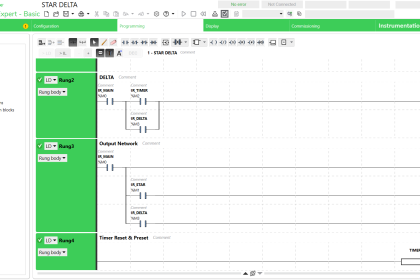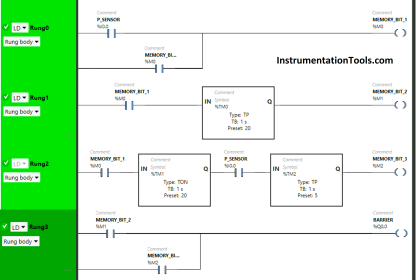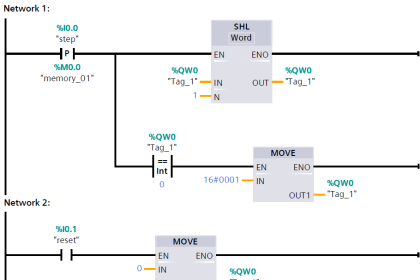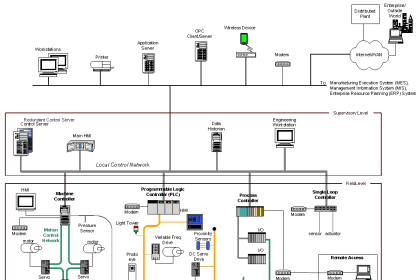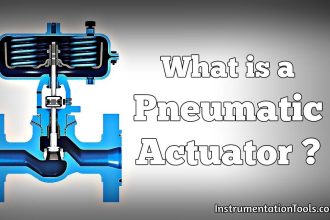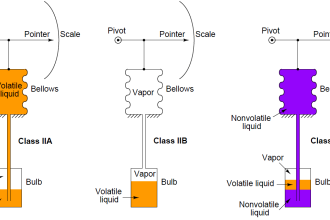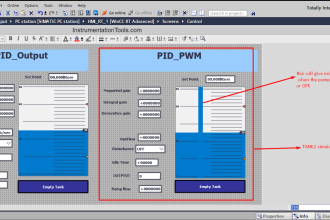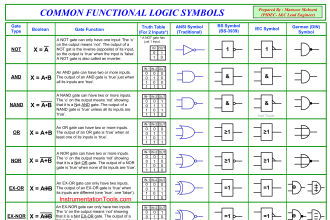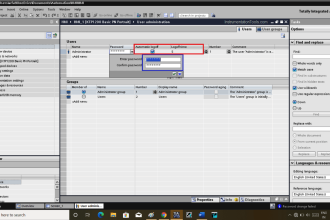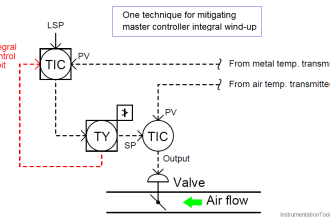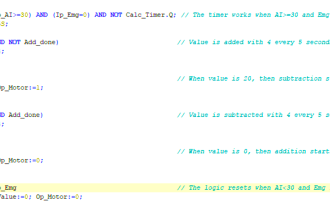In SCADA systems, a Thin Client is a lightweight computer that is designed to connect remotely to a server in a client-server architecture.
When you run a SCADA server in a system, there are times when operator sits at a very far location and it is not easy for him to go all the way to the server and access the system for operation. So, client models are used where user requests data from the server and the server then passes to it for viewing.
One such feature of SCADA systems is a thin client. It is used extensively in projects where there are multiple users sitting at faraway locations and they just need to view and control data. In this post, we will see the concept of thin client in SCADA systems.
Thin Client in SCADA
First of all, let us check why the name thin? There are two types of clients – thin and thick. Thick means a PC system which does its own processing and performs almost similar to a normal PC where it has its own CPU, graphic card and other algorithms.
Thin means it is a system which relies on the server PC for processing. It does not have it’s own processor or graphic card, and instead uses resources of the server PC for working. Basically, when just needs to access the system from his remote location and control or view the process, then a thin client works best.

From this definition, a thin client is thus described as a PC system which connects to the server through a cloud network and gets all its processing done from it. The server has all the activities in it like applications running, memory management and other PC activities.
A thin client will just view this data and show it to the user for controlling. He can monitor and control application pages, control alarms and reports and manage trends through the server PC. It is similar to a desktop PC which does not have it’s own processing and just by connecting a cable from it to the main PC, all the activities of the desktop PC are managed by the main PC. The OS of the main PC is shared with another client PC’s for controlling.
How is a thin client used?
A main SCADA server PC has all the screens, tags and database. There are multiple thin client PC’s which will access this server PC and show it’s data on them. Thin clients mostly work on Windows OS and generally uses Internet Explorer or Secure Viewer for web browsing.
Through web browsing too, you can access the data and perform operations on server PC. You need to configure main server with number of thin clients and tell it how many will run. Accordingly, you can view how many active clients are currently connected with the server PC.
All the background tasks and communication tasks are carried out in the main PC and the thin client will only take graphical interface for viewing screens. You can also use smartphones or tabs nowadays for running thin clients. It will do the same job as a thin client PC. You just need to install it’s corresponding mobile app in it.
A very simple example of thin client is a remote connection software that you use in PC. The way it gains access to the remote PC and from where you can view their screens; the same function is done by the thin client.
Benefits of Thin Client SCADA System
1. Because there is no configuration required in PC for running, thin client is very cost affective. Thick clients work like regular PC’s and are far more costly than it. There is no need for a processor, memory, or graphic card. Due to this, the cost of thin client gets reduced automatically.
2. Because all the processing is done on server PC, security requirements are very less in thin clients. This makes them much safer to use.
3. Thin clients are easy to manage, because every activity is done in server PC and downtime is reduced to a great extent due to this.
If you liked this article, then please subscribe to our YouTube Channel for Instrumentation, Electrical, PLC, and SCADA video tutorials.
You can also follow us on Facebook and Twitter to receive daily updates.
Read Next:
- HMI Screen Design Applications
- How to Find Best PLC for Your Project
- Calling a Function Block in a PLC System
- Siemens Communication with I-Device
- PLC Programming Projects for Beginners