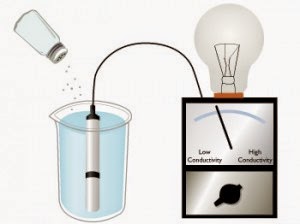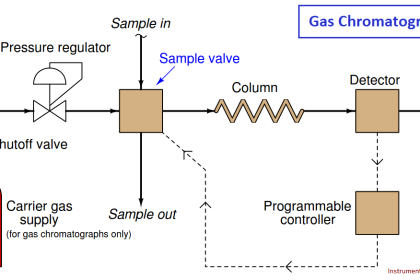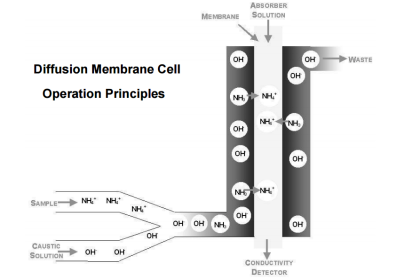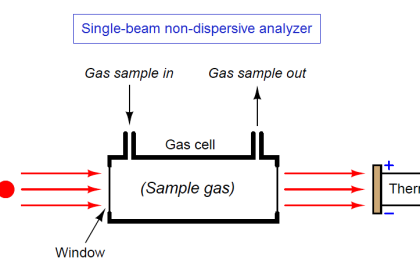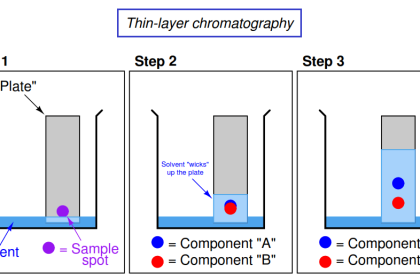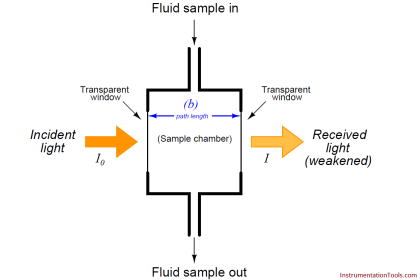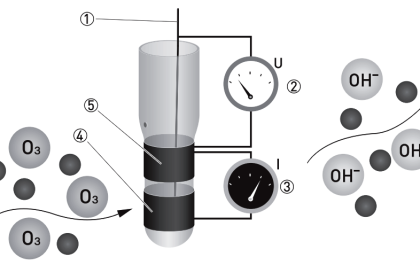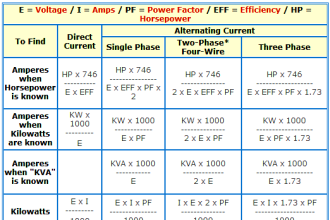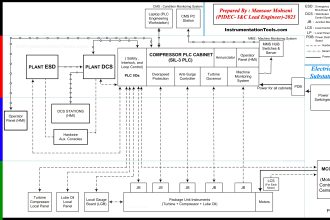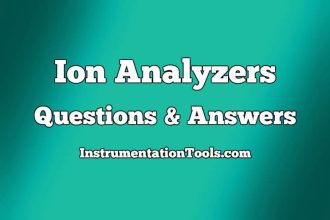A sodium analyzer is used in water treatment plants. Sodium measurement is one of the most important factors in determining the quality of water and knowing the status of the bed.
Sodium Analyzer Problems

Today in this article we will learn about different problems which can occur in Sodium analyzer and their troubleshooting guidelines in detail.
Analyzer in the Power-off Condition
Check the power supply of the analyzer. If the power is off, then check the MCB of the power supply.
If MCB is found in off condition, then check all cables and if found ok, then turn ON the MCB.
Do not turn ON the MCB without identifying the cause.
Value not updating on PLC or DCS System
Check whether the analyzer is in start mode or not. If the analyzer is in stop mode, then start the analyzer.
Check the mA output of the analyzer. If mA is constant, then check whether the value is forced from the analyzer or not.
Also, check whether the value is forced from PLC/DCS or not.
Check the fuse in the mA circuit. If the fuse is found blown, then replace the fuse (if a fuse is present).
Check the barrier in the marshalling cabinet. If the barrier is faulty, then replace the barrier. There are very less chances for analog input channel failure. But check the analog input channel also.
Analyzer Display Not Working
Many times, we face issues in the sodium analyzer in which the display is not working. So, first, check the connections of the display.
If any connection is found loose, then tighten them. Check the fuse for the display. If found blown, then replace the fuse.
If the display has become blackish, then replace the display. Also, if the display has gone blackish, then check the temperature of the analyzer panel.
If the temperature is found high, then provide appropriate cooling.
Analyzer Display and Keyboard Not Responding
If the display and/or keyboard are not responding, then power reboots the analyzer.
If still, the display and/or keyboard is not responding, then replace the display and/or keyboard.
Unstable Readings during the Measurement
Check the analyzer panel’s temperature. The temperature should be within limits. If the temperature is high, then provide proper cooling.
Check whether the sample to the analyzer is proper or not. The sample should be stable and without any air bubbles.
Check whether the electrolyte is available or not. If the electrolyte is empty, then refill the bottle.
Check whether the solenoid valve for the sample is open or not. If the solenoid valve is having any issues, then troubleshoot the probe of the solenoid valve.
Check the voltage (value will be mentioned in the vendor manual) of the pump used in the analyzer. If voltage is not found, check the fuse in PCB. If the pump is having issues, then replace the pump.
Check the physical condition of the electrode. If any deposition is present, then clean the electrode.
The Measurement Value is Incorrect
Check the sample. The sample should be with the proper flow as mentioned in the vendor manual and there should be no air bubbles.
Check the output range of the analyzer as well as the input range of the PLC/DCS. Both should be the same. Refer to any standard document for range confirmation.
Electrode connections might be loose or may have a deposition. Clean the electrode connections and tighten them.
Check the parameters as per the vendor manual and electrode data. If any deviation is found, then correct it.
Check the validation of the analyzer. If the error is more, then revalidate the analyzer. If still the error is more, calibrate the analyzer. If still the electrode is not responding properly, then replace the electrode with a spare electrode.
Refill the electrolyte if the electrolyte is empty.
Verify the condition of the solenoid valve. If any problem is there, then do proper troubleshooting of the SOV and attend to the problem.
Verify the pH at the outlet of the cell. If pH is out of limits, then take appropriate action to make pH within limits.
Check all the intermediate tubing. If any tube is blocked, then this also will cause problems.
If still the problem exists, try replacing the PCB.
If you liked this article, then please subscribe to our YouTube Channel for Electrical, Electronics, Instrumentation, PLC, and SCADA video tutorials.
You can also follow us on Facebook and Twitter to receive daily updates.
Read Next:
- Oxygen Gas Measurement
- Carbon Dioxide in Flue Gas
- pH Analyzer Common Problems
- Conductivity Analyzer Problems
- Troubleshooting Oxygen Analyzer