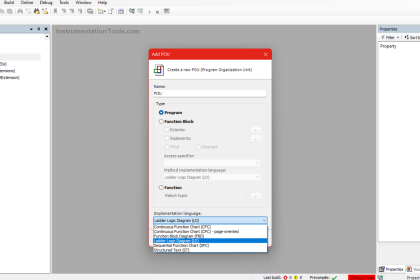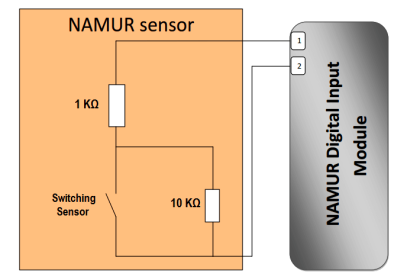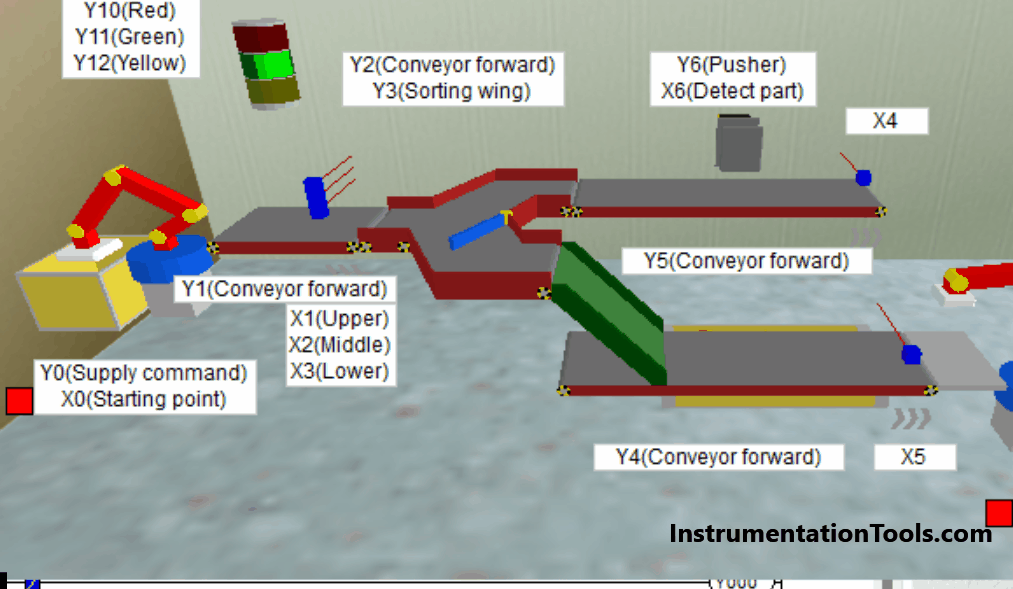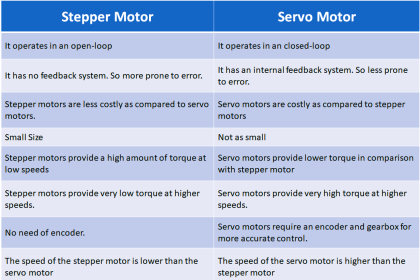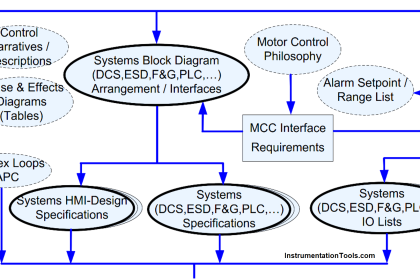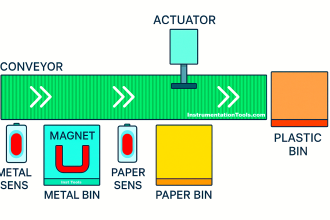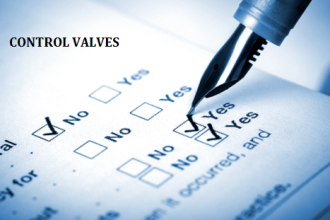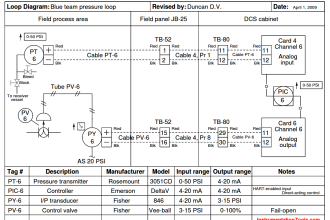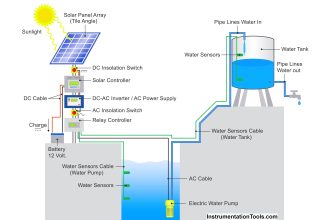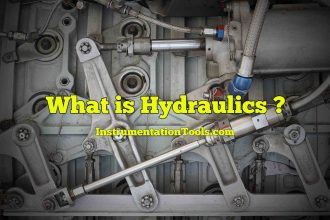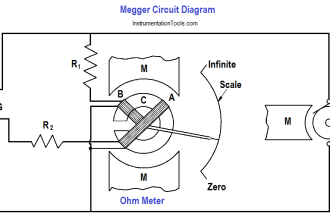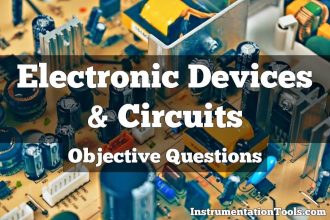In this article, you will learn the PLC cooking timer example for kitchen automation using ladder logic programming.
Note: The timer logic is designed for beginners to practice PLC programming examples.
PLC Cooking Timer Example
Problem Statement
Design a PLC ladder logic for the following application.
We are using one toggle switch to control the Cooking Process.
A microwave should run for 1 minute when the start button is turned ON.
An additional 30 seconds should be added if the +30s button is pressed.
Industrial Automation Programming Videos
Learn the industrial automation programming with basic example programs with our videos.
Digital Inputs
The inputs listed here.
Start button: I0.0
+30s button: I0.1
Digital Outputs
The outputs listed here.
Microwave: Q0.0
Ladder Logic Timer Example
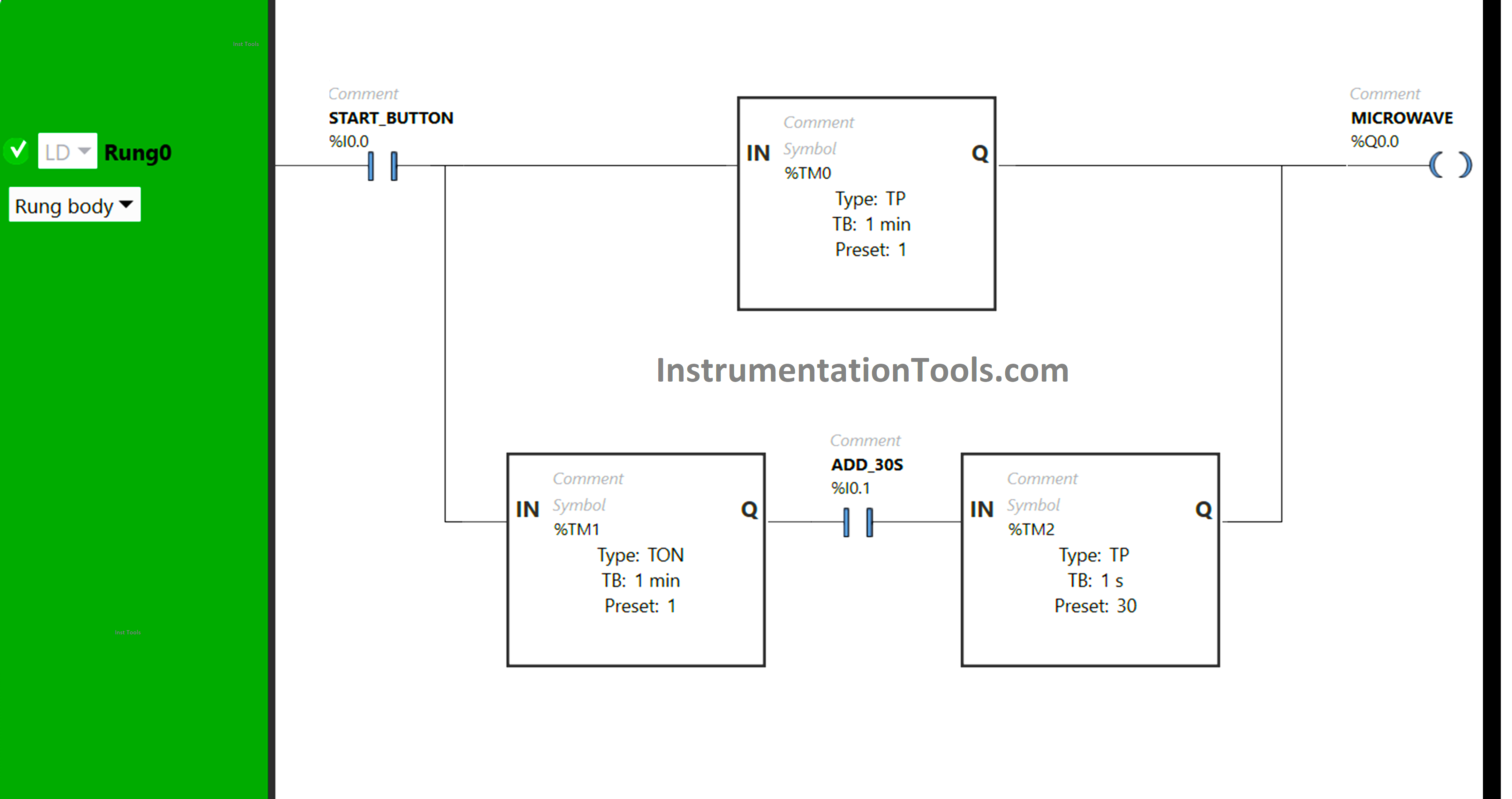
Program Description
In the above program, we have used Normally Open Contact for the Start button.
For Microwave, Timer Function Block Type TON and TP are used.
To keep the Microwave ON for 1 min, Timer Function Block type TP (TM0) is used.
Timer Function Block type TP (TM2) is also used for the Microwave to keep it ON for an additional 30 seconds.
Another Timer Function Block type TON (TM1) is used to help keep the microwave ON for an additional 30 seconds after 1 minute.
Result
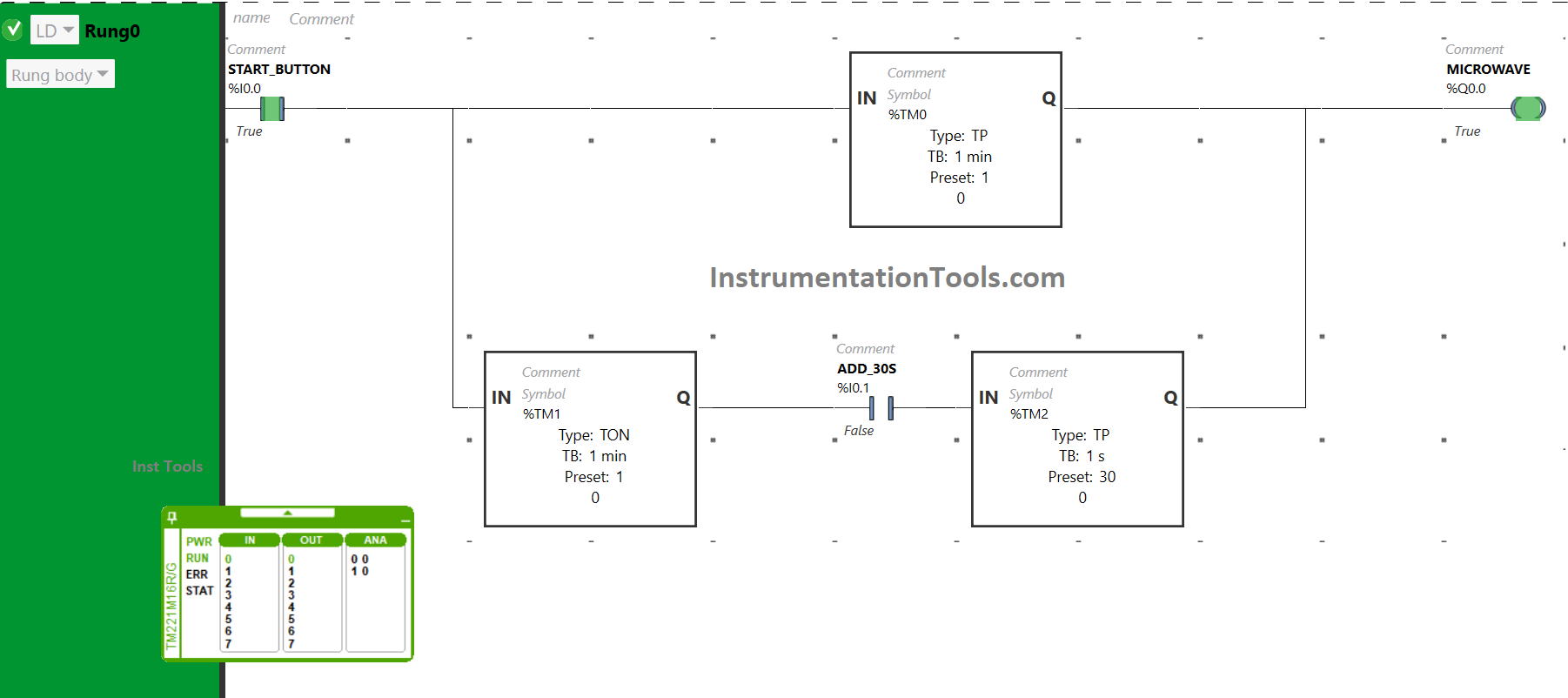
When the Start button is turned ON, the Timer functional block type TP (TM0) will allow the signal to flow for 1 minute only.
As a result, the Microwave will be turned ON. After 1 minute, the signal will not flow because of the Timer functional block type TP (TM0). And Microwave will turn OFF after being ON for 1 minute.
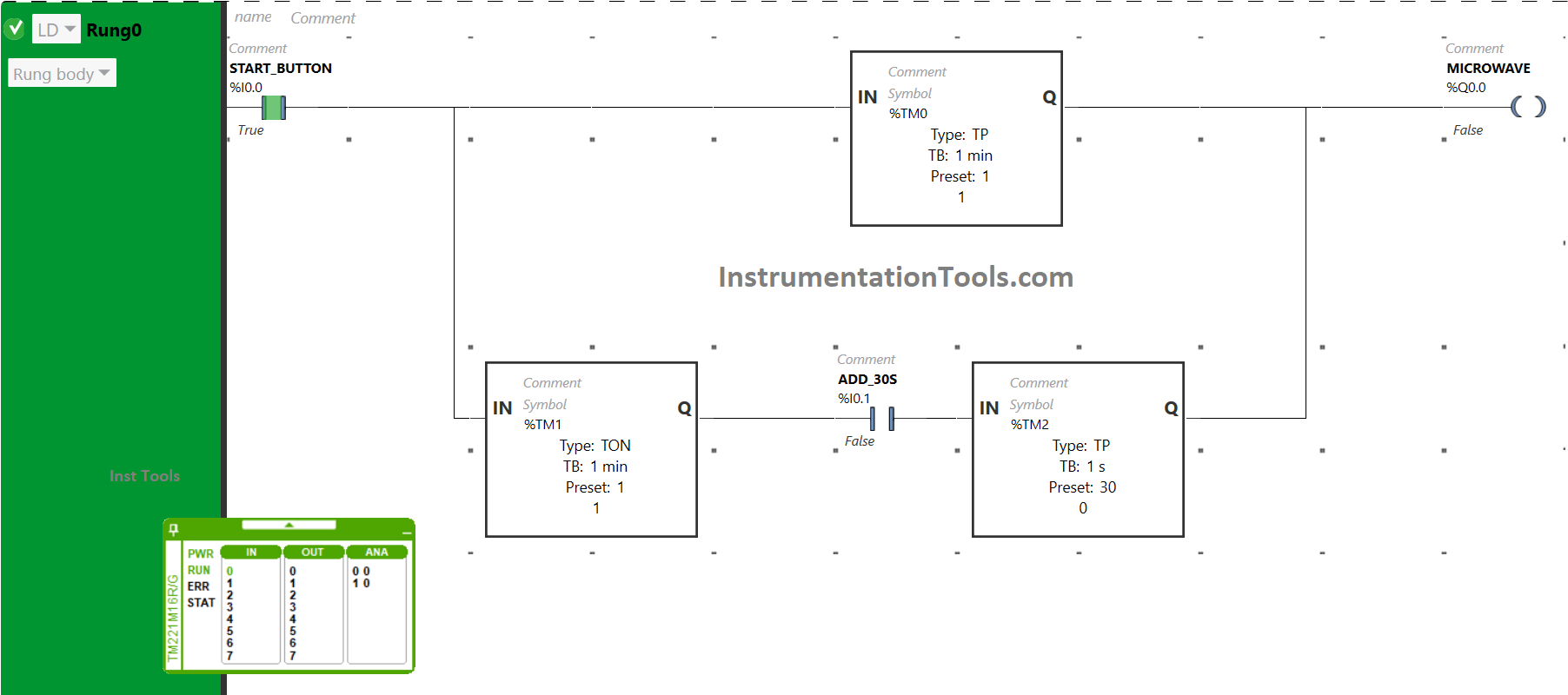
The timer functional block type TP (TM0) will not allow the signal after 1 minute. So, the output Microwave gets turned OFF after that particular interval of time.
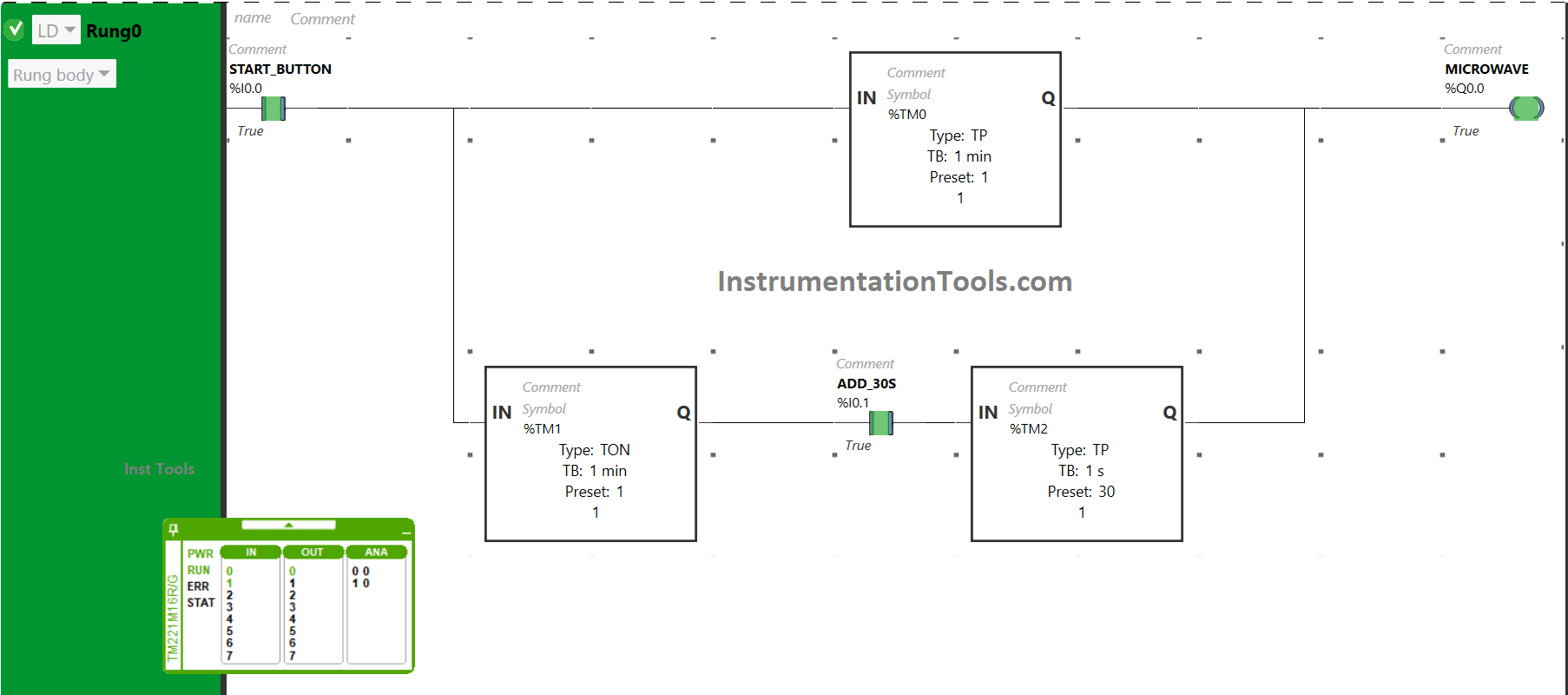
Another Timer Functional Block type TON (TM1) will wait for 1 minute and after that, it will allow the signal. Then when the ADD 30s button is pressed or turned ON, it will also allow the signal to flow.
Then there is another Timer Functional Block type TP (TM2) which will allow the signal to flow only for 30 seconds.
As a result, the output microwave gets again ON by pressing the +30s button. So, the Microwave will again get ON for an additional 30 seconds. After that, it will turn OFF.
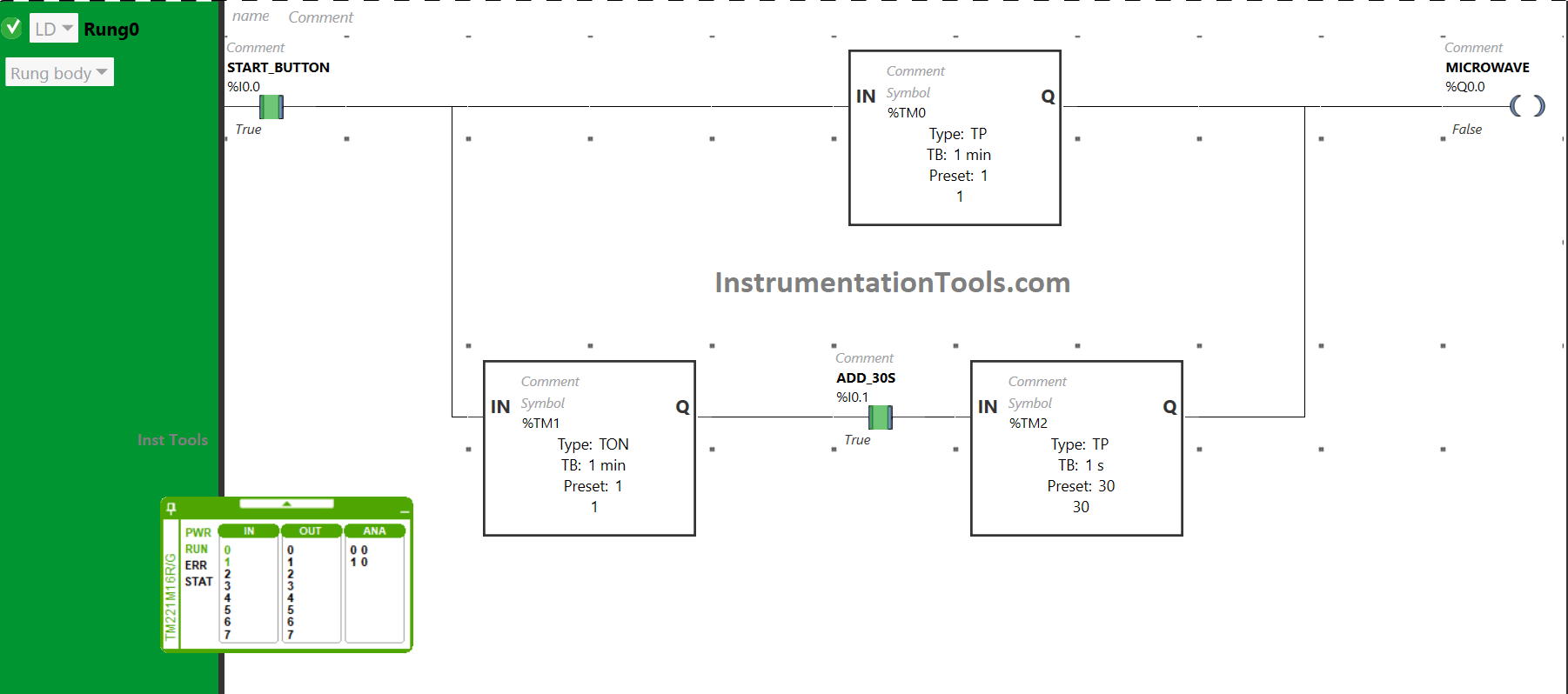
If you liked this article, please subscribe to our YouTube Channel for PLC and SCADA video tutorials.
You can also follow us on Facebook and Twitter to receive daily updates.
Read Next:
- PLC Programming Example with Motor
- InTouch Scada using Scripting Tutorials
- PLC Code to Start & Stop Motor and Pump
- Electrical Ladder Diagram Control with Timers
- PLC Important Questions and Answers