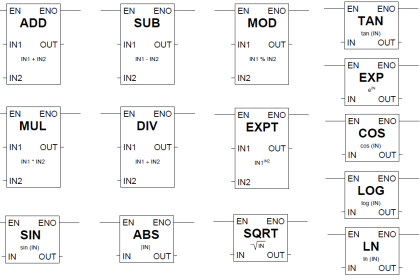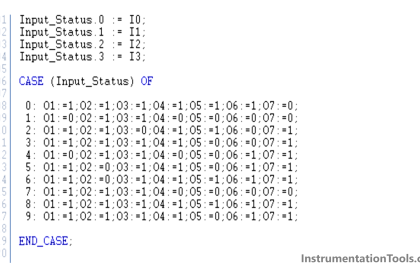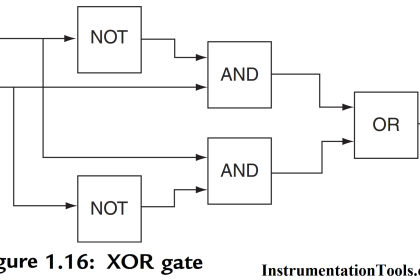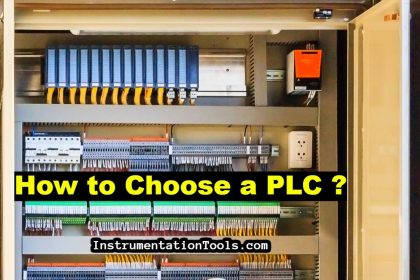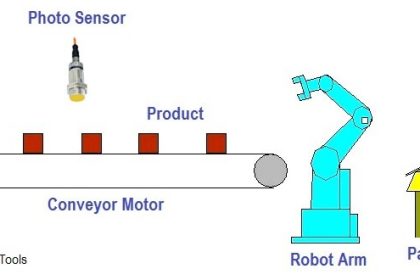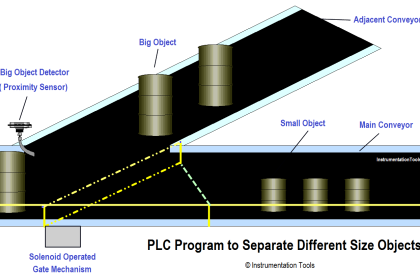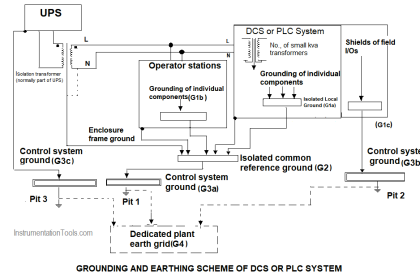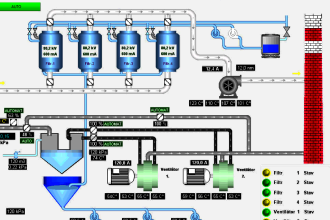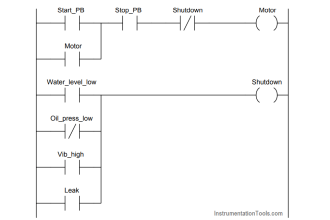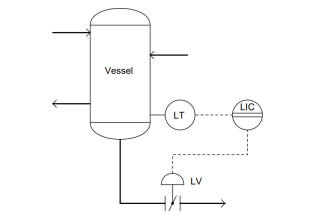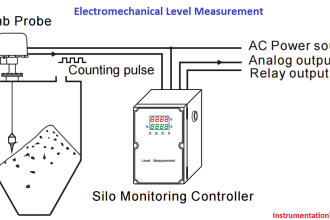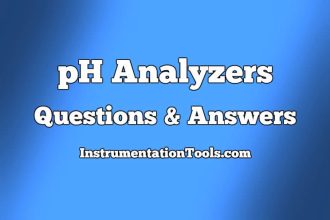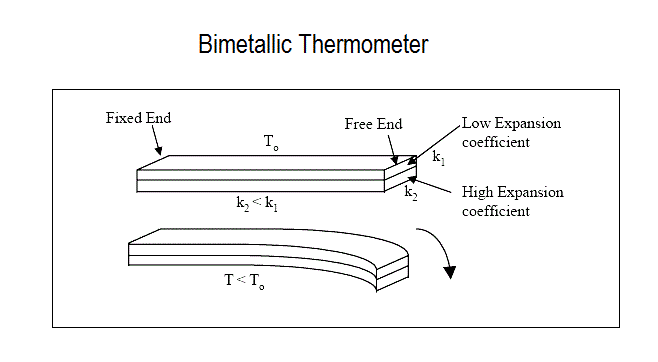HMI access to PLC variables can (and should) be restricted to a valid operational value range at the HMI, but further cross-checks in the PLC should be added to prevent, or alert on, values outside of the acceptable ranges which are programmed into the HMI.
| Security Objective | Target Group |
| The integrity of PLC variables | Product Supplier Integration / Maintenance Service Provider |
Validate HMI Input Variables at PLC Level
Input validation could include out-of-bounds checks for valid operational values as well as valid values in terms of data types that are relative to the process.
If a PLC variable receives a value that is out-of-bounds, provide PLC logic to either input a default value to that variable which does not negatively affect the process, and can be used as a flag for alerts, or input the last correct value to that value and log the event for further analysis.
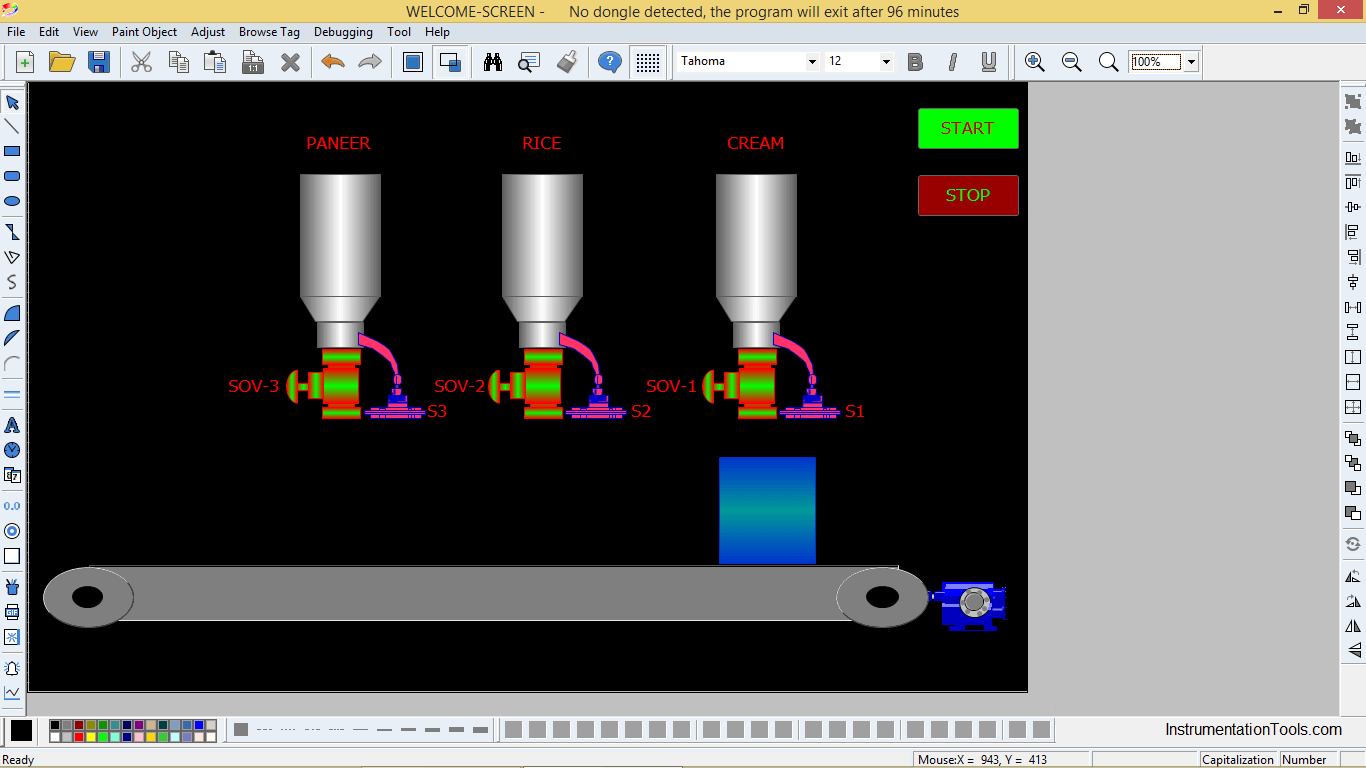
Example 1
An operation requires a user to input a value on an HMI for valve pressure. Valid ranges for this operation are 0-100, and the user’s input is passed from the user input function on the HMI to the V1 variable in the PLC.
In this case,
- HMI input to variable V1 has a restricted range of 0-100 (dec.) programmed into the HMI.
2. The PLC has a cross-check logic that states:
IF V1 < 0 OR IF V1 > 100, SET V1 = 0.
This provides a positive response of a presumably safe value to an invalid input to that variable.
Example 2
An operation requires user input for measurement thresholds to a variable that should always be within an INT2 data range. The user input is passed from the HMI into the V2 variable in the PLC, which is a 16-bit data register.
- HMI input to variable V2 has a restricted range of -32768 to 32767 (dec.) programmed into the HMI.
2. The PLC has data-type cross-check logic that monitors the overflow variable (V3), which exists just after V2 in the PLC’s memory structure:
IF V2 = -32768 OR IF V2 = 32767 AND V3 != 0,
SET V2 = 0 AND SET V3 = 0 AND SET DataTypeOverflowAlarm = TRUE.
Example 3
Scale PV (Process Value), SP (SetPoint), and CV (Control Variable) for PID (Proportional, Integral, Derivative controller) to consistent or raw units to eliminate scaling errors causing control problems.
Incorrect scaling might lead to inadvertent abuse cases.
Why?
| Beneficial for…? | Why? |
| Security | 1. While HMIs typically provide some sort of input validation, a malicious actor can craft or replay modified packets to send arbitrary values to the variables in the PLC which are open to outside influence (open to values passed from an HMI, for example). 2. PLC protocols are typically marketed as “open” protocols and published to the general public, so creating malware that utilizes “open” protocol information can be trivial to develop. PLC variable mapping can typically occur through traffic analysis during the reconnaissance phases of an attack, thus providing the intruder with the necessary information to craft malicious traffic to the target and thereby manipulate a process with unauthorized tools. Cross-checking values passed into the PLC before implementing that data into the process ensures valid data ranges and mitigates an invalid value in those memory locations by forcibly setting safe ranges when a value is detected as out-of-bounds during the course of the PLC scan. |
| Reliability | / |
| Maintenance | / |
References
| Standard/framework | Mapping |
| MITRE ATT&CK for ICS | Tactic: TA010 – Impair Process Control Technique: T0836 – Modify Parameter |
| ISA 62443-3-3 | SR 3.5: Input Validation SR 3.6: Deterministic Output |
| ISA 62443-4-2 | CR 3.5: Input Validation CR 3.6: Deterministic Output |
| ISA 62443-4-1 | SI-2: Secure coding standards SVV-1: Security requirements testing |
| MITRE CWE | CWE-1320: Improper Protection for Out of Bounds Signal Level Alerts |
Source: PLC Security