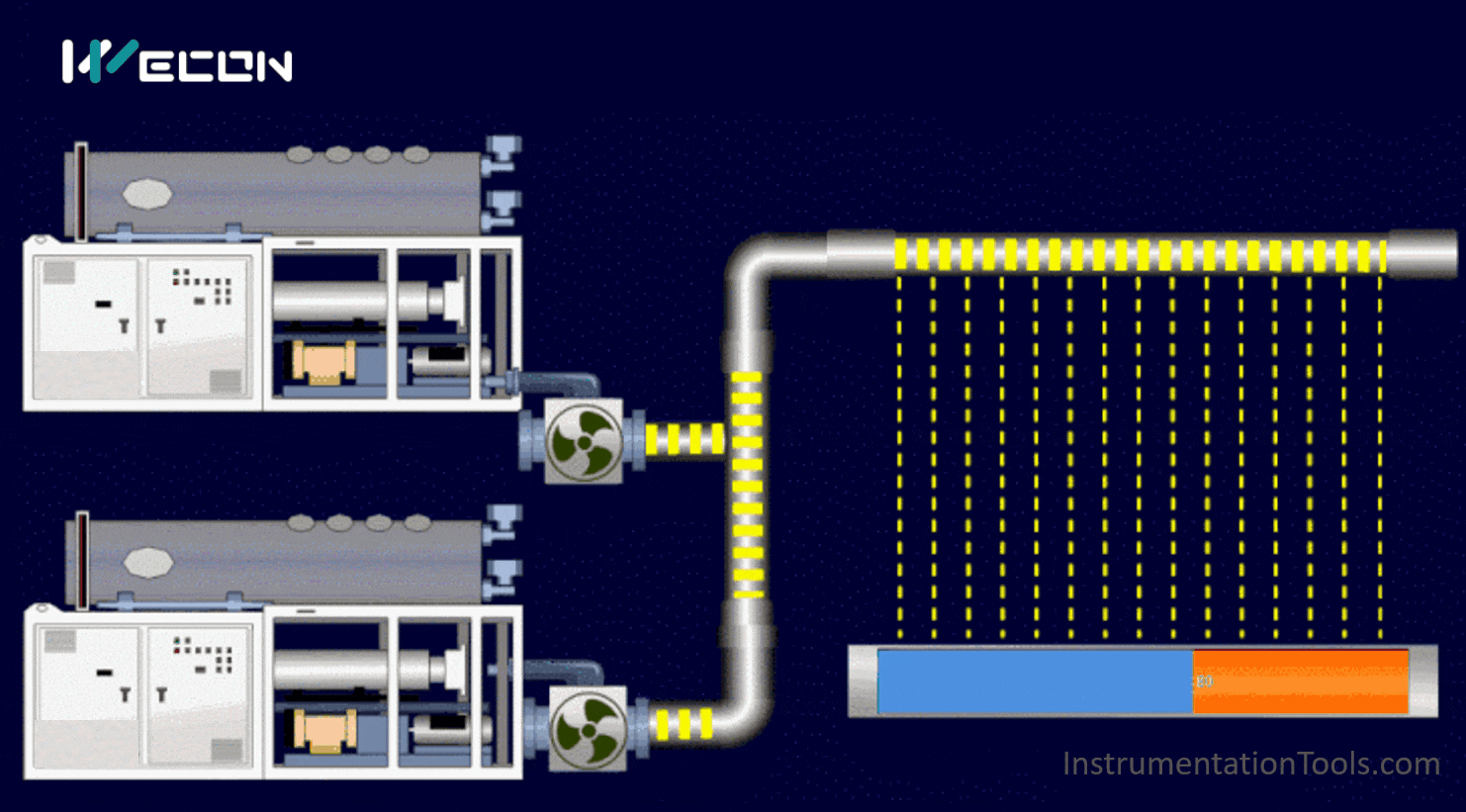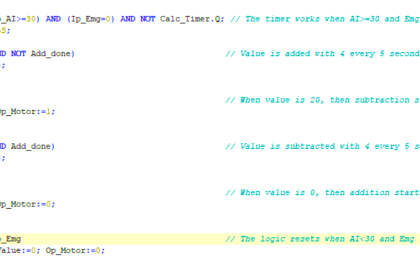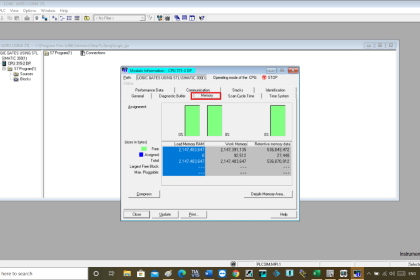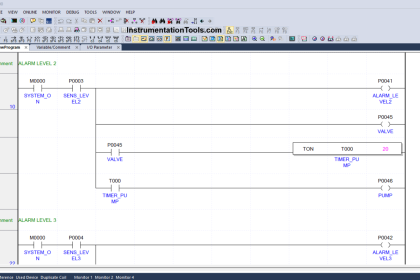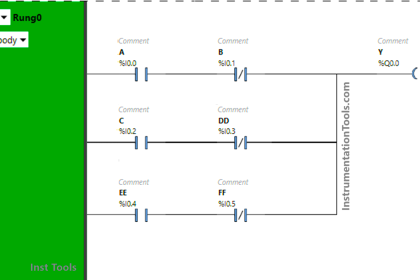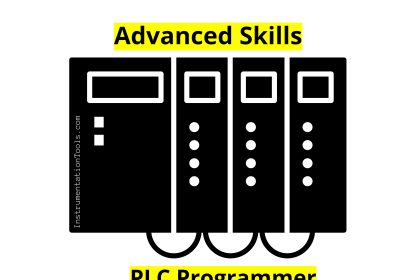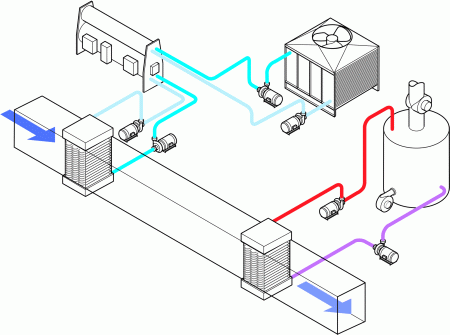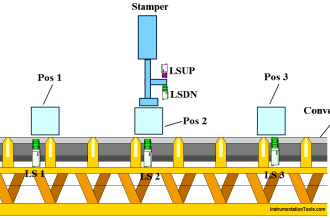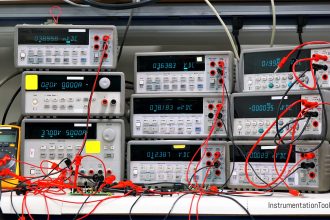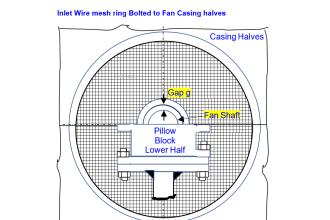Build the ladder logic program to turn ON or OFF the lamp using single push buttons using one shot rising (ONR) instruction.
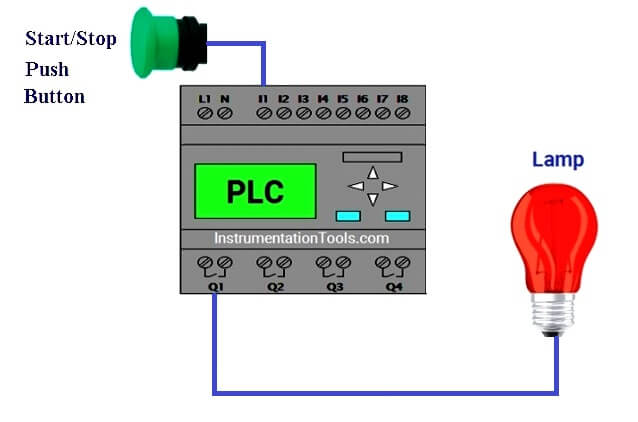
ONE Shot Rising (OSR) Instruction
One shot Rising is used to develop a signal/Pulse that is exactly one scan in duration. When a signal is applied to a contact/Push Button, no matter how long the signal stays on, a single pulse of one scan length is generated after the one shot.
List of Inputs and Outputs
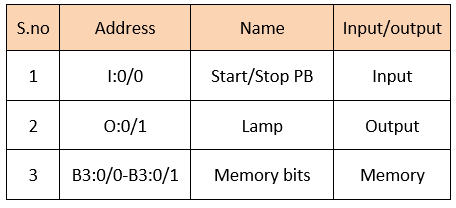
PLC Logic Conditions
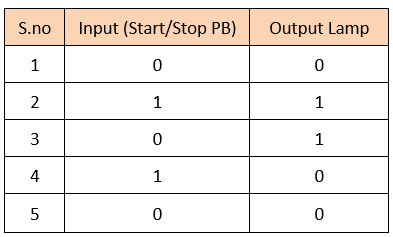
One Shot Rising PLC Program
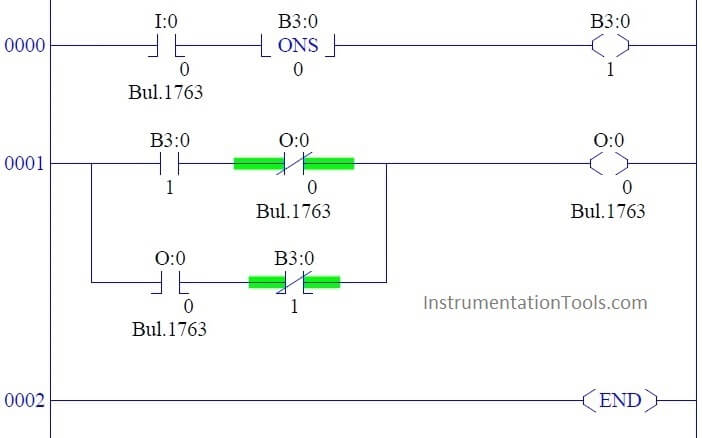
Program Description
RUNG 0000
Start/Stop Push Button is connected with one shot rising bit with the output memory bit.
RUNG 0001
Previous rung output bit and Lamp output bit are connected in X-OR gate logic to make the condition possible. Interlocking of output bit is used to turn the output ON/OFF in different condition.
Conclusion:
The above explained ladder logic for lamp turn ON/OFF using single push button is for example only. We can use this example program to understand the working of Push Buttons, one shot rising in AB PLC.
If you liked this article, then please subscribe to our YouTube Channel for PLC and SCADA video tutorials.
You can also follow us on Facebook and Twitter to receive daily updates.
Read Next:
Programmable Logic Controller MCQ
Control Valves PLC Ladder Logic
Different Speed Reference PLC Logic
PLC Motor Start Stop with Jog Function
Drilling Machine Operation using PLC