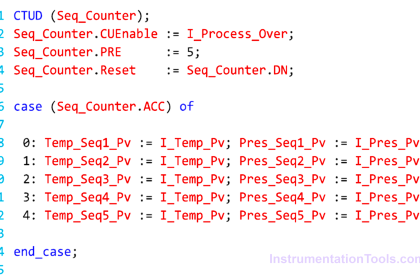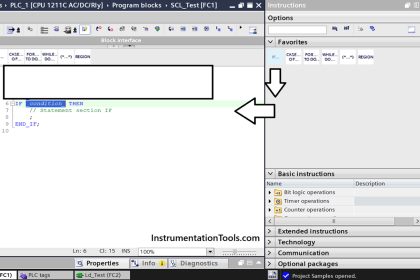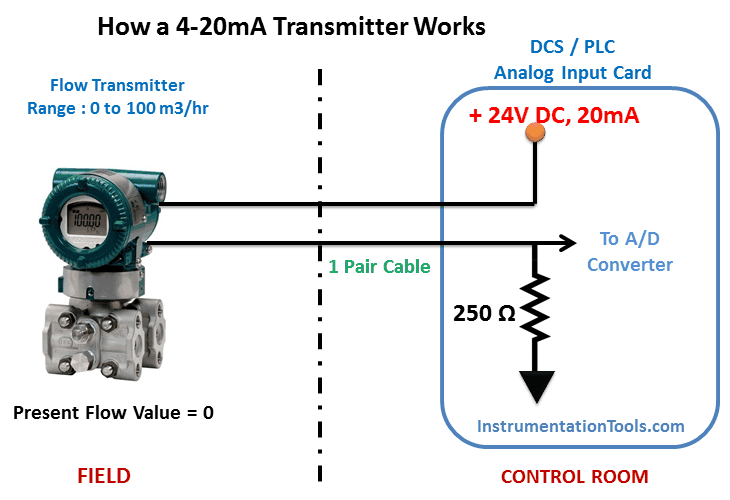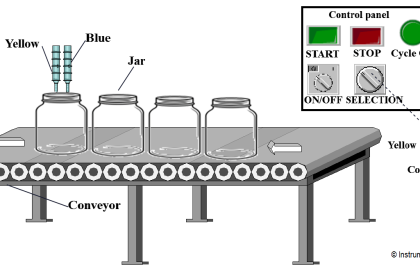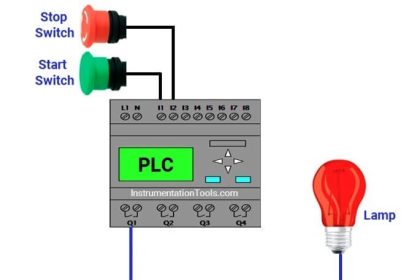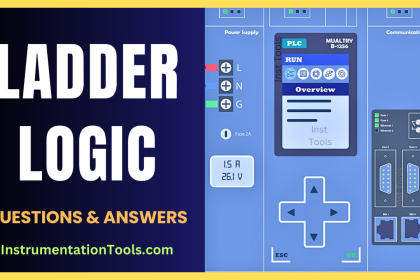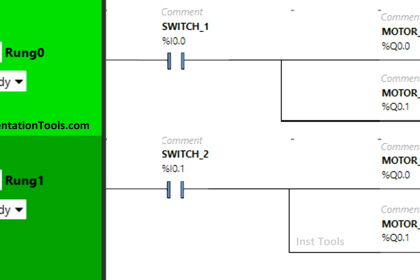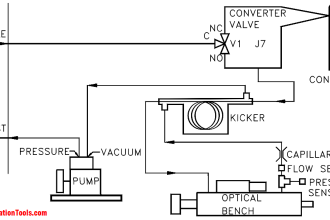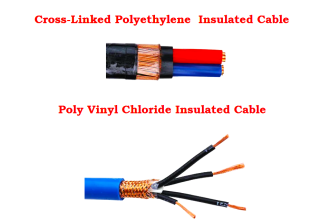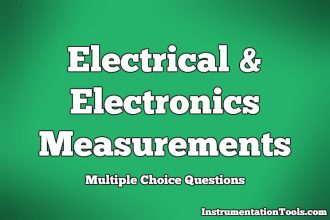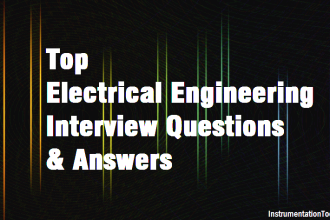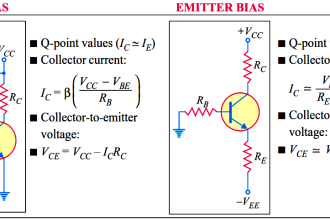Networking is a thing without which the IT, computer, and automation world cannot work properly. A proper network of communication is essential for efficient data management. In networking, one of the important components in it is a network switch.
When you are using network switches in large applications, a need arises to properly allocate their numbers, IDs, and IP addresses for easy maintenance and troubleshooting. In this post, we will see the concept related to network switch port allocation.
What is a network switch?
You have two computers in a line and want to connect them through a cable. You will then directly insert a LAN cable between the PC ports and connect them. But what if there are more than two computers? In that case, the PC port is only one number and you cannot use this method. So, you will use a network switch in that case.
A network switch has many communication ports in it. If there are three PCs (Personal Computers) that need to be connected, then you will take out cables from each of the PC ports and bring them together in the network switch.
Refer to the below image for more understanding. A LAN cable from each PC will be connected to the network switch. In that way, one PC can communicate with others. A network switch thus acts as an interface between network devices for establishing links between them.
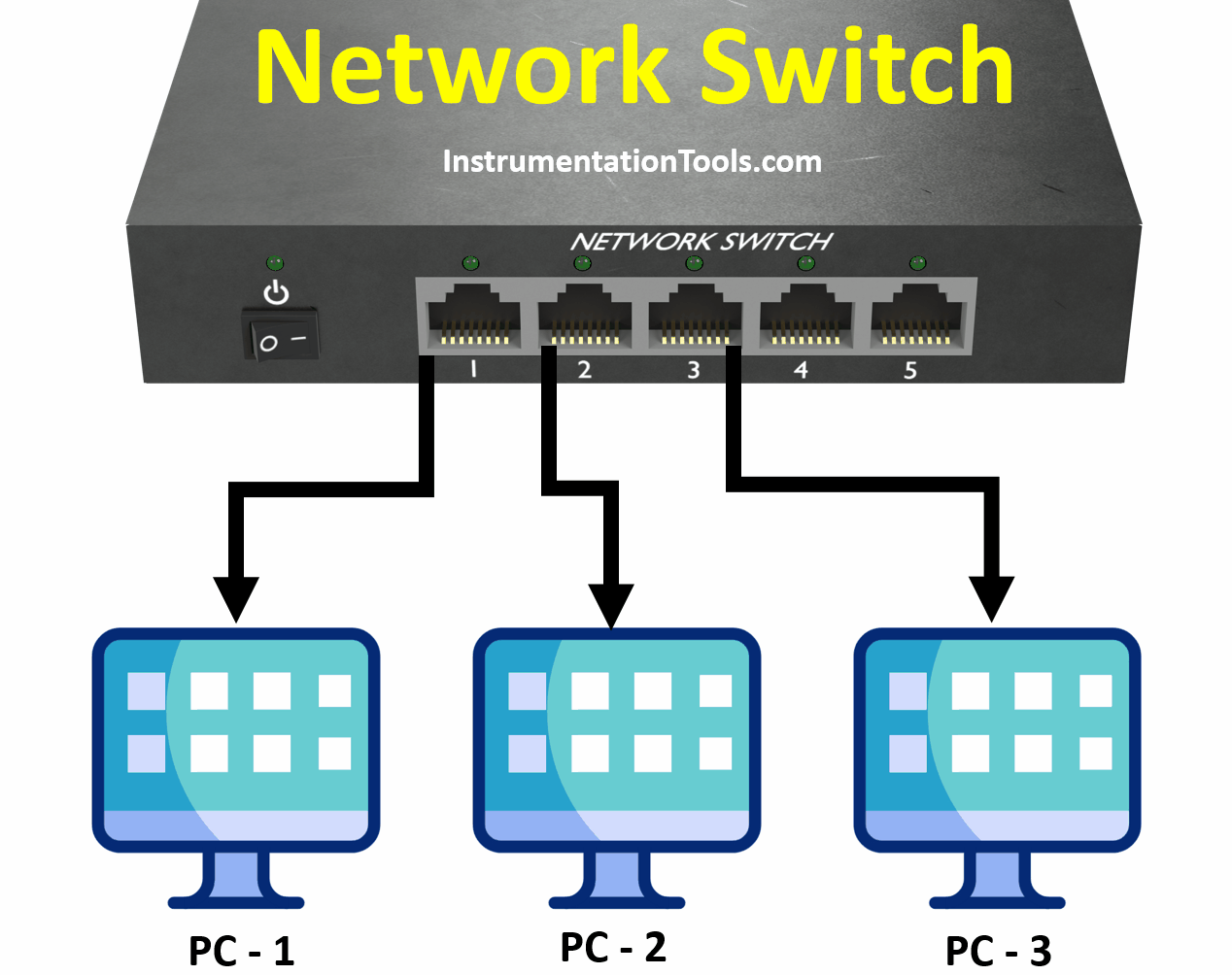
The working of a network switch is quite simple. When a network device sends a data packet, it contains a destination IP address apart from normal data. The packet enters the switch, where the switch will look for the destination.
In any Ethernet network, the very first thing that is identified is the MAC address. Once the switch verifies the MAC ID along with the IP address, the switch routes this packet to the destination device through the port in the switch where its cable is connected. Once the connection has been established, the switch then maintains it throughout.
What is switch port allocation?
As the name suggests, a switch port allocation is a term used for assigning IDs, names, and roles to a switch port. Basically, in a large industrial or commercial complex, there are hundreds of switches used for communication.
Each port can have for example 8 ports, 16 ports, or 32 ports. If the network engineer does not know which port is used for which purpose and where the cable is going, then the maintenance and troubleshooting work would become very hectic.
In this case, deciding which port to allocate for what purpose and once allocated, how to find them plays a very important role. Due to this, network managers and administrators can handle the network sources properly. Also, they can learn how much bandwidth is currently occupied and how much more can be added due to the usage of ports.
One main advantage of switch port allocation is the grouping of networks. Due to this, you can create sub-networks under a network easily, because you know which ports are assigned for a particular group. So, the overall efficiency of network management increases drastically.
How to do switch port allocation?
Now that we have known what a network switch is and what is the meaning of their port allocation, let us see how to implement it. First of all, do you know how a port is numbered?
In larger network switches where there are two rows of ports, the first port number starts from the top left corner; below this port will be number-2. The sequence then goes on.
Actually, every manufacturer has its own way of giving numbers to the ports, but the most general one which is found practically everywhere is this sequence mentioned above. So, before allocating port details, you need to know its position in the switch.
Once you have identified the port number, understand how many ports will be used in the network. Accordingly, prepare a list of these ports with their numbers.
In each entry of the port, the following details will be entered –
- where the cable of the port will be connected,
- what is the MAC address of the device,
- what is the IP address of the device,
- which group of LAN network will the port be assigned (because a large network will have clusters of sub-groups for establishing a successful LAN network),
- what is the speed of the port (it is determined by individual switch speed capacity and the bandwidth that it can support),
- whether the port is connected to a managed switch or unmanaged switch (helps in determining security levels),
- what is the hostname of the PC if the port is used for PC purposes (or simply, the name of the device where the port cable is going), and the name of the network switch?
All these details help in keeping a proper identity of the port with required information.
In this way, we saw the concept of network switch port allocation.
Read Next:
- CANOpen Network Topology
- Computer Networks Questions Answers
- Basic Industrial Communication Networks
- Different Fieldbus Network Topologies
- Networking Interview Questions & Answers