Progress in recent years has contributed to businesses being increasingly reliant on information systems while also making them exposed to external threats and attacks. Every year, new techniques for getting illegal access to databases emerge.
Because “who has the information owns the world,” we can see several examples of unfair competition on the market today. Many businesses are attempting to obtain extensive information about their competitors in whatever way possible in order to gain a competitive advantage.
Obviously, the issue of maintaining security and data protection is more important than ever for businesses that are battling for market share and confronting external threats. After all, if you do not correctly arrange your work in this direction, it is simple to fail in today’s economic environment.
However, there is a good side to information technology progress: new solutions and means of protection develop, allowing for a high level of security of a company’s IT infrastructure against external intrusion.
Why information security is so important?
The term “information security” refers to the safeguarding of data within an enterprise’s information environment from threats, attacks, or random activities that could cause major harm to people who possess the data.
All companies, from large businesses to medium and small businesses, are at risk of personal data theft. Even online companies, such as Writeanypapers, which offer educational assistance services, are subject to cyber-attacks and leaks of personal data and customer bases.
It’s crucial to remember that effective protection is defined as the ability to avert external and internal risks, rather than the consequences of their influence. To summarize, the security and protection of company data should be founded on the development of procedures to assure information integrity and confidentiality.
Data loss or theft frequently has unfavorable consequences. In the best-case scenario, the company incurs substantial financial losses; in the worst-case scenario, it ceases to exist.
Data security has always been a concern for business owners, but in this day of increasing computerization, it has become a critical component of the company’s operations. The main issue is that as information technology advances, new techniques of stealing information emerge on a regular basis.
Taking stacks of documents out of a company office is no longer necessary for an attacker. It is now sufficient to carry a flash drive capable of storing tens or even hundreds of gigabytes of data.
How to Protect database?
The technology and tools at the disposal of fraudsters can be used with good intentions. Almost every threat is now protected by specialized software, which is only modified from time to time to adapt to the type of external or internal threats.
New solutions are also being developed, such as cloud-based security, which has already been assessed by hundreds of businesses.
In most of these cases, protection is used:
To resist external attacks
A fairly large number of security software developers offer special software that can fully resist DDoS attacks.
Understanding the nature of the threat, which can last from several hours to several days, developers make it possible to use anti-DDoS solutions that work as many times as necessary before the attack disappears.
Backup
You can ensure the database’s safety and inaccessibility to third parties by making copies of it. NAS (Network Attached Storage) drives have recently become popular.
They save vital data that the owner can access from any computer or mobile device. Such a drive gives you the option of giving only people you trust access to your data. In a nutshell, it’s a company-owned cloud.
Antivirus
All PCs in a single data center must have contemporary antivirus software with up-to-date signature databases. Furthermore, special attention should be made to e-mail filtering systems, which will help to avoid the majority of external dangers.
Data Protection Tips
Here are eight ways to protect your data on your computer and online.

Back Up Your Data
Data backups are simple to do, yet far too many people fail to do so. It’s critical to keep backup copies of your vital documents in case they’re misplaced, stolen, or damaged.
Even better, make a backup on a separate device or even in a different location than the original. Important data is frequently stored offsite in a secure data center.
Use the Cloud for back up
The cloud is another great and cost-effective way to back up your data. Cloud backup is beneficial to both people and organizations.
If you lose your data, you can quickly and easily recover it using the cloud.
Use Data Encryption
Anyone can now encrypt their data thanks to advances in technology. Many tools are now available that can encrypt and decrypt your emails, files, and even entire hard drives.
To use this excellent method of data protection, you don’t need to be a computer guru.
Update software and operating system
Updates are time-consuming and frequently occur at unexpected times, yet they are required for efficient data protection.
These vital security patches for your operating system and software programs will safeguard your system from cyberattacks.
Use a network firewall
A firewall will secure your network even further by preventing dangerous programs like viruses, malware, and spyware from accessing your system.
Use only secure websites for secret information
If you’re going to share secret information online, such as financial information, make sure you’re doing so on a secure site. By glancing at the URL, you can identify if the website you’re on is secure.
The address of a secure website will begin with https//. This indicates that the site uses a Digital Certificate to encrypt the session.
In no case should you click on a link in an email
Hackers use phishing techniques to steal your personal information by sending you a link to a site that appears to be authentic but is actually a scam designed to deceive you into entering your username and password.
Type the address into a browser window instead of clicking on a link in an email.
Don’t save your passwords in the browser
It’s easy to have your passwords saved so you don’t have to remember them, but it’s also risky. If someone gains access to your computer or mobile device, they will gain access to all of your accounts and websites where you have saved passwords.
The more security measures a company takes to defend itself, the better its chances of remaining untouchable and unreachable by competitors. We highlight once again that this issue should be tackled holistically, with all possible technologies being gradually introduced.

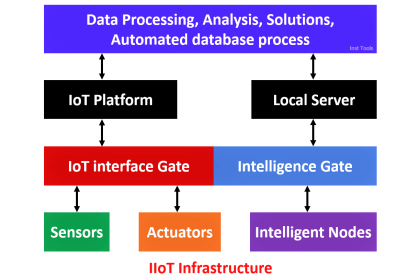
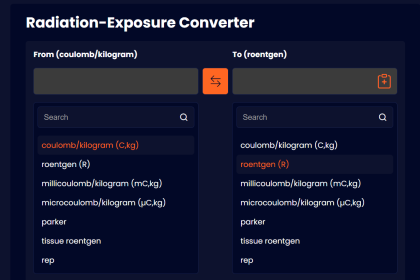
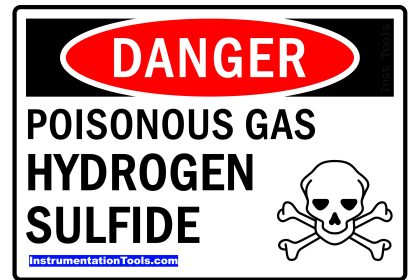

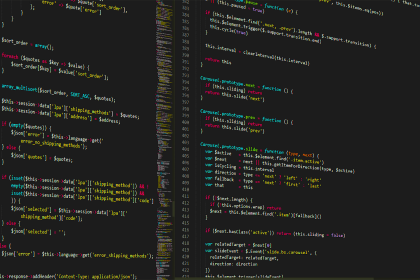

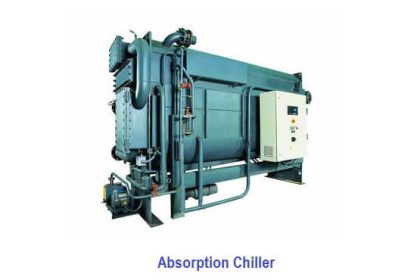
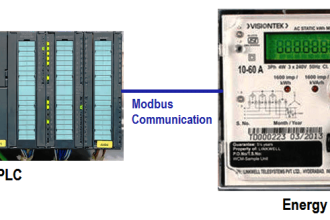
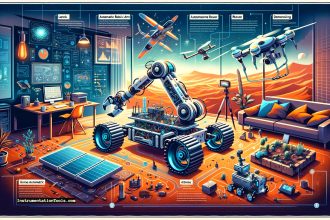

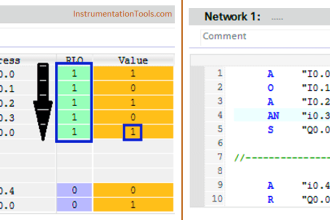


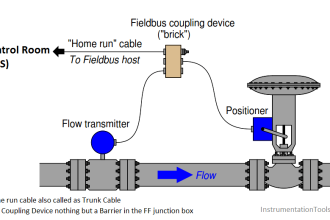
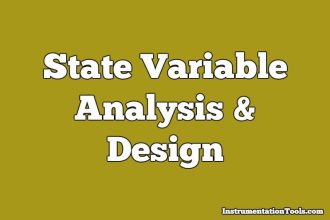

Writing is a prestigious occupation. In terms of status, a writer can be compared, perhaps, with a higher deed.