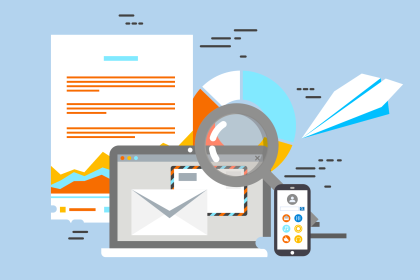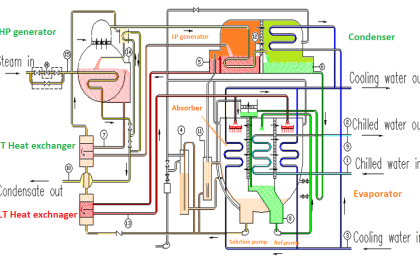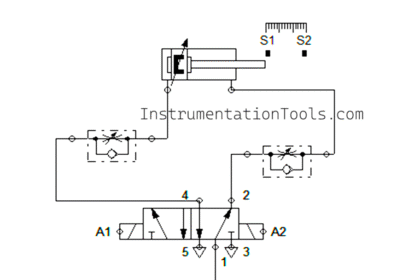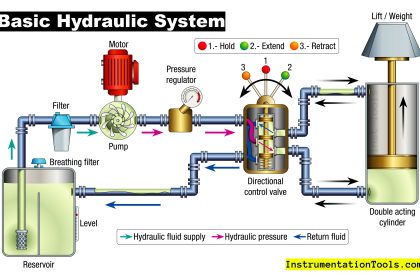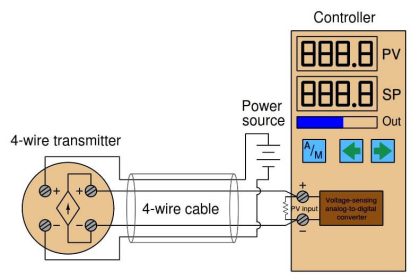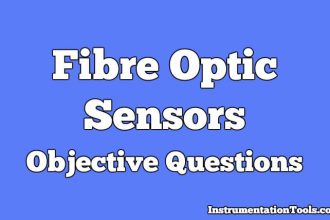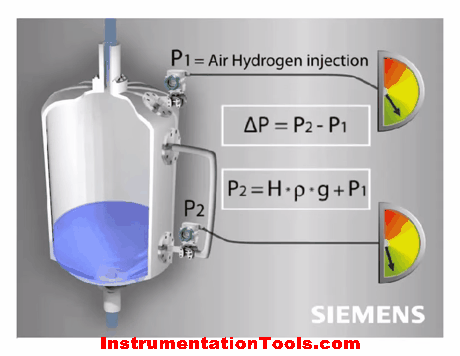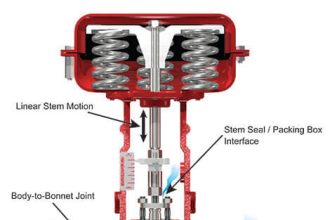In industrial automation, the most widely used communication protocol is the Ethernet platform. It is very easy to use and once the IP address of your PC is configured to scan the devices, then it makes troubleshooting very easy for a programmer.
Be it PLC, SCADA, PC, or any other network device, the Ethernet platform is available in all of them and you will thus be required to access it for easier programming and maintenance. So, it is necessary to set the correct IP address of your PC for scanning the devices. In this post, we will see how to set the IP address of the computer.
What is an IP address?
Whenever you use an Ethernet network, an IP address is the most important part of it. It can be simply defined as the network ID of the PC or the corresponding device where it is set. It is a unique numerical identifier that is assigned to the device and through this, it is connected to the network.
Without an IP address, a device cannot connect to the network. So, a user must always set the IP address, either in automatic mode or manual mode, for connecting to the network.
Types of IP Addresses
An IP address is categorized into two types –
- IPv4
- IPv6
IPv4 is the simple version and is determined by a 32-bit address. IPv6 is the complex version and is determined by a 128-bit hexadecimal address.
IPv4 is not enough to generate addresses for multiple users in the world. So, IPv6 generates the next set of addresses and is an advanced version of the IP address. But, for our simple understanding, we will only see the IPv4 address. It is the most widely and simplest version of IP address, even in industrial automation.
IPv4 is structured into three parts – IP address, subnet mask, and default gateway. IP address is the main identifier of this structure. For example, it is denoted as 192.168.1.100. It consists of four decimals. The first two decimals are called the network part and the next two decimals are called the host part. In this example, the ID of the device is 100.
The subnet mask is an optional entry that allows the user to divide a network into subnets. This is used if the network is large (but for PLCs, it is used normally). You can maximize the efficiency of the IPv4 address space by using some of the bits from the host number part of the IPv4 address as a network identifier.
For example, a subnet can be used to identify all the machines in a building, department, geographic location, or on the same local area network (LAN). For example, the most common one – 255.255.255.0, denotes that a total of 255 devices can be connected in one subnet.
A gateway is a group of devices. This means, suppose the gateway address is 192.168.1.1. That means all devices coming under 1 (third decimal) can be connected to this network. This takes the device range from 192.168.1.1 to 192.168.1.255.
How to Set IP Address of the Computer?
Now that we have seen what an IP address is, let us have a look at how to set the IP address of your PC to connect to an automation network.
Suppose the IP address of PLC is 192.168.1.30. As discussed earlier, to connect to a manual network of IP addresses, you need to have a device in its range. So, the first step here is to set your PC IP address between 192.168.1.1 and 192.168.1.255 (not 192.168.1.30, as it is already assigned to the PLC).
Then, the next step is to set the IP address. Refer to the below figure. As seen, you to go to the network adapter options in the network and internet tab of your PC.
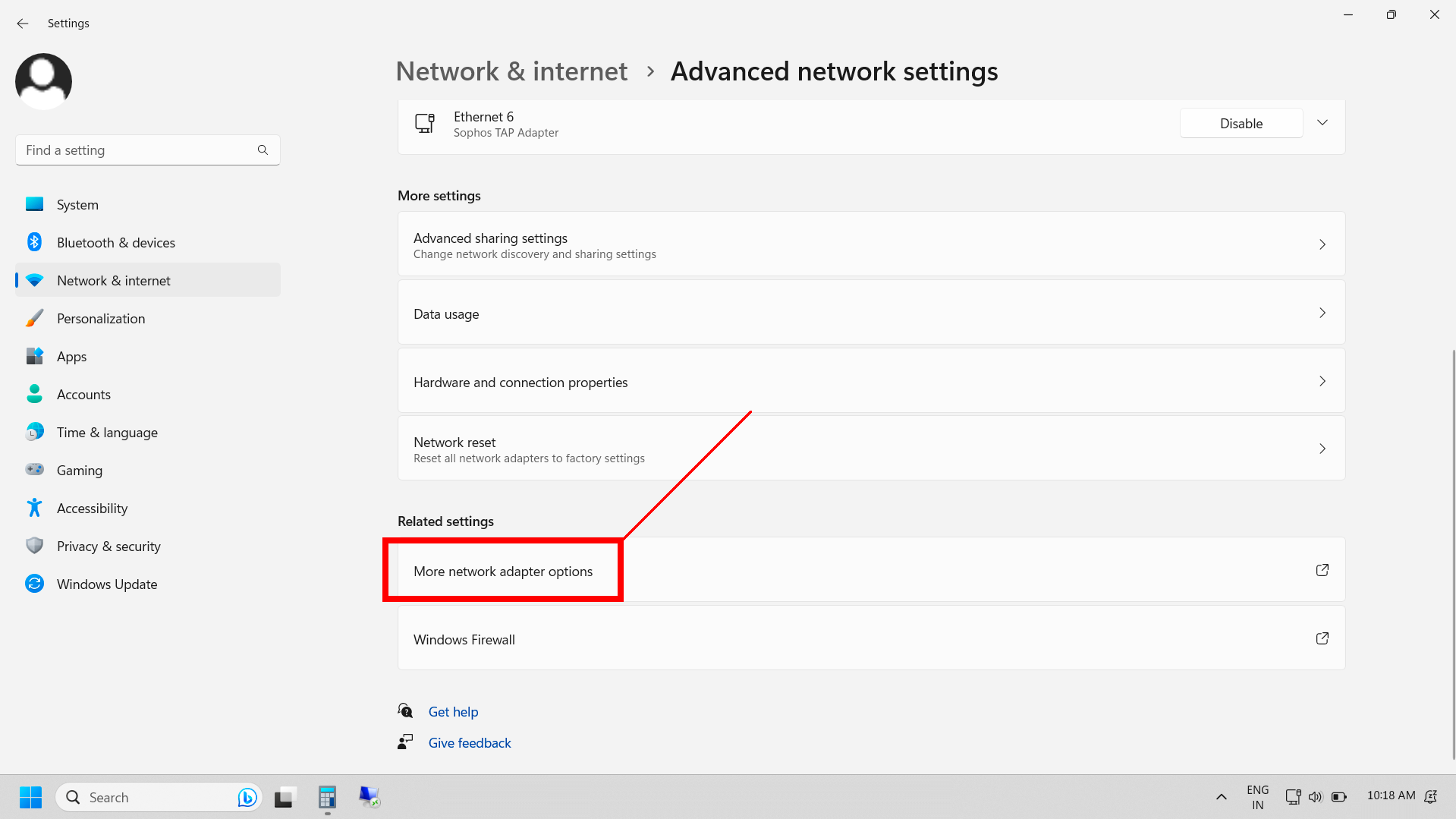
On clicking this, you will go to the screen where your network adapters will be shown.
Right-click the Ethernet adapter as shown and click properties.
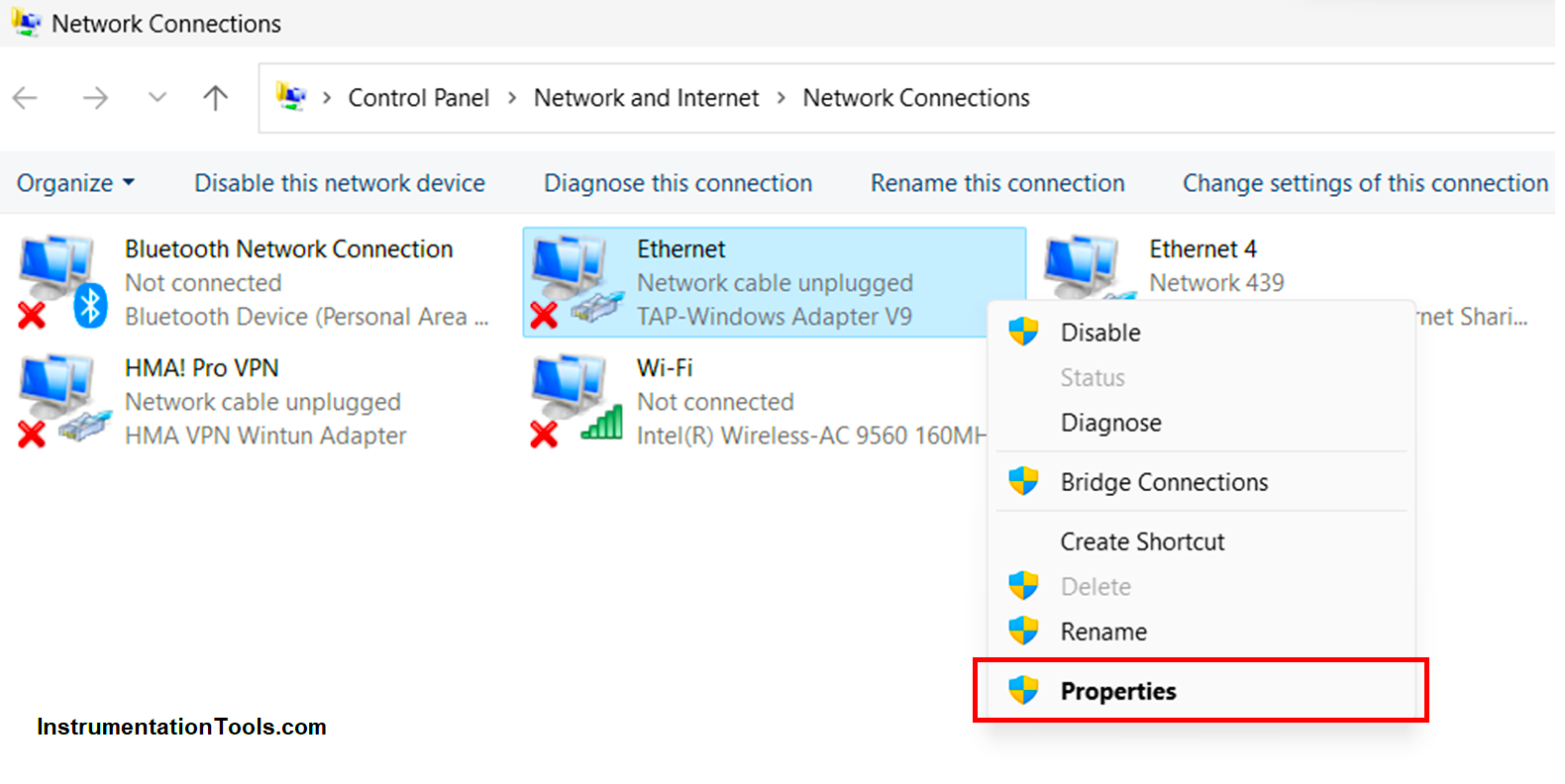
On clicking properties, you will be given following below popup, where you have to double-click TCP/IPv4 as shown.
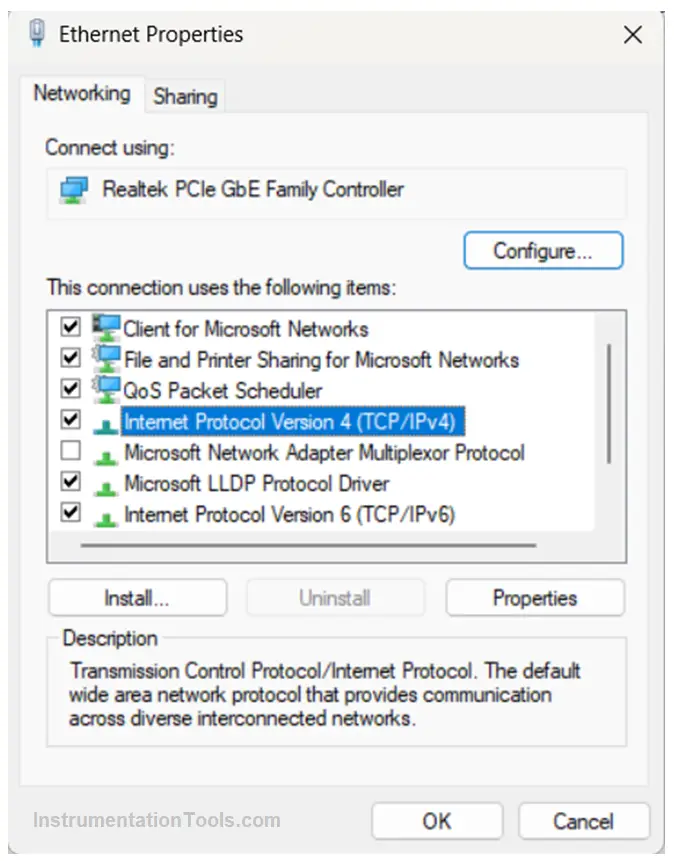
On opening it, the below window will appear, where you have to enter the IP address of your PC.
As seen, the IP address has been set to 192.168.1.200, the subnet mask to 255.255.255.0, and the default gateway to 192.168.1.1.
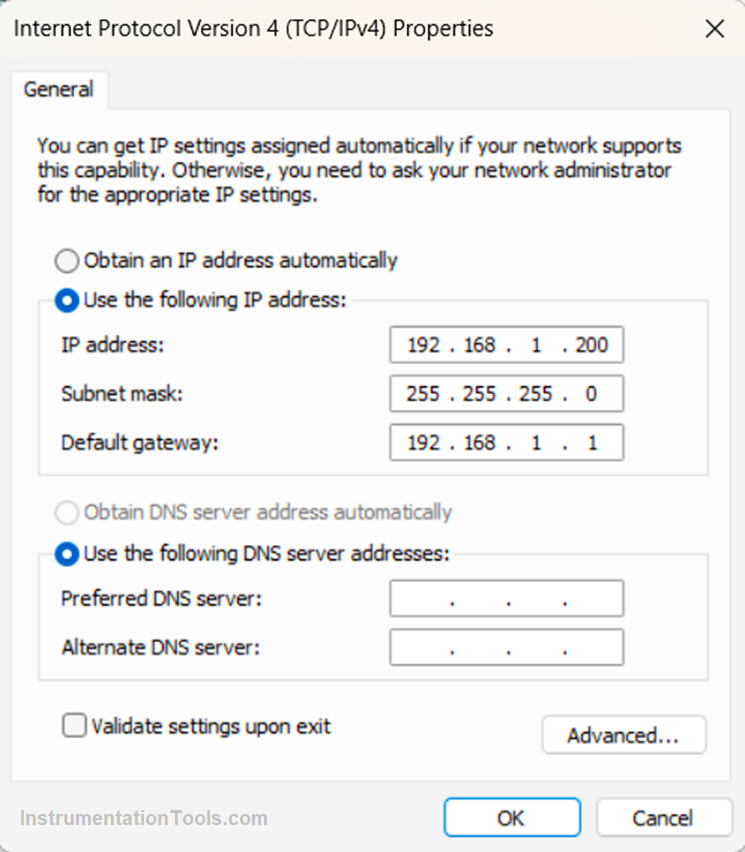
This brings your PC and PLC to the same gateway network. Then, you can then communicate directly with the PLC through this IP address. Just hit OK and your IP address will be set now.
In this way, we saw how to set the IP address of the computer.