When a voltage is applied to the coil, a current passes through it and this creates a magnetic circuit which includes the core, armature and the yoke.
The core attracts the armature, which pivots and presses the push rod against the common contact, breaking the electrical connection with one contact and making the electrical connection with the other contact. When the voltage is removed from the coil the magnetic attraction of the armature to the core ceases.
A spring then returns the contacts, pushrod and armature to the initial position. In this example, the common contact also acts as the spring, but in other relays, a separate spring is employed.
Animation of Electromagnetic Relay
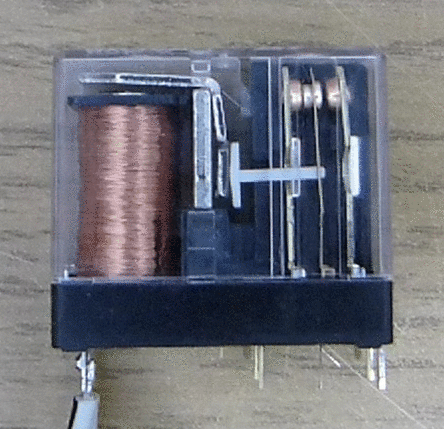
The above animation shows that when we apply a voltage to the relay coil, the Relay contacts will change.
For example the Normally Open (NO) becomes Normally Closed (NC) and similarly the Normally Closed (NC ) becomes Normally Open (NO). When we remove the applied voltage to the relay coil then the relay contacts again comes into default state.
Simple Relay Schematic :
Design a relay (CR1) circuit which controls two lamps, one is Red lamp (R) and another is Green Lamp (G). These lamps will be controlled by using a single switch (S).
When switch is pressed then Red lamp will be ON and Green lamp will be ON during switch de-energised state.
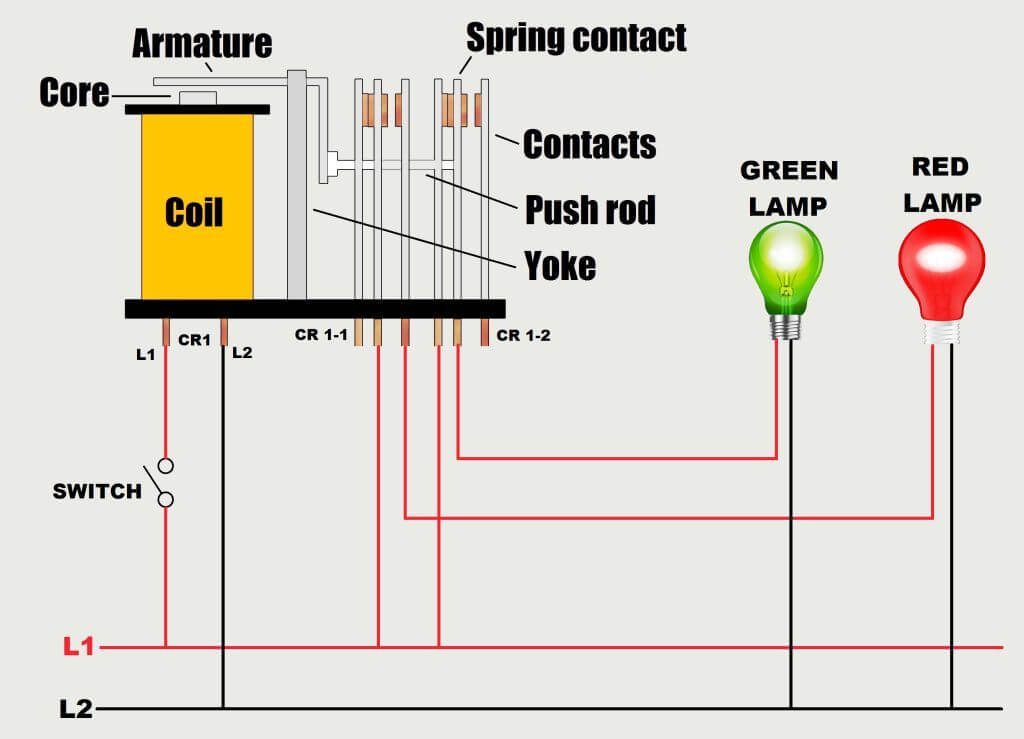
Relay Schematic : When Switch Not Pressed
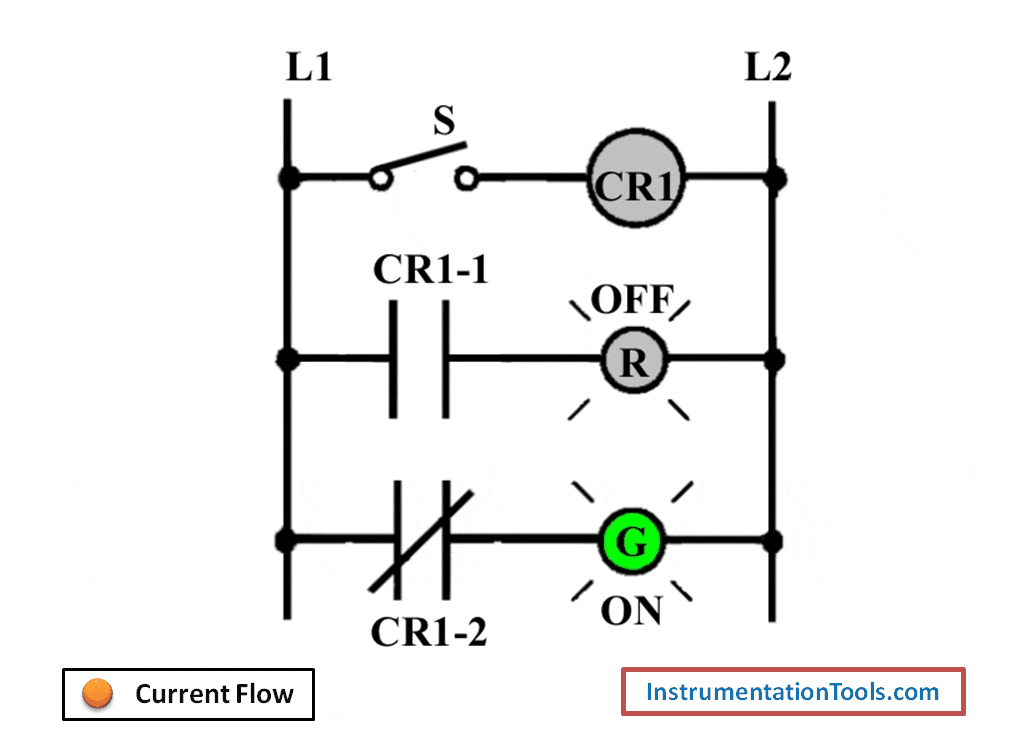
Circuit Operation :
- When Switch S in Open state
- Relay Coil CR1 will be De-energized
- Relay Contact CR1-1 will be Open (Here Relay NO contact is using in the circuit.)
- Red Lamp will be OFF as relay contact CR1-1 is Normally Open (NO). so circuit open and no current flow.
- Relay Contact CR1-2 will be Closed (Here Relay NC contact is using in the circuit.)
- Green Lamp will be ON as relay contact CR1-2 is Normally Closed (NC). so circuit closes and there is a current flow.
Relay Schematic : When Switch Pressed
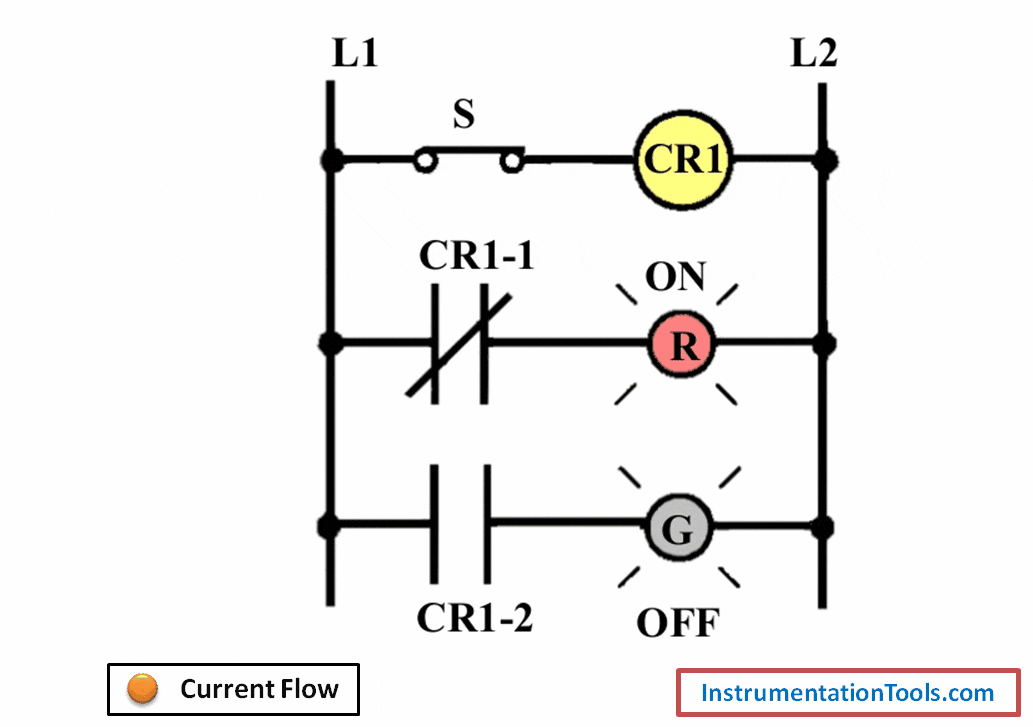
Circuit Operation :
- When Switch S in Closed state
- Relay Coil CR1 will be Energized
- Relay Contact CR1-1 will be Closed (Here Relay NO contact is using in the circuit.)
- Red Lamp will be ON as relay contact CR1-1 Normally Open (NO) contact becomes Normally closed as Relay is energized.
- Relay Contact CR1-2 will be Open (Here Relay NC contact is using in the circuit.)
- Green Lamp will be OFF as relay contact CR1-2 Normally Close (NC) contact becomes Normally Open as Relay is energized.
If you liked this article, then please subscribe to our YouTube Channel for PLC and SCADA video tutorials.
You can also follow us on Facebook and Twitter to receive daily updates.
Read Next:
Switch Types and Common Terminology
Why we use NAMUR Output Sensor?
Pressure Switch to control two lamps

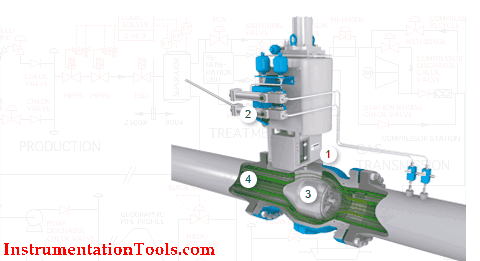
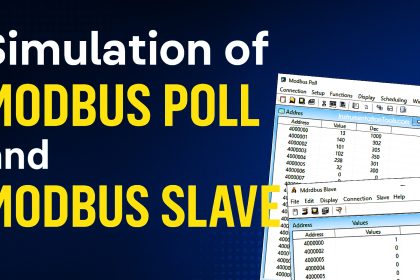
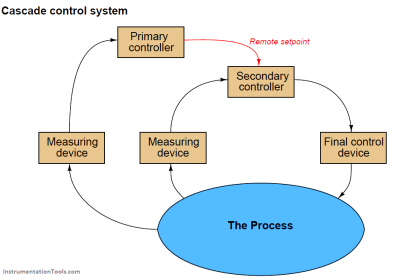
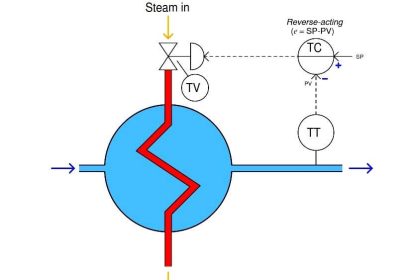
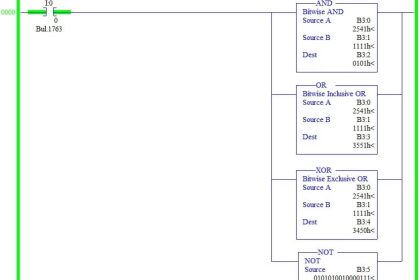
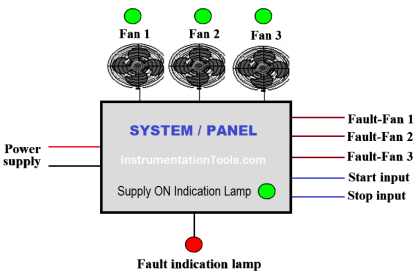
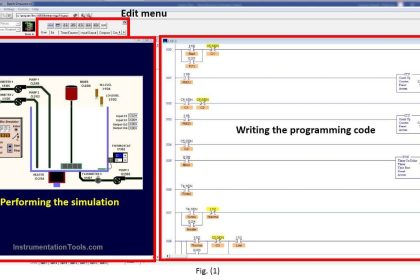
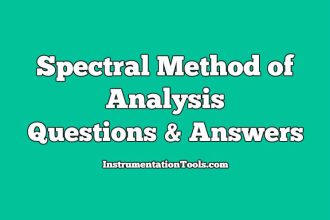
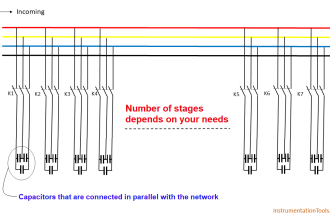
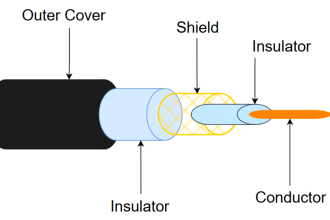
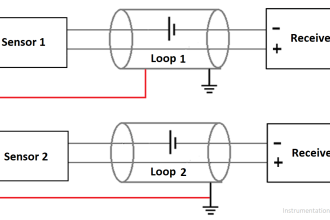
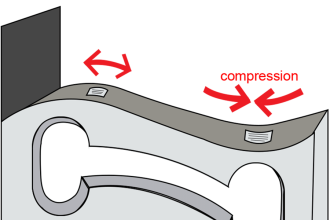
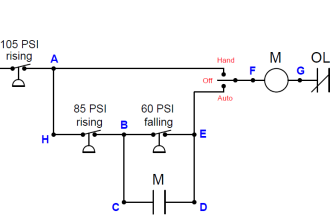
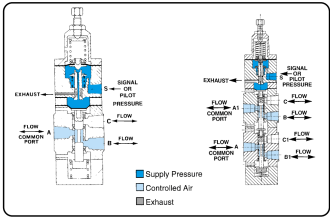
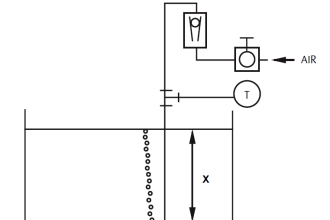

Dear sir I need help in configuration of pid loops in Siemens s7 200 smart PLC using microwin software
Great engineering imformation. I have a question about relay schematic: when switch is pressed: Are NO relay CR1-1 has good symbol?