When you talk about industrial automation, PLC (Programmable Logic Controller) sits right at the heart of it all. But learning PLC programming, especially for beginners, can feel daunting and complicated. That’s exactly why we created the Siemens LOGO PLC Complete Programming Course, an easy-to-follow guide designed specifically to help you grasp concepts practically and confidently.
Why Siemens LOGO PLC?
The Siemens LOGO PLC is highly favored in automation industries thanks to its simplicity, reliability, and ease of programming. When you’re working in manufacturing, process control, or automation, mastering Siemens LOGO PLC provides you with a strong foundation and opens up numerous professional avenues.
What Makes This Course Unique?

Instead of drowning you in theory, this course guides you through practical, hands-on lessons. You’ll start with understanding the physical components and gradually move into complex programming techniques using LOGO Soft Comfort software.
Here’s a sneak peek of what you’ll cover:
- Basics First: Start from the ground up with detailed explanations of hardware and PLC components.
- Clear Wiring Instructions: Learn step-by-step wiring for both analog and digital inputs, outputs, and relay connections.
- Software Simplified: Easy-to-follow instructions on how to set up and master LOGO Soft Comfort.
- Programming Through Projects: Gain practical experience by creating your own PLC trainer kit, working with timers, counters, and analog controls.
Detailed Course Syllabus
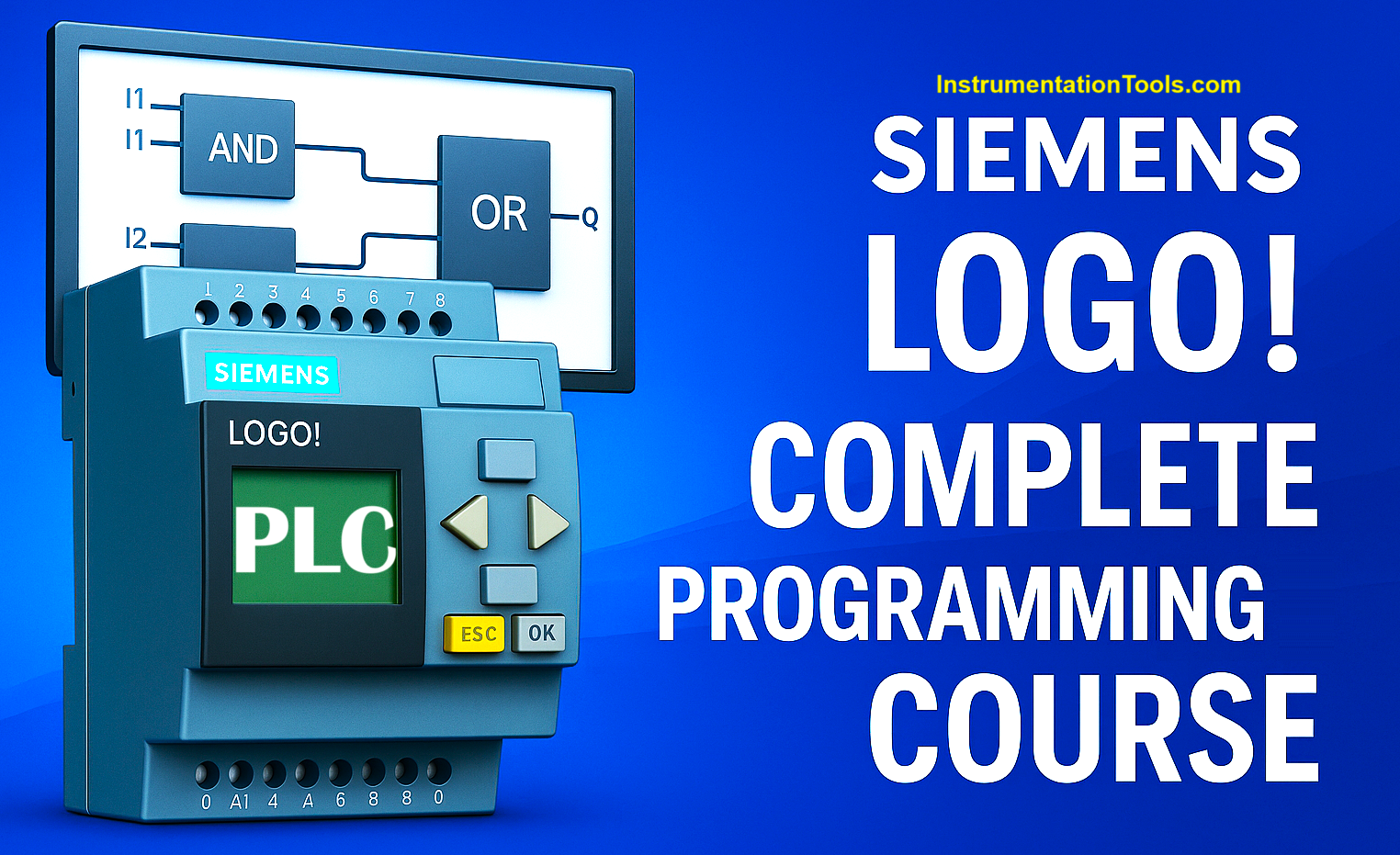
| S.No. | Siemens LOGO PLC Course | Videos |
|---|---|---|
| 1 | Getting Started with Siemens LOGO PLC Hardware | Video |
| 2 | Overview of Siemens LOGO Basic and Expansion Modules | Video |
| 3 | Siemens LOGO PLC Startup and Menu Navigation | Video |
| 4 | How to Wire Analog and Digital Inputs to a PLC | Video |
| 5 | Relay Output Wiring and Power Supply Connections in PLC | Video |
| 6 | Build Your Own PLC Trainer Kit for Practice | Video |
| 7 | How to Download and Install LOGO Soft Comfort Software | Video |
| 8 | Connect Siemens LOGO PLC to Laptop with IP Configuration | Video |
| 9 | LOGO Soft Comfort Software Guide for Beginners | Video |
| 10 | Backup and Restore Programs in Siemens LOGO PLC | Video |
| 11 | Online Testing and Simulation in PLC Programming | Video |
| 12 | Introduction to Function Block Diagram (FBD) in PLC | Video |
| 13 | Using AND and NAND Logic Blocks in PLC Programming | Video |
| 14 | Two-Way Switch Logic with Function Block Diagram | Video |
| 15 | XOR and NOT Logic Basics in FBD Programming | Video |
| 16 | Four-Way Switch Logic Design in PLC | Video |
| 17 | Simplified Four-Way Circuit Implementation in PLC | Video |
| 18 | How UP and DOWN Counters Work in Siemens LOGO | Video |
| 19 | Analog Comparator Usage in PLC Programming | Video |
| 20 | Creating Analog Threshold Triggers in PLC | Video |
| 21 | How to Amplify Analog Signals in LOGO Software | Video |
| 22 | Using Analog Multiplexer in Siemens LOGO PLC | Video |
| 23 | Watchdog Function Logic in Analog PLC Programming | Video |
| 24 | Analog Differential Trigger Configuration in PLC | Video |
| 25 | Using Max and Min Functions for Analog Processing | Video |
| 26 | Calculate Average Analog Value in Siemens LOGO | Video |
| 27 | Analog Ramp Generation in PLC Applications | Video |
| 28 | Mathematical Operations in Analog PLC Logic | Video |
| 29 | Analog Filtering Techniques in PLC Systems | Video |
| 30 | PWM Signal Generation Using Siemens LOGO PLC | Video |
| 31 | Introduction to Industrial Controller in PLC | Video |
| 32 | PID Controller Basics with Proportional and Integral Logic | Video |
| 33 | ON Delay Timer Programming in LOGO FBD | Video |
| 34 | OFF Delay Timer Configuration in FBD Tutorial | Video |
| 35 | Design ON and OFF Delay Timers in PLC | Video |
| 36 | Retentive ON Delay Timer Logic in Siemens PLC | Video |
| 37 | How to Program PLC for Pulse Output Function | Video |
| 38 | Edge Triggered Relay Control in LOGO PLC | Video |
| 39 | Generating Asynchronous Pulses in PLC Programming | Video |
| 40 | Random Analog Signal Generator Logic in PLC | Video |
| 41 | Staircase Lighting Control Logic in LOGO PLC | Video |
| 42 | Multiple Function Switch Design in Siemens PLC | Video |
| 43 | Weekly Timer Setup in Siemens LOGO | Video |
| 44 | How to Program a Yearly Timer in PLC | Video |
| 45 | Creating Stopwatch Logic in Siemens PLC | Video |
| 46 | Astronomical Clock Logic Programming in PLC | Video |
| 47 | Using Frequency Threshold Trigger in PLC | Video |
| 48 | Measure Motor Runtime with Hours Counter in PLC | Video |
| 49 | Designing Latching Relay Logic in Siemens PLC | Video |
| 50 | PLC Pulse Relay Function and Applications | Video |
| 51 | Fixing Errors in Mathematical Instructions in PLC | Video |
| 52 | Working with Shift Registers in PLC Programming | Video |
Who Should Join?
- Students eager to learn practical automation skills
- Engineers seeking hands-on PLC training
- Automation specialists looking to upgrade their skills
- Hobbyists interested in industrial automation
What You’ll Gain?
- Real-world skills in Siemens LOGO PLC programming
- Confidence to tackle automation projects
- Practical expertise valued in industry
- Unlimited access to clear, detailed instructional videos
Course Enrollment
We highly recommend registering for the Siemens LOGO PLC course on the Automation Community website. By registering, you can track your course progress, resume exactly where you left off, and earn a certificate upon completion.
Enroll here: Siemens LOGO PLC Programming Course
Ready to Dive In?
Start now, gain valuable practical knowledge, and build your expertise in Siemens LOGO PLC. Take your automation career or hobby to the next level today!
Read Next:
- Free SCADA Training Course
- Allen Bradley PLC Training Course
- Safety Instrumented System Training
- PLC Problems and Solutions Videos
- Schneider PLC Automation Course
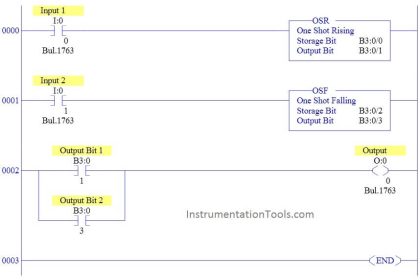
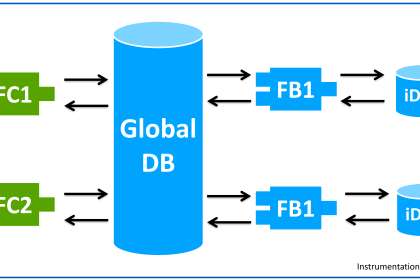

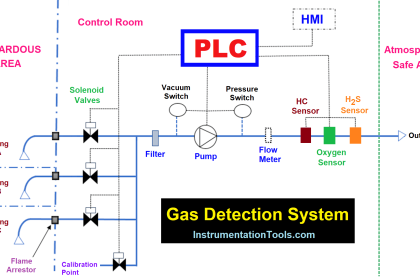
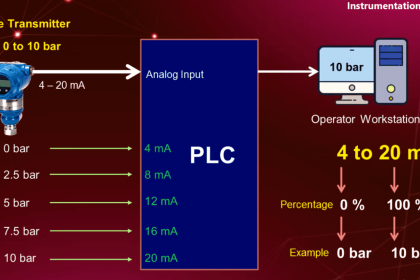
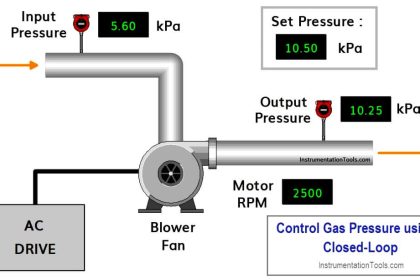

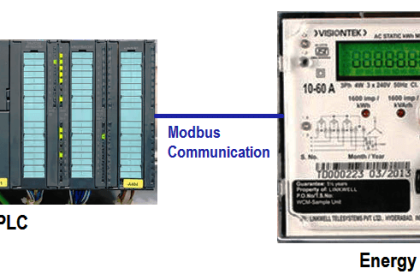

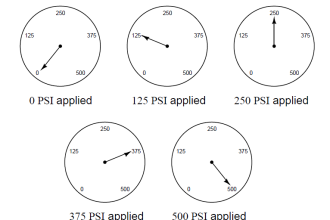

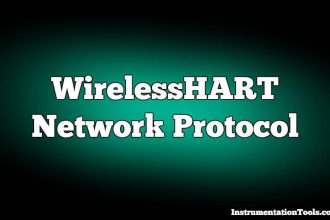
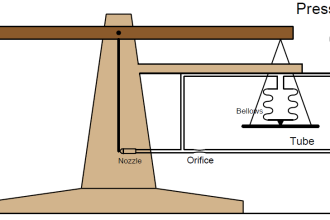

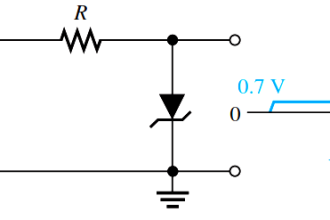


good