In the previous article, we learned how to save a project to a memory card. Now in this article, we will learn how to retrieve the PLC project which we have saved to micro memory card (MMC).
Retrieve PLC Project From Memory Card
After saving the project to memory card (MMC), if in case you lost your PLC program then you can retrieve your project by following the below steps.
Step 1:
Open Simatic manager.
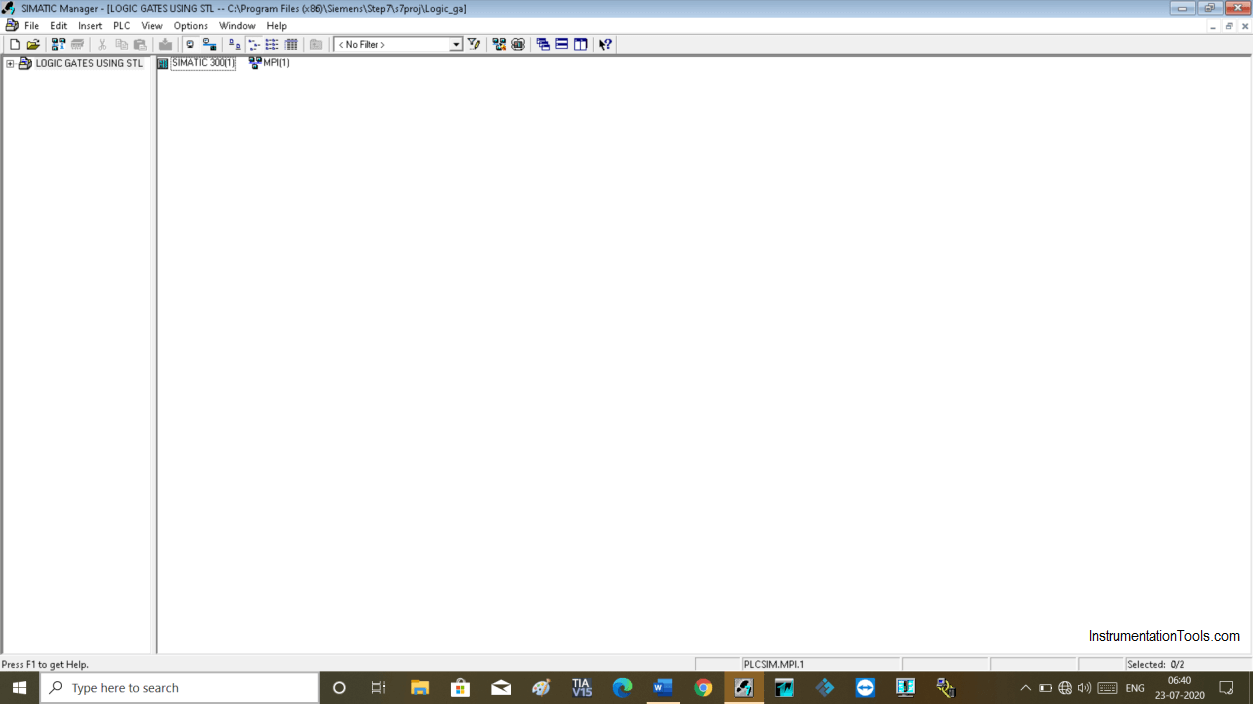
Step 2:
Close the Simatic manager window and click on an icon as shown in the below window.
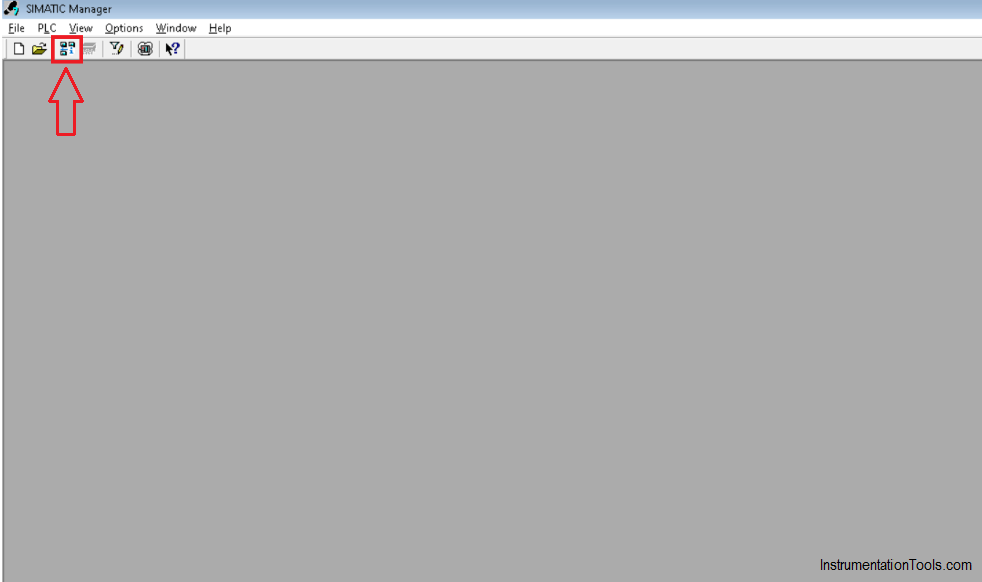
Step 3:
The following window will pop up.
Chose your project and go to “PLC” and choose “retrieve from memory card”’
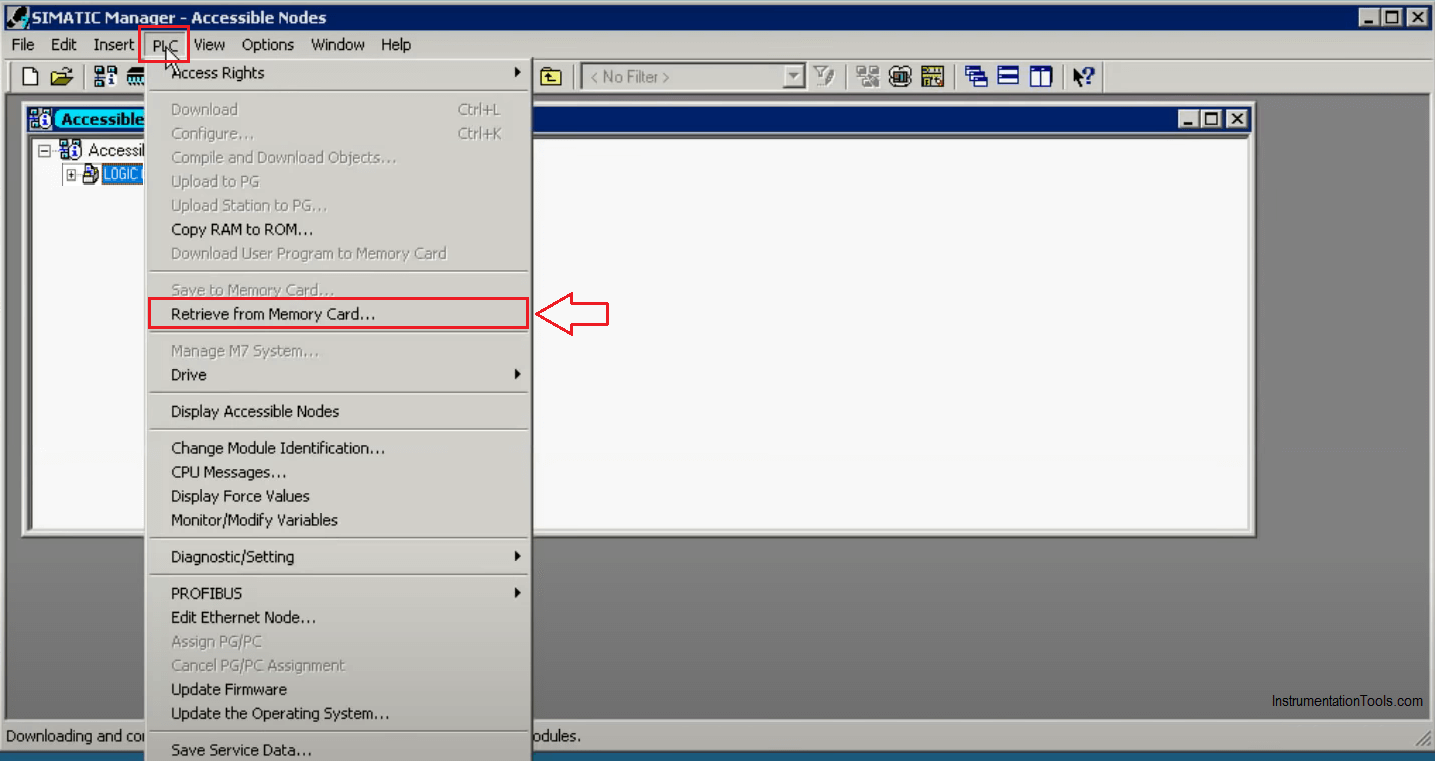
Step 4:
Select a project and hit “ok” to proceed.
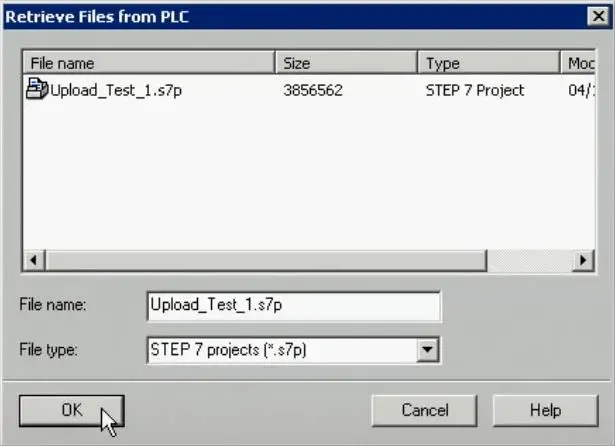
Step 5:
A progress bar will pop up to indicate that transfer of the project from MMC is running.
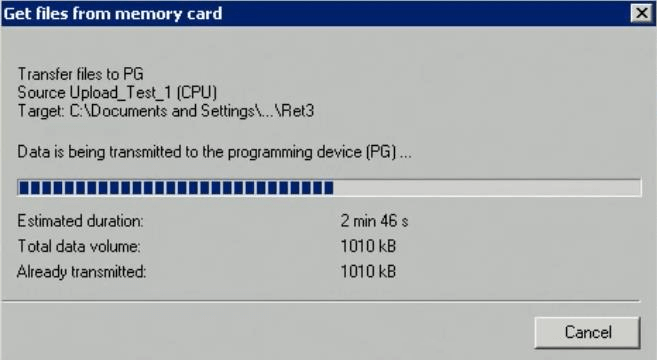
Step 6:
The following pop up will open. Hit “ok” to proceed.
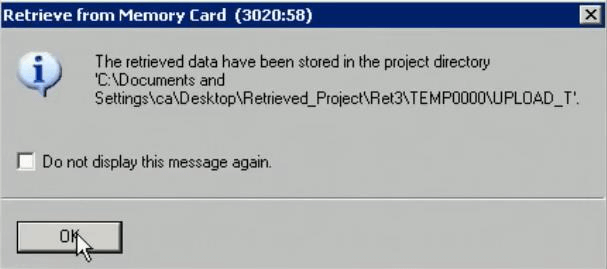
Step 7:
A project is retrieved now.
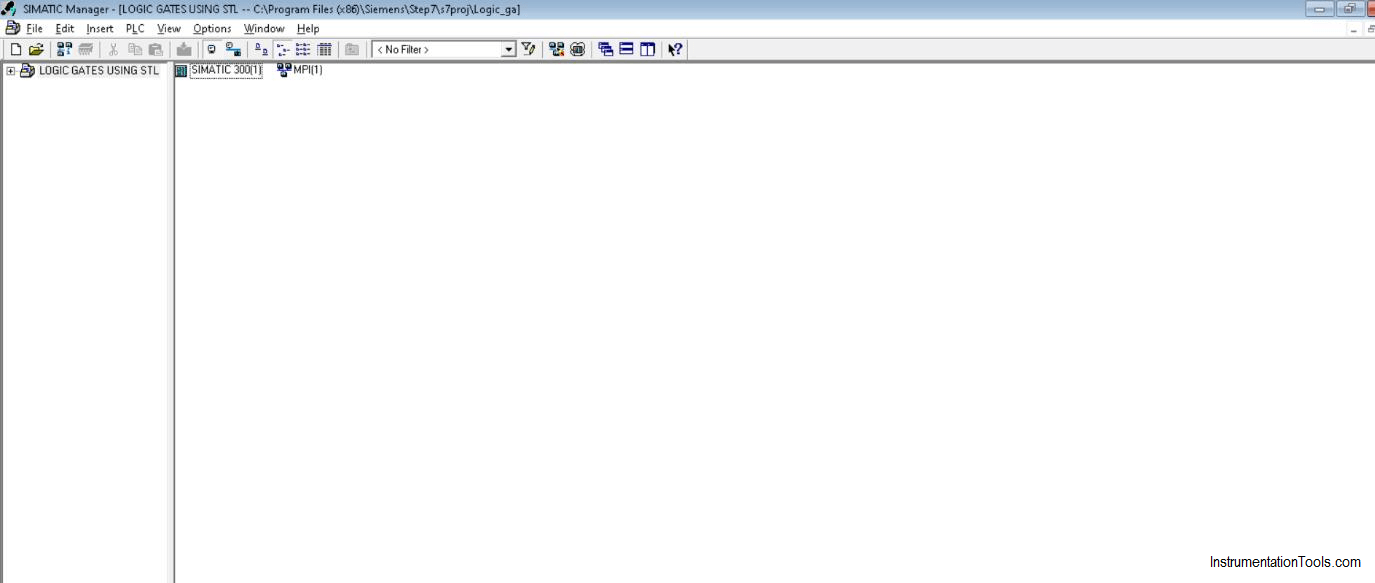
Author: Suhel Patel
If you liked this article, then please subscribe to our YouTube Channel for PLC and SCADA video tutorials.
You can also follow us on Facebook and Twitter to receive daily updates.
Read Next:
- PLC Momentary Operation
- VFD Drive Features
- Motor Push-button Logic
- Compare PLC Projects
- Solenoid and PLC Wiring
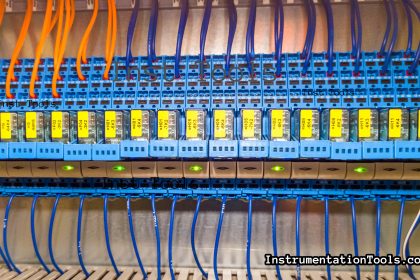

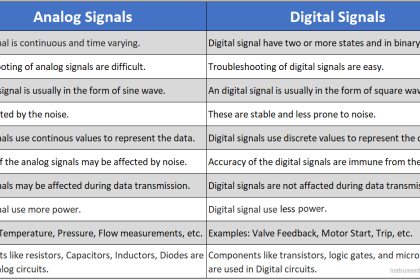
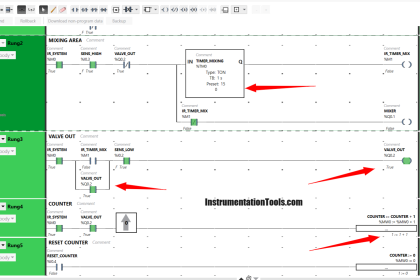
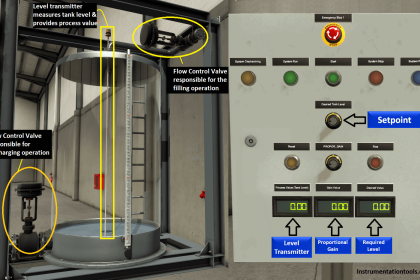
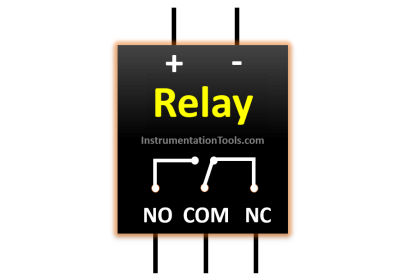
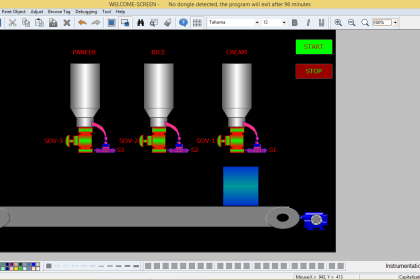
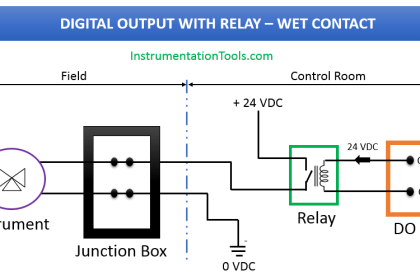

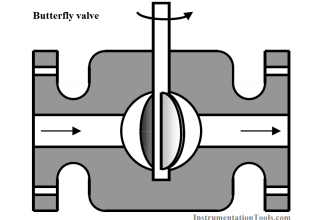
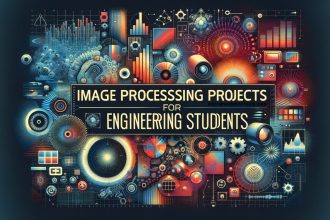
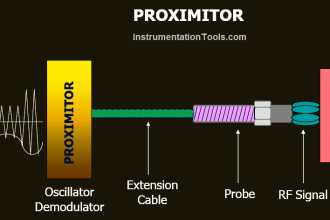

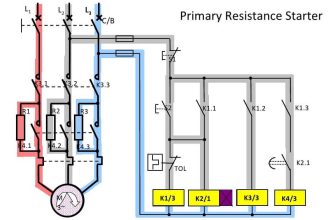
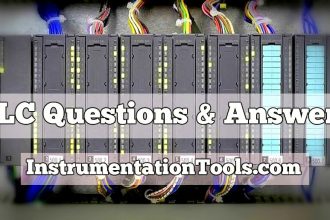


My PLC 312 is not working how can I retrieve data from MMC?