Article: How to Get Gas Composition and Process Variables Data from Gas Metering and Regulating Station Using RS485 or RS232 serial communication Protocol?
Read my first article: What is Gas Meter and Regulating Station?
This time we will discuss about how to get gas composition values (like C1, C2, C3,…) and process variables data (like pressure, temperature, flow rate, volume at measurement condition, and volume at the base condition) from gas metering system.
First, we must know about custody transfer metering in the oil and gas industry. The concept is we need to measure the plant oil and gas production using a metering system before transferring to the outside world like power plants, companies, household applications, etc.
Gas Metering System
Here we use an Electronic Volume Corrector (EVC) at Gas Metering and Regulating Station (MRS). This instrument works to convert the gas at the measurement condition (Vm) to the base condition (Vb).
The EVC configuration includes sensors at the MRS pipeline connection is shown in the below picture.
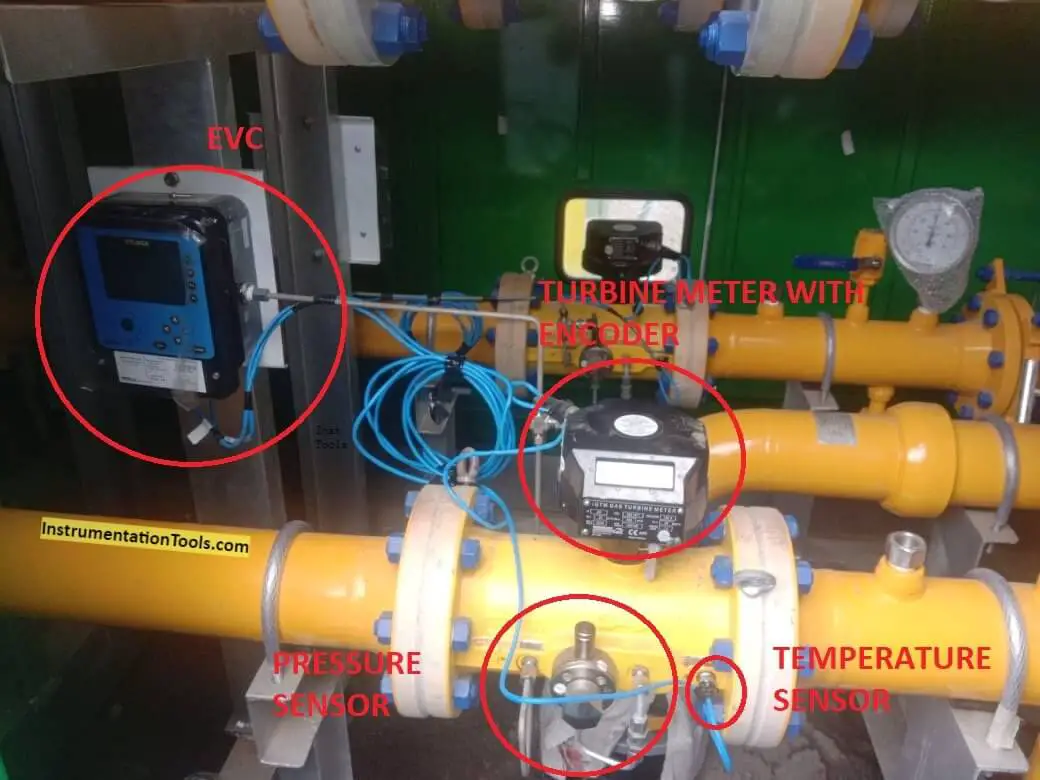
Electronic Volume Corrector Configuration at MRS Pipeline
The conversion process at EVC is using American Gas Association 8 (AGA 8) Detail and NX (for Nitrogen and Carbon Monoxide only) calculation. The data for the conversion process by EVC with AGA 8 Detail is from the turbine meter that uses the AGA 7 Calculation.
And what do we need from the EVC? We need a :
- Gas Compotition Data
- Gas Variables Conditions (P,T,V)
And how we can get the data?
The answer is by checking the EVC manually (via HMI interface) or using an RS485 serial communication protocol.
By using the EVC HMI interface is like the picture below.
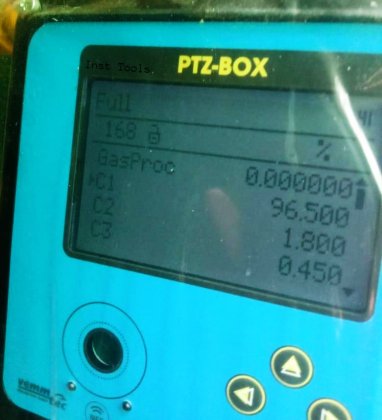
So we must turn on the EVC and go to the gas composition menu. The gas parameters will be displayed on the HMI as shown in the above image.
We can also read the gas composition using the RS485 protocol and display the data on a laptop or a computer.
Metering System using RS485 Protocol

The below-mentioned tools are required to get the data from the controller and software reads this data using a PC.
The main devices are RS485/RS232 serial communication converters.
As we don’t have dedicated RS 232 or RS 485 serial ports in our laptop or PLC, we use RS485/232 to USB converters to connect to the laptop.
RS 485 to USB Converter

RS 232 to USB Converter

Now we use these converters to connect the Electronic Volume Corrector to our laptop or PC.
FlowSolv Software
We use a laptop to read the gas composition data. We will connect the USB converter to the laptop. We will open software called “FlowSolv”.
Using the FlowSolv software, we can read the gas composition data and generate a report as shown in the below image.
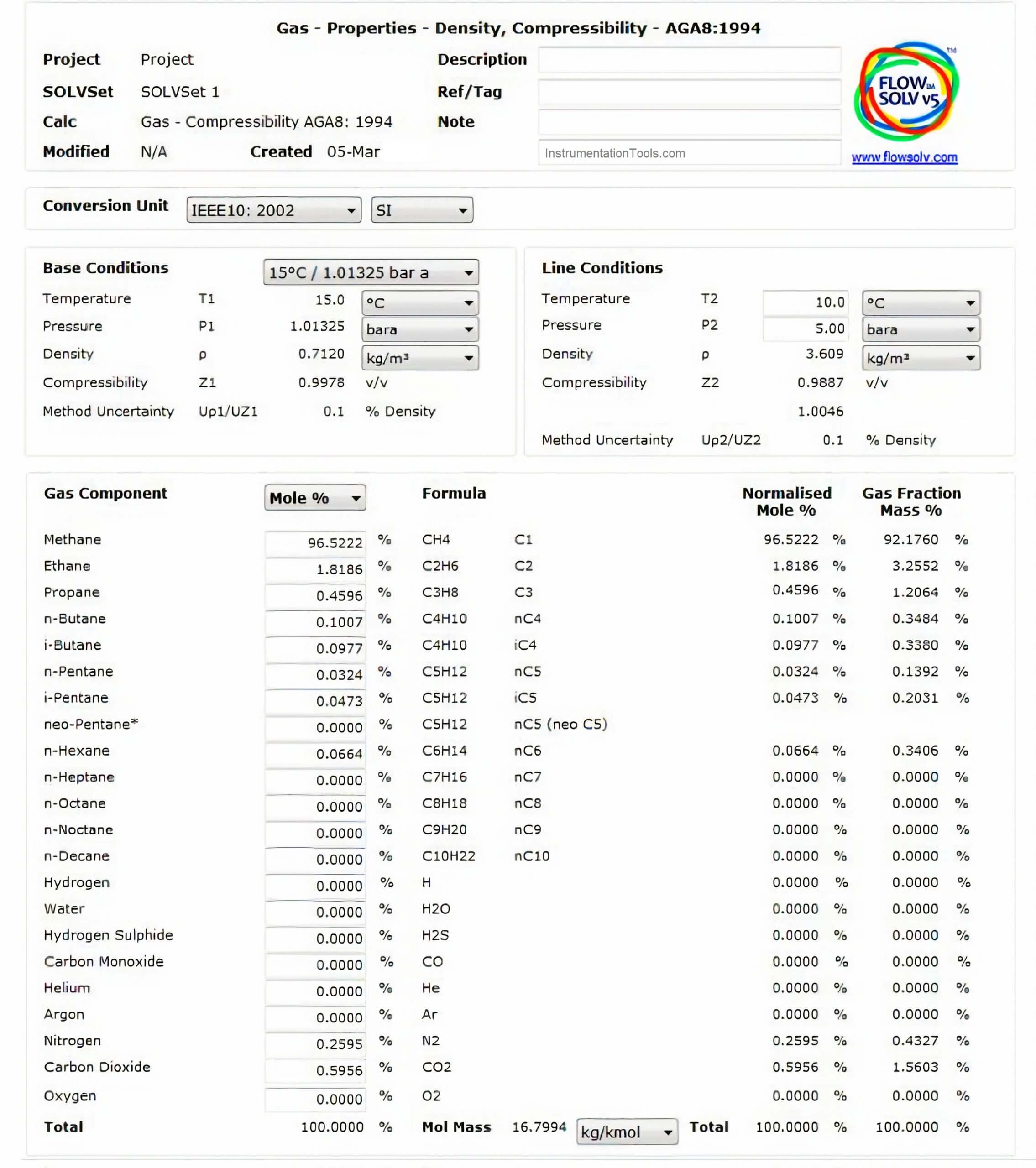
So by using the Flowsolv Software we will Know about Gas Composition at Meter Regulating Station (MRS).
GasComm Software
Then we use a software named GasComm to get the gas variable conditions details as shown in the below image.
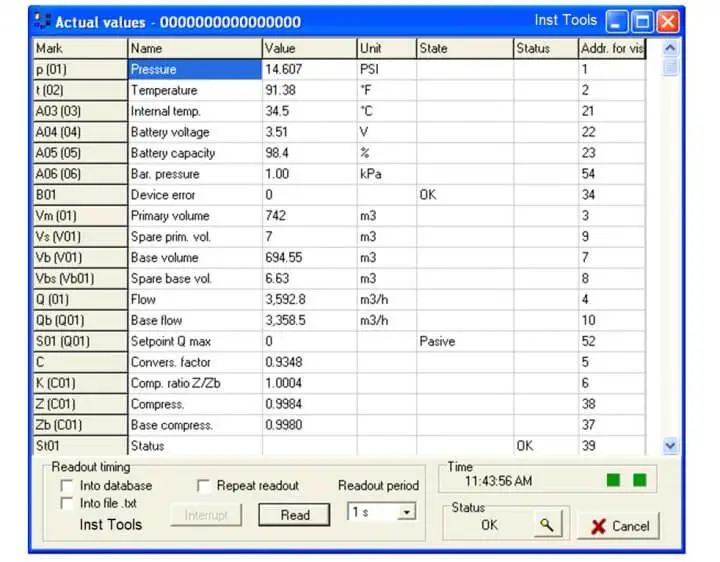
From GasComm software, we can make a report about gas composition and other process variables data.
After the gas flow rate has been converted to standard condition, the EVC will send the measurement data using a modem or GPRS communication to the billing server from the oil and gas industry company.
SCADA System
The data can be monitored by the SCADA system by using additional hardware at the system.
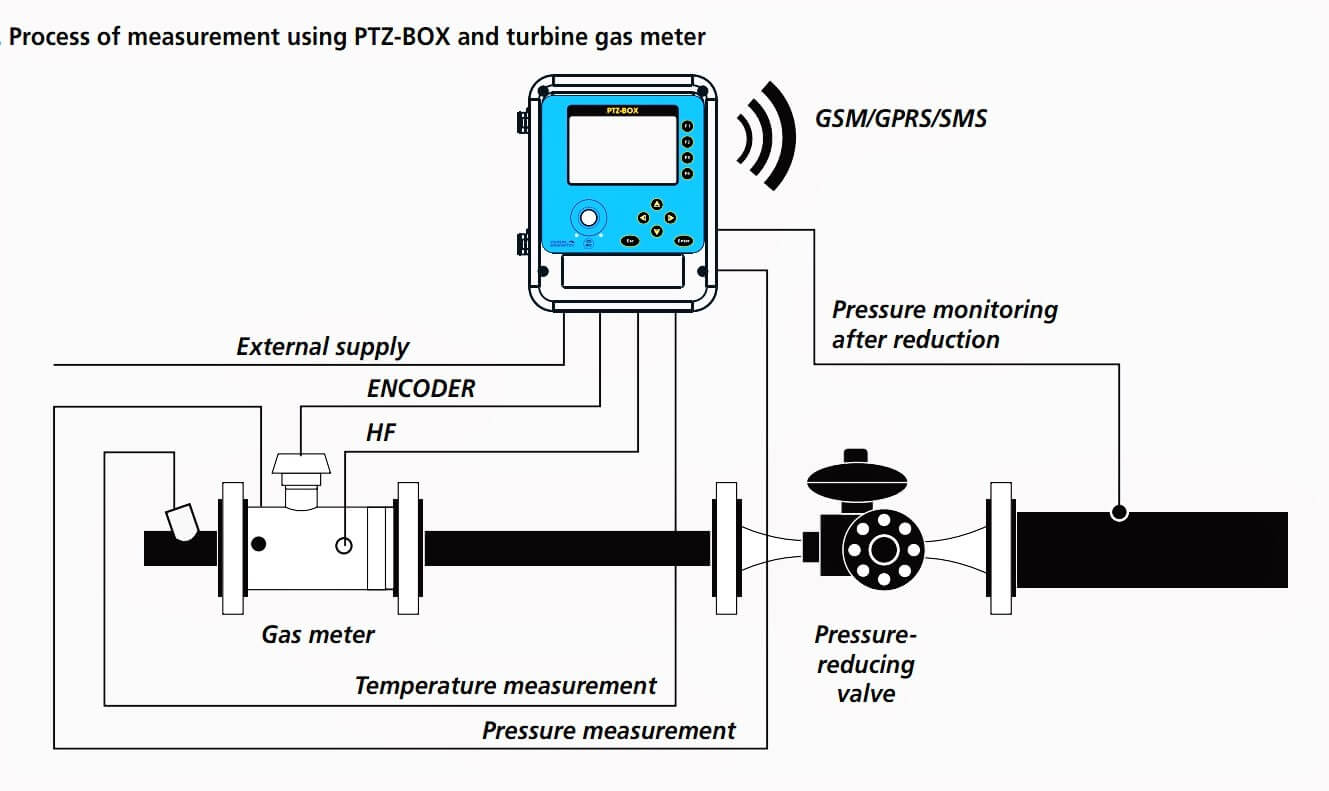
The above figure shows the EVC data Transmission & Configuration to System Billing/SCADA with Turbine Meter.
The below figure shows the transfer of data to the billing system/SCADA.
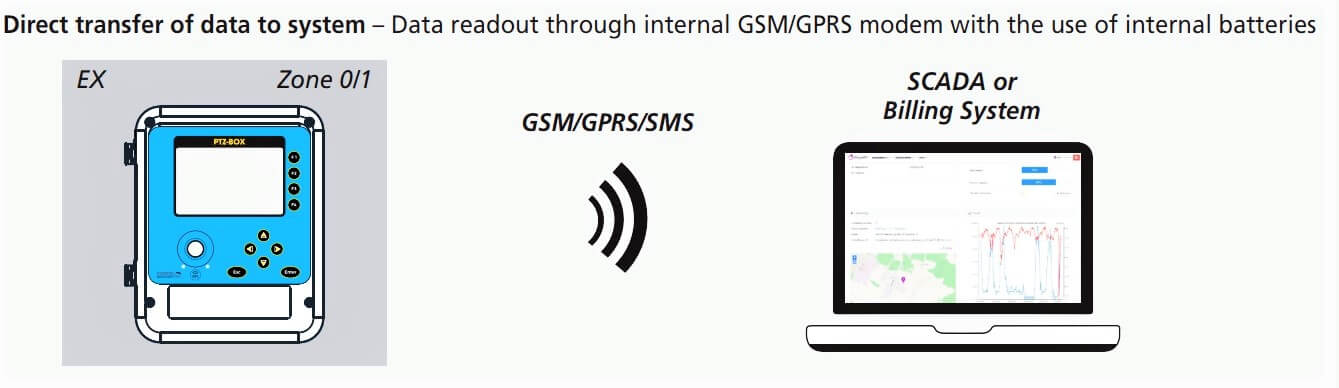
And to transfer the data to the billing system/SCADA, we use the additional equipment (INT-S3 and EM-1 Module) as shown in the below image.
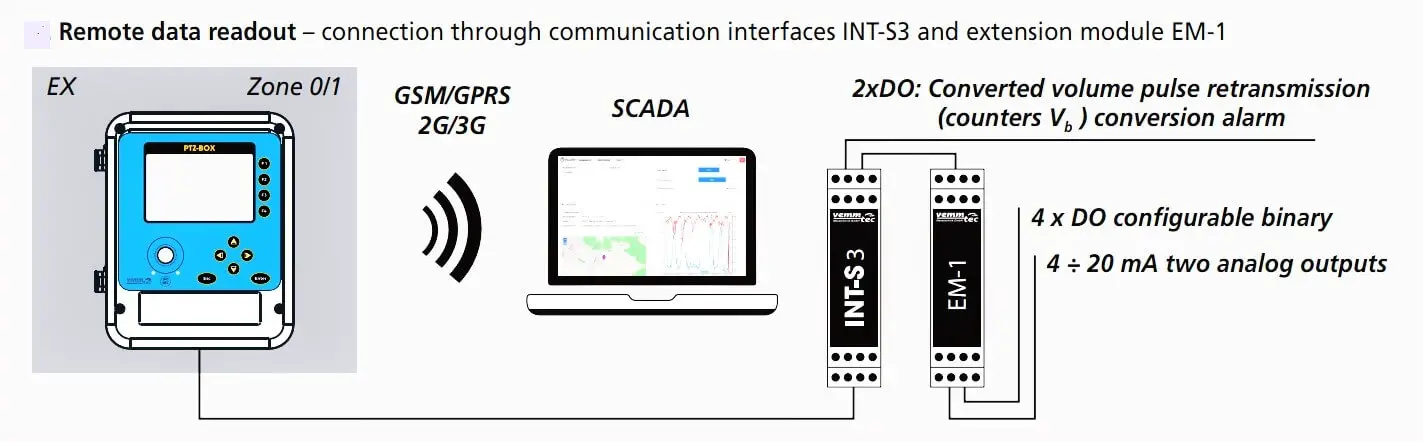
For additional information, the EVC readout using RS485 is must need external power supply addition.
And for data transfer activity for SCADA or billing system is needed additional batteries inside the EVC box as shown in the below image.
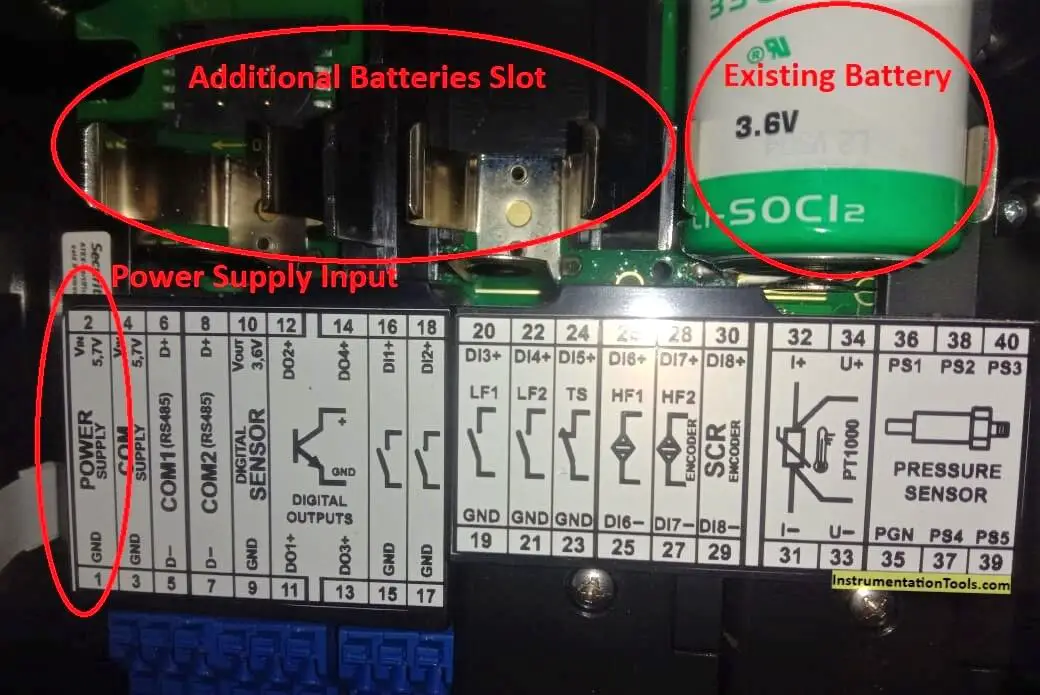
Author: Ramadhani Ichlasul Amal

Bachelor of Applied Instrumentation Engineering Sepuluh Nopember Institute of Technology (ITS). And now at Jargas Jombang Operational and Maintenance Team.
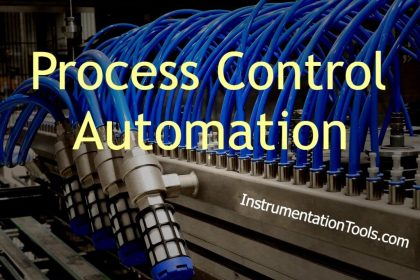
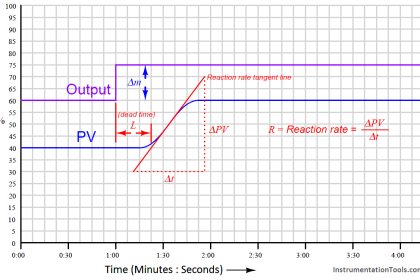
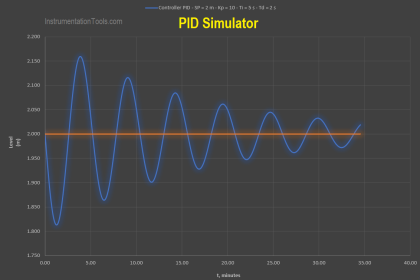
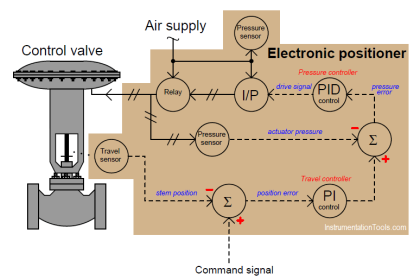

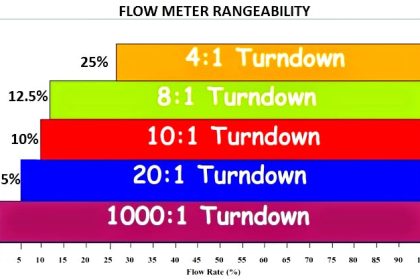
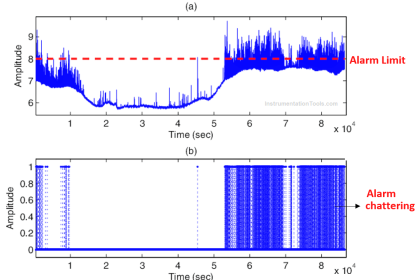
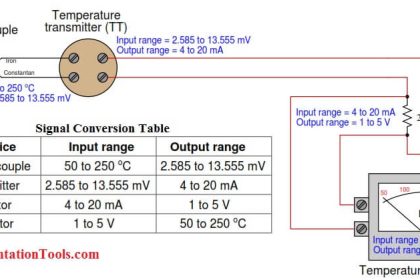
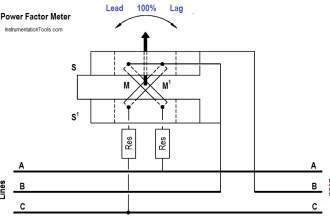



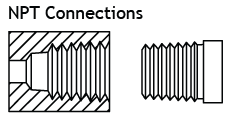
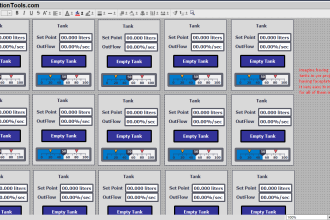
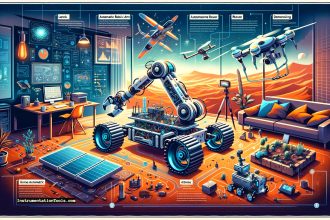


The difference in Vb(Sm3) on EVC when installing 02 Turbine meter + EVC EK220 of Honeywell (Gas measurement) is about 1km apart. Why is there such a difference? Thank so very much.
How can I get a link to download the GasComm software