Determine the statuses of all lamps and relay coils in this circuit, given the following process conditions:
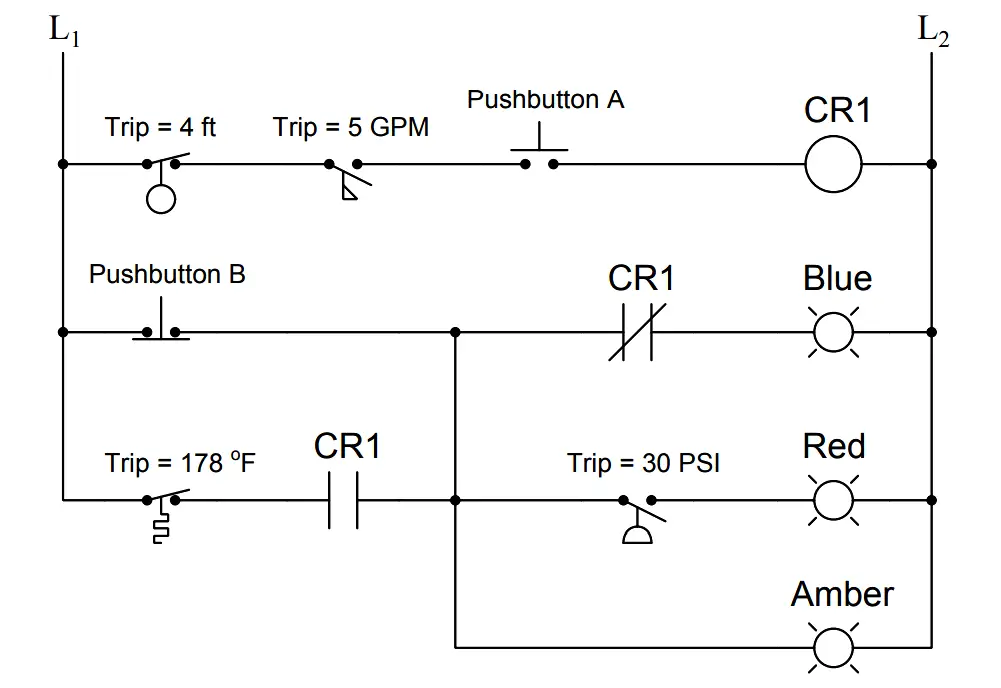
Process Conditions :
- Flow = 7.9 GPM
- Pressure = 36 PSI
- Temperature = 210 Deg F
- Level = 7.1 ft
- Pushbutton A = pressed
- Pushbutton B = unpressed
Answer :
Fully annotated circuit schematic: “X” representing an open contact or de-energized load, and “→” representing a closed contact or energized load.
Recall that a process switch will be in its resting (“normal”) condition when the stimulus value is less than the trip threshold, and will be in its actuated condition when the stimulus exceeds the threshold.
Therefore,
- CR1 coil = de-energized
- Blue lamp = de-energized
- Red lamp = energized
- Amber lamp = energized
Share Your Answer / Comments
Credits : by Tony R. Kuphaldt – under CC BY 1.0
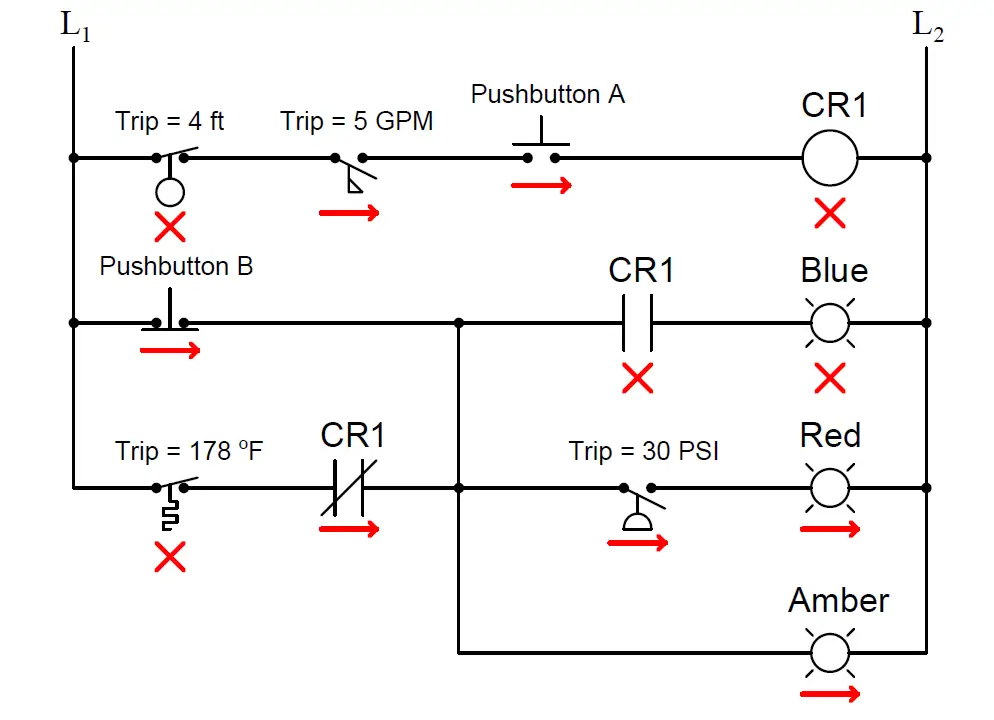
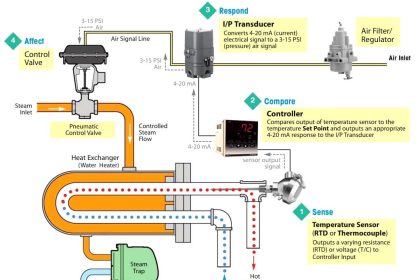

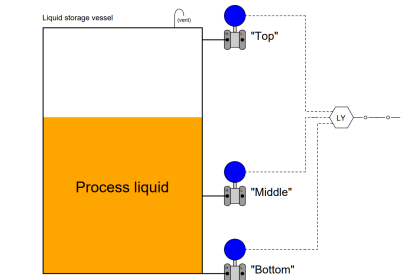
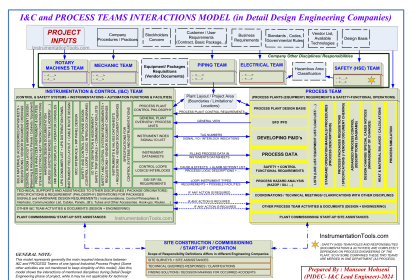
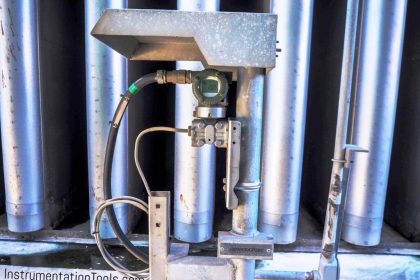

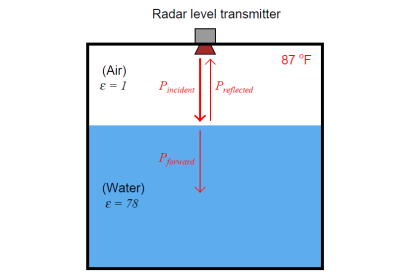

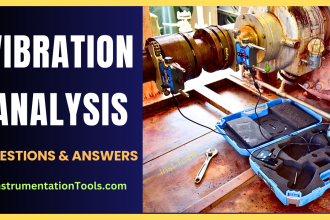
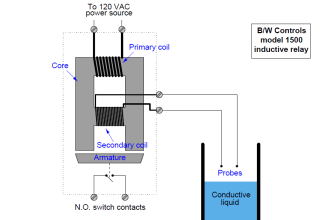
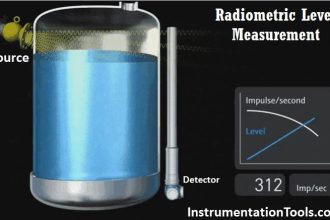
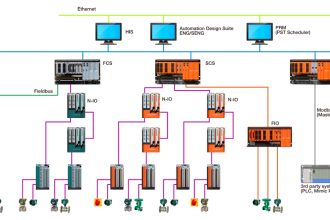

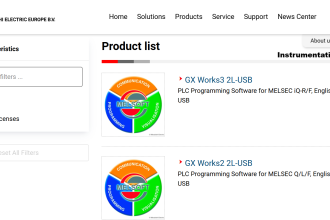

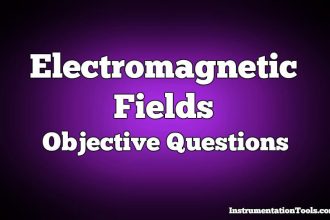

Good presentation
Hi, there is some issues with this exercise:
First, you changed the program in the answer (Contact of CR1 is normally closed in the second rung and normally open in the third rung) the inverse what it is shown in the question.
Second, If pushbutton B is unpressed than you are bypassing the Temprature switch and the CR1 contact.
I think that a more logical program would be as you reported it in the answer with removing the connection between rung 3 and rung 2.
Hi, For easy understanding, There are some process conditions mentioned below the question, Apply the process conditions to the circuit diagram, so component status in the circuit will change accordingly then answer.
it is a bit confusing, better to put programs that works in the real world.
Just wondering , these answers are from Ton Kuphaldt or from you Mr Bharadwaj ???
by Mr. Tony R Kuphaldt
Thank you.
HI sir,
First of all thank you sir for providing such a platform to study instrumentation. You are doing a great work.
I have one doubt regarding the answer of these question.The ladder logic shown in the question has NC relay in the second rung and a NO relay in the third rung and they are in denergized state.
After applying the process parameters to this ladder logic,it is observed that the CR1 coil is not energised,so then correspondingly the 2 relays are also not energised because they depend upon the coil CR1
But in the answer it is shown that the relay state is changed,I think the ladder logic diagram shown in the question and answer are different.
I think the answer will be,
1.CR1 coil denergised
2.Blue lamb energised
3.Red lamb energised
4.Amber lamb energised
Awaiting your replay,
Thank you sir.