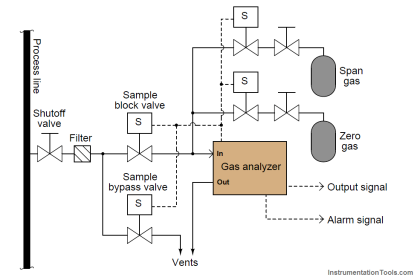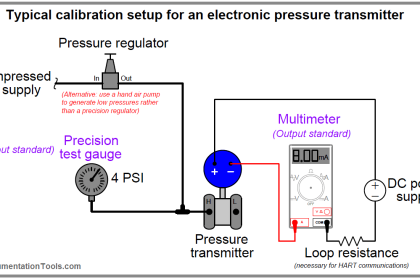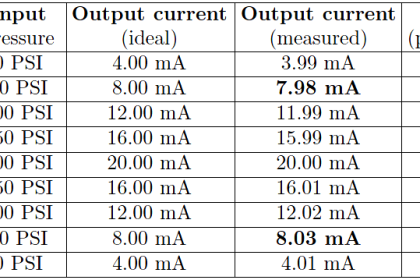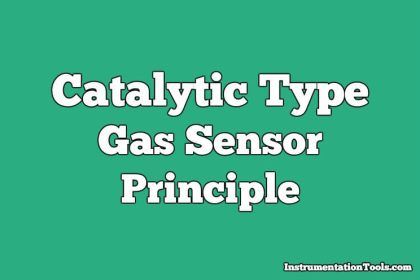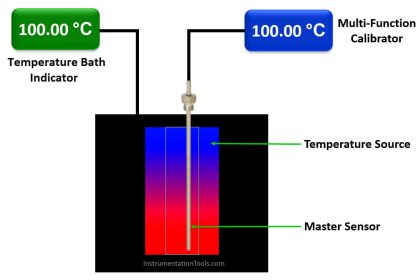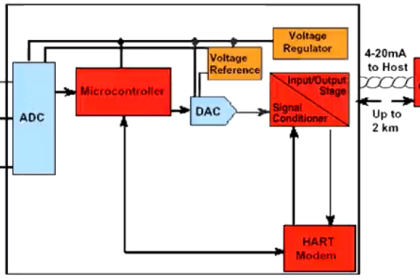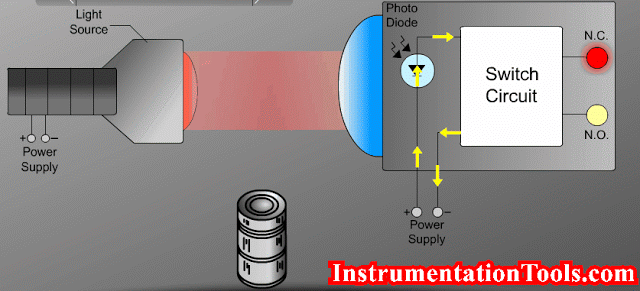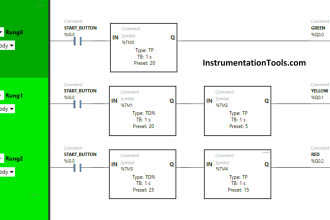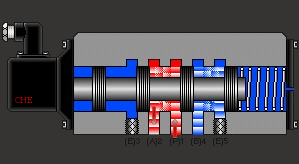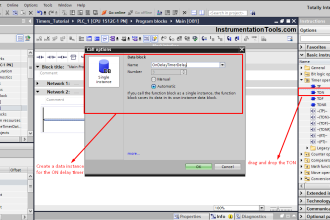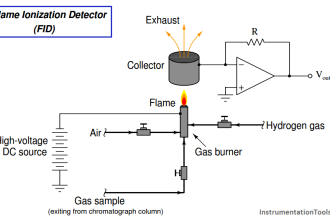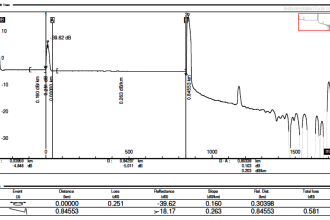Study about the Infrared Hydrocarbon (H2S) Gas Detector Calibration Procedure with zero and span gas testing.
Contents
Hydrogen Sulfide Gas Detector Calibration
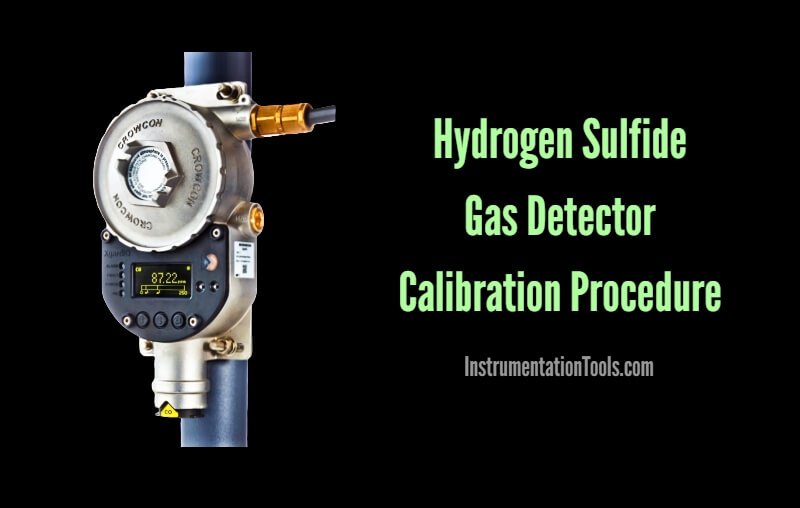
Before starting the job, take the proper work permit and inform to all the respective departments. Also do force the respective logics or interlocks if any.
The below calibration procedure explained for crowcon make H2S gas detectors.
- Open the Gas Detector’s cover cap by rotating it anticlockwise.
- Check the Display which is located internally on gas detector, this display’s digits to be shown on clean atmospheric condition is “000 PPM”.
- Check the +24 Volts DC Supply between + and – terminal of the Gas Detector.
Zero Calibration
For Zeroing the H2S Gas Detector, following procedure should be proceed:
- Place the end of “CRO – Mag” magnet over the Menu key of the detector.
- Green status LED will flash. Decimal point above ‘ZERO’ will illuminate.
- Display backlight wills illuminate.
- Decimal point above ‘INHIBIT’ may flash if the option has been internally selected.
- With no flammable gas present at the detector place the end of ‘CRO – mag’ key over the “UP” or “DOWN” arrow pads to make the display read zero.
Span Calibration
For Calibrating the H2S Gas Detector, following procedure should be proceed:
- Place the end of “CRO – Mag” magnet over the Menu pad.
- The decimal point above the word “CAL” will illuminate. Other indications remain unchanged.
- Apply the calibration gas to the detector at the flow rate of 0.5 LPM.
- Allow the reading to stabilize.
- Place the end of “CRO – Mag” over the “UP” or “DOWN” arrow pads to make the display read the correct concentration.
- If the control equipment display requires adjustments consult the operating manual for the equipment.
Returning to Normal Operation
- Place the end of “CRO – Mag” magnet over the Menu pad.
- All decimal points will disappear and the backlight will turn off.
- The green status LED will be on steady. (Assuming no gas present in the detector)
- The detector is now operational.
- Notedown the alarm tag and descriptions from the HMI or workstation. The alarm details must match with the H2S gas detector tag number and installed location.
- Confirm the H2S gas detector activation status from the respective graphics page. You have to visually identify the color change signals of the respective H2S gas detector on the graphics.
- Repeat the above procedure for all the remaining H2S gas detectors.
- Normalize the forced interlocks or logics if any.
- Close the work permit.
Note: The mentioned voltages, terminals, circuit module names may vary as per the vendor or model of the Hydrogen Sulfide Gas Detector.
Author: V Hemanth
Read Next:
- Fire Water Sprinklers
- Importance of Fire System
- End of Line (EOL) Resistor
- Fire System Loop Check
- Smoke Detector Testing