Guidelines to be followed by Panel Engineer during Fire and Gas System Loop Checks:
1. Location of the FGS Tag no. to be checked (As per Drawing, it should be on that particular area or near the particular equipment)
2. Tag number & Description of the Tag to be checked.
3. Range of that Particular instrument to be checked. (As per Instrument index)
4 5. Color of the Display (Normal: Green, Abnormal: Red blinking; Acknowledged Alarm: Static Red; Fault value: Yellow)
6. For Detectors – The checks will be done for 0%,20%,50% & 100% of the total range. 20% value will appear in Amber Color. 50% value will appear in Red color.
7. For Detectors & MCP : Normal, Abnormal & DCS Alarm values, if any, & Fault alarm to be incorporated & to be checked by simulating from field & alarm to be checked in Alarm summary.
8. For Detectors, Hooters, Beacon : Normal, Abnormal & Fault alarm to be simulated & checked. And also confirm with Field Engineer that Sound was more Audible & Beacon bulb glowing was bright. Gas Beacon & Gas Hooter will appear in Amber Color when there is a alarm in Graphics. Fire Beacon & Fire Hooter will appear in Red Color.
9. For Building Alarms from FAP (Fire Alarm Panel): Normal, Abnormal & Fault alarm simulation to be checked.
10. If there is any deviation from the above, please write your observations in Loop Test Report & DPR (Daily Progress Report).
11. Mark in F&G layout P&ID after loop check.
Also Read: How to do logic Checks
Guidelines to be followed by Field Engineer during Fire and Gas System Field Loop Checks:
1. Location of the F & G Device instruments (As per Drawing, it should be on that particular area or equipment)
2. Position of that F & G Device in field to be verified. (For eg: MCP are to be placed more than 5 metres away from Hydrocarbon area)
3. Name plate of that instruments (Should match with Drawing)
4. For Detectors, the checks will be done for 0%, 20%, 50% & 100% of the total range. The readings displayed to be counterchecked with the person on DCS.
5. For Beacon & Hooters, it will be simulated from Control Room, Visual lamp flashing to be checked in field (Gas Beacon – Yellow color & Fire Beacon – Red color).
6. For Hooters, it will be simulated from Control Room, Audible Sound to be checked in field. Eg. If they are simulating Gas Hooter from Control, only Gas Hooter in Field should sound. Both Hooter – Gas & Fire Hooter, sounds should be different.
7. If there is any deviation from the above, please note & inform your observations to the Person in Control Room, so that he will write in Loop Test Report & DPR (Daily Progress Report).
Note: Colors, graphics, Philosophies, etc… may change from industry to industry.
Also share any points if we missed in the above list via comments section.
Also Read: How to do DCS/Field Loop Checks

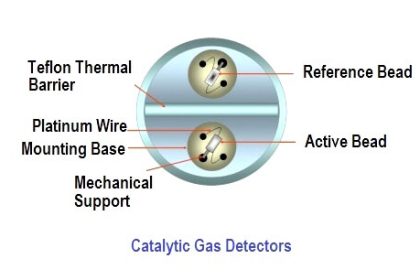


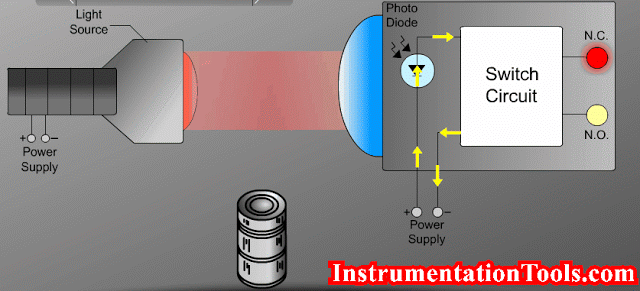
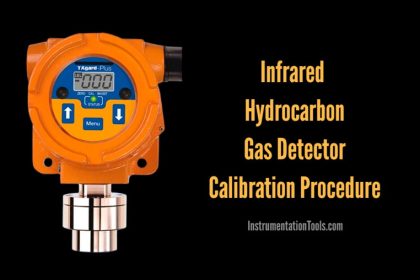


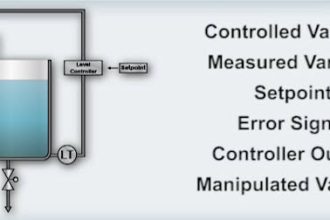
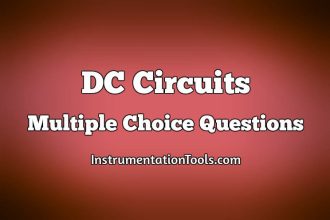


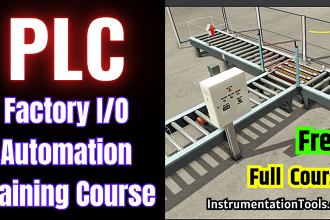

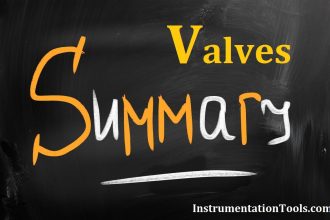
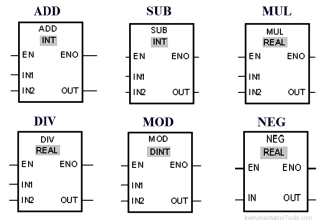

Thank you friend.
please make a note for boilers operation and maintenance
good information, thank you.