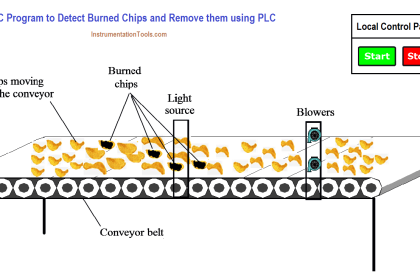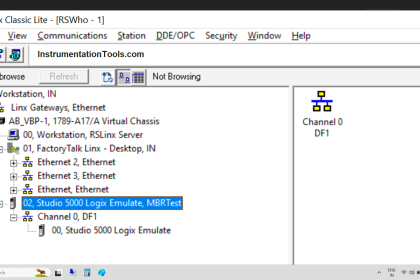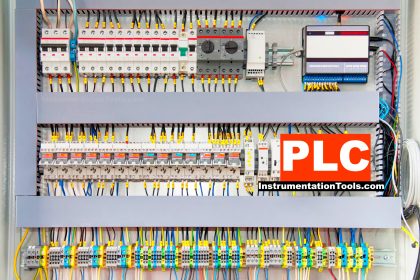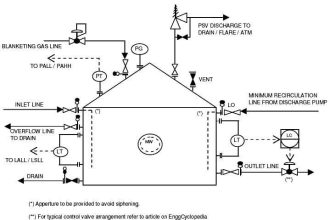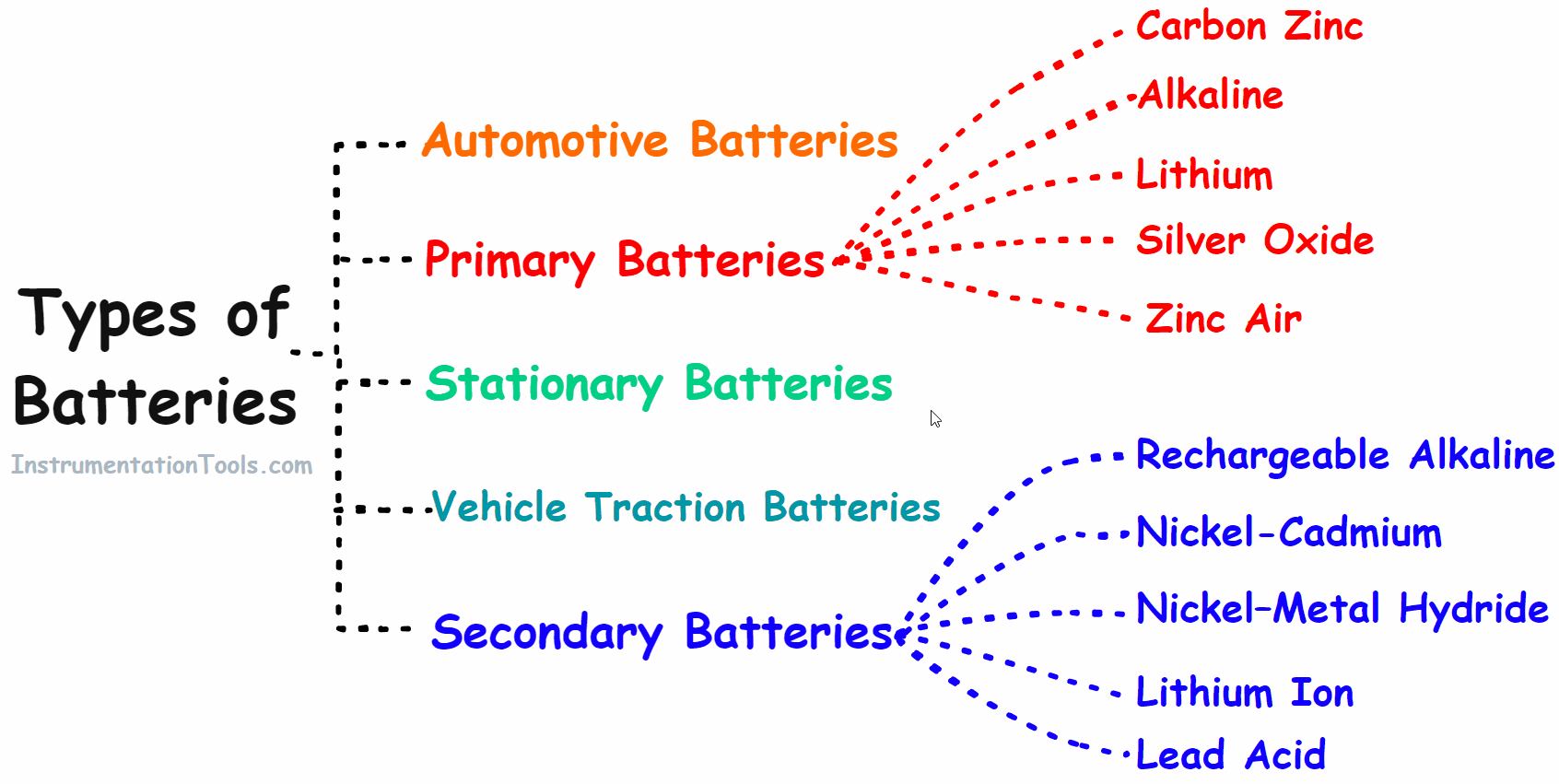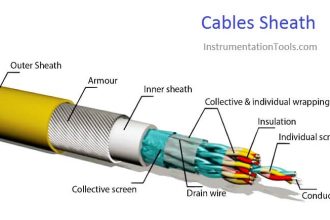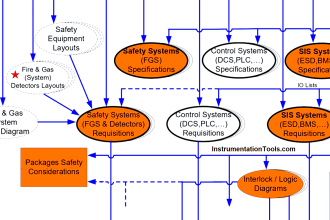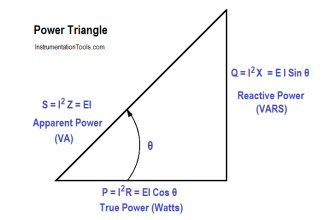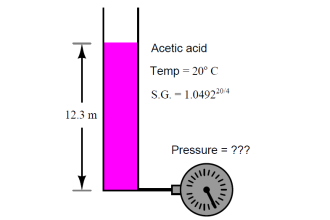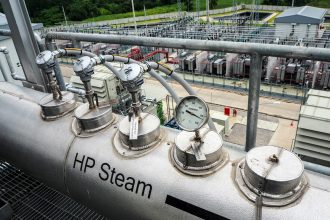Siemens S7-300 CPUs suffix explanation
If you are in a new project and want to use Siemens S7-300 CPUs you are going to see a wide variety of CPUs under the name of CPU s7-300.
The first step is to open the SIMATIC manager software and choose a new project and go to Hardware configuration you will see the following table:
Siemens S7-300 CPU
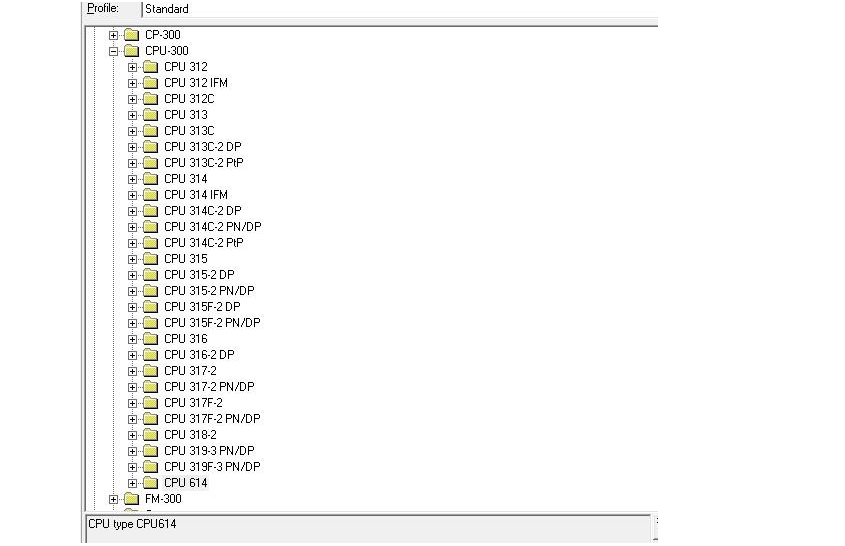
- In the previous table, there is a fixed pattern of CPU title
CPU XXXY-Z
Where
1. XXX is the number of CPU.
The greater the number the more capability the CPU is. Like the CPU scan cycle, memory size and number of IOs can be connected in the PLC.
2. Y is defining the type of CPU and it can be:
- None: in this case the CPU is an ordinary modular PLC.
- C: which stands for Compact, i.e. the CPU has a built in number of input output modules in addition to the modules that can be added to the CPU if we need to.
- IFM: which stands for Integrated Function Module, it’s like the compact CPU but it has internal function module of high speed counters.
- F: which stands for Fail Safe module, fail safe is a specific module that is used in cases where we need the maximum security of process controlling.
3. Z is defining the communication ports in the CPU and it can be:
- None: In this case the CPU has only one port for MPI communication.
- 2 or 2 DP: in this case the CPU ports are

1 MPI port and 1 DP port for Profibus communication.
C. 2 PTP: this CPU has 2 ports, first port for MPI and a second port for PTP (Point To Point) port
The PTP port can be used to communicate with printers and barcode readers.
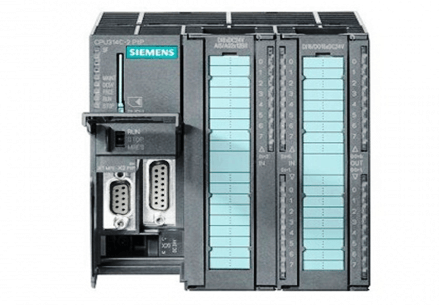
D. 2PN/DP: This CPU has 2 ports first port for MPI or DP and 1 or 2 ports for Profinet connection.

E. 3PN/DP: This CPU had 1 port for MPI, 1 port for Profibus, and 1 or 2 ports for Profinet.
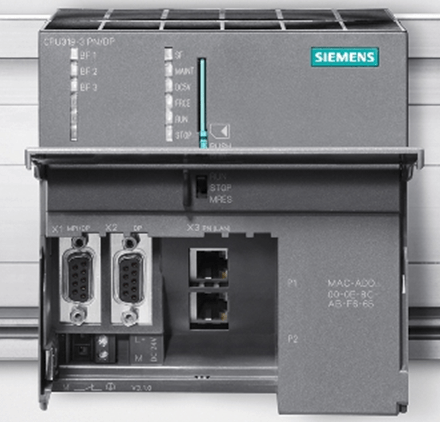
Author: Karim Ali Anwar
If you liked this article, then please subscribe to our YouTube Channel for PLC and SCADA video tutorials.
You can also follow us on Facebook and Twitter to receive daily updates.
Read Next:
- Memory Structure of Siemens PLC
- Connect to the Siemens S7 PLC
- Upload Siemens PLC Programs
- InTouch Scada Scripting
- Programmable Logic Controller