As we know that many people do plc training to enhance their programming skills but they only can able to do at the training centre.
When they go back home, they want to learn and test the logic they have created at the training centre.
Nowadays we know that its harder to get a software or if you get, you get it for some shorter period of the time.
Today I will show you steps to download RSLogix software of Allen Bradley PLC which is free.
Do follow the below step to get free download software.
Open any browser. Do a google search “Allen Bradley”. Open the first site in the search engine.
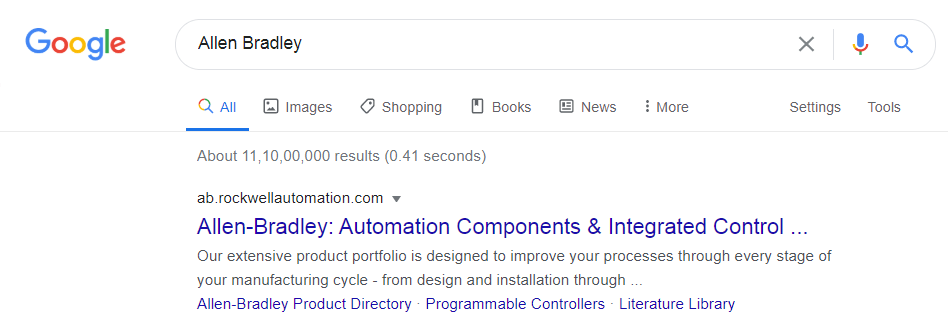
The following site will open. Click on “download” to proceed.
Click on a search icon.
Write “rslogix micro” in a search bar and select “rslogix micro starter version 8.30.00” which is a free version.
Click on “add to download cart”.
Now, go back to a search bar and type “rslinx” and select “rslinx lite (free)” from the suggestion list. Click on it to proceed.
The following link will open. Select “version”.
List of different version will open. You can find many free version. Here, I have chosen version 4.00.01. You may choose any version as per your need or simply choose the latest version.
Clicking on the download icon will open the following pop-up. Click on “rslinx classic”.
Here, they ask for sign-in. Do sign-in or create a new account to proceed.
Click on “direct download” to download rslinx.
Again go to the search bar and type “rslogix emulate” and select open Logix to emulate 500 from the dropdown list.
Select emulator as shown in the below window and click on “download”.
Click on download represent in a purple colour square. We have added rslogix micro and emulator in the download list. Rslinx which we already have downloaded.
Click on “download now” to proceed.
Click on “direct download”. All 3 software are now selected and downloaded to our PC. Enjoy!!!
Author: Suhel Patel
If you liked this article, then please subscribe to our YouTube Channel for PLC and SCADA video tutorials.
You can also follow us on Facebook and Twitter to receive daily updates.
Read Next:
In this article, a simple example will teach you the conversion from Boolean algebra to…
In this article, you will learn the PLC cooking timer example for kitchen automation using…
Learn an example PLC program to control a pump based on level sensors using ladder…
In the PLC timer application for security camera recording, when motion is detected then camera…
In this example, we will learn batch mixing with PLC ladder logic program using timer…
This PLC example on manufacturing line assembly is an intermediate-level PLC program prepared for the…
View Comments
Any procedure to download rslogix 5000 software for free or trail version
For trial
rslogix 500 version is expired. What should I do now....?
you have to remove generated key on your c drive/ rockwell automation/ allen bradley folder
It's asking serial number, product key etc..,Why
Subham, follow step number 8 again and try a different version to download it.
Pradeep, you have to purchase rslogix5000 in order to download it.
Balakrishna, you always have one file with downloading. Check notepad file where you have downloaded the software were you can find a serial key.
Dear;
Is it possible to program Micrologic 1200 plc by rslogix 5000.
Thanking you,
Jassim Talal
No, you need to use RSLogix 500 for micro controllers
I would like to practice offline if I can be able to download software
WANT TO LEARN rsLOGIX
am electrician trying to be a plc programmer