Yes, it’s right, now you can download free HMI software on your PC. Just follow these below steps and Valla! You are on the go.
This software is the best choice for everyone that wants to learn PLC programming. It’s possible to choose all the standard languages. It has a nice visual editor in which you can use items like buttons, lamps and a lot of stuff like that to test programs.
The CODESYS Development System is the IEC 61131-3 programming tool for industrial control and automation technology, available in a 32-bit and a 64-bit version.
The CODESYS Development System engineering tool integrates various support functions in every phase of development:
Software Requirements:
Follow this step to download the CODESYS software free.
Click on the link below or visit the site for Downloading the HMI Software.
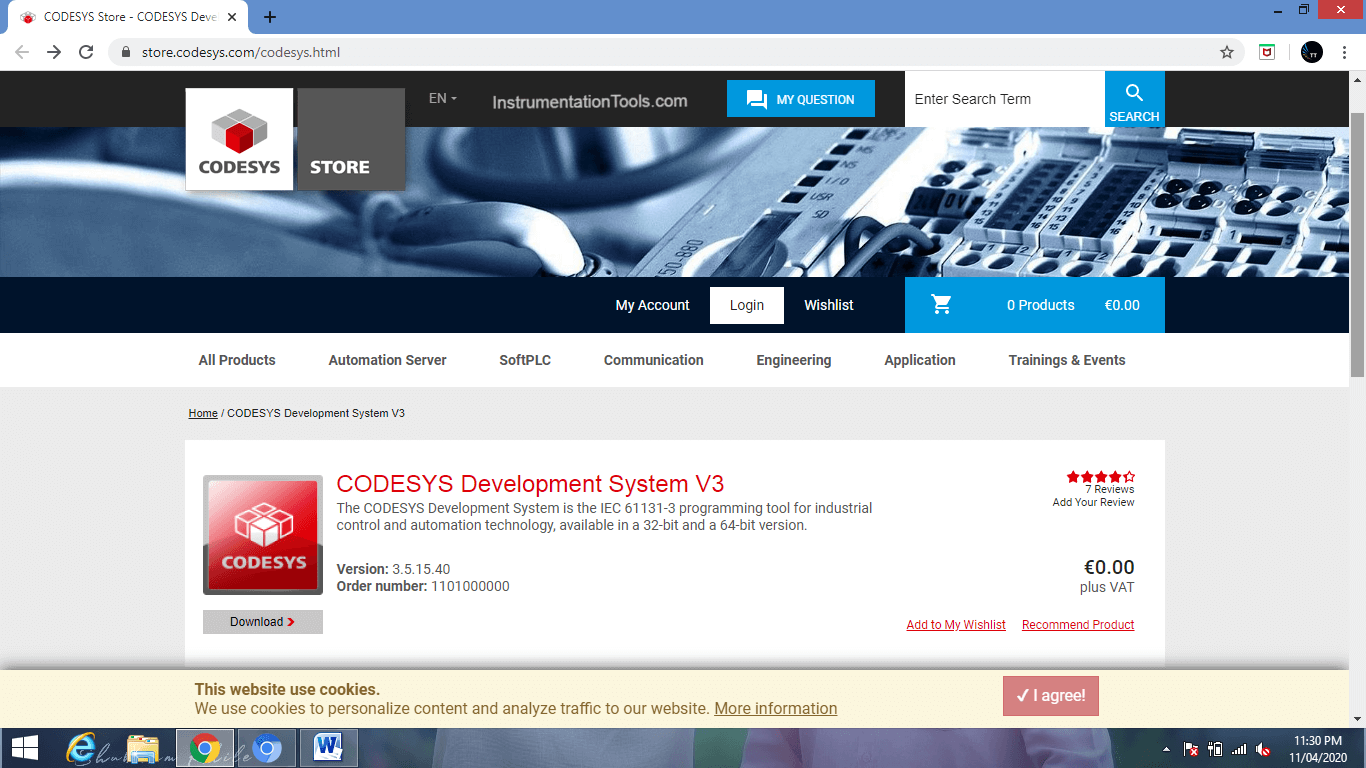
After website opening, click on the login page to create the new account.
Create a personal account, it’s free and fill all the details, don’t use fake details because the confirmation mail will be delivered to you by the account update server.
Please accept all the declaration highlighted in red color as shown in the below figure.
You will get a verification mail, open the link in the mail to successfully create the account.
Search for the order number in the upper right-hand search box. Refer below diagram.
or go to the home page again then order the software (free of charge).
After the search result, click on the download button and select the Windows 32bit/64bit installation package as per your laptop or computer OS requirements.
Valla! The download will start automatically; it will take more than 45min depends on your internet speed.
Author: Jadhav Amit R
If you liked this article, then please subscribe to our YouTube Channel for PLC and SCADA video tutorials.
You can also follow us on Facebook and Twitter to receive daily updates.
Read Next:
Learn an example PLC program to control a pump based on level sensors using ladder…
In the PLC timer application for security camera recording, when motion is detected then camera…
In this example, we will learn batch mixing with PLC ladder logic program using timer…
This PLC example on manufacturing line assembly is an intermediate-level PLC program prepared for the…
In this article, you will learn the PLC programming example with pushbutton and motor control…
This article teaches how to convert Boolean logic to PLC programming ladder logic with the…