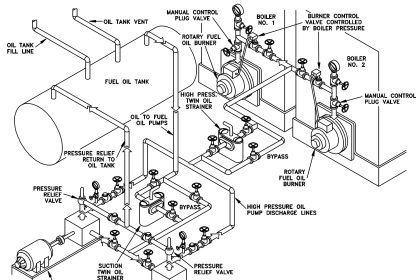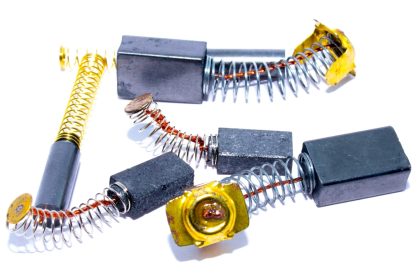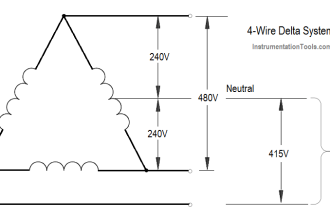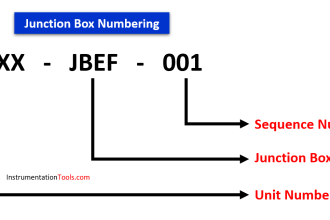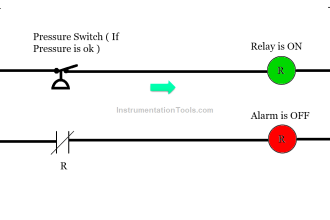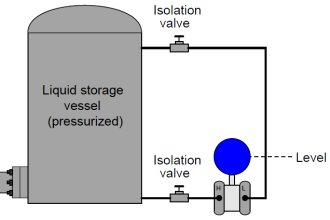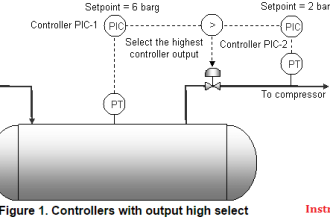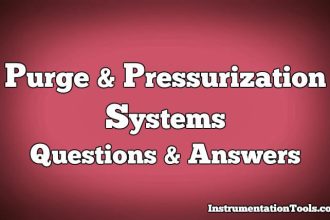When you are dealing with a large system, you always need data for storage and usage. As times have advanced, data storage systems too have advanced. These systems are called as database servers.
For IT programmers, it is a very essential tool for storing and retrieving data. Instead of consuming the memory of their in-built devices, they just have to dump data in these large storage memories. These database servers have many types for use. In this post, we will see the various types of database servers
What is a Database Server?
As discussed earlier, a database server system is a software tool that is used to store data for retrieval or manipulation. It is used for large-scale systems and not small data requirements. Simply, suppose you have an application where you are required to dump data in memory every minute.
If this data was stored in local storage areas, then it would overflow within a few days. Local memory storage is not designed for such bulk data. So, these software tools are designed to store bulk data. It works in a background process and is not compulsorily required to open the software.
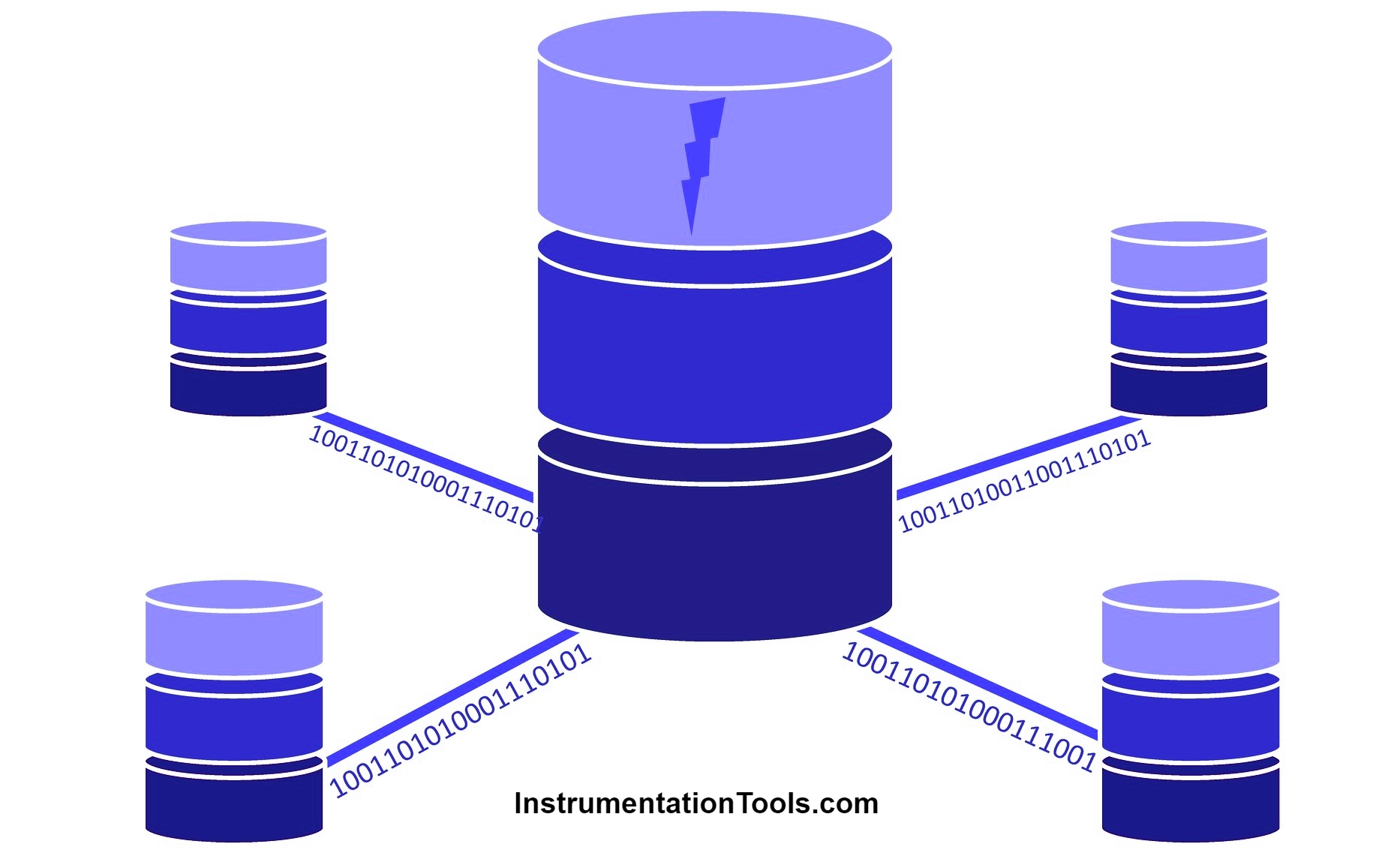
As it is a server, it works on a client-server model. It stores data and then whichever client requests for data, it will pass on to it. The server will take data from multiple clients and then manage which is required by whom. Besides all this, security is maintained and no one can access data easily. The visualization of the tools is good enough for programmers to use them efficiently. A computer system is required first of all for installing this software. Once done, you can integrate it with your various programs for dumping data in it and then use it for some other work.
Database servers are majorly of two types – relational and non-relational. Relational uses tables, rows, and columns where every data is related to real date and time. It is always on dependency with each other. Non-relational one uses different methods for storing like keying, documents, or graphs. In this, data is not structured or queues and is based on how they just come and how they go. There are no boundaries of time and date in it.
Types of Database Servers
Some of the popular database servers are MySQL, MariaDB, Oracle, PostgreSQL, Microsoft SQL, SQLite, Microsoft Access, and MongoDB.
MySQL
MySQL is a relational database. MySQL is open license software and can be expanded only to a certain limit. MySQL is easy to learn. MySQL can work with multiple OS types like Windows, Linux, IRIS, etc. MySQL supports structured and semi-structured data.
MariaDB
MariaDB can be said as an extended version of MySQL. MariaDB possesses a higher memory storage than MySQL. Also, you can write additional queries in it. MariaDB is also more secure.
Oracle
Oracle is a highly advanced database software which is relational in nature, but also supports models like graphs, documents and keys. So, Oracle can be termed as a mixture of relation and non-relation, through it is on a relational higher side. Oracle is a proprietary license, meaning it is fully owned by Oracle company and not a public one. Oracle supports all structured, semi-structured, and unstructured data. But it is very hard to learn.
PostgreSQL
PostgreSQL is too a mixture of both relational and non-relational types. PostgreSQL is an open-source type and supports all types of data structures. PostgreSQL is also available in Android and iOS versions. One main advantage is that programmers can create their data types here.
Microsoft SQL Server
This one is a relational database system. You can write queries in C++, C or assembly language. Though it is hard to learn, it has more features inside for supporting programmers. It is a proprietary license version and fully owned by Microsoft.
Microsoft Access
Microsoft SQL Server is similar in looks to MS Excel, which makes it easy for programmers to work upon. Microsoft SQL Server can collect all types of data formats and also easy for writing of queries and reports. In fact, it’s query writing is very powerful. As it similar to Excel, you can also create macros for doing automatic works easily. But it is not easy to learn; though it is very useful for large scale projects due to it’s size.
SQLite
SQLite is used for small-scale applications due to its size limitations. You can write queries in only C language. SQLite is the easiest to learn in all types. But it lacks advanced features and is not suitable for large-scale applications.
MongoDB
MongoDB is a non-relational type of database. Basically, MongoDB uses document type language and dumping style for the same. This means data is stored in form of documents. MongoDB uses horizontal scaling approach for programming.
Comparison of Servers
| Criteria | MySQL | MariaDB | Oracle | PostgreSQL | Microsoft SQL Server | SQLite | Microsoft Access | MongoDB |
|---|---|---|---|---|---|---|---|---|
| Type | Relational | Relational | Relational | Relational | Relational | Relational (Embedded) | Relational (Desktop) | NoSQL (Document) |
| License | Open Source (GPL) | Open Source (GPL, LGPL) | Proprietary | Open Source (PostgreSQL License) | Proprietary | Public Domain | Proprietary | Open Source (SSPL) |
| Primary Use | Web applications, e-commerce, online transactions | Similar to MySQL, with additional features | Enterprise solutions, large-scale applications | General purpose, advanced features | Enterprise environments, business applications | Embedded systems, mobile apps, small to medium applications | Small-scale applications, desktop applications | Big data, real-time analytics, content management |
| ACID Compliance | Yes | Yes | Yes | Yes | Yes | Yes | Yes | Yes (with limitations) |
| Scalability | High (with optimization) | High (with optimization) | Very high | High | Very high | Low (not designed for scalability) | Low (not intended for large-scale applications) | High (horizontal scaling) |
| Replication & Clustering | Supported | Supported | Advanced features | Supported | Advanced features | Not supported | Not supported | Advanced features |
| Stored Procedures & Triggers | Supported | Supported | Supported | Supported | Supported | Limited support | Supported | Limited (JavaScript functions) |
| Query Language | SQL | SQL | PL/SQL | SQL, PL/pgSQL | T-SQL | SQL | SQL-like | BSON, JavaScript |
| Security Features | Good | Good | Advanced | Good | Advanced | Basic | Basic | Good |
| Community & Support | Large community, extensive third-party tools | Growing community, strong open-source support | Extensive enterprise support, large community | Large community, strong open-source support | Extensive enterprise support, large community | Large community, extensive documentation | Limited, mostly community-driven | Large community, commercial support available |
If you liked this article, then please subscribe to our YouTube Channel for Instrumentation, Electrical, PLC, and SCADA video tutorials.
You can also follow us on Facebook and Twitter to receive daily updates.
Read Next:
- Free Schneider PLC Training
- Real-time PLC Automation Projects
- How to Choose a PLC for a Project?
- PLC-to-PLC Communication Project
- Moving Data between Siemens PLCs