A gas detector is a device that detects the presence of gases in an area, often as part of a safety system. This type of equipment is used to detect a gas leak and interface with a control system so a process can be automatically shut down. A gas detector can sound an alarm to operators in the area where the leak is occurring, giving them the opportunity to leave. This type of device is important because there are many gases that can be harmful to organic life, such as humans or animals.
Gas detectors can be used to detect combustible, flammable and toxic gases, and oxygen depletion. This type of device is used widely in industry and can be found in locations, such as on oil rigs, to monitor manufacture processes and emerging technologies such as photovoltaic. They may be used in firefighting.
Gas leak detection is the process of identifying potentially hazardous gas leaks by sensors. These sensors usually employ an audible alarm to alert people when a dangerous gas has been detected. Common sensors include infrared point sensors, ultrasonic sensors, electrochemical gas sensors, and semiconductor sensors. More recently, infrared imaging sensors have come into use. All of these sensors are used for a wide range of applications and can be found in industrial plants, refineries, waste-water treatment facilities, vehicles, and homes.
Calibration of Gas Detectors: SC111/112 General Monitors
When Gas detector Model SC111/112 General Monitors power-up, it will take an initial power-up period of 1 minute approximately, and is observed by the SC111 during which it display “PU”. This is to allow the sensor to stabilize, then the display should read ‘0’ if there is no gas present at the sensor. If doesn’t occur then refer to manual book, in section troubleshoot.
Calibration of SC111/112 General Monitors:
- Ensure that the SC111 has stabilized for at least 1 hour, and there is no combustible gas present at the sensor. A true zero reading will be obtained when the reading stabilized at the lower value.
- Place the magnet over the General Monitors logo at the surface body. ‘–‘ will appear on the display first to indicate that the magnet has been positioned correctly. Then the display will begin to flash. After a total of 9 second ‘AC’ will be displayed, indicating that the unit is in the auto-calibration, then remove the magnet.
- Use a General Monitors Portable Purge or Calibration Chamber to apply gas at 50% LEL (+/-5%) to the sensor. When the SC111 detects this gas it will display ‘CP’ , this mean ‘CP’ = CALIBRATION IN PROGRESS
- Wait until ‘CC’ is displayed before removing gas. This will normally take less than 2 minutes, ‘CC’ = CALIBRATION COMPLETE
- When the gas disperses from the sensor the SC111 will leave CALIBRATION MODE and return to a normal monitoring condition. The display should read ‘0’ when the gas has dispersed.
- If the above does not occur as describe and a different code is displayed..go to the TROUBLESHOOTING section.
Calibration Check on SC111/112 General Monitors
After perform calibration on Gas detector SC111/112 then will continue to perform calibration check:
- Position the magnet over the General Monitors logo, The symbol ‘–‘ will be displayed for three second and then will begin to flash
- Remove the magnet and the display will now flash the gas concentration at the sensor. The analog output will be held at 1.5mA regardless of the gas concentration at the sensor.
- If gas is not applied within 6 minutes the analog output will fall to 0mA and the display will read ‘F2’. To recover from this position, replace the magnet over the General Monitors Logo, repeat step 1 and 2 then proceed to step 4 within the timeout period
- Apply gas at 50% LEL to the sensor. Observe that the gas reading settles at 50+/-5%. Should the final response fall outside this limit, a full calibration is required.
- Note : The sensor should be exposed to clean air conditions for at least two minutes prior to entering calibration mode.
- The display will continued to flash and the analogue output will remain at 1.5mA until the gas has been removed and the level at the sensor drops below 3% LEL approx. Normal monitoring will then be resumed (i.e the display will give a steady reading and the analogue output will follow the gas concentration at the sensor)
Calibration of Gas Detectors: BW Killark Gas Point
Calibration of BW Gas Point can be executed at any time during normal operation except the self test period (from 10 minutes before the self test until the self test is complete) BW technologies recommends a premium grade calibration gas, Gases with NIST (National Institute of standards and Technology)
Start Calibration:
- Press and hold the external button down while the LCD displays the alarm setpoints, continue to hold the button until the display reads CAL (approx 5 seconds) and then release the button.
– The 4-20 mA output will be 3 mA throughout calibration. Calibration the Gas Point will not cause false alarms at the controller
– on this step: first LCD monitor will display low and high alarm (approx 8 sec), next the CAL icon lights for 3 sec, gas type is constantly displayed and backlight is activated.
Auto Zero:
- The Gas Point will then take a zero level reading, combustible and toxic sensors; if background gas is present, apply zero the sensor, restart the calibration sequence will take 30 to 60 seconds.
– On display, numeric display will read 00, auto zero advice flashes, gas monitor constantly displayed.
Auto Span:
- Insert cal cap and apply gas to sensor for approx 2 minutes (ammonia 5 minutes)
- When the countdown (300 to 00) begins, span is complete, disconnect the gas
– If span fails: check calibration gas cylinder used and concentration expected. Replace the cylinder and/or change the cal gas expected value, if required, re-calibrate
– Oxygen sensor, use pure air calibration gas (20.9% O2) in case of deficient to enriched atmosphere.
– on display : numeric display will show calibration gas value expected, gas cylinder icon flashes, span advice lights, gas type is constantly displayed, after a successful calibration, gas point automatically returns to normal operation and displays the current reading (ppm or %) present.
Note: Gas Detectors Calibration Procedure may change from vendor to vendor
Also Read: Gas Detectors Working Principle
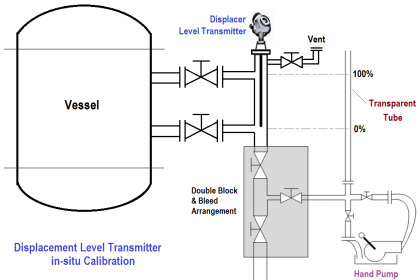
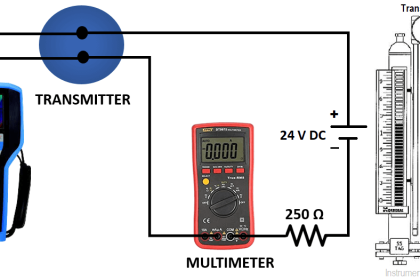
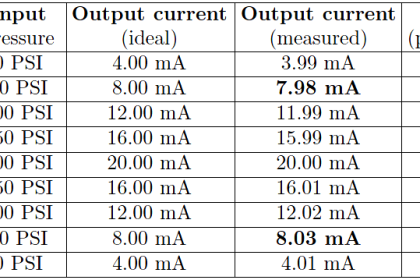
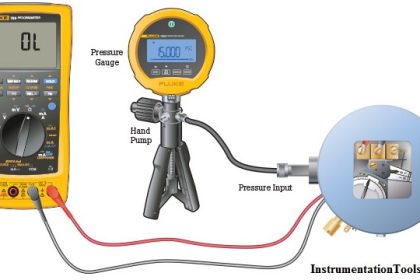

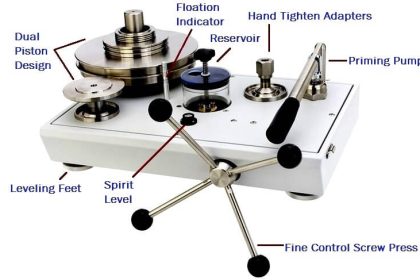



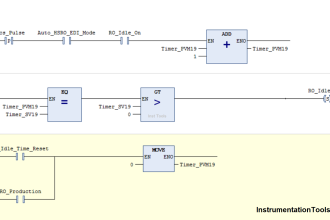
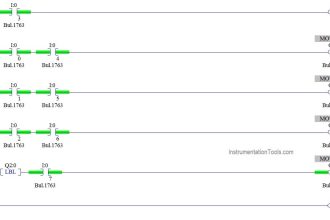
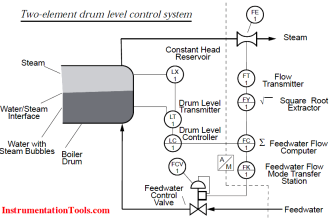

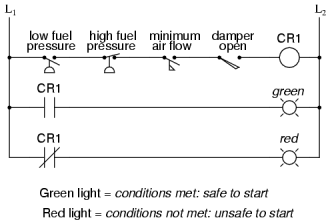
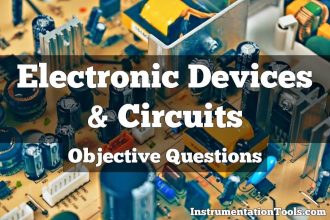
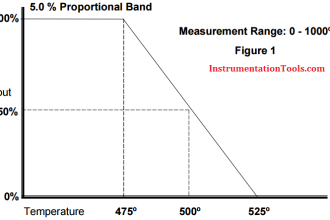

Hello,i am trying to calibrate HC gas detector of crowcon vendor and i have query about the concentration of HC available in calibration cylinder. I have propane cylinder with 0.48 percent conentration and i have to calibrate GD for it. Now when i connect cylinder with GD and start applying gas what should be the reading on display. And how to calculate percentage of LEL from the volumn and type of gas
Propane 2.2 % Vol. = 100 % LEL
Now you have 0.48 % Vol. Concentration of HC, so you have to calibrate your span on 21.81 % LEL or round fig. 22.0 % LEL
How can we calibrate in infrared gas detectors ?
Please take note of the requirements if it is ATEX EN or UL ISO standards. These defines different concentration for the LEL at 100%.
pls send me hc gas detector GIR- 300 calibration procedure
To much good
Thanks for sharing this information about calibration of Gas Detectors..looking forward for more updates
Calibration gases are unstable and often impure. Reactive gases are so chemically active they will even react with the containers that are used to store them.
The general quality of cylinders within the industry is relatively poor so most calibration gases have very a short shelf-life, often just 6-12 months.
Expired calibration gas won’t provide accurate readings and will be potentially dangerous so it needs to be replaced, regardless of how much is left in the container.
Tell me the which accrediation is applicable for gas detectors callibration NABL/NPL?