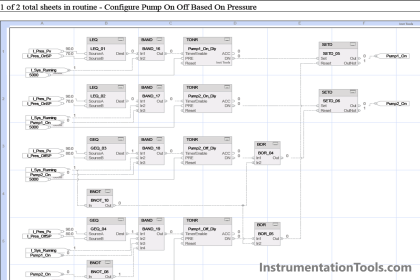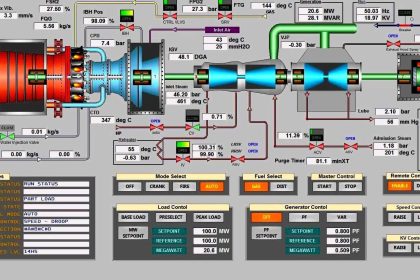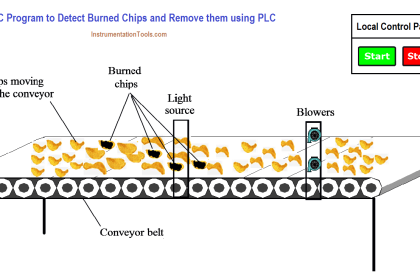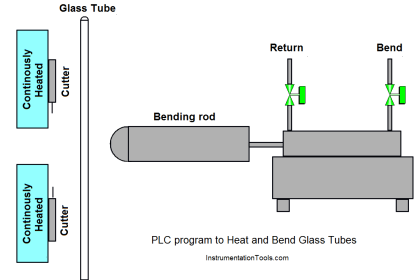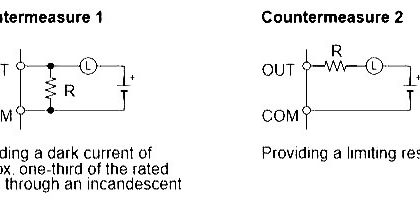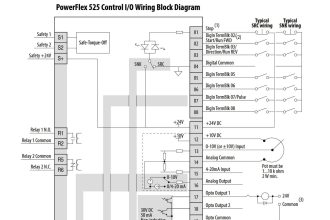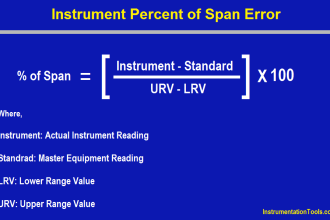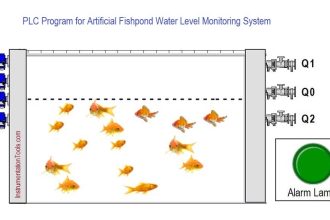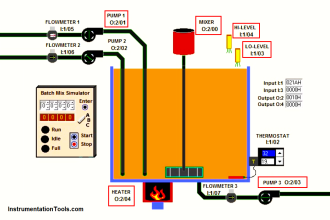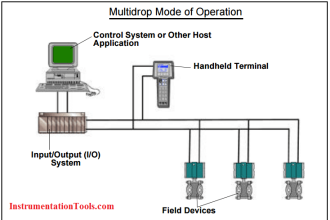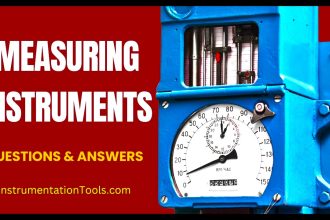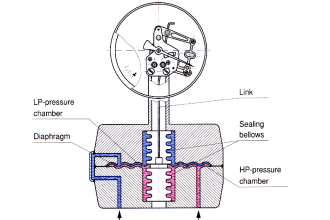Program Flow Control Instructions used to control the sequence in which your program is executed.
Control instructions allow you to change the order in which the processor scans a ladder program.
Typically, these instructions are used to
- minimize scan time,
- create a more efficient program, and
- troubleshoot a ladder program.
Program Flow Control Instructions
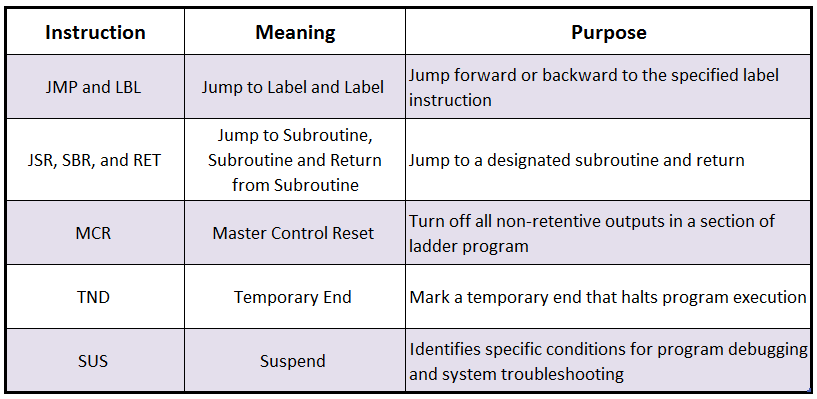
Jump (JMP) and Label (LBL) Instructions
Labels have the format Q:NNN. NNN is a numeric value from 000-255.
Jumping forward to a label saves program scan time by omitting a program segment until needed.
Jumping backward lets the controller execute program segments repeatedly.
- Be careful not to jump backward an excessive number of times.
- The watchdog timer could time out and fault the controller.
- Use a counter, timer, or the “program scan” register (system status register, word S:3, bits 0 to 7) to limit the amount of time you spend looping inside of JMP/LBL instructions.
JMP Instruction
The JMP instruction causes the controller to skip rungs. You can jump to the same label from one or more JMP instruction.
Also Read: PLC Example with JMP Instruction
LBL Instruction
This input instruction is the target of JMP instructions having the same label number.
You must program this instruction as the first instruction of a rung. This instruction has no control bits.
You can program multiple jumps to the same label by assigning the same label number to multiple JMP instructions. However, label numbers must be unique.
Note –
Do not jump (JMP) into an MCR zone. Instructions that are programmed within the MCR zone starting at the LBL instruction and ending at the ‘END MCR’ instruction are always evaluated as though the MCR zone is true, regardless of the true state of the “Start MCR” instruction.
SBR Instruction
If you use the SBR instruction, the SBR instruction must be the first instruction on the first rung in the program file that contains the subroutine.
Use a subroutine to store recurring sections of program logic that must be executed from several points within your application program.
A subroutine saves memory because you program it only once.
Update critical I/O within subroutines using immediate input and/or output instructions (IIM, IOM), especially if your application calls for nested or relatively long subroutines.
Otherwise, the controller does not update I/O until it reaches the end of the main program (after executing all subroutines).
Outputs controlled within a subroutine remain in their last state until the subroutine is executed again.
Master Control Reset (MCR)
MCR zones let you enable or inhibit segments of your program, such as for recipe applications.
When you program MCR instructions, note that:
- You must end the zone with an unconditional MCR instruction.
- You cannot nest one MCR zone within another.
- Do not jump into an MCR zone. If the zone is false, jumping into it activates the zone.
- Always place the MCR instruction as the last instruction in a rung.

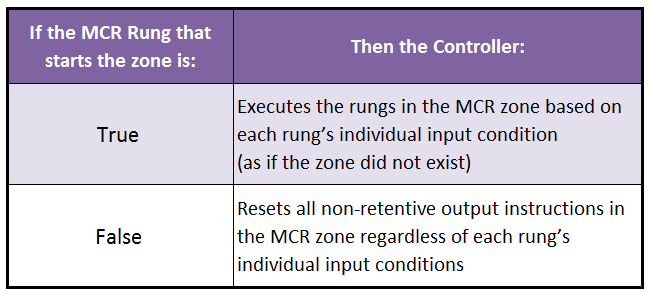
Use MCR instructions in pairs to create program zones that turn off all the non-retentive outputs in the zone.
- Rungs within the MCR zone are still scanned, but scan time is reduced due to the false state of non-retentive outputs.
The MCR instruction is not a substitute for a hard-wired master control relay that provides emergency stop capability.
- You should still install a hard–wired master control relay to provide emergency I/O power shutdown.
Also Read: PLC Example with MCR Zone
Do not jump (JMP) into an MCR zone.
- Instructions that are programmed within the MCR zone starting at the LBL instruction and ending at the ‘END MCR’ instruction are always evaluated as though the MCR zone is true, regardless of the true state of the “Start MCR” instruction. If the zone is false, jumping into it activates the zone from the LBL to the end of the zone.
If you start instructions such as timers or counters in an MCR zone, instruction operation ceases when the zone is disabled.
- Re-program critical operations outside the zone if necessary.
The TOF timer activates when placed inside of a false MCR zone.
Temporary End (TND) Instruction
The TND instruction, when its rung is true:
- Stops the processor from scanning the rest of the program file
- Updates the I/O, and
- Resumes scanning at rung 0 of the main program (file 2)
If this instruction’s rung is false, the processor continues the scan until the next TND instruction or the END statement.
Use this instruction to progressively debug a program, or conditionally omit the balance of your current program file or subroutines
Suspend (SUS) Instruction
When the SUS instruction is executed, it causes the processor to enter the Suspend Idle mode and stores the Suspend ID in word 7 (S:7) of the status file.
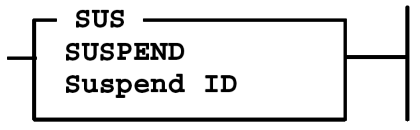
All outputs are de-energized.
Use the SUS instruction to trap and identify specific conditions for program debugging and system troubleshooting.
If you liked this article, then please subscribe to our YouTube Channel for PLC and SCADA video tutorials.
You can also follow us on Facebook and Twitter to receive daily updates.
Read Next:
PLC Ladder Logics Instructions
PID Controller Selection Logic
What is Direct Digital Control?