Design the ladder logic for controlling the running state of the single phase motor by pressing START and STOP pushbuttons i.e. motor should remain in ON state after START pushbutton is pressed and should OFF when STOP pushbutton is pressed. We also have to check if the motor is running normally by pressing TEST pushbutton?
- I0.0 – START pushbutton to Start Motor
- I0.1 – STOP pushbutton to Stop Motor
- I0.2 – Error signal from Motor to PLC.
- Q0.0 –Single phase Motor
PLC Motor Logic
Press START button and I0.0 is ON. The Motor will keep running if no error occurred (I0.3 is OFF). The action can be practiced by a latching circuit which takes output Q0.0 as one of the input condition to keep the motor running even if the START button is not pressed (See normally open contact Q0.0 below I0.0).
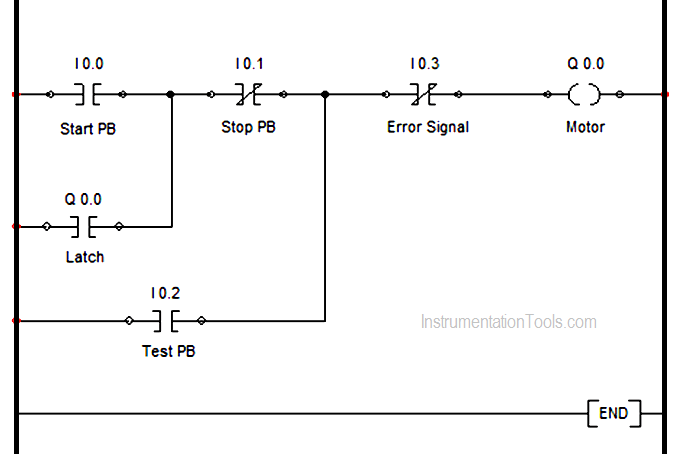
When STOP button is pressed, I0.1 is ON and Q0.0 is OFF. The motor will stop running. If any error is occurred (I0.3 is ON), Y1 will be OFF and the motor will stop running.
When TEST is pressed (I0.2 is ON), Q0.0 is ON. The motor will start running if no error occurred (I0.3 is OFF). On the contrary, when TEST is released, the motor will stop running. The testing function is performed by this process.
Problem :
Here in the above logic, once motor started with TEST push button, we have to use STOP push button for stopping the motor. Because once motor started, the Latch (Q 0.0) will activate and keep the motor running even after release of TEST push button
Case 2 : TEST Push button NC contact in series with LATCH
The above problem can be solved when we use NC contact of TEST push button in series with LATCH (Q 0.0) as shown in below figure. When we run the motor using TEST push button, the LATCH will not activate because the NC contact of TEST push button becomes NO.
In real time applications, we may use Time Delays, One Shot Rise Pulse Inputs, Set – Reset and other instructions within the logic to avoid problems.
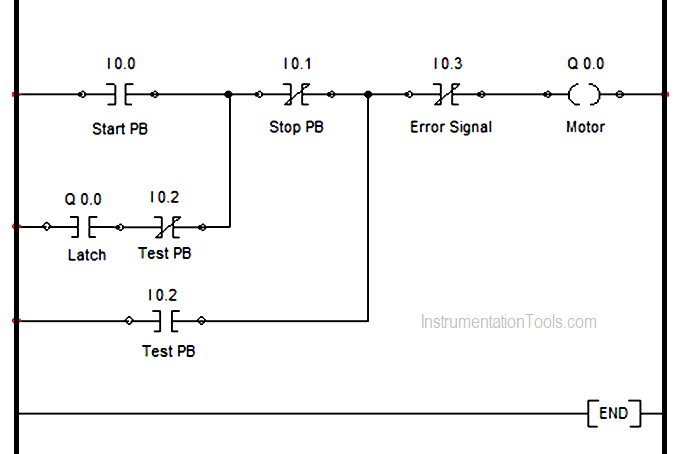
NOTE : Sometimes we may consider STOP push button within the TEST logic of motor. This is an example of the plc motor logic.
If you liked this article, then please subscribe to our YouTube Channel for PLC and SCADA video tutorials.
You can also follow us on Facebook and Twitter to receive daily updates.
Read Next:
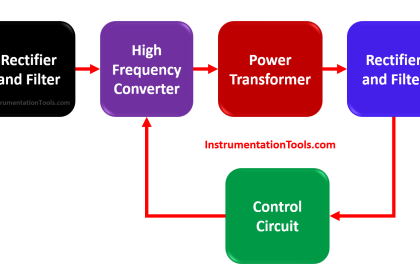
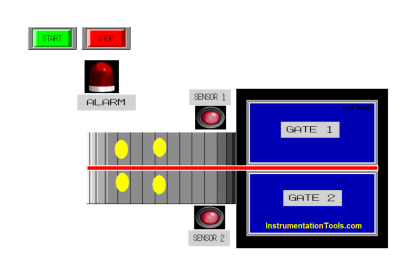
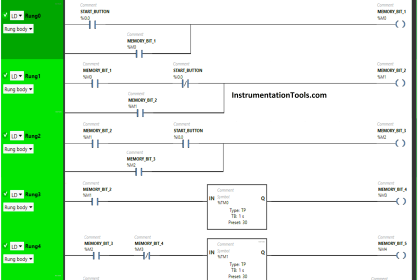

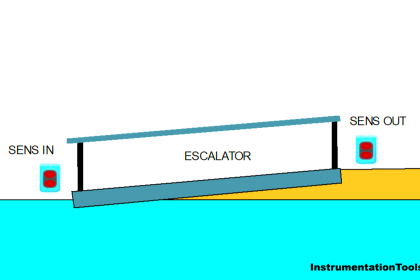
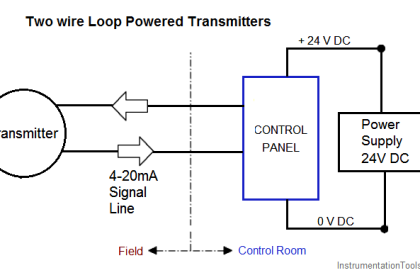
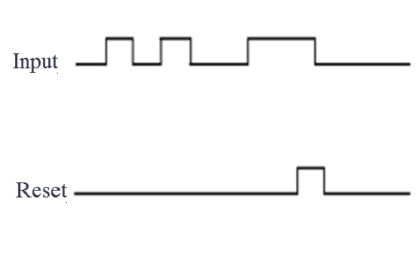
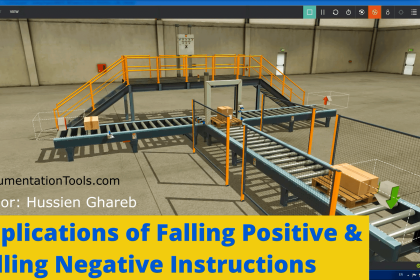
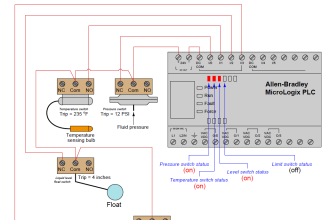


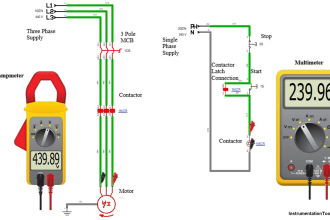
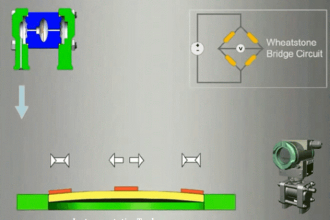
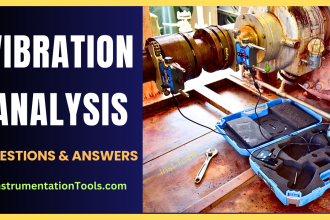

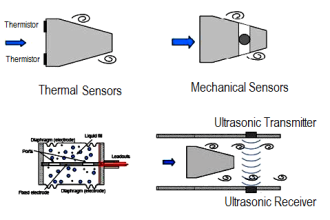

i test motor logic above on my plc. when test button is released, the motor still running because a latching is running. this is caused by motor which link with latching
Thank you for the comment. Please see updated article.