PLC Program to control paint spraying of objects.
PLC Program for Paint Spraying
Problem Description
Design automatic spray painting of objects which are moving on the conveyor using PLC ladder diagram.
Problem Diagram
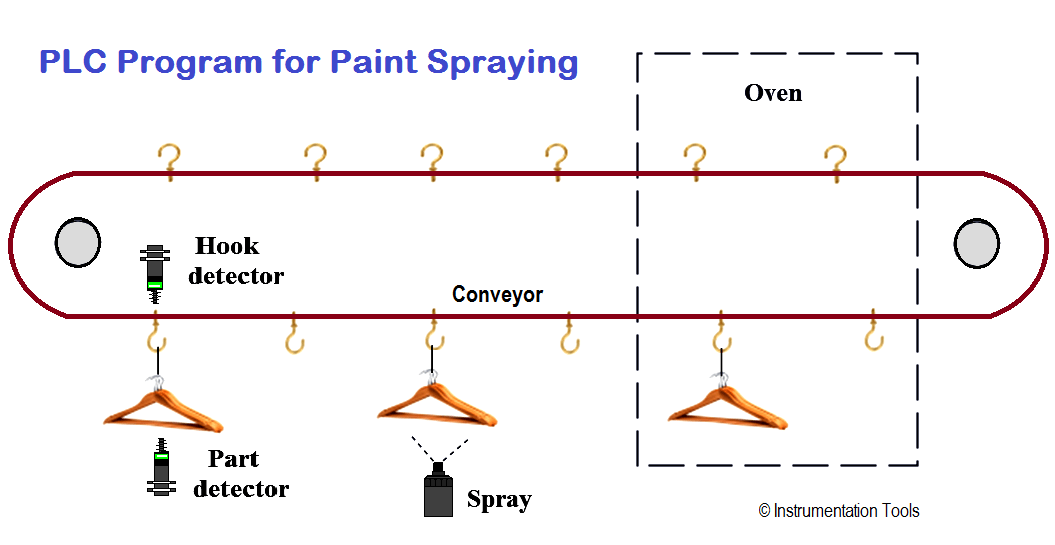
Problem solution
- Spray painting is mostly used in automobile industries.
- This method is similar to bottle capping process in food beverage plant.
- Two proximity sensors are used in this applications.
- One to detect hanger and other is for parts / objects.
- Bit shift register is used to spray parts.
- Oven is used to dry the parts after they are sprayed and this output is continuously ON.
Also Read : PLC Program for Automatic Heating & Mixing of Products
List of Inputs and Outputs
Inputs List
- START PB :- I0.0
- STOP PB :- I0.1
- Part detector :- I0.3
- Hangar detector :- I0.2
Outputs List
- Master coil :- Q0.0
- Oven :- Q0.1
- Spray :- Q0.2
Memory
- Relay coil :- M11.0
- Shift register :- MW10
PLC Ladder Diagram for Paint Spraying
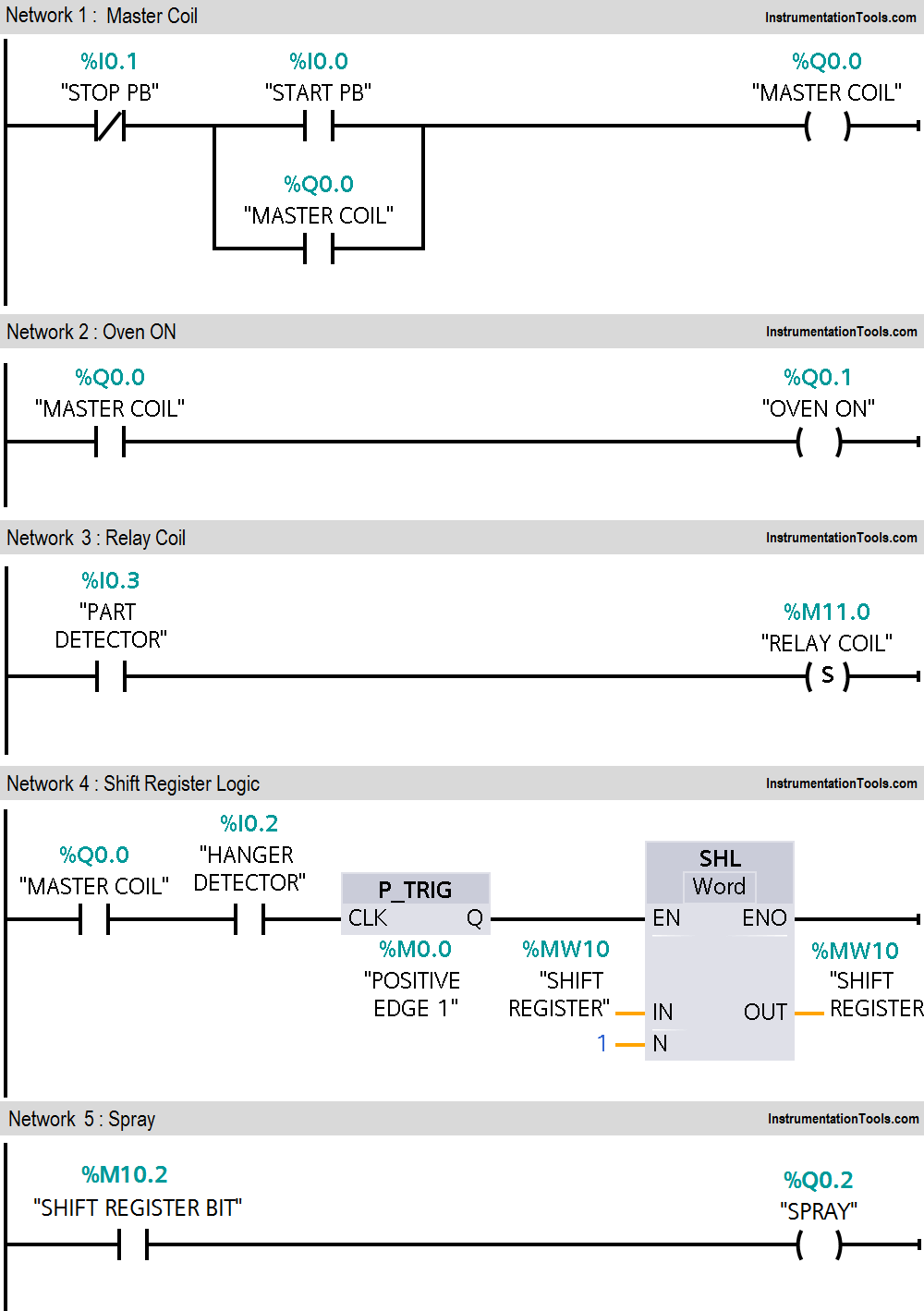
Program Description
For this application, we used S7-300 PLC and TIA portal software for programming.
Network 1:
When START PB (I0.0) pressed master coil (Q0.0) will be ON and it can be stopped by pressing STOP PB (I0.1).
Network 2:
When master coil is ON, oven (Q0.1) will start.
Network 3:
When part is detected, relay coil will be set for logic purpose. And it will set the first bit of MW10.
Network 4:
Here we used bit shift register so after detection of part it will count hanger detection and after. Here assume distance of spray from part detector proximity is 3 steps. So as per shift register logic M10.2 will be ON after 3 steps.
Network 5:
When M10.2 is ON, spray will be activated.
Note :- Above application may be different from actual application. This example is only for explanation purpose only. We can implement this logic in other PLC also. This is the simple concept of spray painting of parts in industries, we can use this concept in other examples also.
All parameters and graphical representations considered in this example are for explanation purpose only, parameters or representation may be different in actual applications. Also all interlocks are not considered in the application.
Also Read : PLC Program for Conveyor System
Author: Bhavesh
If you liked this article, then please subscribe to our YouTube Channel for PLC and SCADA video tutorials.
You can also follow us on Facebook and Twitter to receive daily updates.
Read Next:

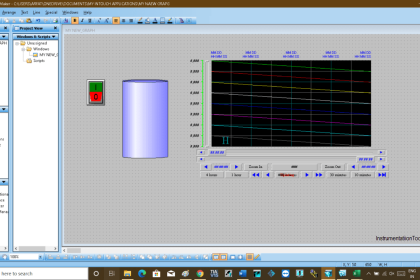

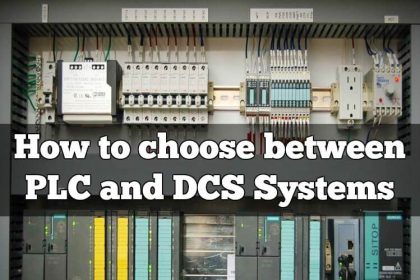


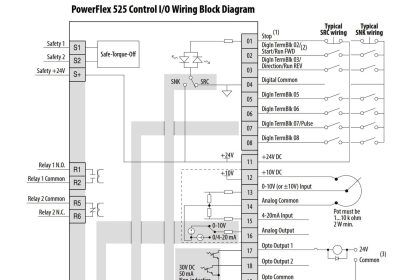
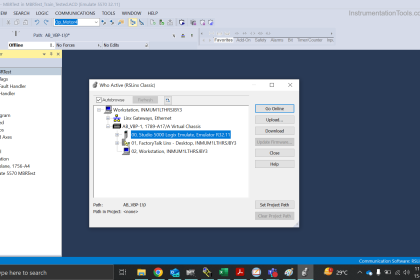

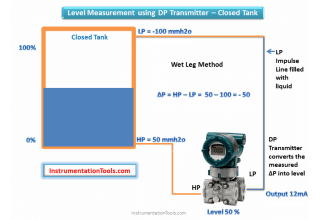
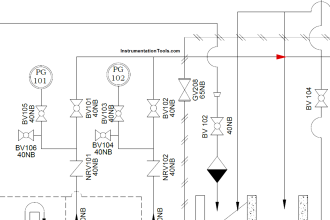
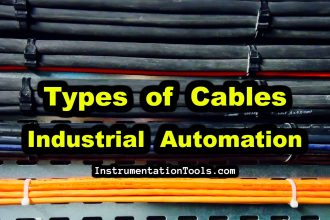



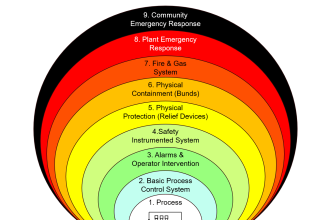

formidable leçon merci de votre part