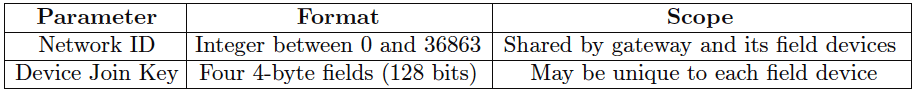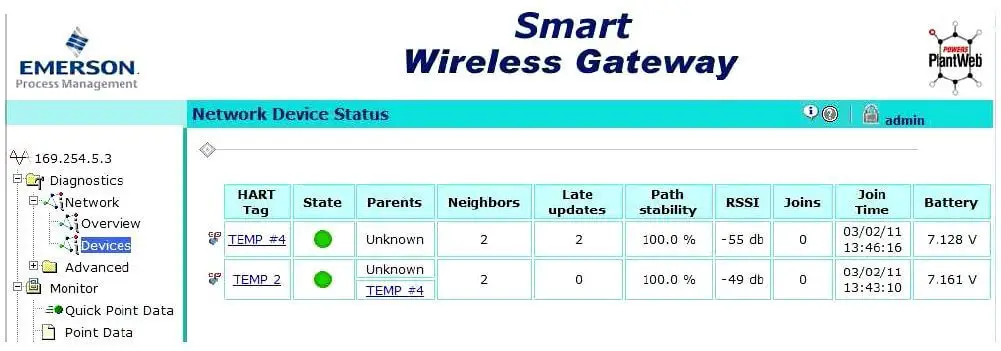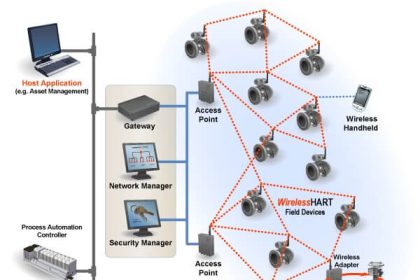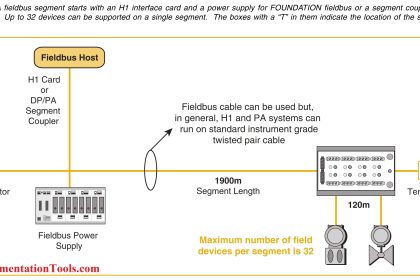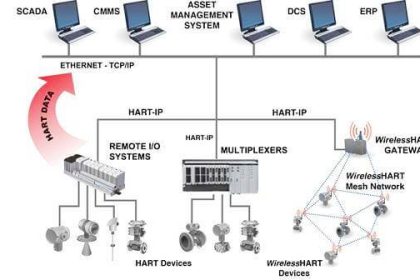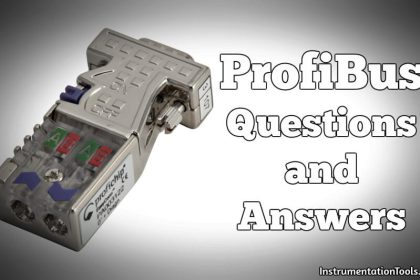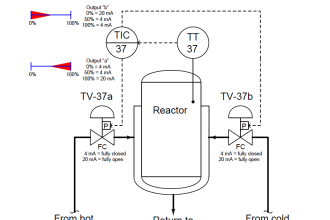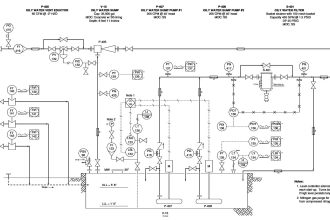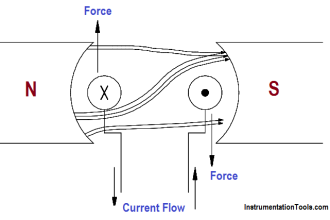WirelessHART field instruments look much like their wired counterparts, with the obvious addition of an antenna.
A WirelessHART Rosemount model 648 temperature transmitter appears in this photograph:
Note 1 : This is an example of a first-generation Rosemount WirelessHART field instrument, back when the standard radio band was 900 MHz instead of 2.4 GHz. This explains why the antenna is longer than contemporary WirelessHART instruments.
Removing the large cover on this transmitter reveals the lithium battery:
A pair of metal terminals marked “Comm” on the transmitter where the battery plugs in provide a place to connect a standard HART communicator device, such as an Emerson model 475.
Remember that WirelessHART instruments are fully HART-compliant devices, and may be configured identically to a wired-HART device using the same tools.
Two parameters unique to WirelessHART devices, essential to specify in each field device (WirelessHART instrument) for establishing communication with the network gateway, are the Network ID and Device Join Key.
These two parameters are contrasted in the following table:
The purpose of the Network ID is to simply associate each field device with one (Note 2) network gateway.
Each WirelessHART gateway is programmed with one unique Network ID number, which is shared by all field devices communicating with that gateway.
The purpose of the Device Join Key is altogether different: this is to provide data security by ensuring that only permitted devices can become a part of a particular gateway’s wireless mesh network.
This essential difference explains why the Join Key is a much larger digital data field than the Network ID: the larger the “passcode” to join a network, the less likely any unauthorized agent will be able to randomly guess that passcode and establish a connection with that network.
Note 2 : Each gateway device can of course have backup gateways with the same Network ID, just waiting to take over if the primary gateway fails.
The point of the Network ID is that it identifies a single network with only one active gateway.
An analogy to help understand the distinction between the Network ID and the Device Join Key is a street address versus a door key of a house, respectively.
Each person living in a house must know where to find the house (thus the purpose for memorizing the street address), but access is granted only by possessing a key that unlocks the house door.
In the simplest WirelessHART systems, all devices on a particular mesh network share the same Join Key, just as they (must) share the same Network ID. This is analogous to all residents of a house carrying identical keys to unlock the same door.
Although it is possible to configure a network gateway to have one “common” Join Key shared by all associated devices in that network, stronger security will be realized by assigning a unique Join Key to each device.
In the latter case, the network gateway will maintain a list of all Join Keys and their associated devices, to ensure a device cannot become part of the wireless mesh network unless its programmed Join Key matches the one stored inside the gateway.
Returning to our house analogy, this would be the equivalent of each resident having their own unique key to fit their own door on the house, with each door guarded by a security agent checking the name of the person trying to enter: in order to enter the house, your name would have to be on the resident list and you would have to be carrying the matching key for your name! For even stronger security, the gateway may be configured to generate random Join Keys (instead of the technician having to create their own 128-bit numbers), and may even be configurable to rotate the Device Join Keys on a periodic basis so that the Join Key for any particular device will not remain the same over time.
Once a WirelessHART device has been powered, configured with the proper Network ID and Join Key parameters, and placed within range of a WirelessHART mesh network, it should be automatically detected by the Network Manager in time.
Once detected, the device will appear in a list of network devices active in that WirelessHART network. Here are some tips to aid the commissioning process:
- Be sure to configure the device’s HART long tag with the HART communicator prior to commissioning on the wireless network. This way the device will appear on the list of active devices with its proper tagname already configured, rather than as a cryptic MAC address. In the case of a WirelessHART adapter for a wired-HART device (e.g. an Emerson THUM connected to a legacy HART field instrument), you will need to place the instrument tagname in the wired HART device’s “message” field. This tagname will become the leading portion of each variable name within the device: for example, the primary variable (PV) within a WirelessHART temperature transmitter with the tagname TT-35 will be addressed as TT-35.PV on the gateway’s list of device variables once commissioned.
- Ensure a strong radio communication pathway between theWirelessHART field device and the gateway. This includes maintaining proper antenna orientation (either vertical up or down) and not too close to ground level, minimal obstructions between the device and the gateway, and not too far away from the gateway.
- Keep the field device powered down (i.e. its battery unplugged) until you have it in position and ready to commission. The default setting of WirelessHART devices is to request to join the network when powered up, so the act of plugging in the battery to a field device is the initiating event for commissioning on the wireless network.
- Turn the “Active Advertising” mode of the gateway on. This prompts the entire network (including all field devices) to actively search for uncommissioned devices and thereby expedites the joining process.
- Turn the “Rotate Network Key” feature of the gateway off. You do not want the Join Key randomly changing on you as you try to commission new devices!
- When commissioning several field devices in one area, begin with the device closest to the gateway antenna and proceed to the farthest device. This will exploit the ability of all WirelessHART field devices to act as repeaters for devices located far from the gateway.
- Refresh your web browser screen when checking device statuses on the gateway, because not all web browser software responds reliably to new data “pushed” from the gateway’s HTTP server.
- If a field device is slow to join the wireless network, you may connect a HART communicator to the device’s “COMM” terminals and monitor its join status directly. This will reveal any problems with the join process.
- Initially set the Update Rate to the fastest (i.e. shortest update time) possible in the field device. This does not affect the device’s join time, but once joined it decreases the amount of time you must wait to monitor variables within the device. You may always re-set the update time to a slower value after commissioning, through the gateway.
- Be patient. Even when you have done everything correctly, the commissioning may take several minutes. Have other work ready to do (e.g. update instrument documentation, Modbus configuration in the gateway) while you are waiting for devices to join the wireless network. Having all field device tag names pre-configured helps, because it allows you to populate the Modbus mapping table with proper variable names before the device has joined the wireless network.
Network gateways provide some basic statistical information on connected devices, which may be useful for diagnosing problems.
Some of these statistics may be seen in the following computer screenshot taken from an Emerson model 1420 gateway:
“RSSI” refers to Received Signal Strength Indication, and is a measure of each device’s received RF signal strength, in units of dBm.
Problems related to antennas, path loss, fade loss, and interference will result in decreased RSSI for that device. This same page shows the battery voltage for each field device.
The “neighbors” parameter tells us how many WirelessHART devices are within range of each field device (the network gateway is counted among them).
Thus, in this simple WirelessHART network consisting of two field devices and one gateway, all within range of each other, each field device reports having two neighbors.