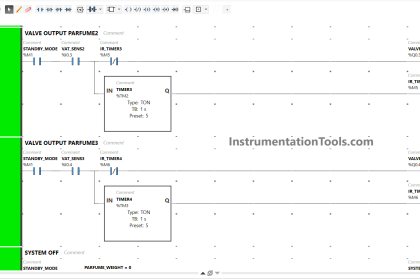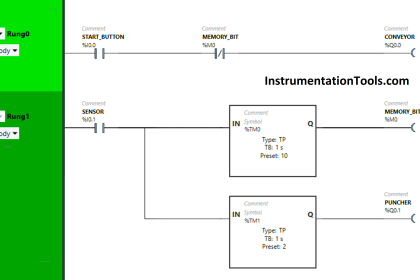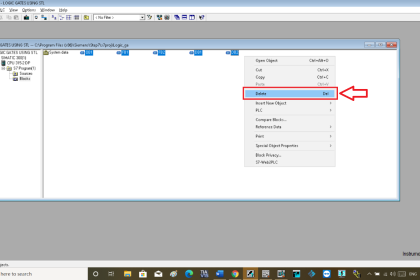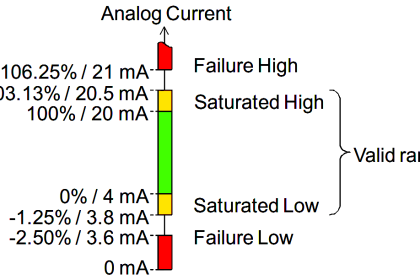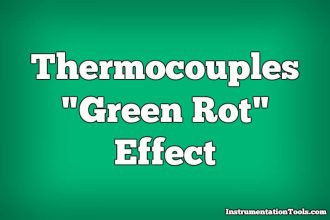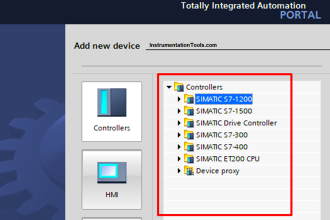In this article, I will cover the types of the script used in Wonderware’s InTouch SCADA.
The script is used to run automation facilities like programming of the PLC.
In InTouch SCADA there are different types of the script is used based on application.
Mainly in common, we use the application of script type.
There are seven types of the script available in InTouch SCADA. Let’s understand each one with an example.
Types of Script in Intouch Scada
Open InTouch SCADA. Create a new project.
As you can see in the below window on the left-hand side list of the script.
Double click on each to open and work with each one.
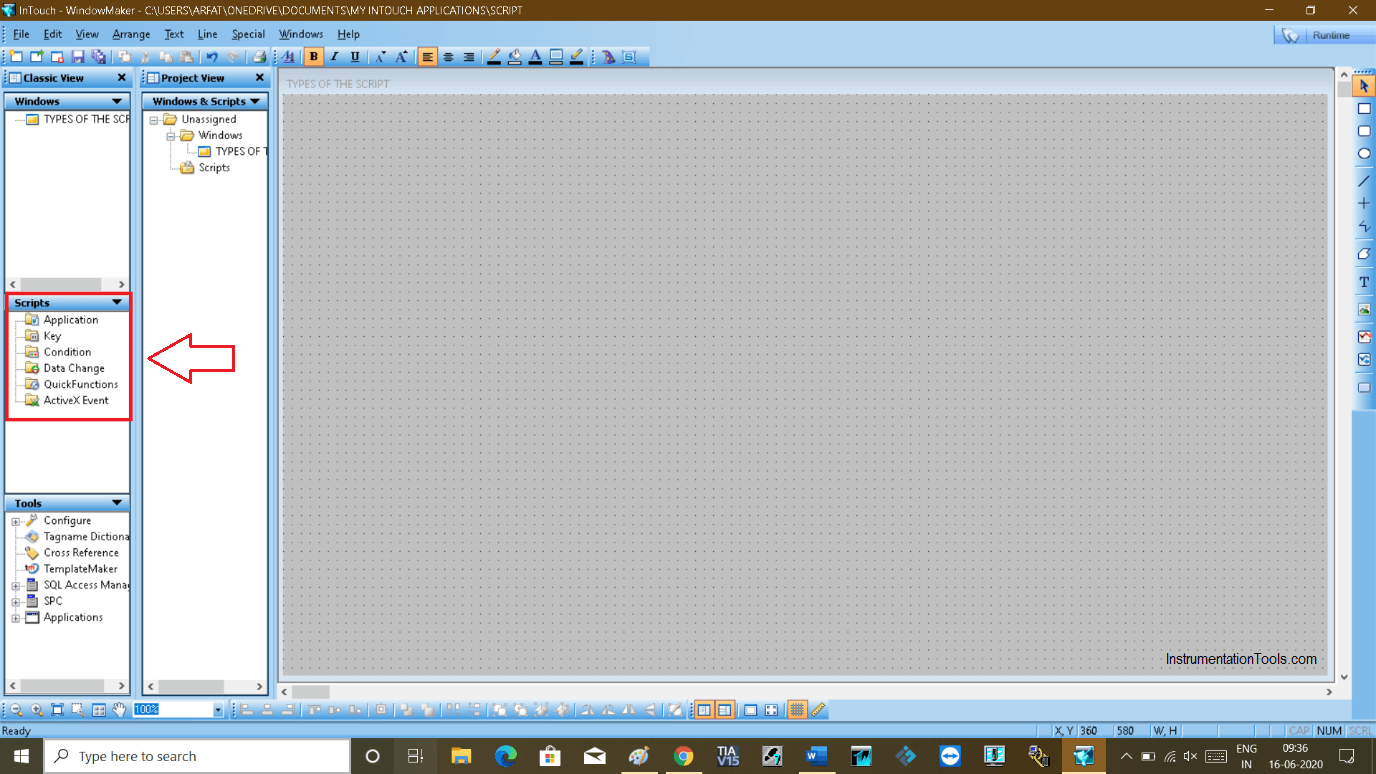
Application script
You can have access to all windows using this script means you can write the script of a different window using this script.
Let’s consider the example of the AND gate. For that, we need two switches and a lamp to check status.
Below you can see the script for AND gate in the application script window. You can see the animation using the runtime window.
If I create a second window with other animation on it, I can write the logic of that in the same script.
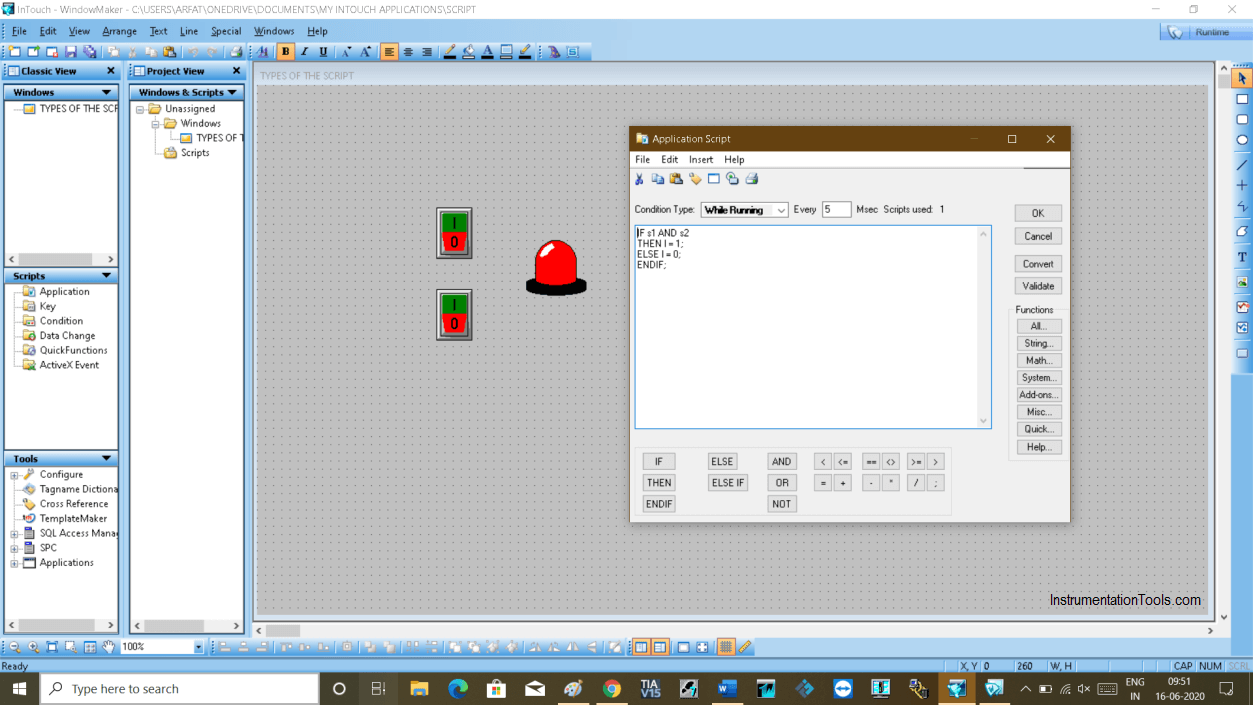
Window Script
This works the same as the above-shown example, instead, it used for an only particular window.
If you want to write the logic for another window you have to use another script.
To use the window script, do right-click, and select windows script.
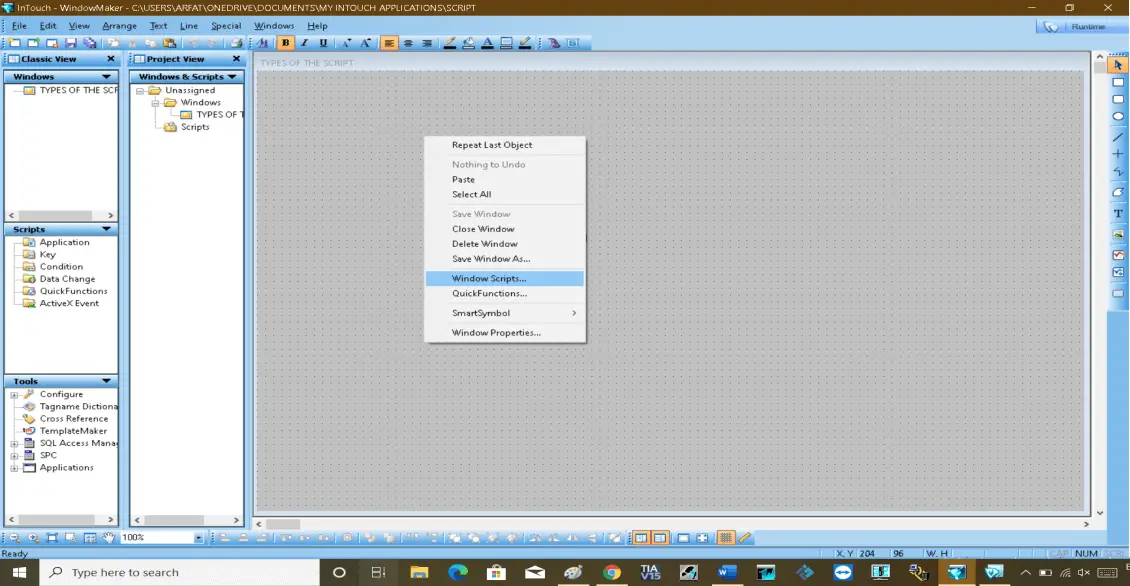
Key Script
This script is linked to a specific key. So, you can use the key of your keyboard to run a logic.
For example, I have a lamp and I want to turn it ON by pressing “a” key.
First, add a lamp then click on “key script” which will open up a window as shown below.
In the “key“ you have the option to choose the key you need to turn ON the lamp.
In “condition type” you have the option to choose action like what happens if you press a key or release a key.
I used this script on key down “lamp=1” and I also want a lamp to turn off on releasing key I used “lamp=0”.
Check the logic by clicking on the runtime window by pressing a key. In our case its “a” key (keyboard letter).
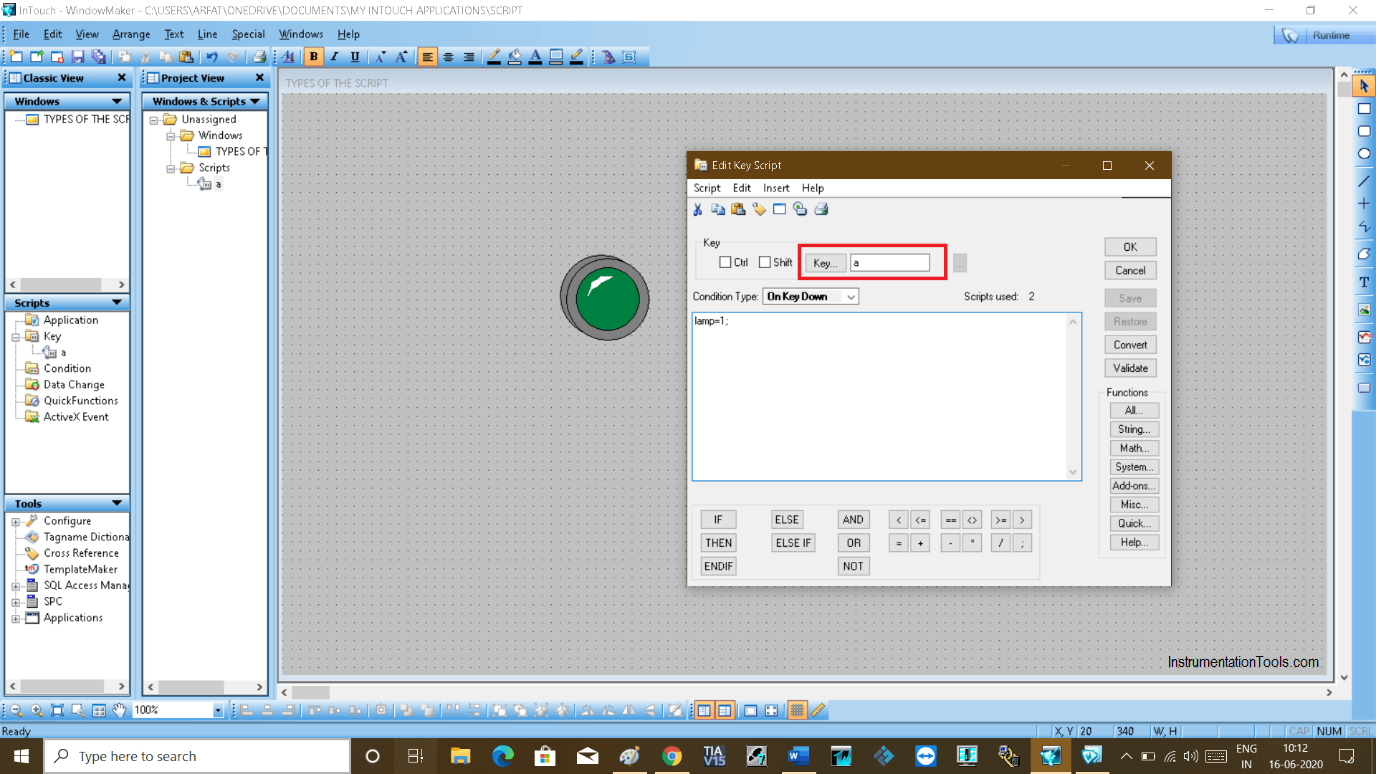
Condition Script
In condition script, the scripts are linked to the discrete tag name.
For example, I have taken one switch and a lamp. Give it to a tag name.
Now, Open a condition script.
In Condition write logic to turn on the lamp as shown in the below window.
In the same way, you can create one more script with the condition “s==0” and lamp=0 which will turn off the lamp.
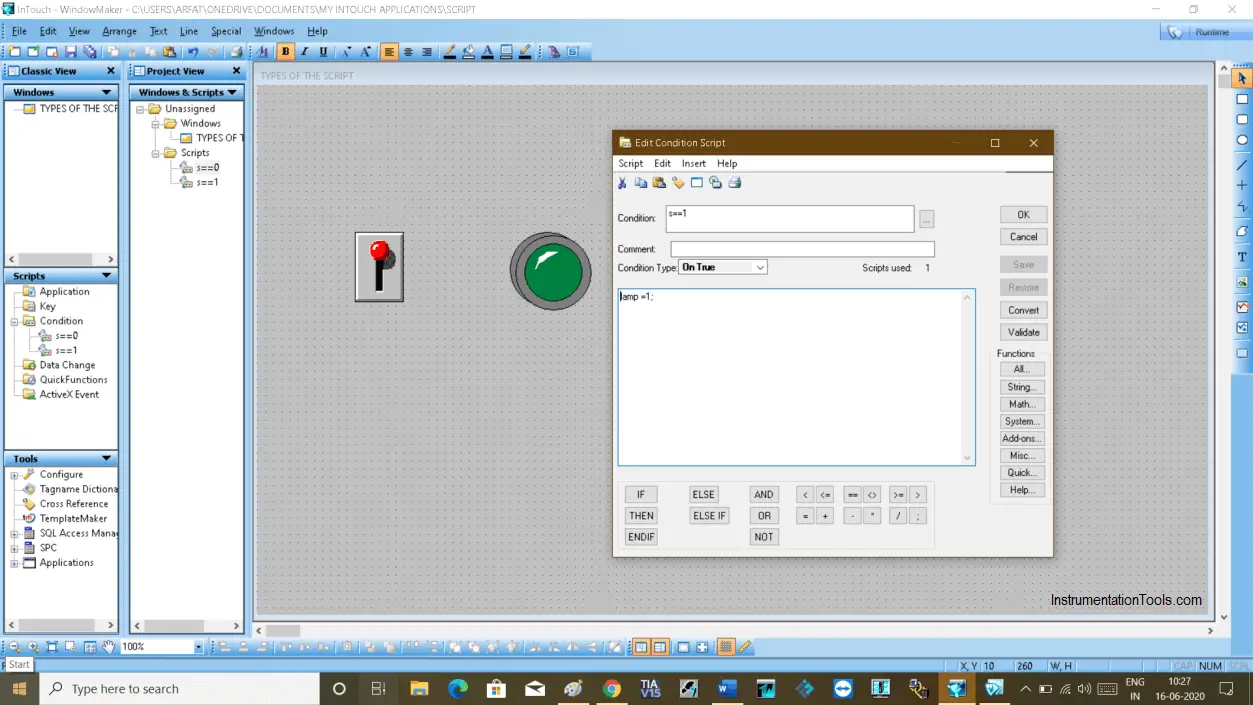
Data Change Script
In data change, the script is linked to a tag name. It is used to define the execution of the script on a defined interval.
Simply you have to write a day, time or month then it will execute the script accordingly.
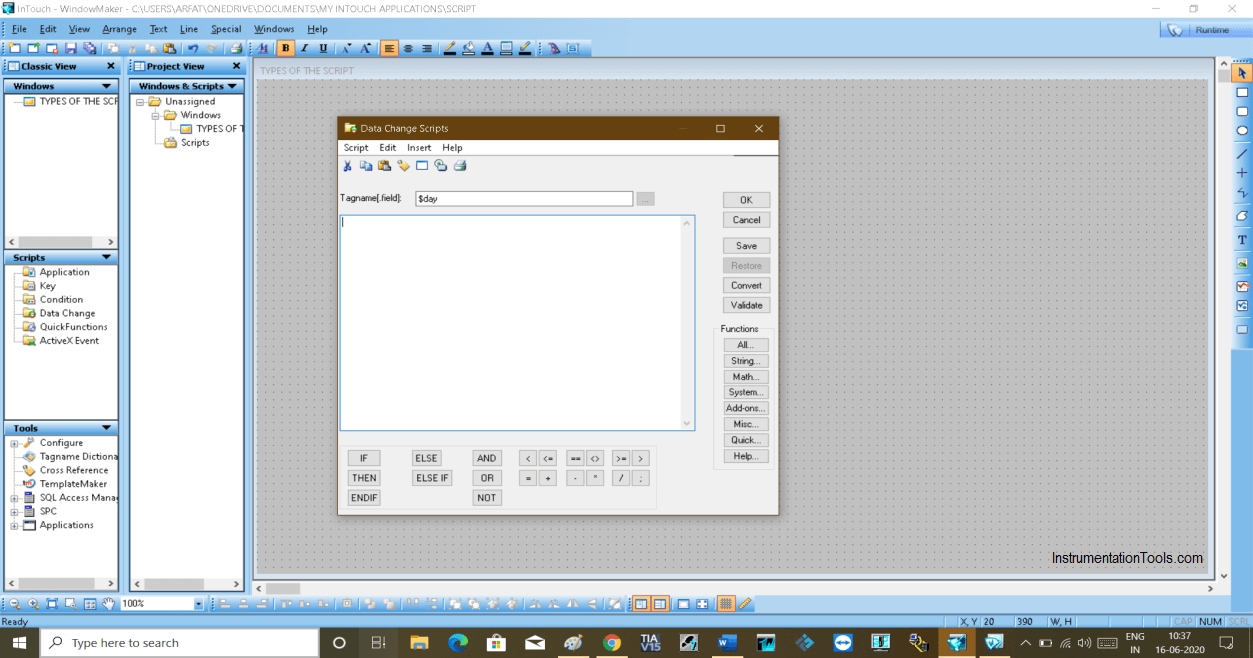
Quick function Script
This type of script is used to call other scripts to execute some function.
This script is available on license version, I cannot show you how the script looks and what you have to add in it.
ActiveX event
This type of script is used to execute ActiveX command or control in runtime.
ActiveX event the script is associated with an event.
Following is the window of ActiveX the script.
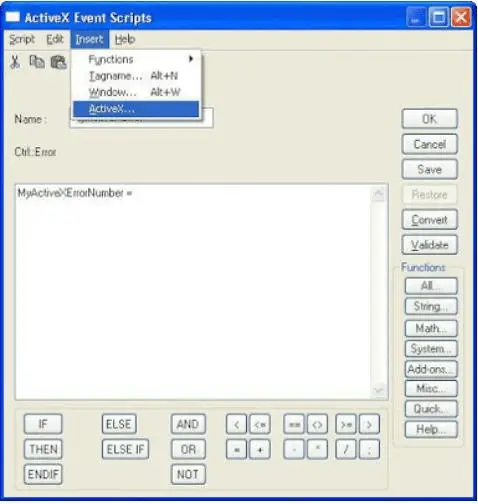
Author: Suhel Patel
If you liked this article, then please subscribe to our YouTube Channel for PLC and SCADA video tutorials.
You can also follow us on Facebook and Twitter to receive daily updates.
Read Next:
- What is an Annunciator Panel?
- Function (FC) for a Valve Logic
- Analyze the Relay Circuit
- Midline Instruction in Siemens PLC
- Communicate with Excel from SCADA