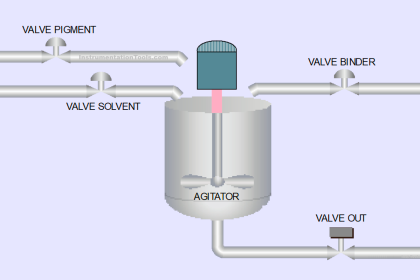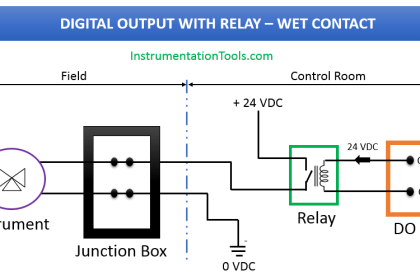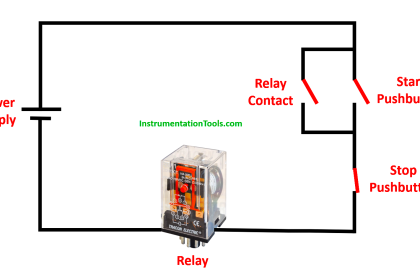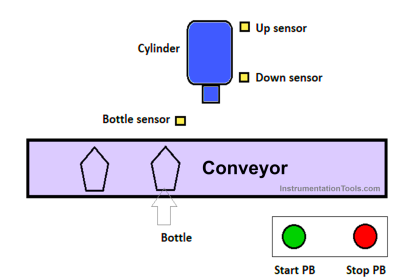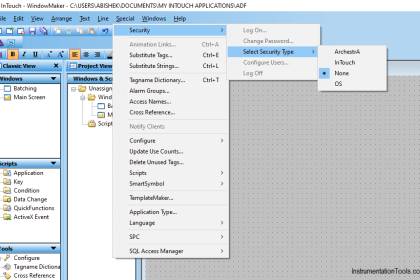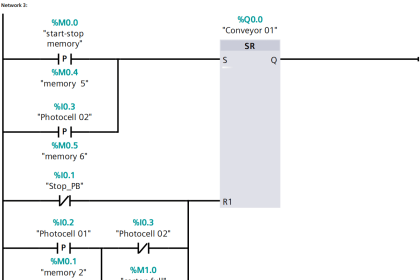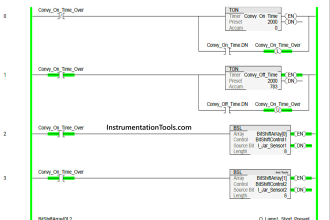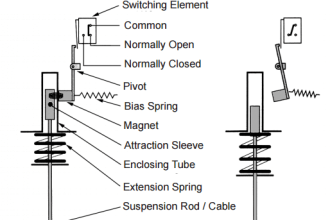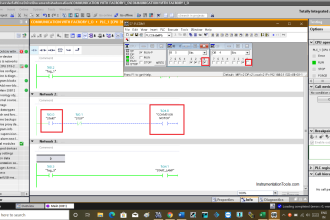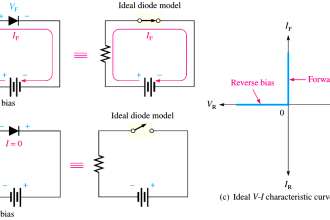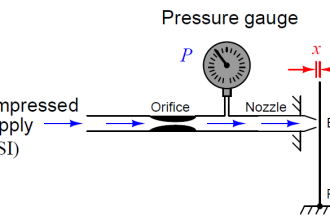In this article, we will learn about a term test and process mode reside in the TIA PORTAL software.
These two options you may find in some PLC and not in every PLC. It depends on the type of PLC you choose.
Test and Process Modes
Let’s find out where these functions are residing in the PLC software.
Open TIA PORTAL. Go to “Device and Network”.
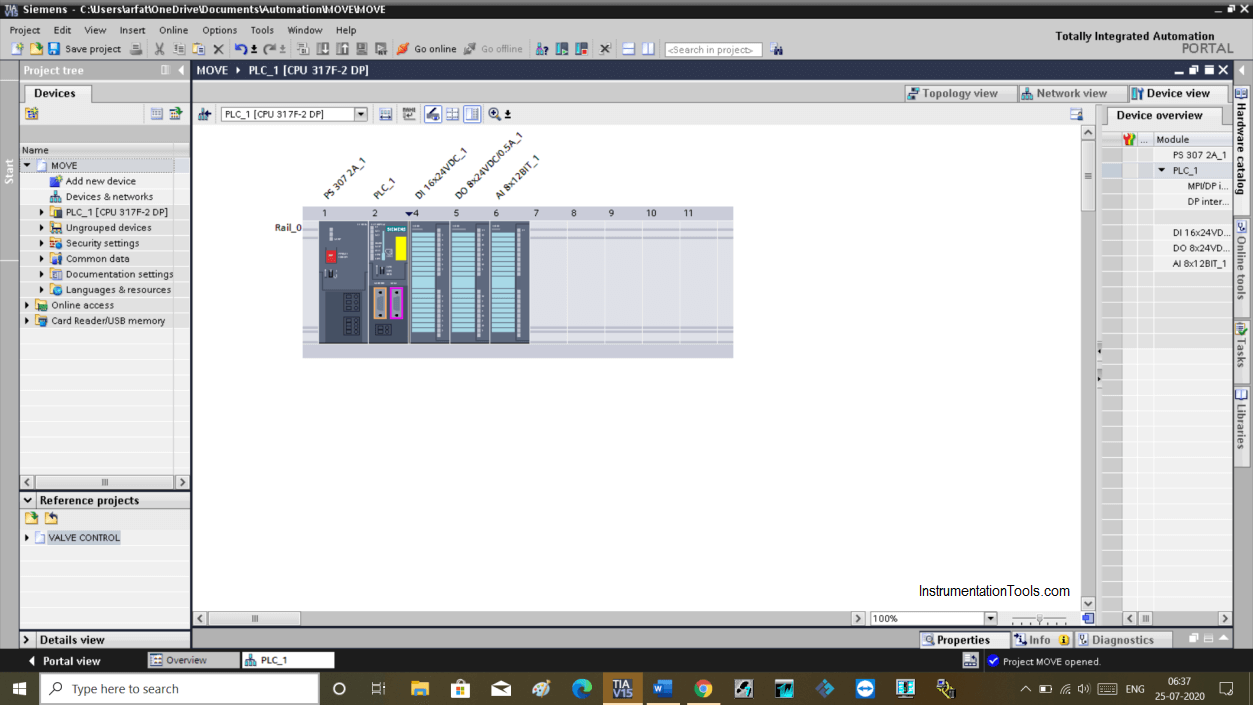
Now, select the CPU and go to the “properties tab”. This is a safety CPU which contains operating mode.
Here, in the “general” tab section you can find “operating mode” as you can see in the below window.
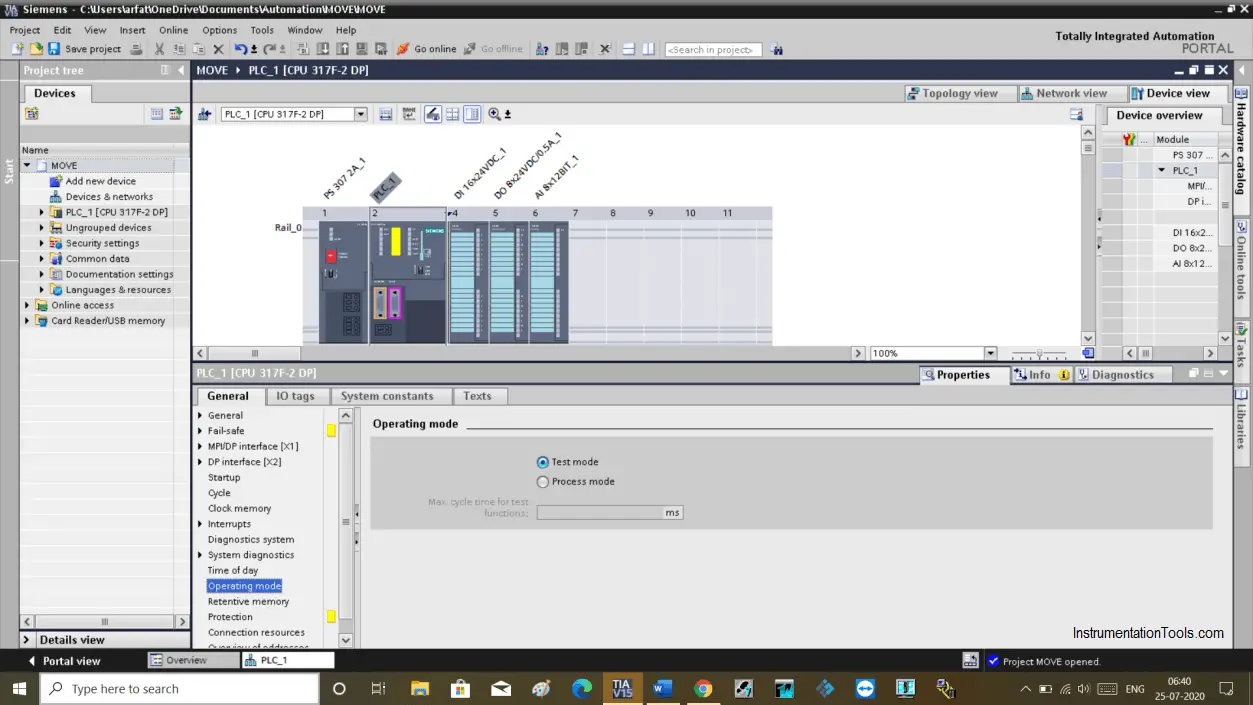
Inside operating mode, you can find two options
1. Process mode
2. Test mode
Selection by default comes in test mode.
Test Mode:
As you can see in the above window that selection is at by default test mode.
In test mode you can perform test functions means you can modify and monitor variables.
In the test function, you can perform every function without any restrictions.
But it requires greater scan time. So, if a user program is in test mode then it must have a larger scan time.
In case you find trouble using modify and monitoring that means selection is made to process mode.
Process Mode:
As you can see in the below window that selection is now made to Process mode.
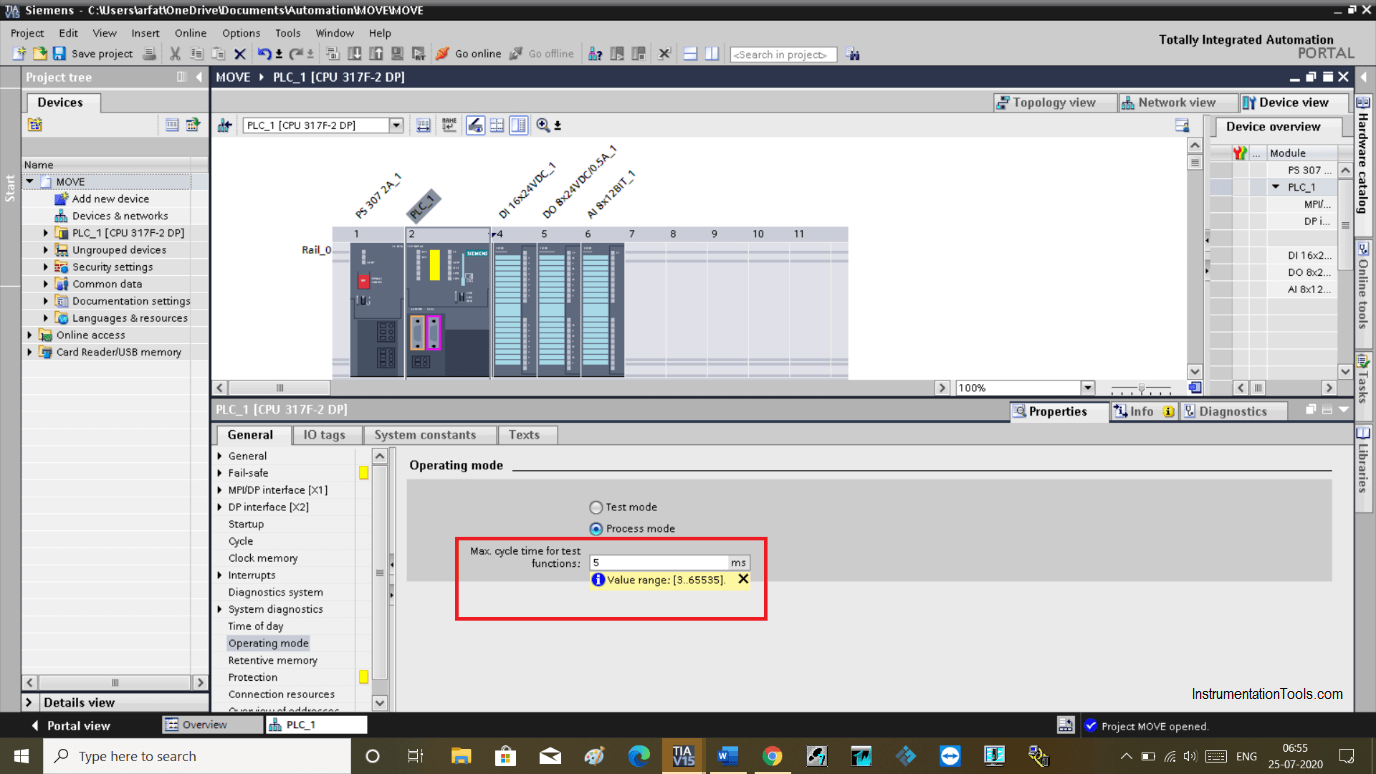
Here, you can change the cycle time. You can set a cycle time between 5 and 65535 ms.
It restricts modify and monitor function to reduce cycle time.
Step by step programming execution can’t be performed.
No call condition is permitted to make sure that scan time can’t exceed the set cycle time.
It won’t allow changes to be made in the programming environment.
Author: Suhel Patel
If you liked this article, then please subscribe to our YouTube Channel for PLC and SCADA video tutorials.
You can also follow us on Facebook and Twitter to receive daily updates.
Read Next:
- Siemens CPU Execution
- Factory Acceptance Test
- Run Motors in Sequential
- Allen Bradley Architecture
- Save PLC Project to Card