This article is about FB sequencer block in Siemens TIA portal.
In the process industry where we use batch process to add different ingredients and mix up them using an agitator.
Now to write such a program in FB and call it over and over is good but instead of doing that Siemens provides all in one block which reduces all need of the writing logic in FB.
Here, I will explain that block and show you how to consider the different batch processes to execute using this block.
In the food industry where we have to add up different ingredients. Now to understand why we need this block and why we use that let’s consider an example that there is a tank in which we have to first add milk then turn on the agitator, add flavour then again turn ON the agitator, add sweetener and again turn ON the agitator.
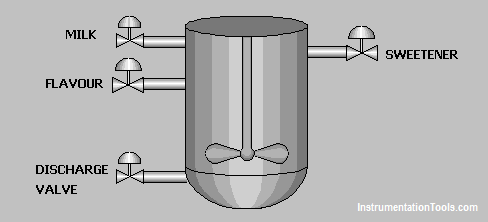
For such an example, we simply have to use this type of block to reduce complexity in the program.
This block is available in Siemens TIA PORTAL. This functional block is called a drum block which operates sequentially.
In step 7, the drum sequencer block is available in FB 85 under a standard library.
Siemens Drum block
Let’s learn from where to find this block.
- Open TIA PORTAL environment.
- Create a New project and Configure device and open OB.
- Here, as shown in the below window on the right side choose “additional instructions” and expand it. Below you can find “DRUM” and double click on it and open.
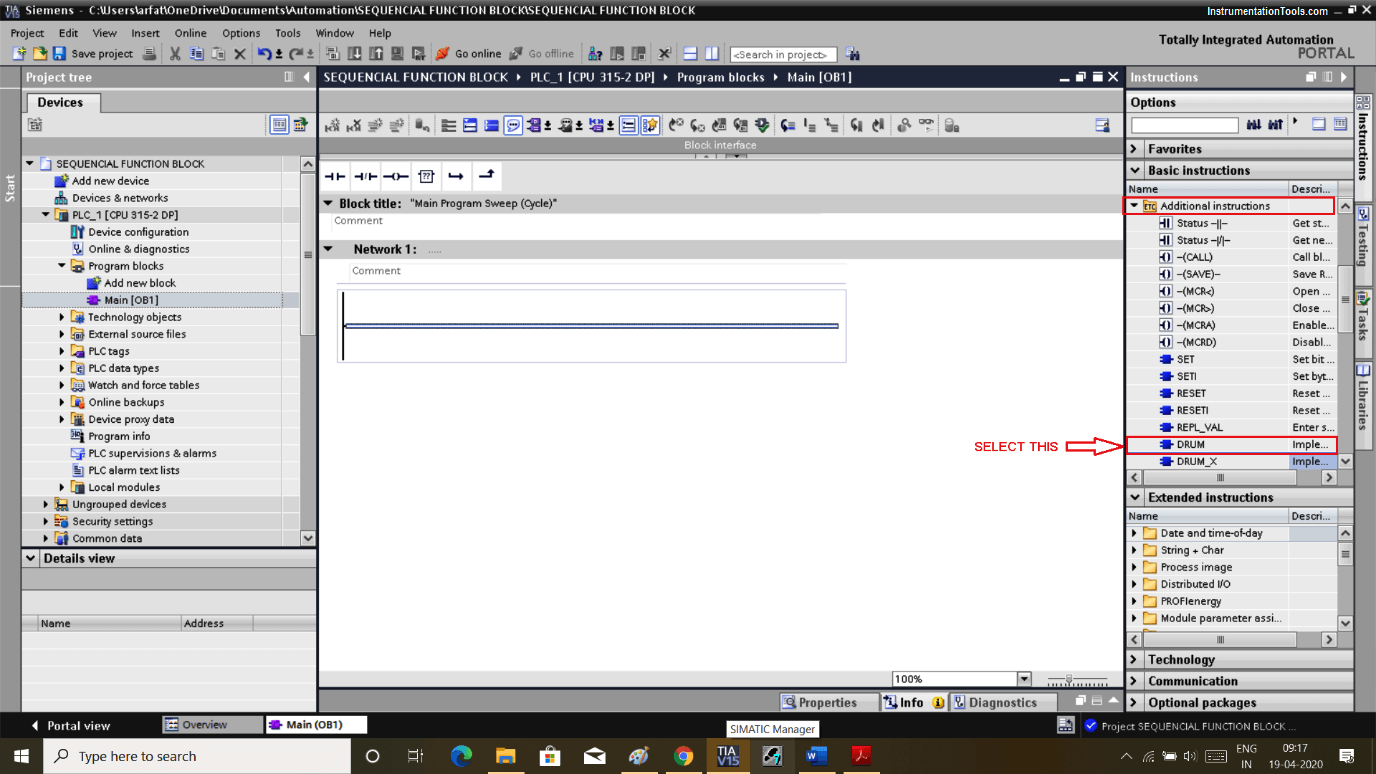
- Hitting Double click on “DRUM” will open below shown pop-up. Click “ok” to add this DB and it will add as a function block.
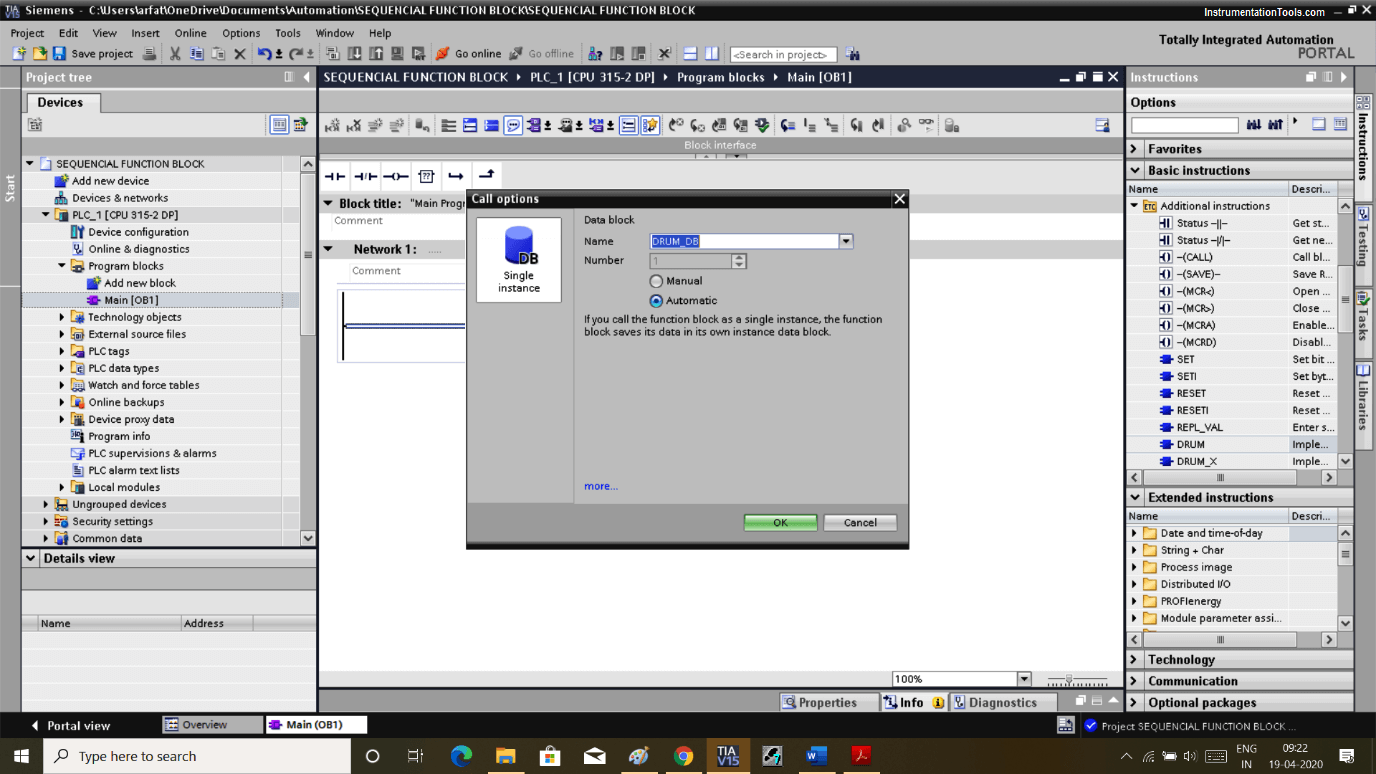
- The following block will add to OB.
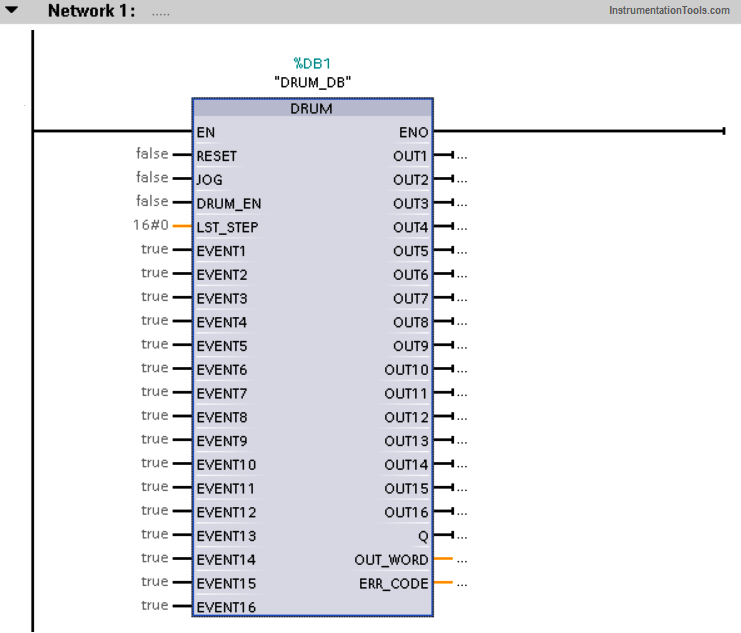
Let’s understand how to add input and output to this block. The drum is like a rotating drum with each rotation it will add up a new set of task and execute according to it.
Here, in the block there are lots of event and output are available in which we have to write input and output where and when operates sequentially. We just have to add up all the input and output data as per our batch process step.
Reset is used to reset the whole process. Enable will enable the whole process as per logic written OB.
Here, one thing to note that DRUM sequencer provides our process to run in sequence without add additional logic but when the valve will operate and for how much time it will operate when agitator will turn and when discharge valve will turn on, everything we have to write in main OB to know DRUM block when each logic will be executed.
Author: Suhel Patel
If you liked this article, then please subscribe to our YouTube Channel for PLC and SCADA video tutorials.
You can also follow us on Facebook and Twitter to receive daily updates.
Read Next:
- Ladder Logic Examples
- PLC, HMI, VFD, and Motor
- Pulse Generation using Timer
- Liquid Mixing PLC Logic
- Alarm Acknowledge PLC
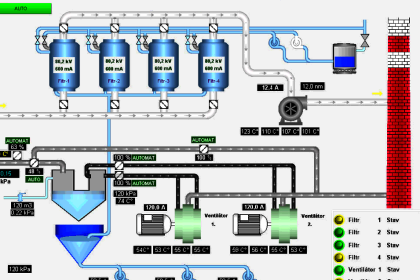
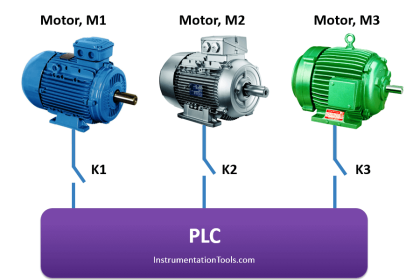
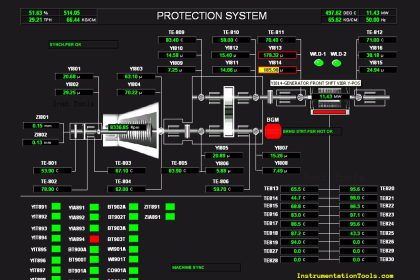


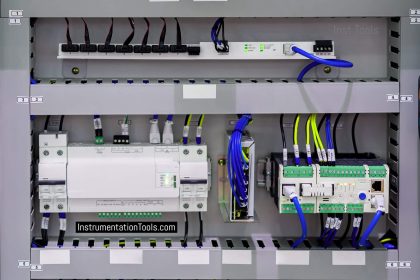
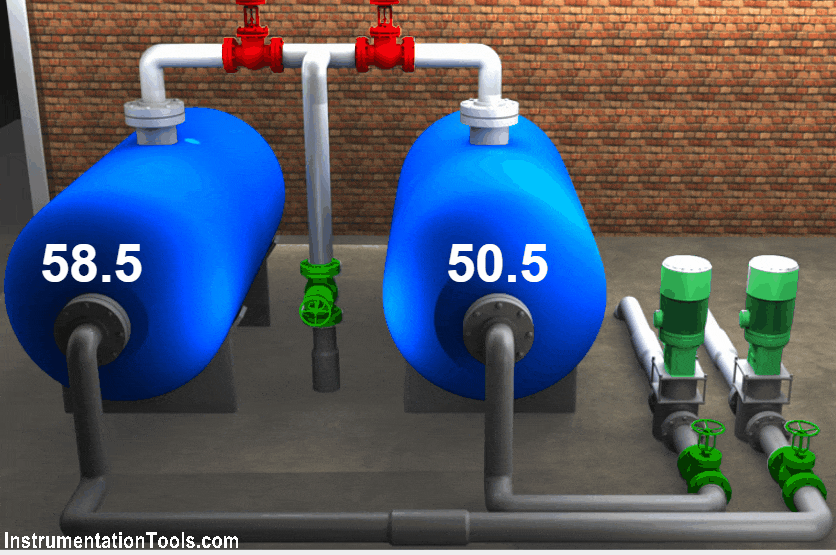



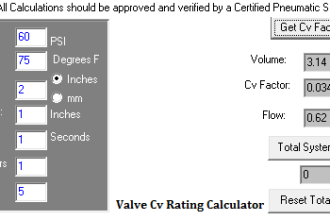

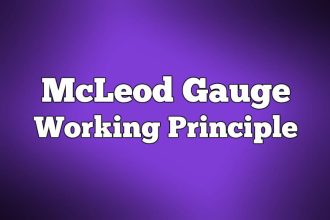
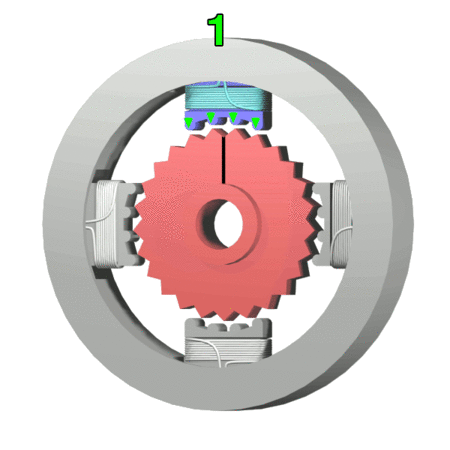


Principle of control of natural gas boilers. Measurement regulation, fuses, etc. Also also distribution of central heating and domestic hot water.