Comparison instructions in PLC are used to test pairs of values to condition the logical continuity of a rung.
Thus, comparison instructions would seldom, if ever, be the last instruction on a rung.
Types of Comparison Instructions
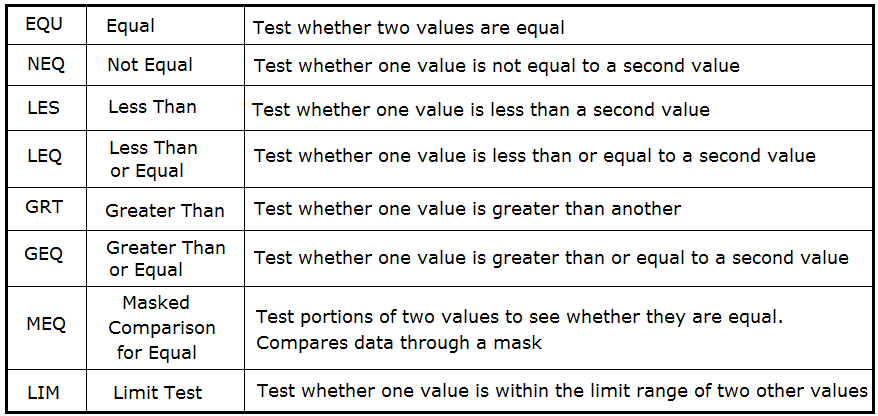
As an example, suppose a LES instruction is presented with two values. If the first value is less than the second, then the comparison instruction is true.
Equal (EQU) Instruction
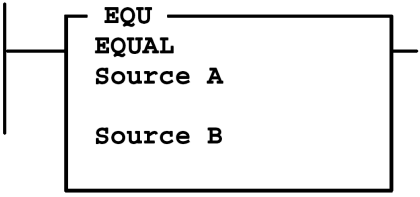
Use the EQU instruction to test whether two values are equal. If source A and source B are equal, the instruction is logically true. If these values are not equal, the instruction is logically false.
Source A must be an address.
Source B can be either a program constant or an address.
Values are stored in two’s complementary form.
Not Equal (NEQ) Instruction
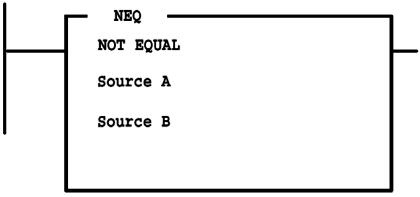
Use the NEQ instruction to test whether two values are not equal.
If source A and source B are not equal, the instruction is logically true.
Source A must be an address.
Source B can be either a program constant or an address.
Values are stored in two’s complementary form.
Less Than (LES) Instruction
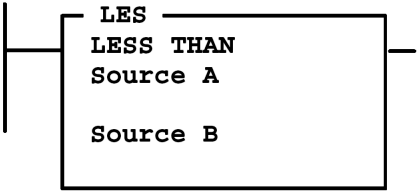
Use the LES instruction to test whether one value (source A) is less than another (source B).
If source A is less than the value at source B, the instruction is logically true.
Source A must be an address.
Source B can be either a program constant or an address.
Values are stored in two’s complementary form.
Less Than or Equal (LEQ) Instruction
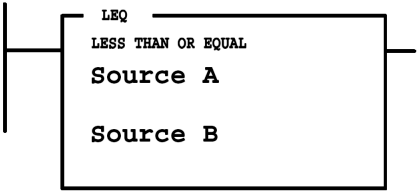
Use the LEQ instruction to test whether one value (source A) is less than or equal to another (source B).
If the value at source A is less than or equal to the value at source B, the instruction is logically true.
Source A must be an address.
Source B can be either a program constant or an address.
Values are stored in two’s complementary form.
Greater Than (GRT) Instruction
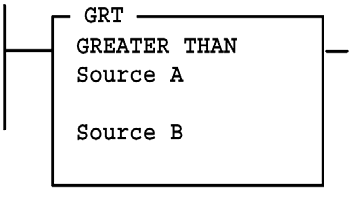
Use the GRT instruction to test whether one value (source A) is greater than another (source B).
If the value at source A is greater than the value at source B, the instruction is logically true.
Greater Than Or Equal (GEQ) Instruction
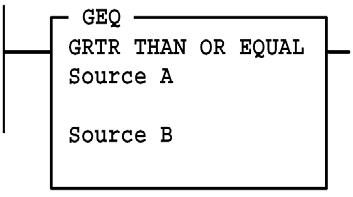
Use the GEQ instruction to test whether one value (source A) is greater than or equal to another (source B).
If the value at source A is greater than or equal to the value at source B, the instruction is logically true.
Masked Comparison for Equal (MEQ)
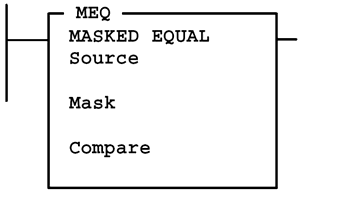
Use the MEQ instruction to compare data at a source address with data at a compare address.
The Use of this instruction allows portions of the data to be masked by a separate word.
Source is the address of the value you want to compare.
Mask is the address of the mask through which the instruction moves data.
The mask can be a hexadecimal value.
Compare is an integer value or the address of the reference.
If the 16 bits of data at the source address are equal to the 16 bits of data at the compare address (less masked bits), the instruction is true.
The instruction becomes false as soon as it detects a mismatch.
Limit Test (LIM) Instruction
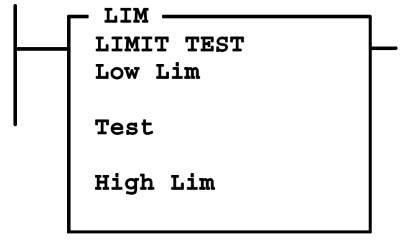
Use the LIM instruction to test for values within or outside a specified range, depending on how you set the limits.
The Low Limit, Test, and High Limit values can be word addresses or constants, restricted to the following combinations:
- If the Test parameter is a program constant, both the Low Limit and High Limit parameters must be word addresses.
- If the Test parameter is a word address, the Low Limit and High Limit parameters can be either a program constant or a word address.
True/False Status of the LIM Instruction
If the Low Limit has a value equal to or less than the High Limit, the instruction is true when the Test value is between the limits or is equal to either limit.
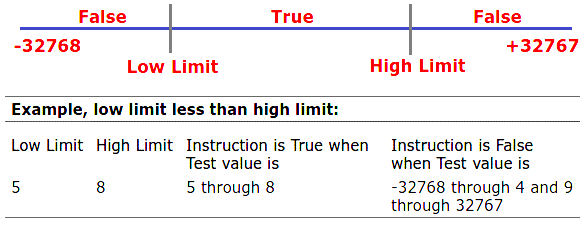
If the Low Limit has a value greater than the High Limit, the instruction is false when the Test value is between the limits.
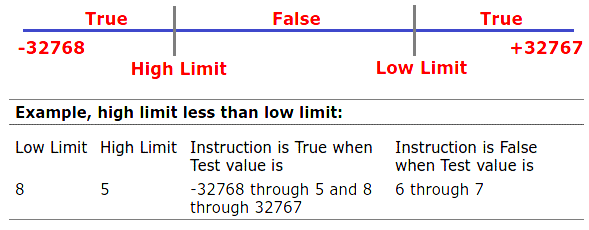
If you liked this article, then please subscribe to our YouTube Channel for PLC and SCADA video tutorials.
You can also follow us on Facebook and Twitter to receive daily updates.
Read Next:
JUMP Instruction in PLC Programs
Master Control Reset (MCR) in PLC
One Shot Rising & Falling Instructions
Sequence and Logic Control in PLC
Scaling with Parameters Instruction
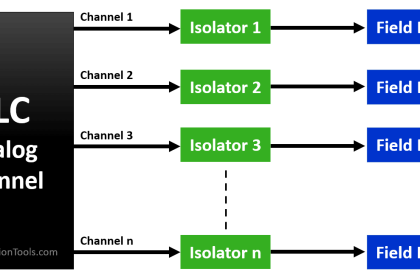


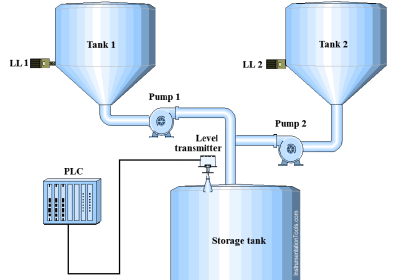
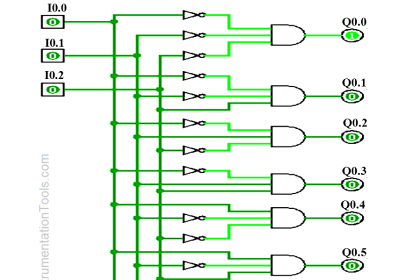
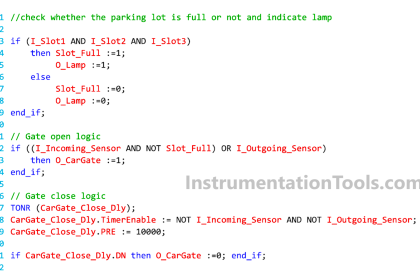
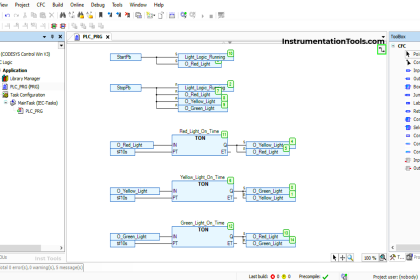

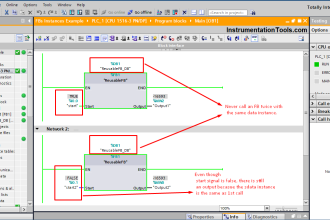


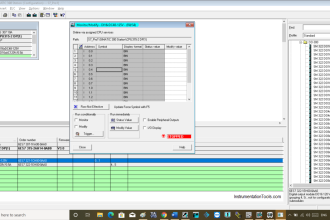

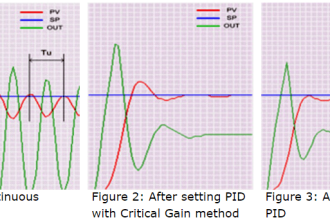



Dear Sir
This is the fantastic Documents for Study & Learning you have given.
Indeed there are lots of lessons to learn.
Kindly, keep on teaching us so that we can upgrade the human civilization.
With Regards
The logical instructional tools will help us greatly in developing our skills between PLC and SCADA …
keep providing these tools
graciously