In this article, we will learn about peripheral inputs and outputs in the Siemens PLC.
In my previous article, I covered the execution of the PLC program and gives an idea of PII and PIQ, which are small storage section in the CPU.
For digital input and output, logic action is stored to PII and PIQ to fasten cycle time.
But, for analog input and output, it directly takes value from the card itself. To recognize addresses of analog input and output, say PLC that not look at PII and PIQ instead, it will look at analog card directly so we need to use a peripheral address.
Peripheral Inputs and Outputs
Before writing any analog address to the programming you must have to add “P” before any analog address you choose.
For Simatic manager software above mentioned addressing method is used to recognize analog signals. For example, PIW100, PID100, PIQ200, etc.
For TIA PORTAL it accepts “P” after and before the address. For example, PIW100 or you can write IW100:P
Let take an example in both Simatic manager and TIA PORTAL to know more about peripheral addresses.
Step 1:
Open TIA PORTAL. Enter into a programming environment.
Now, let see what happened if we do not use a peripheral address.
I have added MOVE instruction with an address as you can see in the below window.
If I run a program, an error will occur and CPU goes to STOP mode, which you can see in the below window.
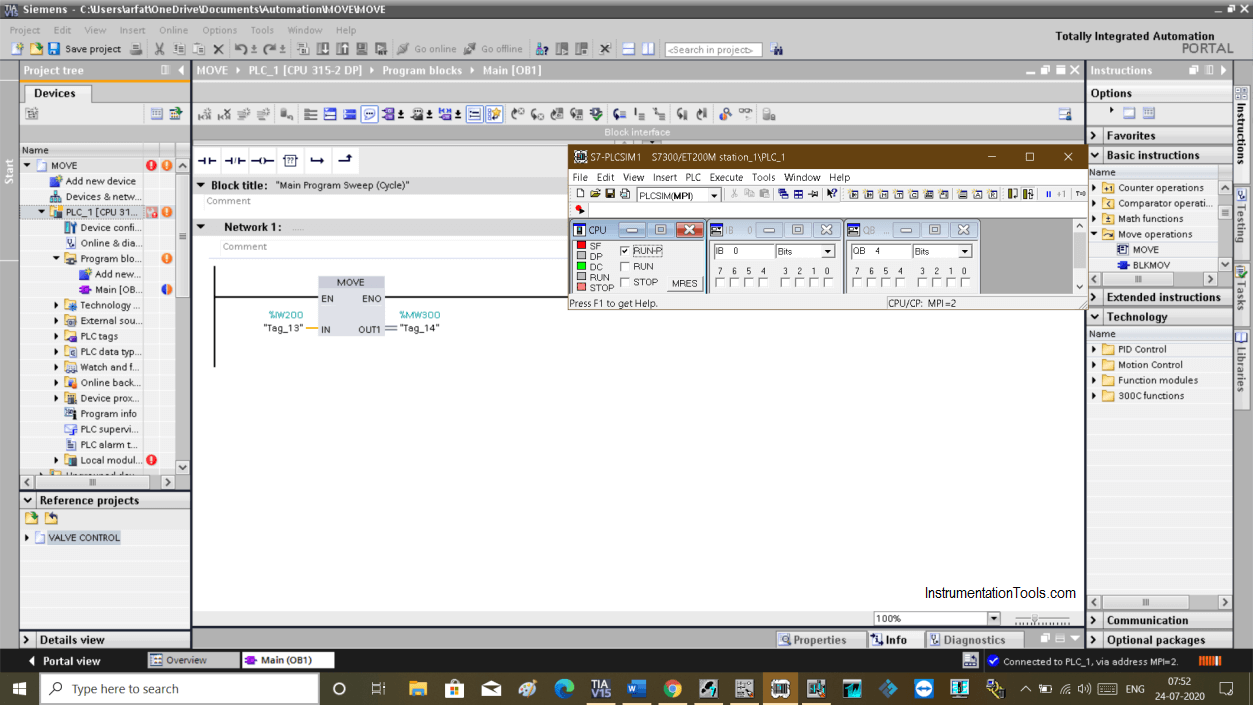
Step 2:
To solve this issue we have to use the peripheral address to tell PLC to not look at PII and instead look at the analog cards.
Here, as you can see in the below window that I can use both address PIW and IW:P. Both addresses accept by TIA PORTAL.
If you put PIW as an address, it automatically changes to IW:P as it recognizes that this address belongs to the analog cards.
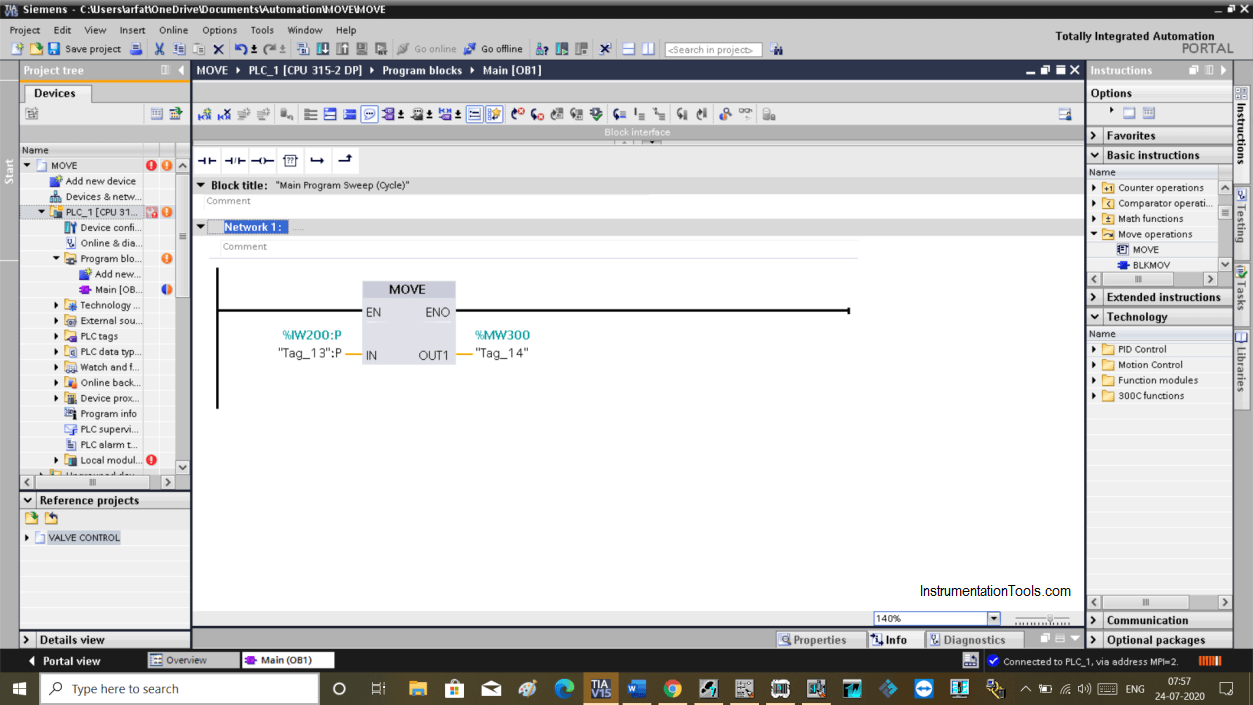
Step 3:
For Simatic Manager, in the latest version if you won’t put “P” before address it won’t show you an error.
But it is good practice to use the peripheral address for analog addresses.
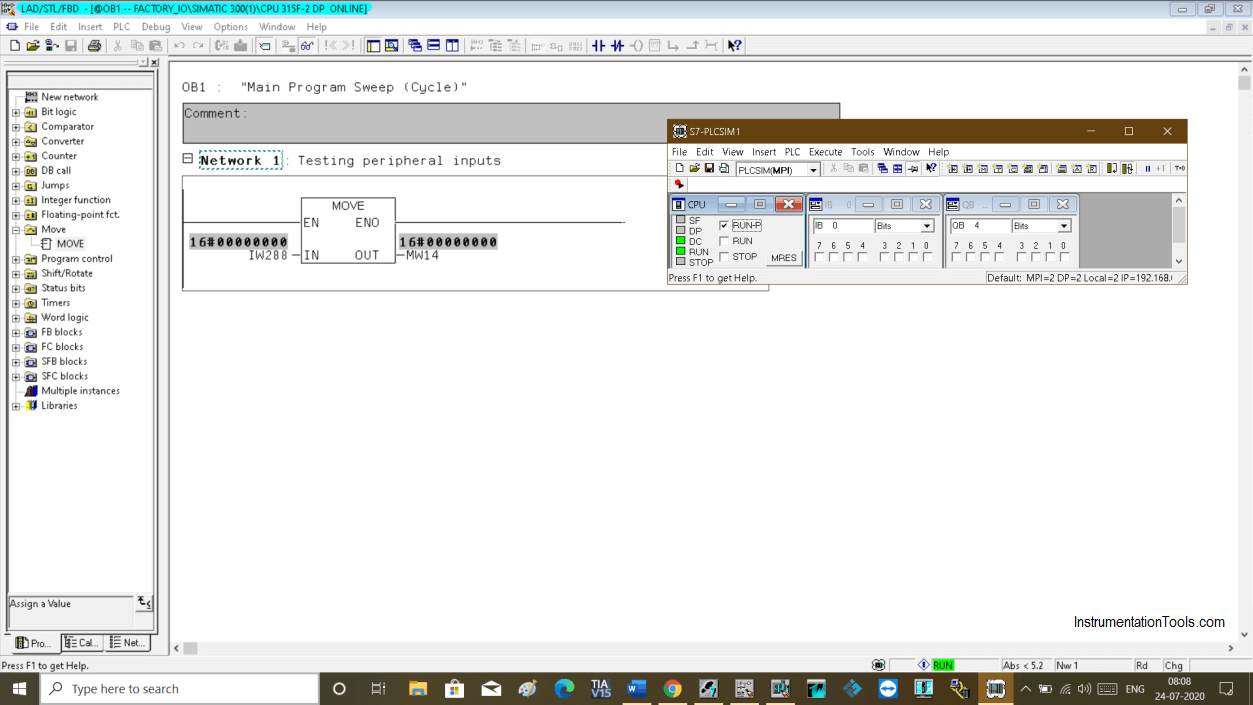
The same works for analog outputs too.
I hope you may have a clear idea about the use of peripheral addresses in the PLC programming.
Author: Suhel Patel
If you liked this article, then please subscribe to our YouTube Channel for PLC and SCADA video tutorials.
You can also follow us on Facebook and Twitter to receive daily updates.
Read Next:
- PLC Siemens Training
- PLC Project Retrieve
- PLC Program Motor Logic
- RSLogix 500 PID Function
- Process Control System
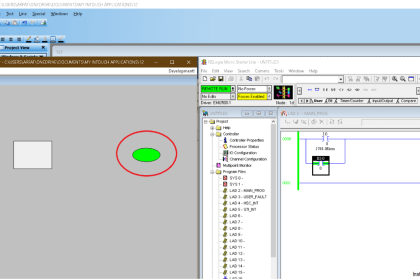
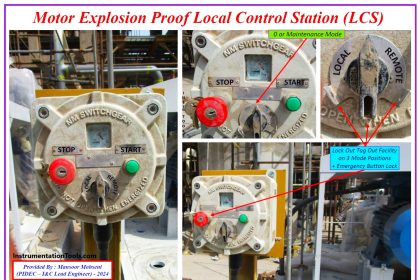

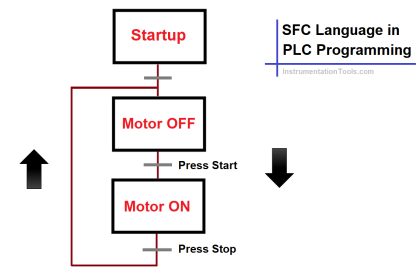

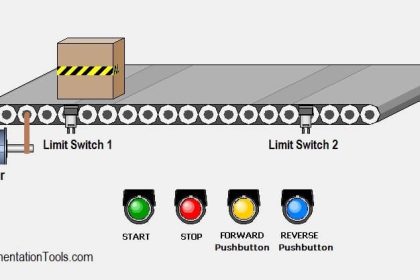

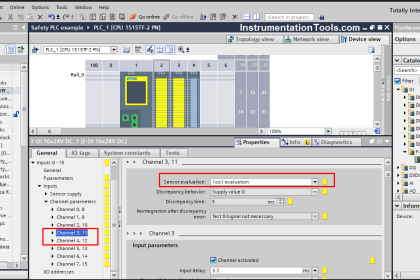



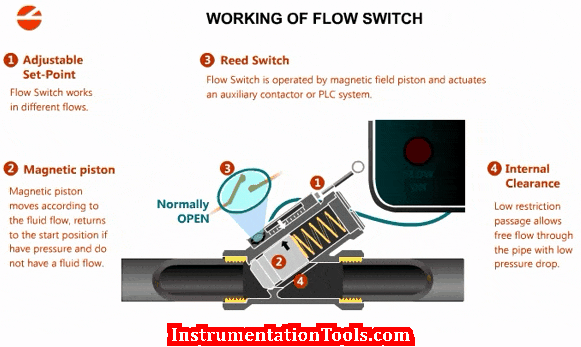

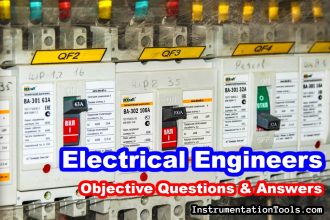
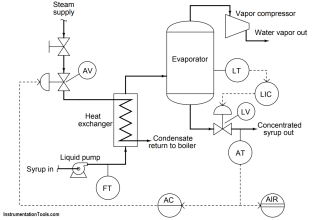


I saw a P&ID using the symbol PIW instead of AI for I/O. Why use PIW Peripheral Input Word (PIW) instead of Analog Input (AI)