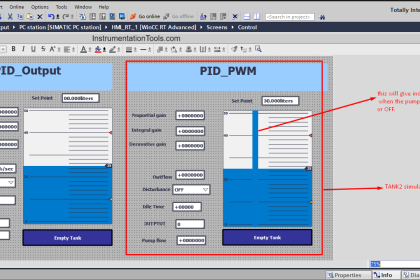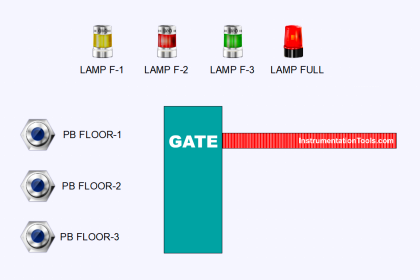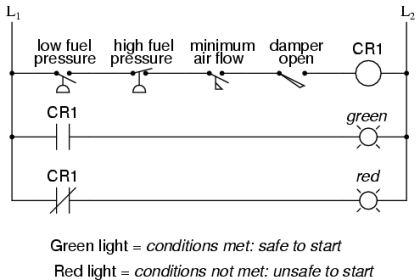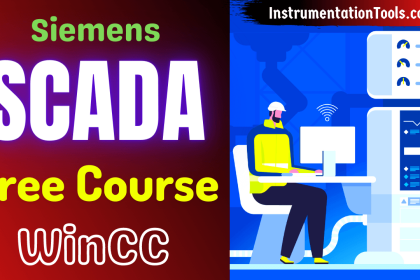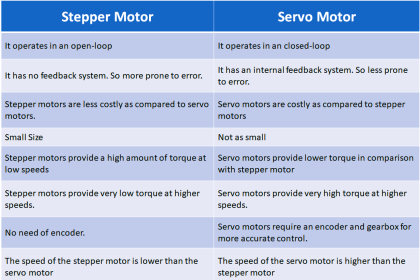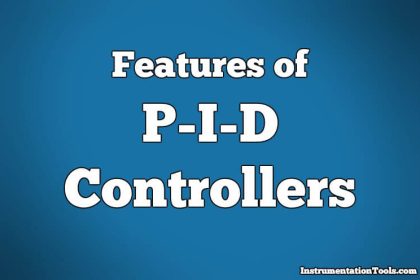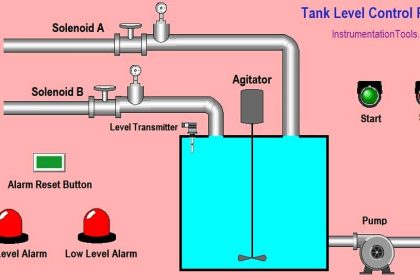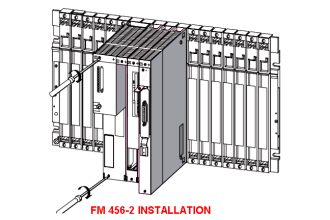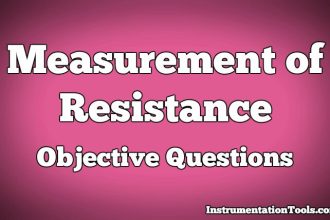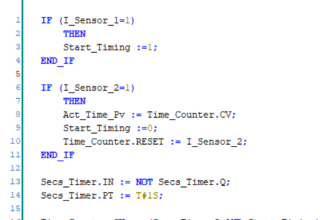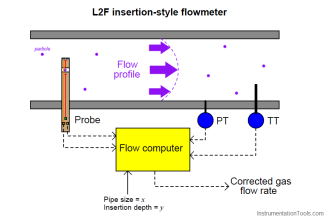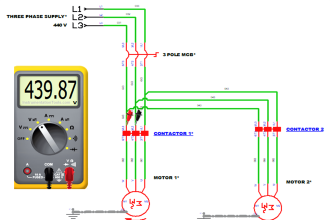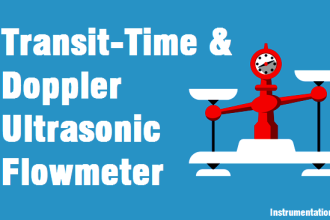In the Programmable Logic Controllers (PLCs) and Distributed Control Systems (DCS), the selection between Hardwired I/O and Serial I/O becomes especially critical due to the real-time nature of these systems and the associated complexities of industrial processes.
Below, I break down the characteristics of each in these specific systems.
Hardwired I/O
The main points we have to discuss about the Hardwired I/Os are listed below.
- Direct Connection
- Real-time Response
- Wiring Complexity
- Limited Flexibility
- Reliability
- Signal Integrity
- Suitability
- Safety-Critical Applications
1. Direct Connection
Hardwired I/Os are directly connected to the PLC or DCS. Each input or output device has a dedicated line running back to the controller.
2. Real-time Response
These I/Os are generally designed for real-time control tasks. They are especially used in time-sensitive applications like process control, interlocks, and emergency shutdowns, where immediate action is required.
3. Wiring Complexity
For large systems with numerous I/O points, hardwired solutions can become cumbersome, requiring extensive cabling and larger control cabinets.
4. Limited Flexibility
Modifying or expanding a hardwired system can be labor-intensive due to the need for physical rewiring.
5. Reliability
Hardwired I/Os are often deemed more reliable for critical tasks due to their straightforward, point-to-point nature, reducing the risk of communication failures.
6. Signal Integrity
The signal integrity is usually better with hardwired connections, especially in environments with a lot of electromagnetic interference (EMI) when compared to serial communication.
7. Suitability
Best suited for smaller systems or in scenarios where reliability and speed are of the utmost importance.
8. Safety
Hardwired I/Os are mostly used in safety-critical applications like industrial process control applications where the control loops are critical.

Serial I/O
The main points we have to discuss about the Serial I/Os are listed below.
- Data Serialization
- Protocol-based Communication
- Scalability
- Networking Capability
- Data Handling
- Distance
- Vulnerability
- Cost
- Safety
1. Data Serialization
Serial I/Os transmit data one bit at a time, usually over a single data line. This is in contrast to parallel systems that send multiple bits simultaneously. We have individual wires for each signal in hardwired I/Os but the serial I/Os generally have a single cable for transmitting/receiving all the data.
2. Protocol-based Communication
They usually rely on established industrial protocols like Modbus, PROFIBUS, or Ethernet/IP for communication, which standardize the data exchange between devices.
3. Scalability
Serial I/Os are generally more scalable. Adding more I/O points often merely requires configuring the existing network, with no need for additional cabling back to the controller.
4. Networking Capability
Serial I/Os can easily be networked and often feature built-in diagnostics, making them more versatile but also adding complexity.
5. Data Handling
Serial I/Os are more versatile when it comes to data handling. They can transmit more complex data types, including real numbers and strings, over the network.
6. Distance
They are better suited for applications where I/O points are located far from the PLC or DCS controller. We may be in need of some special devices like repeaters, gateways, etc for some cases.
7. Vulnerability
Because they are protocol based, serial I/Os can be more vulnerable to issues like data collisions, latency, and other network-related issues.
8. Cost
While initial setup costs may be higher due to networking hardware, the long-term cost can be lower, particularly for systems requiring frequent modifications or scaling.
9. Safety
Serial I/Os are never used in safety-critical applications as the main cable damage may lead to complete data failure.
Choosing Between Hardwired and Serial I/Os
The choice between the two often hinges on various factors such as system size, required speed of operation, safety, data complexity, and cost considerations. Engineers usually make a detailed analysis, sometimes even using both types in different sections of a single PLC or DCS system to leverage the advantages of each. For instance, hardwired I/Os may be used for safety-critical applications, while serial I/Os may be used for data collection and monitoring tasks.
Comparison between Hardwired I/Os and Serial I/Os
The below table shows the differences between Hardwired I/Os and Serial I/Os.
| Parameter | Hardwired I/Os | Serial I/Os |
|---|---|---|
| Connection Type | Direct, point-to-point connection | Protocol-based, usually networked |
| Data Transfer Speed | Generally faster, real-time processing | Can be slower due to serialization (depending on the protocol) |
| Complexity | Can be slower due to serialization (depending on protocol) | More manageable complexity |
| Scalability | Difficult and expensive to scale | Easier and less costly to scale |
| Reliability | Higher due to fewer points of failure | Can have more points of failure |
| Wiring | Extensive cabling required | Less cabling, often just a single data line |
| Signal Integrity | Better in environments with high EMI | Can be susceptible to EMI |
| Data Types Supported | Generally 4-20 mA analog signals, 24 V DC for digital signals. | This may be higher due to networking hardware |
| Distance | Suitable for shorter distances | Can handle longer distances |
| Cost (Initial) | Lower for small systems and Higher for larger systems | High (Depends on the Protocol) |
| Cost (Maintenance) | Higher due to complexity of troubleshooting | Generally lower |
| Flexibility | Limited; hard to modify | Highly flexible; easy to modify |
| Redundancy | Difficult and expensive to implement | Easier and less costly to implement |
| Safety Applications | Often used for safety-critical tasks | Less commonly used for safety-critical tasks |
| Network Diagnostics | Limited or none | Often built-in |
When it comes to safety in PLCs and DCS systems, Hardwired I/Os and Serial I/Os have different characteristics that can either enhance or potentially compromise the safety of an industrial process.
Below is a comparison table focused solely on the safety aspect of these two types of I/O systems.
| Safety Aspect | Hardwired I/Os | Serial I/Os |
|---|---|---|
| Reliability | Generally higher reliability due to direct connections and fewer points of failure. | Protocol and network-based, introducing more points of potential failure. |
| Real-Time Responsiveness | Excellent for real-time response, often used in emergency shutdowns and safety interlocks. | Can experience latency due to network congestion or protocol limitations, making them less ideal for immediate action. |
| System Complexity | Lower complexity generally makes it easier to identify and address safety issues. | Complexity of networking and protocols can make it challenging to identify the root cause of safety concerns. |
| Signal Integrity | Less susceptible to electromagnetic interference (EMI), enhancing signal quality and reliability. | Potentially more susceptible to EMI and signal degradation, which could compromise safety. |
| Data Integrity | Because it is generally point-to-point, data corruption is less likely. | More prone to data integrity issues due to networking, increasing the risk of safety-related failures. |
| Human Error | Less prone to configuration errors affecting safety, due to its simplicity. | Greater chance for human errors during configuration or maintenance, affecting system safety. |
| Emergency Situations | Often the preferred choice for safety-critical systems like emergency shutdowns due to quick response time. | Typically not used for immediate action tasks due to possible latency and other network-related issues. |
| Security | Lower susceptibility to cyber-attacks, as they’re not generally networked. | More vulnerable to cyber threats that can compromise safety, due to networking. |
| Built-In Safety Features | Safety features are often hardwired and uncomplicated, making them robust. | May have built-in safety protocols, but these can be compromised by network issues. |
| Certifications | Easier to certify for safety-critical applications due to lower complexity and higher reliability. | May require more extensive testing and certification due to networking and protocol complexities. |
The choice between Hardwired and Serial I/Os from a safety perspective often leans toward Hardwired I/Os for critical safety applications, due to their inherent reliability and immediate response capabilities. However, the overall safety of a system is not determined solely by the type of I/O used; it’s also influenced by factors like design, maintenance practices, and the competency of the operational staff.
If you liked this article, then please subscribe to our YouTube Channel for Instrumentation, Electrical, PLC, and SCADA video tutorials.
You can also follow us on Facebook and Twitter to receive daily updates.
Read Next:
- PLC Data Files and Program Files
- Testing Modbus Communication
- S7-1500 S7-1200 S7-400 S7-300
- Static and Temp Variables in PLC
- Power Supply Sizing for Systems