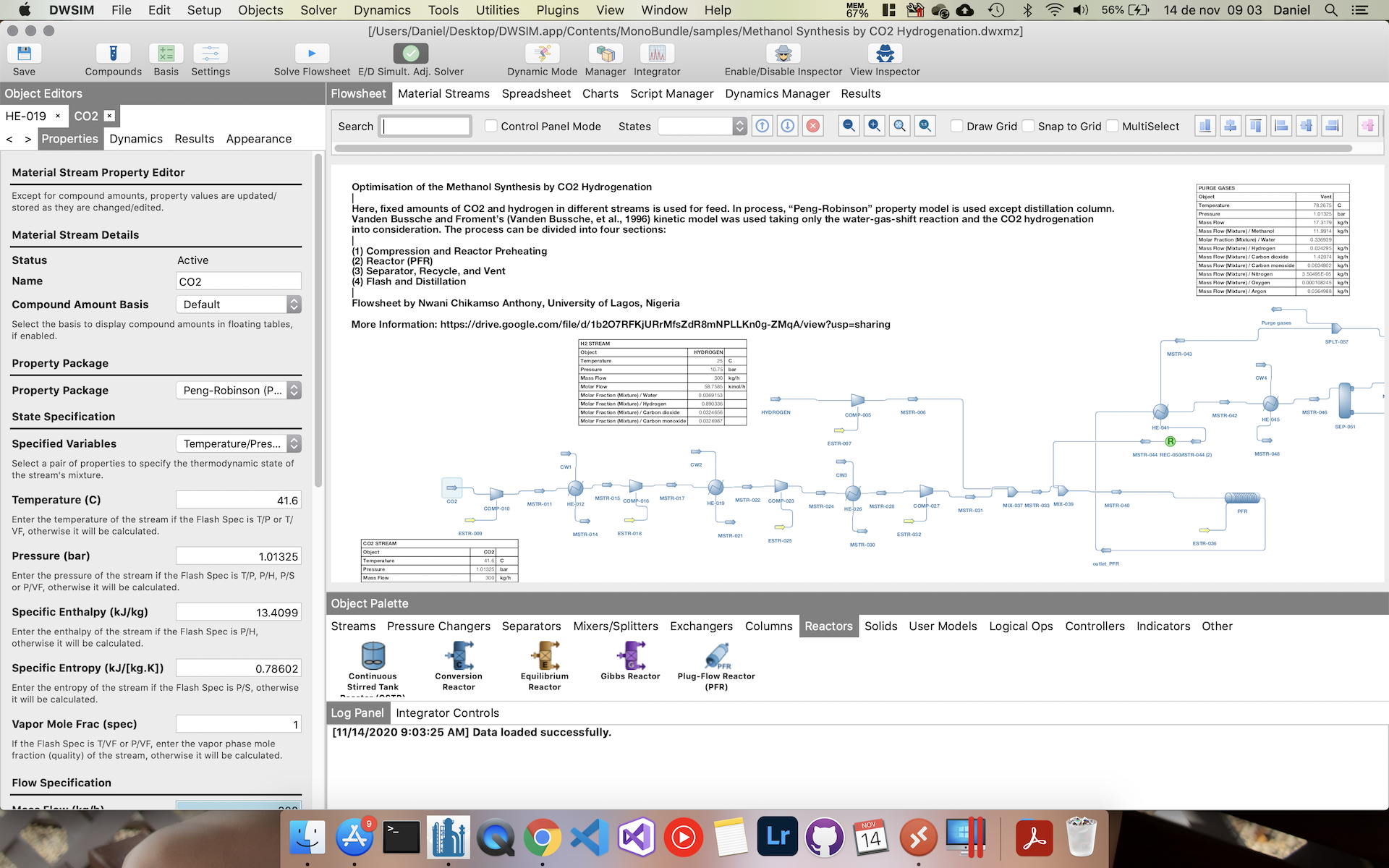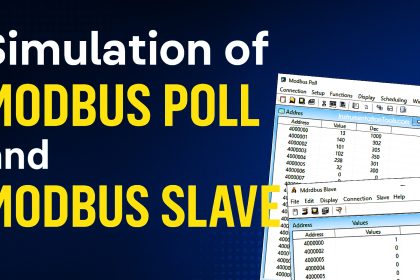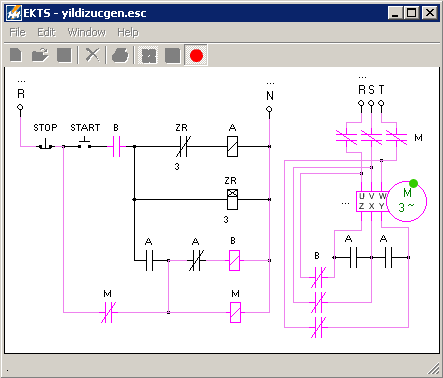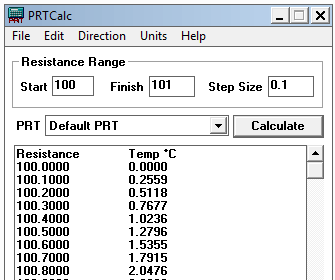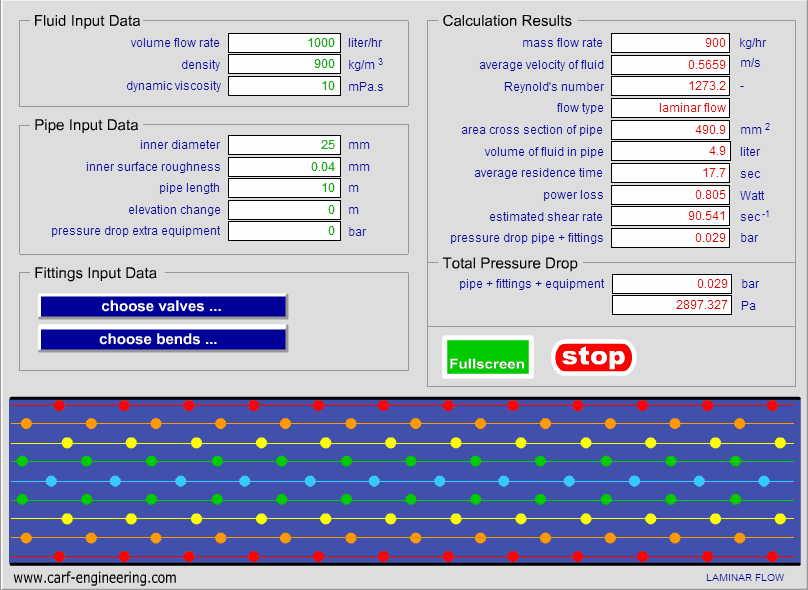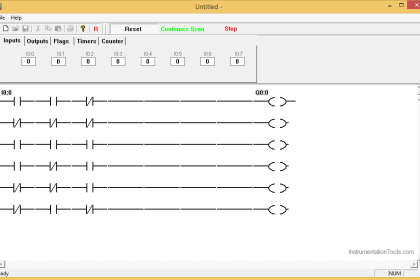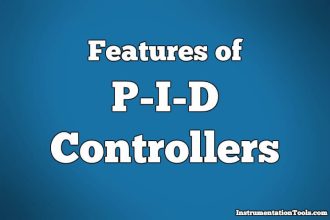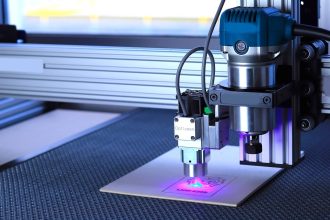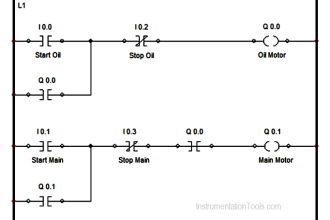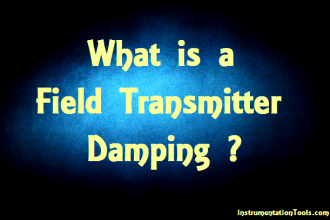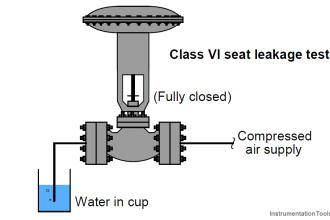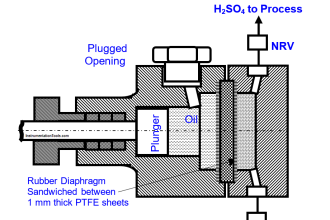DWSIM is an open-source process simulation software used by chemical engineers and students for modeling chemical processes.
DWSIM offers a powerful platform for designing, analyzing, and optimizing chemical processes. This software supports rigorous thermodynamic calculations, dynamic process simulation, and flowsheet optimization.
What is DWSIM?
DWSIM is an open-source software and CAPE-OPEN-compliant process simulator developed by Daniel Medeiros. DWSIM is designed for modeling steady-state and dynamic chemical processes and offers a wide range of thermodynamic and unit operation models.
The process simulator software is available for Windows, Linux, and macOS.
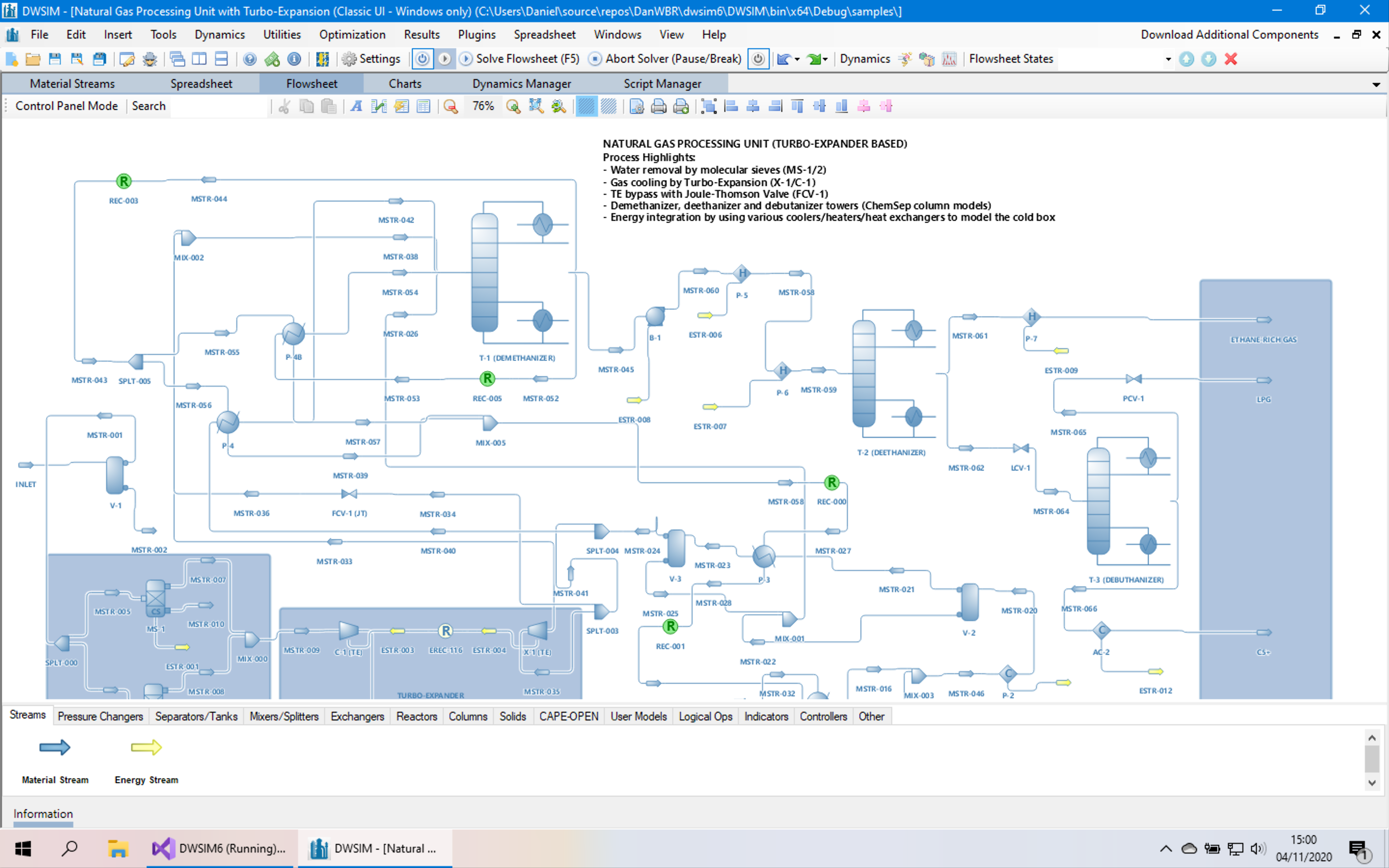
Features of DWSIM
One of the core features of DWSIM is its ability to perform thermodynamic calculations. The software includes a variety of property packages and models for accurate simulation of chemical systems.
Main Points are as follows:
- Completely open-source and free to use.
- Cross-platform compatibility.
- Support for CAPE-OPEN standards.
- Wide selection of unit operations and thermodynamic models.
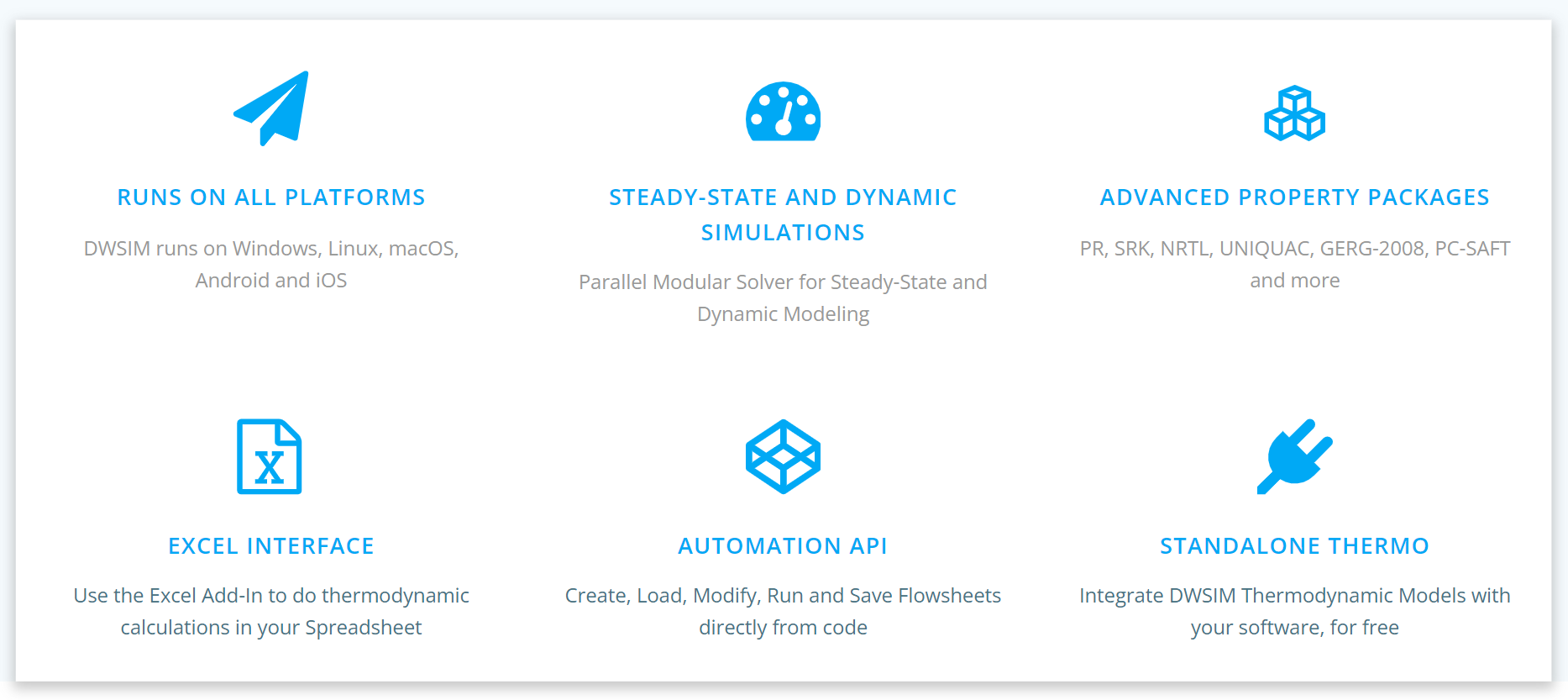
DWSIM supports ideal gas models, activity coefficient models (NRTL, UNIQUAC), and equations of state (Peng-Robinson, SRK, etc.). These thermodynamic models allow users to simulate complex processes like distillation, phase separation, and reaction equilibria.
DWSIM offers a set of unit operations to model various industrial processes. These operations include:
- Heat exchangers
- Compressors and pumps
- Distillation columns
- Reactors
- Mixers and splitters
Each unit operation is modeled with industry-standard equations and the DWSIM is suitable for real-world applications.
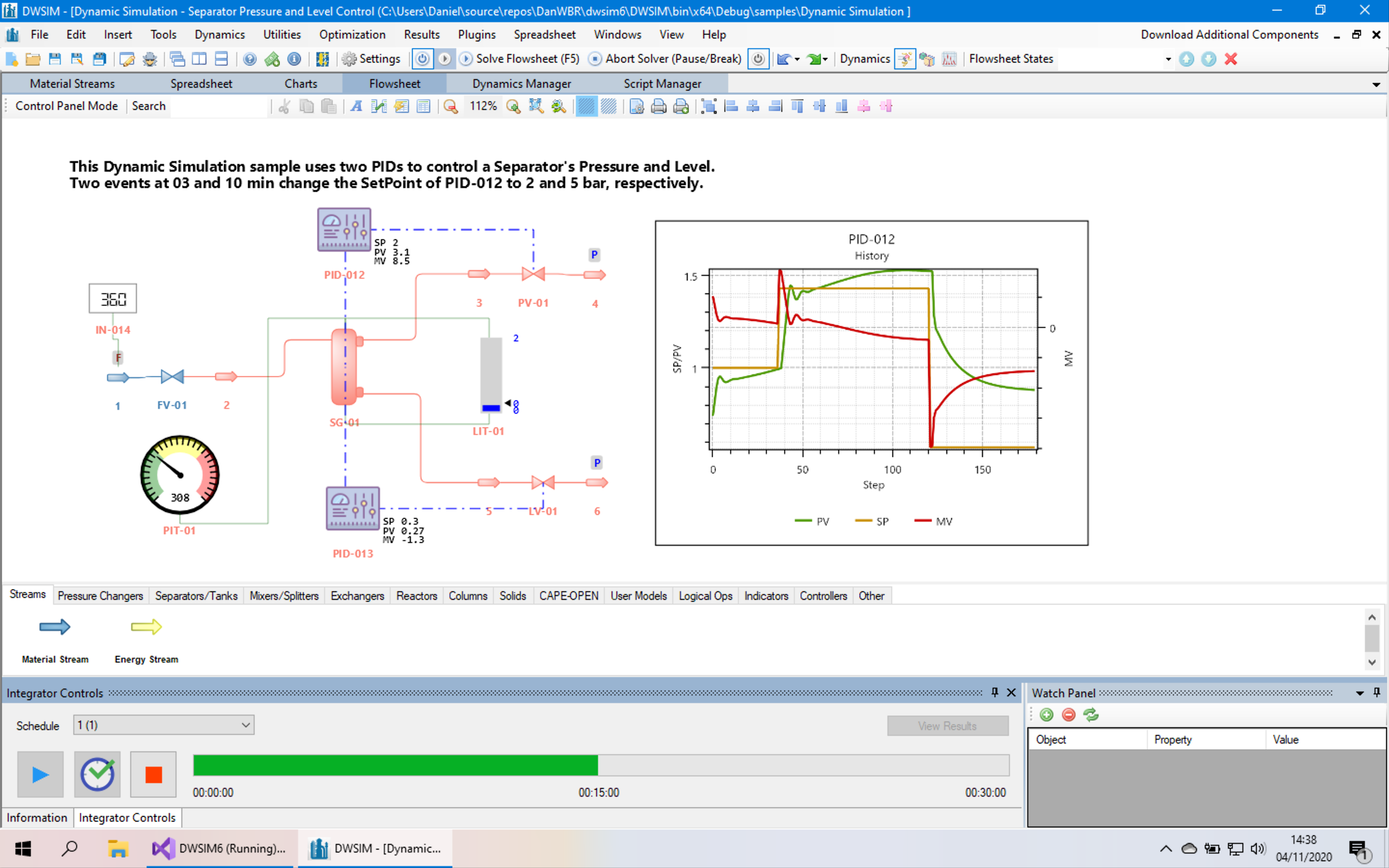
DWSIM features a user-friendly graphical interface for creating and simulating process flowsheets. Users can drag and drop unit operations onto the flowsheet and can do easy calculations.
Getting Started with DWSIM
DWSIM can be downloaded directly from the official website dwsim.org. The installation is straightforward and varies depending on the operating system you are using.
The interface consists of several panels and toolbars, including the flowsheet workspace, property grid, and results window. The main toolbar provides access to unit operations, streams, and thermodynamic models. The drag-and-drop feature makes it easy to create complex flowsheets.
Creating a New Simulation
Follow the below steps to create a new simulation.
- Open DWSIM and select “New Steady-State Simulation.”
- Choose the required thermodynamic model.
- Add unit operations from the toolbar.
- Connect unit operations with streams.
- Define the inlet and outlet conditions.
- Run the simulation and analyze the results.