The best MODBUS Software which we find good and easy to use is Modbus Poll which help in testing and simulation of MODBUS protocol.
This Software is a shareware software from ModbusTools and support several Modbus slaves at the same time as you just have to specify the Modbus slave ID, function, address, size and poll rate in each window.
This software is very easy to use and in a click you can change the register value of your slave.
It supports many MODBUS features like Read coil status, Read input status ,Read holding register,Read input registers, Force single coil, Preset single register, Force multiple coils, Preset multiple registers, Mask write register & Read/Write registers .
You must try this very useful MODBUS Software as you can test it Demo version for 30 day’s.
Modbus Poll is the very popular Modbus master simulator for test and debug of your slave devices. Supports Modbus RTU/ASCII and Modbus TCP/IP.
Modbus Poll
Modbus Poll is a Modbus master simulator designed primarily to help developers of Modbus slave devices or others that want to test and simulate the Modbus protocol.
With the multiple document interface you can monitor several Modbus slaves and/or data areas at the same time. For each window you simply specify the Modbus slave ID, function, address, size and poll rate.
You can read and write registers and coils from any window. If you want to change a single register, simply double click the value.
Or you can change multiple registers/coils. Multiple data formats such as float, double and long with word order swapping are available.
Exception errors are shown on the status line.
If you are a slave developer you can compose and send your own test strings in the “test center” and check the result from the slave in hex numbers.
OLE Automation for interfacing with Excel. To interpret and show the Modbus data according to your specific requirements. E.g. edit data in Excel and then transmit the data to your slave device! Try the Excel example.xlsm installed with the program.
Supported protocol variants:
- Modbus RTU
- Modbus ASCII
- Modbus TCP/IP
- Modbus RTU Over TCP/IP
- Modbus ASCII Over TCP/IP
- Modbus UDP/IP
- Modbus RTU Over UDP/IP
- Modbus ASCII Over UDP/IP
Modbus Slave
Modbus Slave is for simulating up to 32 slave devices in 32 windows!. Speed up your PLC programming with this simulating tools.
Start programming and test before you receive your slave device from supplier. Data contained with any open document is accessible to the master application. Same user interface as Modbus Poll. Support function 01, 02, 03, 04, 05, 06, 15, 16, 22 and 23.
Monitoring of serial traffic. OLE Automation for interfacing with Visual Basic, Excel etc.
To interpret and show the Modbus data according to your specific requirements. E.g. edit edit your slave data in Excel. Try the Excel example.xls included with the program.
Each window opened within Modbus Slave may be configured to represent data from the same or different slave node.
OLE Automation for interfacing with Excel. To interpret and show the Modbus data according to your specific requirements. E.g. edit data in Excel and then transmit the data to your slave device! Try the Excel example.xlsm installed with the program.
Supported protocol variants:
- Modbus RTU
- Modbus ASCII
- Modbus TCP/IP
- Modbus RTU Over TCP/IP
- Modbus UDP/IP
- Modbus RTU Over UDP/IP
WSMBT : Modbus Master TCP/IP Control for .NET (WSMBT)
WSMBT is a powerful and simple to use .Net control that makes it easy to access data from a Modbus slave device connected to the PC’s Ethernet network.
Simply drop the control on your form and talk to your device with your VB.NET, C# or Managed C++.
Supported protocol variants:
- Modbus TCP/IP
- Modbus UDP/IP
- Modbus RTU Over TCP/IP
- Modbus ASCII Over TCP/IP
Modbus Master RTU/ASCII Control for .NET (WSMBS)
WSMBS is a powerful and simple to use .Net Control that makes it easy to access data from a Modbus slave device connected to the PC’s serial port.
Simply drop the Control on your form and talk to your device with your VB.NET, C# or Managed C++.
Supported protocol variants:
- Modbus RTU
- Modbus ASCII
Modbus ActiveX Control (MBAXP)
MBAXP is a powerful and simple to use Modbus ActiveX control that allows Visual Basic, Excel and other OLE Container applications to quickly and easily access data from a Modbus slave device connected to the PC.
MBAXP supports both RTU, ASCII modes and TCP/IP connections.
The communication in each instance of MBAXP runs in its own thread. That means: Your program does not stop responding while waiting for Modbus transactions to finish. You can communicate with multiple ports simultaneously.
Supported protocol variants:
- Modbus RTU
- Modbus ASCII
- Modbus TCP/IP
You can also share the Modbus Software links via comments


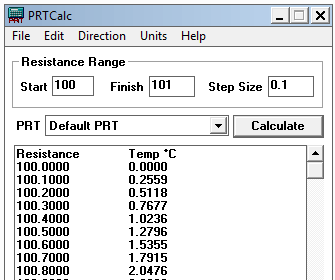
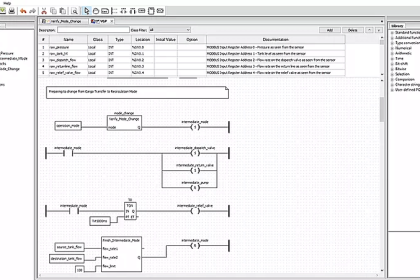
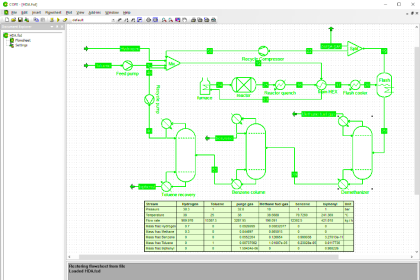
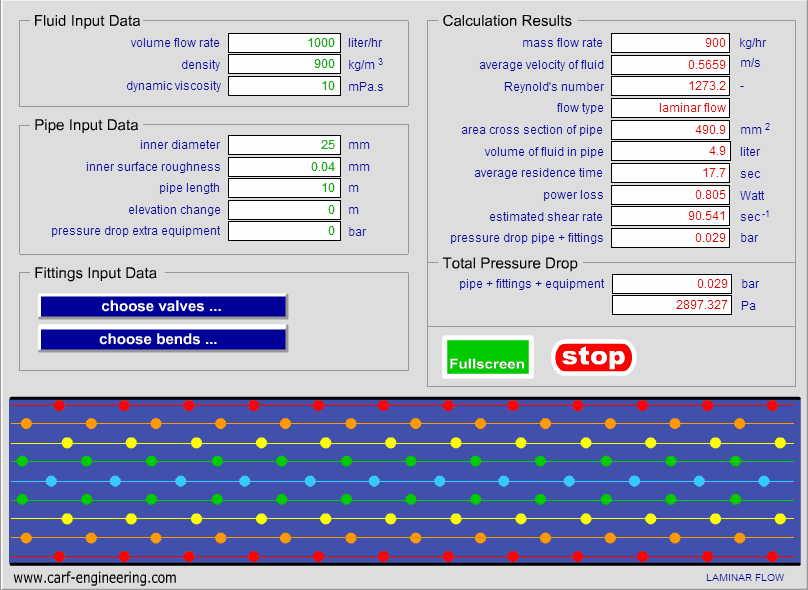
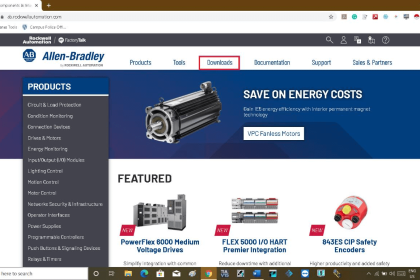

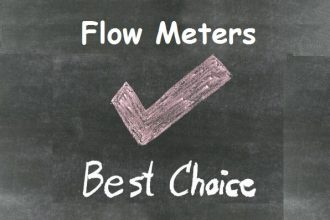
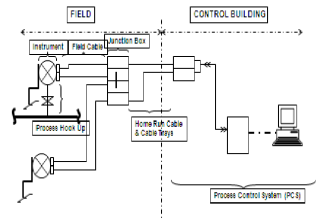
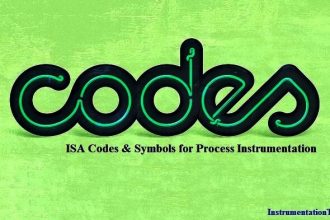
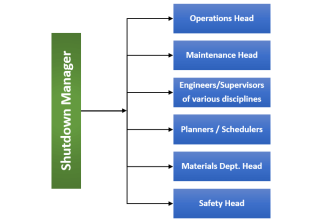

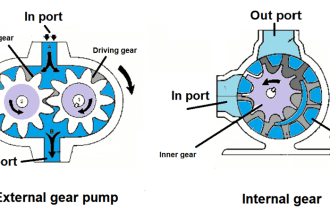
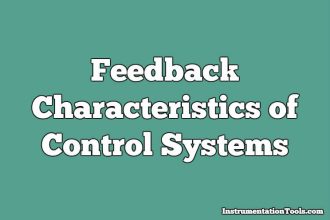


Having used Modbus Poll and ModScan32 for many years (I particularly like the register naming feature in the former) I initiated a development project in-house to make a master simulator that would allow us to work with the kind of instrument specifications we typically have to exchange with out customers (mixing different register and data types, applying scaling, units, descriptions, grouping etc.). I also wanted the ability to trend and log values and get help during debugging by getting the traffic decoded / described in text. So now there is another shareware option available:
https://www.softpedia.com/get/Others/Miscellaneous/Modbus-Test-Master.shtml
I have a modbus master simulator available It is available for Windows 64 bits and Linux 64 bits (Ubuntu and Xubuntu)
freeware
Portuguese
Spanish
English
if you want to try it:
https://www.intexp.com.br/donwload/scanbus_br/scanbus_br.html
The above website has changed to
scanbus.com.br
I use Modbus Monitor XPF from http://www.modbusmonitor.com