When you are working in networking, the most important thing to know is how data is transmitted and received. Networking has many types of communication protocols to do this thing. One of the most used protocols in today’s world is Ethernet. It is very simple in operation, configuration, and application.
The cable configuration is also very easy to make. In Ethernet, there are types of configurations which allow you to get the IP address of a device, either manually or automatically. Out of them, the two configurations which are automatic in operation are BOOTP and DHCP. In this post, we will see their concept and find the difference between them.
First of all, let us make a basic concept clear. An Ethernet device requires an IP address for itself to make its identity in the network and allow other devices to communicate with it. Without an IP address, the network cannot communicate with the device, as it cannot recognize who it is. Now, the IP address can be obtained for a device either automatically or manually entering it in a fixed way. Here are the configurations of BOOTP and DHCP in the picture.
What is BOOTP?
BOOTP stands for Bootstrap Protocol. Boot means startup. The BOOTP protocol assigns an IP address automatically to a device when it boots up. It has a client-server architecture. The server will store the IP addresses in it.
When a client starts up, it will broadcast a request for assigning an IP address to it. The server will receive this request and assign an available IP address to it. As long as the device is on, that IP address will be assigned to it for use. Likewise, when remaining clients make a request for an IP address, the corresponding ones will be given to them by the server.
The server is managed by an administrator who assigns a range of IP addresses to it, for managing them with various clients. The server remembers everything by making a table in its memory and mapping which MAC ID has been given which IP address. So, if a new client comes and demands an address, then the server will map a new row if an IP address is free and assign it to the new device.
The main issue with BOOTP is that it is a static configuration assignment. For example, suppose there are 3 clients in a network. All three have been assigned an address by the server during startup.
Now, suppose one client goes offline, either due to power off or some network issue. The server has already given all its 3 IP addresses and is not free to anyone. So, this third device is offline and the server is not able to do anything, as it has given that address in its name.
Now, if a new fourth device comes and requests for IP, it will not get any as none of the addresses are free and the unused device is sitting occupying the third IP address. To again get the address, the network must be restarted to refresh and reassign the devices. This is a very hectic task as there is no continuous data flow due to this.
What is DHCP?
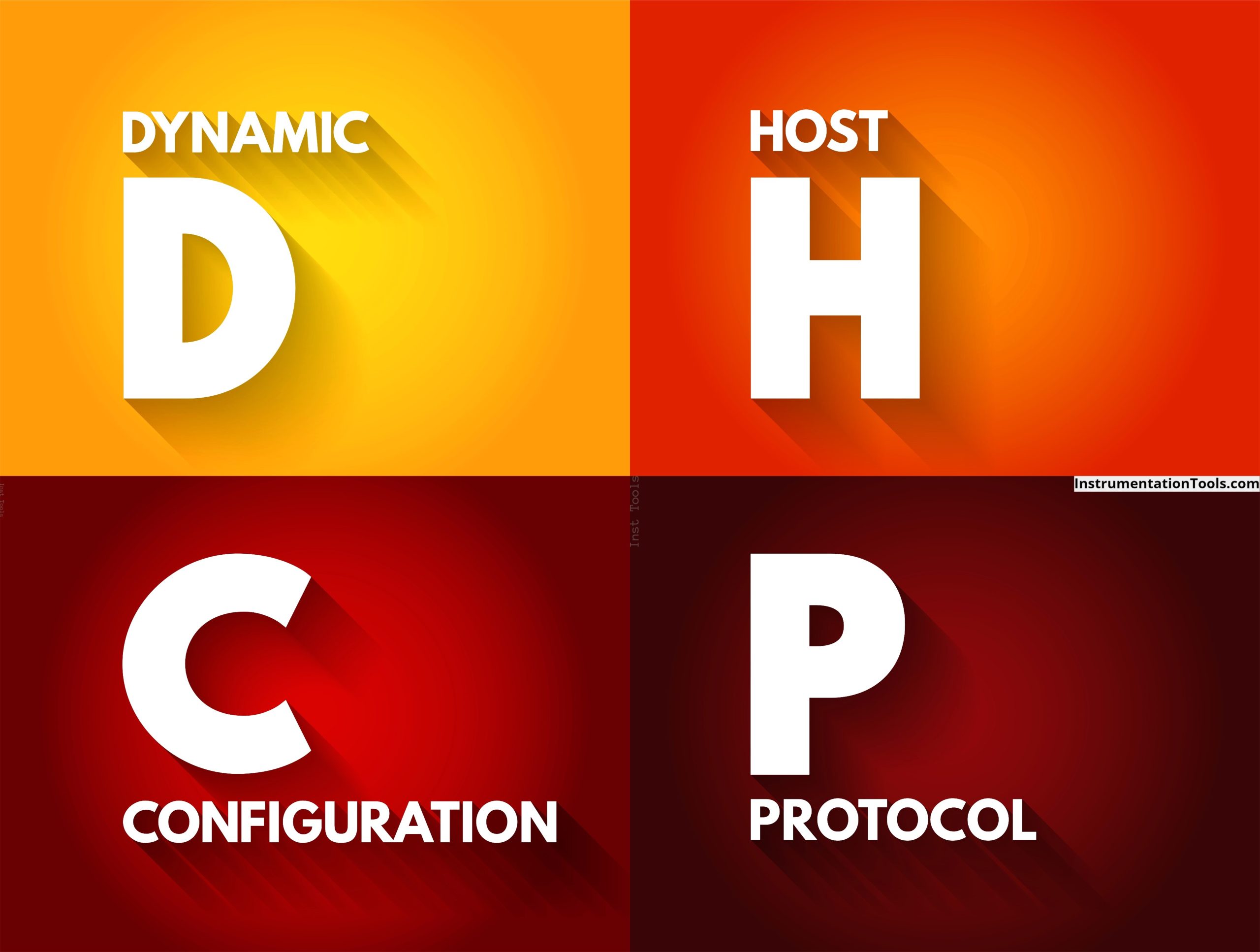
DHCP stands for dynamic host configuration protocol. This is the most advanced version and removes many demerits of the BOOTP system. The working is the same here too. A server will have the IP addresses stored in it; the client will request for an address and it will be assigned a free one automatically.
The main difference here is dynamic strategy. As opposed to the static one in BOOTP, DHCP uses dynamic configuration. In this, there is a check timer assigned to each device. If the device wants to use the network, it has to resubmit a request for continuing within this timer.
So, if a device is idle in the network, then the timer will elapse and the device will be automatically thrown out of the system. Its IP address will be retained by the server. So, if any new client comes and requests for an address, then the regained IP address will be automatically assigned to it.
Comparison between BOOTP and DHCP
- BOOTP is a static IP assignment system, whereas DHCP is a dynamic IP assignment system.
- BOOTP does not support DHCP clients, but DHCP can support BOOTP clients.
- BOOTP is available only for computers and not mobiles, but DHCP supports mobile devices too.
- The BOOTP system is more prone to errors and bugs due to manual and static type configuration, but DHCP is less prone to errors and bugs due to automatic and dynamic type configuration.
- BOOTP system is majorly used for diskless computer systems and workstations or other smaller network types. The DHCP system is majorly used for larger network systems.
- The DHCP system can automatically renew or cancel the lease assigned to each device for an IP address, whereas the BOOTP system requires a network restart to decide lease renewal or cancellation.
In this way, we saw the difference between the BOOTP and DHCP systems.















