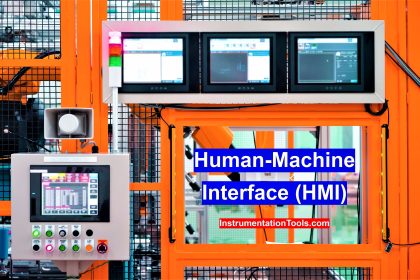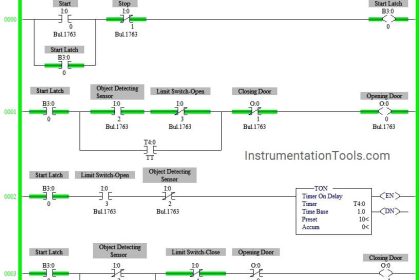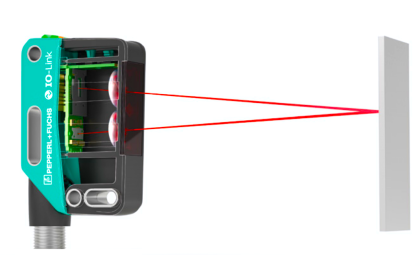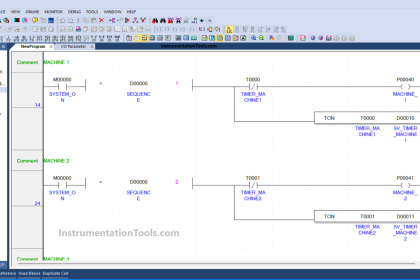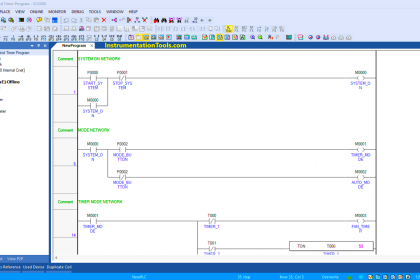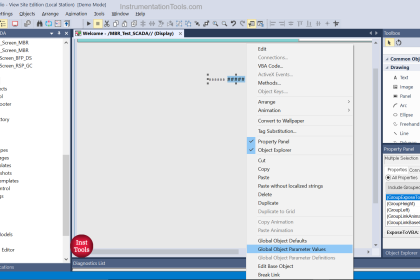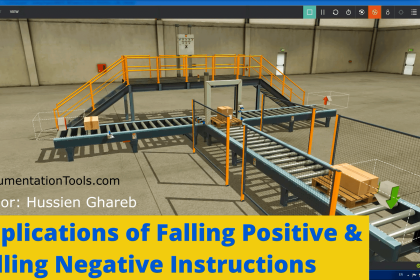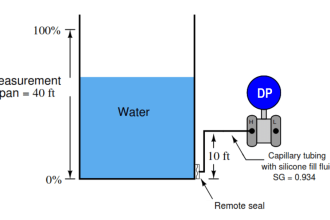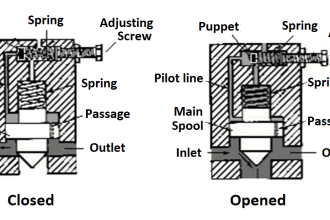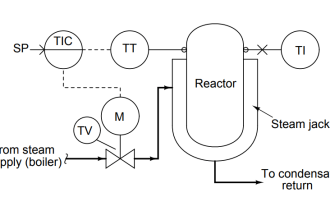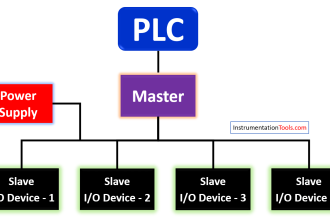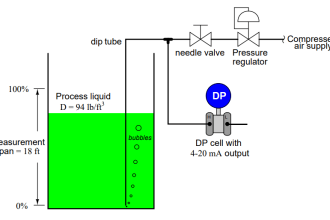In the fast-growing world of industrial automation, time is a very important factor. To increase productivity, reduce maintenance efforts, and work seemingly with machines, various new technologies have been adopted in automation to make a task easier.
Coming back to our article, we will take a look at one of those components in industrial automation – Human Machine Interface (HMI). We all know that HMI is used for the graphical representation of processes and to see what’s logic running inside a PLC.
Contextual HMI
An HMI is placed stationary either in a control panel or a console box. Many times, it happens that the operator is sitting very far away from the HMI station in a remote field location. If he needs to view what’s happening in a process, then it will be very difficult for him to see what is working in the HMI.
This can be very irritating during serious commissioning or maintenance work. For this purpose, nowadays, automation users are using a replacement to stationary HMI – contextual HMI. In this post, we will see the concept of contextual HMI.
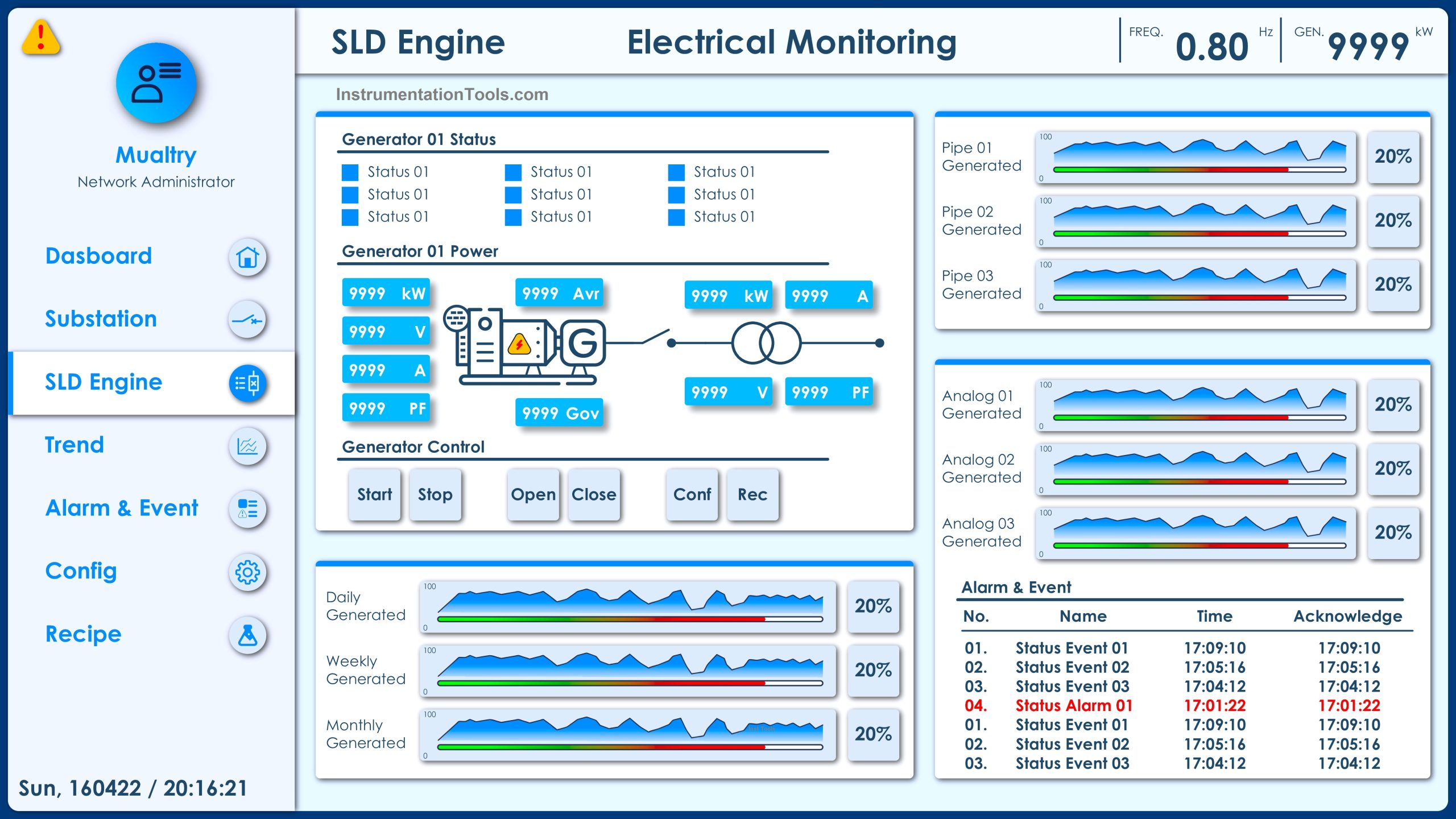
Context means something which is presented as actual to a person. In that sense, a contextual HMI means that the HMI screens will be presented and shown to the users at the actual where they are present.
HMI Screens on a Mobile or Tablet
Now, this gives a simple glimpse that the HMI will be connected to the user through some wireless means. So, in contextual HMI, an operator can view the HMI screens on a mobile or tablet through a wireless connection. Nowadays, as more and more users are engaged with smartphones and tablets, people find it easier to view the screens on a mobile app and also operate it.
When a stationary HMI is also required to be setup for means of a contextual one, you have to first activate the license of the corresponding mobile app on your mobile. Once licensed, you can now setup a setting in the target HMI to be connected with remote access through this app. The connection can be Wi-Fi wireless, 3G, 4G, 5G, or LTE network.
The HMI will act as the server and the tablet/smartphone will act as the client. Now, once the connection has been established, you can use some of the functionalities of mobiles and tablets to remotely interact with the HMI.
For example, you can perform touch or swipe actions to start or stop a process or to navigate between screens in HMI. You can also use pinch action to zoom in and out of a screen for better viewing. When you run the mobile app initially, to establish a connection, the app will scan and detect available HMI targets on a nearby network. It will then you the full list; you have to then connect to a corresponding target by proper authentication.
For safety purposes, some contextual HMIs are also designed to automatically logout of the session when the app finds that the operator has moved away from a predefined location. This helps prevent unwanted access to the control system.
Contextual HMI uses the advantage of geographical location detection features available on mobiles and tablets. Through this advantage only, the whole concept of running HMI screens on a mobile app is possible. The task of the contextual mobility server is to assess and deliver the relevant data and commands to the user’s mobile device in an automatic manner.
The required information and control are evaluated based on the current geo-zone and as determined by the mobile worker’s login profile. As we know that any information is present on a database and then distributed to various clients, the server in a contextual HMI is CLE, which stands for the contextual logic engine. Based on the actions and requirements of the clients, the CLE will pass on the information correctly in a distributed way.
The CLE is responsible for identifying suitable actions and initiating the dissemination of relevant information and control components to the mobile employee. This encompasses providing the worker with any supplementary resources such as drawings, schematics, etc. that may be required for them to carry out their tasks effectively.
Also, let us now have a look at one more added advantage of contextual HMI. PLC systems in such big and remote plants are operated through SCADA systems. When the supervisor knows that there is a parallel contextual HMI running in the hands of an operator at some predefined location and when some action happens through him, he will get to know the whereabouts of the operator, get to know why he is operating remotely which means there must be some fault or issue to be attended immediately at that area. This helps them with safely managing the operators as well as the plant in case of an emergency.
If you liked this article, then please subscribe to our YouTube Channel for Instrumentation, Electrical, PLC, and SCADA video tutorials.
You can also follow us on Facebook and Twitter to receive daily updates.
Read Next:
- PLC Restrict Data Interfaces
- Use PLC Flags as Integrity Checks
- Offline and Online UPS Systems
- Diagnostic Buffer for SIEMENS PLC
- Modbus Driver for SCADA System