Computer Numerical Control (CNC) programming instructs the machining tools to cut the material into any desired shape. However, these machining tools are intricate and exhibit varying reactions to different programs, making mastering CNC programming tedious.
CNC programming is based on a specific form of code, where most programming lines comprise small sets of instructions and coordinates, and the majority start with the letter “G.”
While the roadmap to becoming a professional CNC programmer demands several days of practice and hands-on experience, even CNC programming novices can learn the basics and become skilled CNC machine operators.
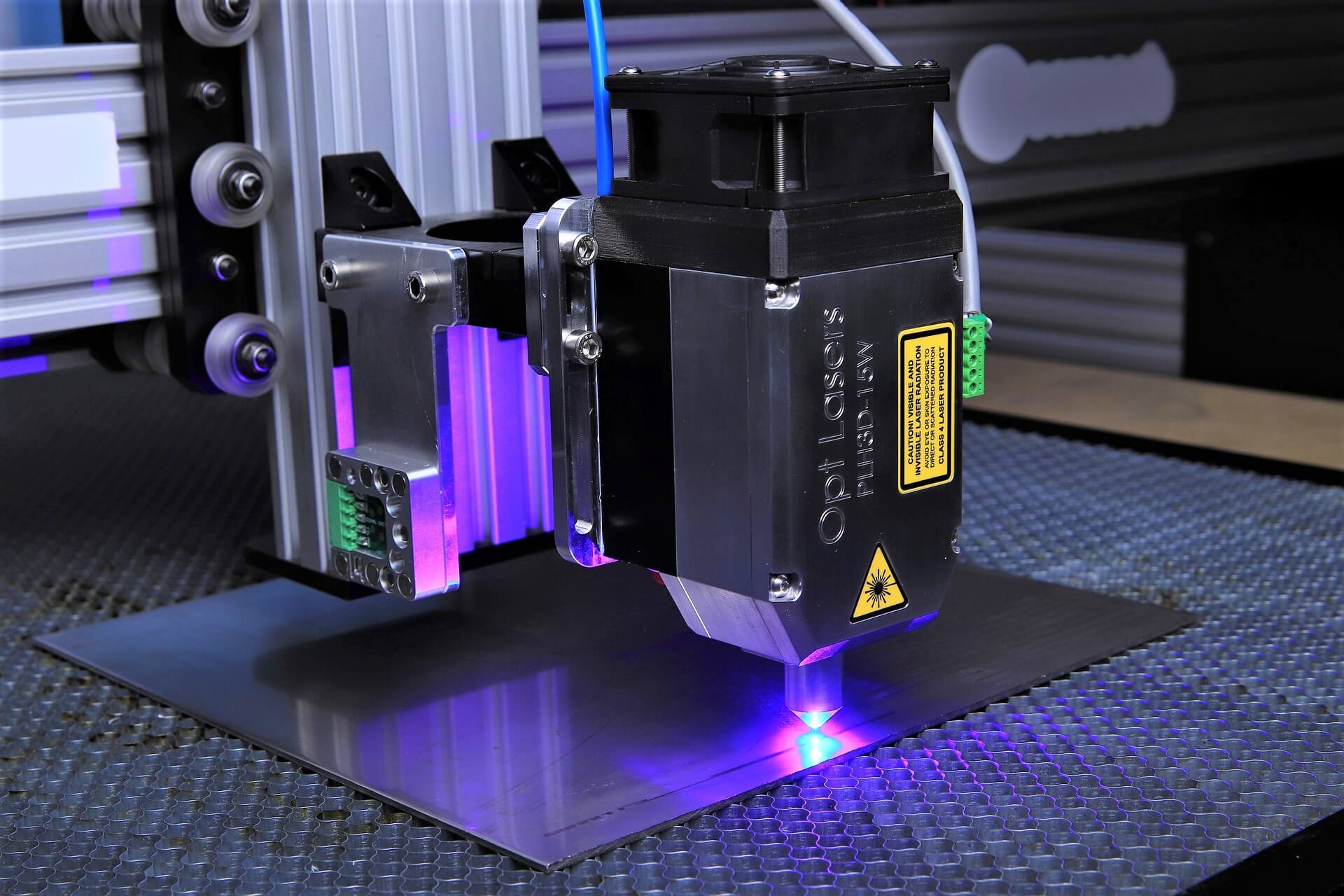
CNC programming helps build the code that directs the operation and working of a CNC machine. A CNC machine employs a subtractive manufacturing process that cuts away portions of the base material to give any desired shape.
CNC machines typically use G-codes and M-codes for the CNC machining process. G-codes oversee the positioning of the tools and have the part prepared for the cutting or milling process.
M-codes control the rotations of tools and other functions. For parameters including speed, tool number, cutter diameter offset, and feed, the system employs other alphanumeric codes that begin with S, T, D, and F respectively.
CNC programming comprises three main programming types, namely –
Manual CNC programming is a traditional and the most tedious approach which requires the programmer to be aware of the machine’s responses by anticipating the program’s outcome.
This programming type is ideal for performing basic tasks or when creating a specific design.
CAM CNC programming is a suitable approach for those with minimal experience in advanced math skills.
The software converts CAD design into the CNC programming language and helps bypass most mathematical steps required during the manual programming approach.
Using CAM for programming provides you with more options than conversational CNC programming, and you can automate most phases of the process using a CAD design.
Some popular CNC software ideal for all skill levels include LinuxCNC, Easel, GRBL, PlanetCNC, and more.
Conversational CNC programming is easiest for beginners since it does not require the users to know G-code to create the intended cuts. The user only needs to type in the essential details in simple language.
This programming approach also lets the operator verify tool movements before executing the program to maintain the design’s accuracy. However, this method is not practical for complex paths.
Here are three crucial tips that can teach CNC programming to beginners without being overwhelming or taking a lengthy learning approach –
The finest CNC programmers and machinists begin their careers by acing the fundamentals and staying in touch with them.
Operators must be on-point with their math skills for manual and conversational programming to ensure appropriate programming of specs into the machine.
CNC programmers must also account for the fact that CNC software is not infallible during this preliminary phase.
For instance, several CNC machine programs plot circles and curves as a series of chords rather than a truly curved surface. This practice can impact any curved lines in the master pattern. Therefore, it is advisable to double-check the math before proceeding.
When working on a high-volume CNC project, a lot of time is spent dialing in a program to ensure smooth functioning, greater efficiency, and consistency.
Upon accomplishing this step and having the program locked, operators might believe that the task is over. However, customizing certain aspects of CNC programming optimizes the manufacturing process.
For instance, every line of code run by a CNC machine calls out a speed and a feed. If a CNC operator commands a spindle without providing a speed command, the machine tends to revert to its last set RPM.
The above-mentioned principle is applicable to feed rates as well. Operators must be adaptable to tweaking the feed times in accordance with the finish quality of the end product and other relevant information obtained during the initial stages of a project.
Compensation involves allowing and accounting for the occurrence of unprecedented variations. While an operator might input appropriate CNC milling machine programming codes and calculate the values to create the perfect component, they cannot provide assurance about the accuracy and precision until the machining phase ends.
During the machining phase, several variables are at play that affects the results and are tedious to account for. One such factor is tool pressure, which affects the end product regardless of the correctness of other initial adjustments and calculations.
Operators can input compensations manually or have them programmed via automatic pre-setter tools within the CNC machine.
Some machining compensation types comprise cutter radius compensation, tool length compensation, tool wear, and fixture offsets. A machine gains precision with each adjustment and compensation.
The CNC machining process has gained enormous momentum in the production industry. Due to its advanced machinery and high precision, you can manufacture any workpiece with different geometric shapes and tolerance values.
Operators and machinists employ CNC technology on mills, lathes, grinding machines, where the movement of these machines depends on the machine’s programming, which demands specialized CNC programmers.
This guide can help you understand the fundamentals of CNC programming and its types to begin your journey towards being a skilled CNC programmer.
About the Author:
Peter Jacobs is the Senior Director of Marketing at CNC Masters. He is actively involved in manufacturing processes and regularly contributes his insights for various blogs in CNC machining, 3D printing, rapid tooling, injection molding, metal casting, and manufacturing in general.
In this example, we will learn batch mixing with PLC ladder logic program using timer…
This PLC example on manufacturing line assembly is an intermediate-level PLC program prepared for the…
In this article, you will learn the PLC programming example with pushbutton and motor control…
This article teaches how to convert Boolean logic to PLC programming ladder logic with the…
In this article, you will learn the PLC programming example on timers function block using…
Design a program for PLC pump control such that the pump must be turned ON…