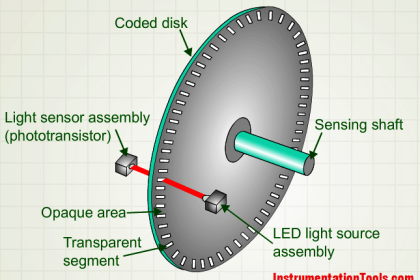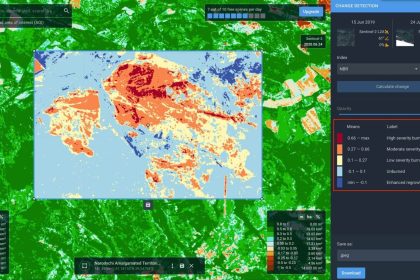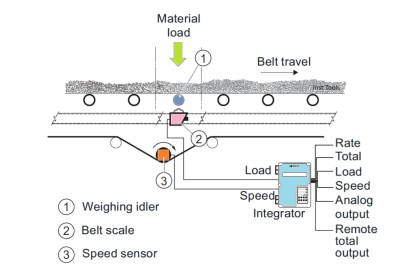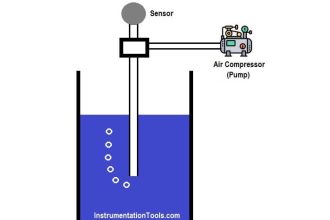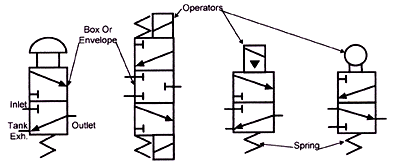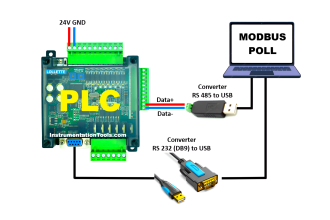These days, smartphones and tablets are used for more than simply messaging by youngsters, social media titans, and gamers. Using a mobile device for communication, finances, productivity, entertainment, and even integrating AI in marketing for many businesses has quickly become convenient.
Best Engineering Mobile Apps

Some top and best engineering mobile apps that you can find on both Google Play Store and Apple App Store are listed here.
- AutoCAD – Offers a range of CAD drafting tools.
- Solidworks eDrawings – Allows for viewing and interacting with 3D models.
- Engineering Unit Converter – Useful for quick unit conversions.
- Mathway – Solves a variety of mathematical problems.
- RealCalc Scientific Calculator – A fully-featured scientific calculator.
- Wolfram Alpha – Answers questions and solves problems across multiple domains.
- Electrodroid – A reference tool for electronics.
- Fing – A network scanner for understanding and troubleshooting network infrastructure.
- Physics Toolbox Sensor Suite – Measures and logs various physical phenomena using your phone’s built-in sensors.
- Engineering Cookbook – A reference guide for mechanical design engineers.
- Circuit Jam – An introductory app for learning about electronic circuits.
- Civil Engineering Dictionary – A comprehensive dictionary for civil engineering terminology.
- FE Civil Practice Exam – Helps civil engineers prepare for the Fundamentals of Engineering exam.
- Mechanical Engineering One – A comprehensive app with various tools for mechanical engineers.
- ArduinoDroid – An Arduino IDE for Android, useful for programming Arduino on the go.
- Instrumentation Tools – Inst Tools provides articles, quizzes, and interview questions related to Instrumentation and Control Engineering.
Engineering.com — a reputable site for engineering news, resources, and information — notes that tech-savvy engineers have joined the mobile app revolution in an effort to simplify, improve, and streamline their work processes.
Engineers may do simple jobs more quickly with the aid of apps, freeing up more time for complex calculations and innovative ideas. Here is our pick for the top engineers-specific smartphone applications available right now, regardless of your chosen device.
1. Graphing Calculator-X84
This software has a very strong reputation among both engineers and students. From simple to complex mathematical problems, it performs all of the functions and features you want.
Why Use It?
This program is an excellent free alternative to several expensive scientific calculators on the market. It converts your tablet or smartphone into a digital scientific calculator that can graph to a maximum of four equations, parametric equations, and polar coordinates.
The software has the ability to resolve linear and quadratic equations. To assist you in better understanding the software, it comes with a comprehensive user manual and tutorial. You no longer have to carry around your old, heavy graphing calculator!
2. AutoCAD 360
AutoCAD is software for designing and drawing in both 2D and 3D. It was first made available only for desktop computers. Now, you can store things on your mobile device in the cloud and get to them anytime.
Why Use It?
With the ability to make and change DWG models on the go, you can cut down on your task and go paperless. If all your files are on one device, you won’t have to keep going back and forth to the office.
Aside from that, you can collaborate with your team, view real-time revisions, and take notes on the job site. Because all of your drawings are kept safe in your cloud, you can view them even when you’re not connected to the Internet, and any changes you make will be instantly synchronized once you do.
3. Jibble
Jibble is a time-tracking software that uses timestamps, face recognition, and geolocation to measure time and attendance precisely. It aids in the creation of timesheets and reports, even calculating overtime compensation for your staff.
Why Use It?
Being an engineer team leader is not a simple task, especially if your members are spread out across several on-site locations. Jibble makes it simple to track members’ clock-in and clock-out shifts, the location they work from, and the minutes they spend on-site, which will streamline your daily operations.
You may even limit team members to specific geolocations to avoid buddy punching. They can’t clock in for the day if they are out of range. This prevents you from having to micromanage your staff members’ arrival at work.
4. Engineering Cookbook
Especially for mechanical engineers, this software is a handy tool. It serves as the technical equivalent of Wikipedia.
Why Use It?
It serves as a virtual manual that you may consult for information on motors and drives, design formulae, conversion factors, duct design, system design, fan fundamentals, and assessment of heating and cooling load assessment.
5. iEngineer
All engineers should use the straightforward yet complete iEngineer tool. You may search their database for all the details you want if you need to discover the ideal bolt or screw for your project.
Why use it?
This app should be your go-to resource for details on common measurements, clearance hole, and tap sizes, material strength, etc.
A total of 210 metric screws, ranging from M1.0 — M100, are included in addition to +93 distinct U.S. screws, ranging from #0 to #4. Because you can copy and paste data values and use this program to convert units quickly and easily, making your life easier as an engineer and more convenient.
6. Mechanical Engineering—1
One of the most effective engineering tools available for your smartphone is, without a doubt, this one. Engr. Selcuk Hosoglu created it for other engineers.
Why Use It?
It offers a one-stop shop for resources that mechanical engineers may use to do their daily work more quickly. This program contains many reference tables, calculators, and converters that are useful not only for many mechanical engineers but also for HVAC engineers, electrical engineers, and civil engineers. Imperial (US) and Metric (SI) units may be converted using the app’s unit converters.
7. iCircuit
iCircuit is an intuitive program and app that simulates analog and digital circuits in real time. It has more than 30 components and does a decent job of simulating real circuits.
Why Use It?
You may experiment with a number of different components, such as straightforward switches, resistors, signal generators, MOSFETs, and simulated AM—FM antennas.
What’s more? For fast current and voltage readings, iCircuit even contains a multimeter. If you want to see how values change over time, it even includes an oscilloscope built right into the program. It’s understandable why this program is a favorite of many electrical engineers, given its features.
8. Dext — Receipt Bank
Dext is a cloud-based bookkeeping program — it was once known as Receipt Bank. Even though it isn’t really true engineering software, keeping all of your customer, supplier, and utility provider documents in one location is helpful. You can quickly take pictures of, store, and organize all of your receipts and invoices.
Why Use It?
When you’re in charge of several projects at once and managing bills for several clients, it can be challenging to keep organized. You can remain on top of your paperwork with Receipt Bank since it digitizes and turns all your transactions into data.
You may quickly and simply extract files for review by you and your clients in this manner. As you can simply request it using your client’s mobile app, you don’t need to pursue your customer for unfinished paperwork. Moreover, you can mark and categorize each document separately to access it when needed.
9. Build A Bridge!
You’ll need something to do to pass the time on your lunch breaks with your team colleagues. The final app on our list is an awesome video game that tests your engineering prowess. Engineering applications don’t always have to be for business; they may also be for entertainment.
Why Use It?
Every level in this video game challenges you to construct a bridge sturdy enough to support the weight of a bus, truck, car, or even a monster truck!
In order to evaluate whether your bridge passes the test in 3D — you must first create it in simple 2D so that you can get the creative juices flowing — it’s merely a game that your members may play to pass the time that is entertaining and informative.
Conclusion
According to Harvard Business, in today’s modernized world, and with the integration of AI tools — the sky really is the limit for engineers’ creativity. Their profession is making something out of what seems to be nothing, and they aim to advance civilization.
There are several wonderful software programs out there specifically designed for engineers of all sorts, from learning something new to brushing up on what one already knows, fine-tuning your procedures, and optimizing your time.