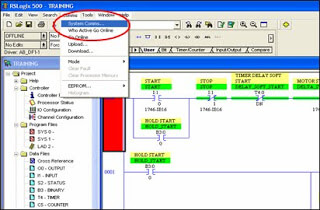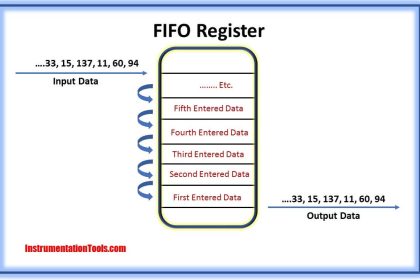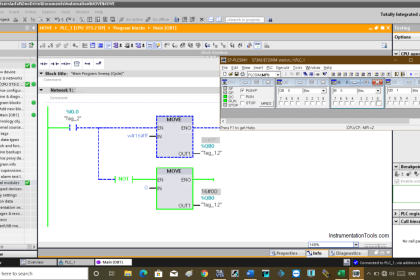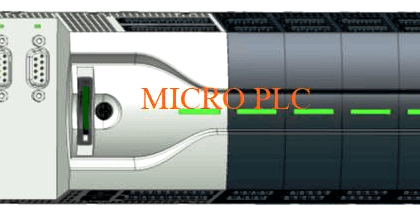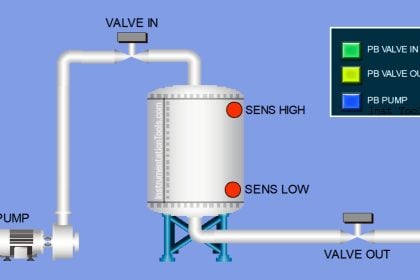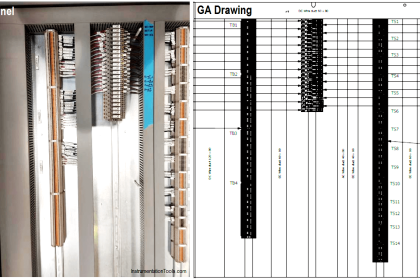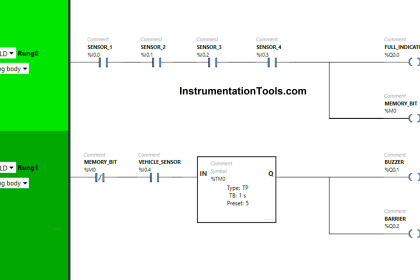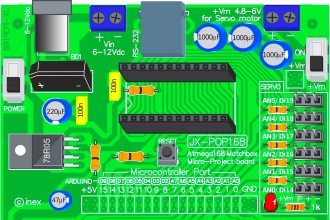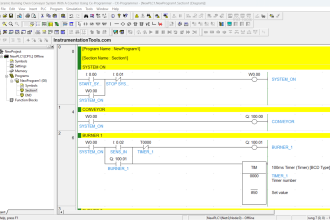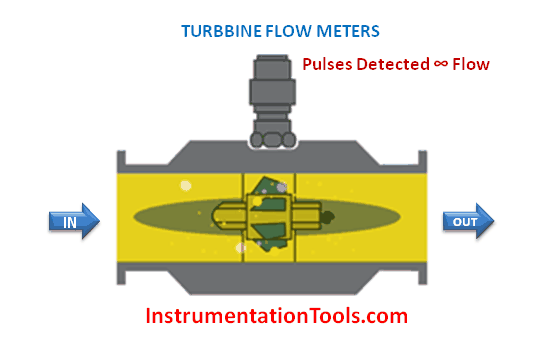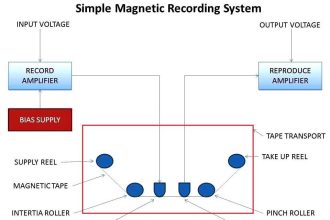How-to take Allen Bradley SLC 500 PLC Program Backup Procedure given with step-by-step screenshots of PLC programming steps.
Allen Bradley SLC 500 PLC Program Backup Procedure
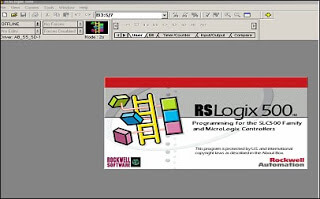 |
| Allen Bradley SLC 500 PLC Programming |
3. Open PLC Programs file by click File and open.
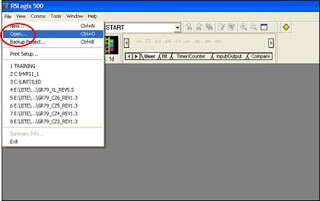 |
| Allen Bradley SLC 500 PLC Programming |
4. Select Comm at Toolbar and choose System Comm..
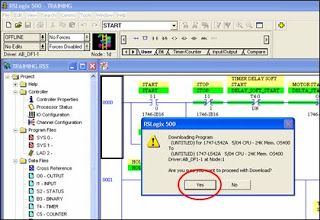 |
| Allen Bradley SLC 500 PLC Programming |
Thats it. Completed.
Replacing Battery of Allen Bradley PLC
SLC 5/03, SLC 5/04, or SLC 5/05 processor provides back-up power for RAM by replaceable lithium PLC Battery.
This PLC Battery provides back-up for approximately 2 years.A BATT LED on the will alerts when the PLC Battery voltage was drop under a threshold level.
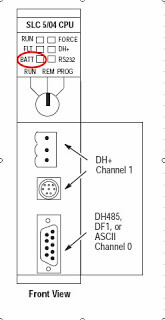 |
| Allen Bradley PLC Battery Replace |
Will safety for your equipment, if replace the lithium PLC Battery follow these steps:1. Remove power from the SLC 500 power supply.
Note : Do not remove the processor from the SLC 500 chassis until all power is removed from the SLC 500 power supply.
2. Remove the processor from the chassis by pressing the retainer clips at both the top and bottom of the module and slide it out.
3. Unplug the PLC Battery connector. Refer to the figure below for PLC Battery connector location.
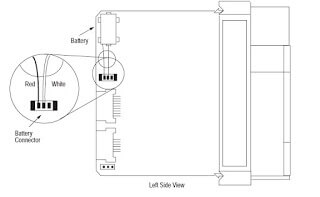 |
| Allen Bradley PLC Battery |
Note : PLC Battery can back up Data in RAM at least 30 minutes.
4. Remove the PLC Battery from the retaining clips.
5. Insert a new PLC Battery into the PLC Battery retaining clips.
6. Plug the PLC Battery connector into the socket.
7. Re-insert the module into the SLC 500 chassis.
8. Restore power to the SLC 500 power supply.
Also See : PLC Programming Guides
If you liked this article, then please subscribe to our YouTube Channel for PLC and SCADA video tutorials.
You can also follow us on Facebook and Twitter to receive daily updates.
Read Next: