Sensors can also be broken down by their wiring configurations. The most common are 2-wire and 3-wire.
Two-wire devices are designed to wire in series with the load. In a 3-wire configuration, two of the three leads supply power while the third switches the load. Both types can be wired strategically, in series or parallel configurations, to conserve inputs or perform logic.
Two-wire sensors are the easiest devices to wire, but they can hinder the overall system performance. Two-wire sensors require power from the same line they are switching; this, combined with their characteristically higher voltage drop, typically limits the practical number that can be connected to two.
In addition, because each device supplies power to the subsequent devices, response time is equal to the sum of the turn-on times for each device.
Two Wire Sensor
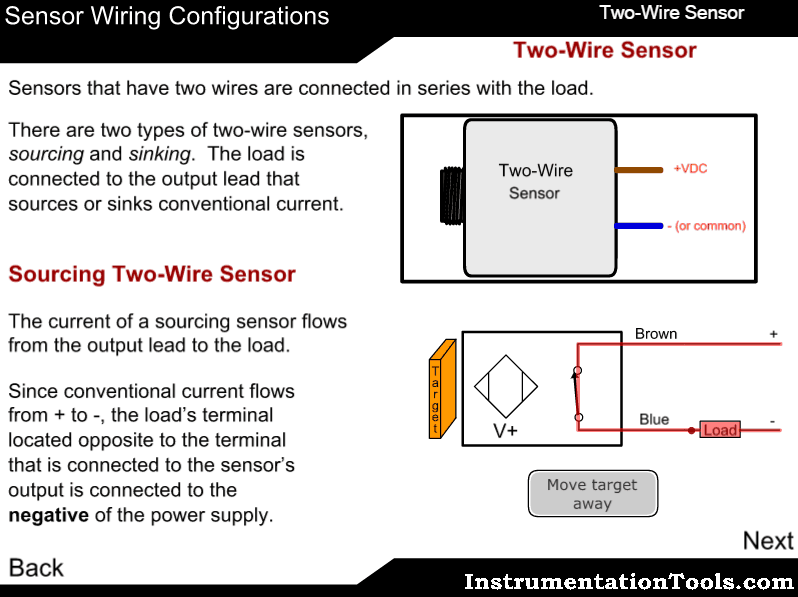
Difference between 2-wire and 3-wire technology
What exactly is the difference between the 4-20 mA output signal in 2- and 3-wire technology? This question is answered best from the viewpoint of the user: An output signal in 2-wire technology means:
- less wiring required
- better EMC protection, since interferences can be filtered more easily
- better protection against wiring errors
The only advantage of 3-wire technology is that higher ohmic loads are possible, i.e., the current loop can also be operated on a measuring instrument of relatively high input impedance.
Conclusion: With the exception of a high ohmic load requirement, 4-20 mA in 2-wire technology offers the user clear advantages- also over other signals, such as 0-10 V
2 wire sensor is basically a loop-powered device without requiring a separate supply voltage (the source voltage is supplied to the destination device) whereas the 3 wire sensor is a self-powered device meaning, you supply source voltage to the sensor and it can drive a 4-20 ma input device directly without the destination device requiring any supply voltage.
Generally, 3 wire devices can supply to larger impedance load compared to 2 wire devices at the same voltage levels.
2 wire devices are easy to connect in circuits with a positive or negative common i.e. you can insert anywhere in a loop whereas 3 wire devices connections are usually fixed.

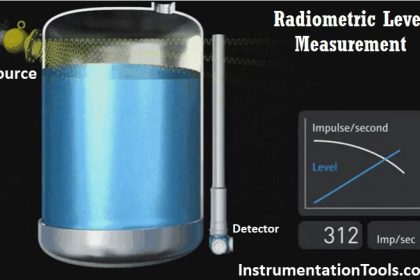
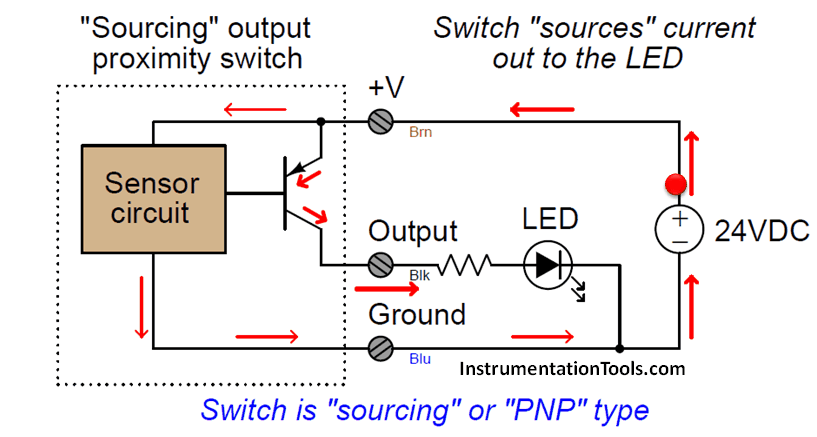
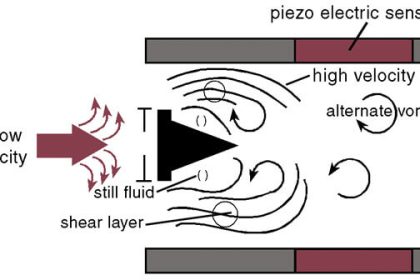
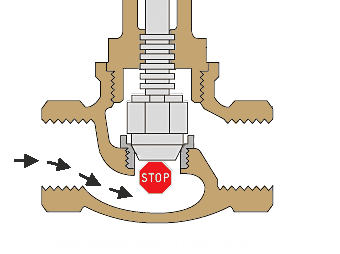

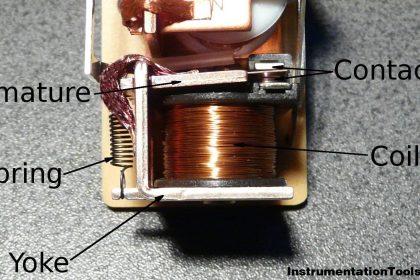
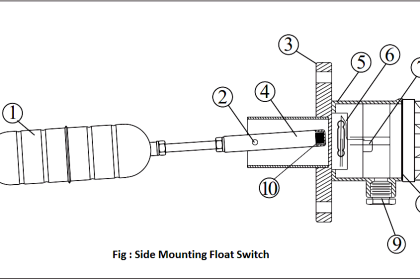
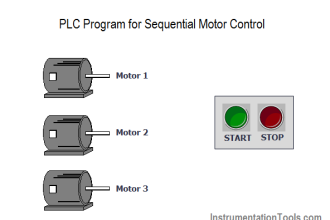

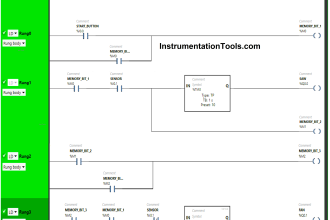
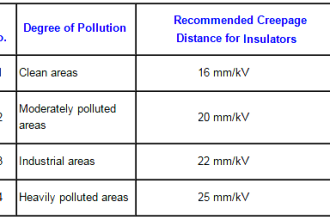
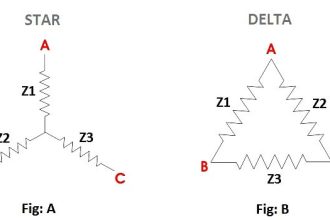

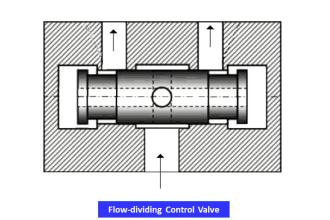


Thanks
Thank you for your publication explanation on sensor devices. I’m working on the sensor. Input 3 pins and 2 wires output connector which chow positive and negative. 5 volts on it when is hooked up. To the sensor dropped to 2.27 volts can you get me an idea of what could be happening. Thank you in advance
Someone pull the two wires from a crash sensor, on a Honda civic, and the two are black, how do I know which one is going on the right or left of the sensor ? Thanks !